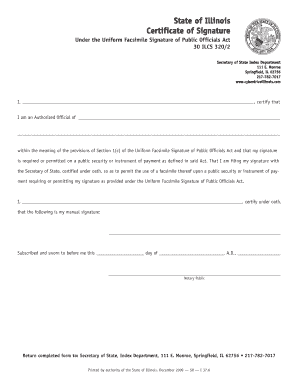
Illinois Certificate Oath Form


What is the Illinois Certificate Oath
The Illinois Certificate of Oath is a formal document that verifies an individual's commitment to uphold the duties and responsibilities of their office. This certificate is essential for public officials and employees who are required to take an oath before assuming their roles. The document serves as a legal affirmation of the individual's intent to perform their duties faithfully and in accordance with the law. It is often used in various government positions, including elected officials, judges, and other public service roles.
How to obtain the Illinois Certificate Oath
To obtain the Illinois Certificate of Oath, individuals typically need to contact the appropriate government office or agency that oversees their specific position. This may include local, state, or federal offices. The process generally involves completing a request form and providing necessary identification or documentation. Some offices may allow for online requests, while others may require in-person visits or submissions via mail. It is important to check with the relevant authority for specific instructions and requirements.
Steps to complete the Illinois Certificate Oath
Completing the Illinois Certificate of Oath involves several key steps:
- Gather required documents, including identification and any forms provided by the issuing authority.
- Fill out the Certificate of Oath form accurately, ensuring all information is correct.
- Schedule a time to take the oath, which may be done in front of a notary public or designated official.
- Sign the certificate in the presence of the official who administers the oath.
- Submit the completed certificate to the appropriate office or agency, following their submission guidelines.
Legal use of the Illinois Certificate Oath
The Illinois Certificate of Oath holds legal significance as it is a requirement for individuals in certain public positions. It is used to affirm the individual's commitment to their duties and can be referenced in legal contexts to ensure accountability. Failure to complete this certificate may result in the inability to assume office or fulfill official responsibilities. It is crucial for individuals to understand the legal implications of the oath they are taking.
Key elements of the Illinois Certificate Oath
Several key elements are essential to the Illinois Certificate of Oath:
- Identification of the individual: The certificate must include the full name and title of the person taking the oath.
- Statement of oath: A clear declaration of the individual's commitment to uphold the duties of their office.
- Signature: The document must be signed by the individual taking the oath and the official administering it.
- Date and location: The certificate should indicate when and where the oath was taken.
State-specific rules for the Illinois Certificate Oath
Illinois has specific rules governing the Certificate of Oath, which may vary depending on the position held. It is important for individuals to familiarize themselves with these regulations, as they outline the requirements for taking the oath, any necessary documentation, and submission procedures. Additionally, certain positions may have unique stipulations regarding the wording of the oath or the process of administration, so consulting with the relevant authority is advisable.
Quick guide on how to complete illinois certificate oath
Complete Illinois Certificate Oath seamlessly on any device
Managing documents online has gained popularity among enterprises and individuals. It offers an ideal eco-friendly substitute for conventional printed and signed papers, allowing you to obtain the necessary form and secure it online. airSlate SignNow provides you with all the resources needed to generate, modify, and eSign your documents swiftly without delays. Handle Illinois Certificate Oath on any platform using airSlate SignNow's Android or iOS applications and enhance any document-related process today.
The easiest way to modify and eSign Illinois Certificate Oath effortlessly
- Find Illinois Certificate Oath and click Get Form to begin.
- Make use of the tools we provide to complete your form.
- Emphasize important sections of your documents or hide sensitive information with tools that airSlate SignNow offers specifically for that purpose.
- Craft your eSignature using the Sign tool, which takes mere seconds and carries the same legal significance as a traditional handwritten signature.
- Review the details and click on the Done button to save your modifications.
- Choose how you wish to send your form, via email, SMS, or an invitation link, or download it to your computer.
Eliminate concerns about lost or misplaced documents, tedious form searches, or mistakes that require printing new document copies. airSlate SignNow fulfills your document management requirements in just a few clicks from any device you prefer. Modify and eSign Illinois Certificate Oath and ensure outstanding communication at every stage of your form preparation process with airSlate SignNow.
Create this form in 5 minutes or less
Create this form in 5 minutes!
How to create an eSignature for the illinois certificate oath
How to create an electronic signature for a PDF in the online mode
How to create an electronic signature for a PDF in Chrome
How to create an eSignature for putting it on PDFs in Gmail
How to create an eSignature right from your smart phone
How to create an eSignature for a PDF on iOS devices
How to create an eSignature for a PDF on Android OS
People also ask
-
What is a certificate of oath of office?
A certificate of oath of office is an official document that verifies the completion of an oath by a public official. This document is essential for ensuring that officials uphold their duties with integrity. Using airSlate SignNow, you can easily create and manage your certificate of oath of office electronically.
-
How can I electronically sign a certificate of oath of office?
With airSlate SignNow, you can electronically sign a certificate of oath of office by uploading your document and selecting the eSignature option. Our platform provides a user-friendly interface for both senders and signers. This ensures that completing your certificate of oath of office is quick and secure.
-
What are the benefits of using airSlate SignNow for my certificate of oath of office?
Using airSlate SignNow for your certificate of oath of office offers convenience, security, and cost-effectiveness. Our platform simplifies the signing process, allowing you to manage documents anytime, anywhere. Additionally, it enhances compliance and reduces paperwork, making your workflow more efficient.
-
Is there a fee to create a certificate of oath of office with airSlate SignNow?
Yes, airSlate SignNow offers flexible pricing plans that are affordable for businesses of all sizes. Our solutions for creating a certificate of oath of office come with various pricing tiers, each designed to meet your needs. You can choose the plan that best fits your requirements and budget.
-
Can I integrate airSlate SignNow with other software for my certificate of oath of office?
Absolutely! airSlate SignNow seamlessly integrates with various software applications, allowing you to streamline the process of managing your certificate of oath of office. Whether you're using CRM systems, document management tools, or workspace apps, our integrations can enhance your overall productivity.
-
How secure is the signing process for my certificate of oath of office?
The signing process for your certificate of oath of office is highly secure with airSlate SignNow. We utilize advanced encryption methods and comply with industry standards to ensure the confidentiality of your documents. You can sign with confidence, knowing your information is protected.
-
Can I track the status of my certificate of oath of office?
Yes, airSlate SignNow provides tracking features that allow you to monitor the status of your certificate of oath of office in real-time. You will receive notifications about document views and completions. This way, you stay informed on the signing process and can follow up as needed.
Get more for Illinois Certificate Oath
- 855 239 9869 form
- Payroll deduction uniforms09 colorado caterers
- Application form for scb erq account for basis org
- How to read a bank statement handout right track form
- Fill out the order form
- Foia request form city of myrtle beach the city of myrtle beach
- Agile contract template form
- Agency worker contract template form
Find out other Illinois Certificate Oath
- Sign West Virginia Retainer Agreement Template Myself
- Sign Montana Car Lease Agreement Template Fast
- Can I Sign Illinois Attorney Approval
- Sign Mississippi Limited Power of Attorney Later
- How Can I Sign Kansas Attorney Approval
- How Do I Sign New Mexico Limited Power of Attorney
- Sign Pennsylvania Car Lease Agreement Template Simple
- Sign Rhode Island Car Lease Agreement Template Fast
- Sign Indiana Unlimited Power of Attorney Online
- Can I Sign Idaho Affidavit of No Lien
- Sign New York Affidavit of No Lien Online
- How To Sign Delaware Trademark License Agreement
- How To Sign Nevada Retainer for Attorney
- How To Sign Georgia Assignment of License
- Sign Arizona Assignment of Lien Simple
- How To Sign Kentucky Assignment of Lien
- How To Sign Arkansas Lease Renewal
- Sign Georgia Forbearance Agreement Now
- Sign Arkansas Lease Termination Letter Mobile
- Sign Oregon Lease Termination Letter Easy