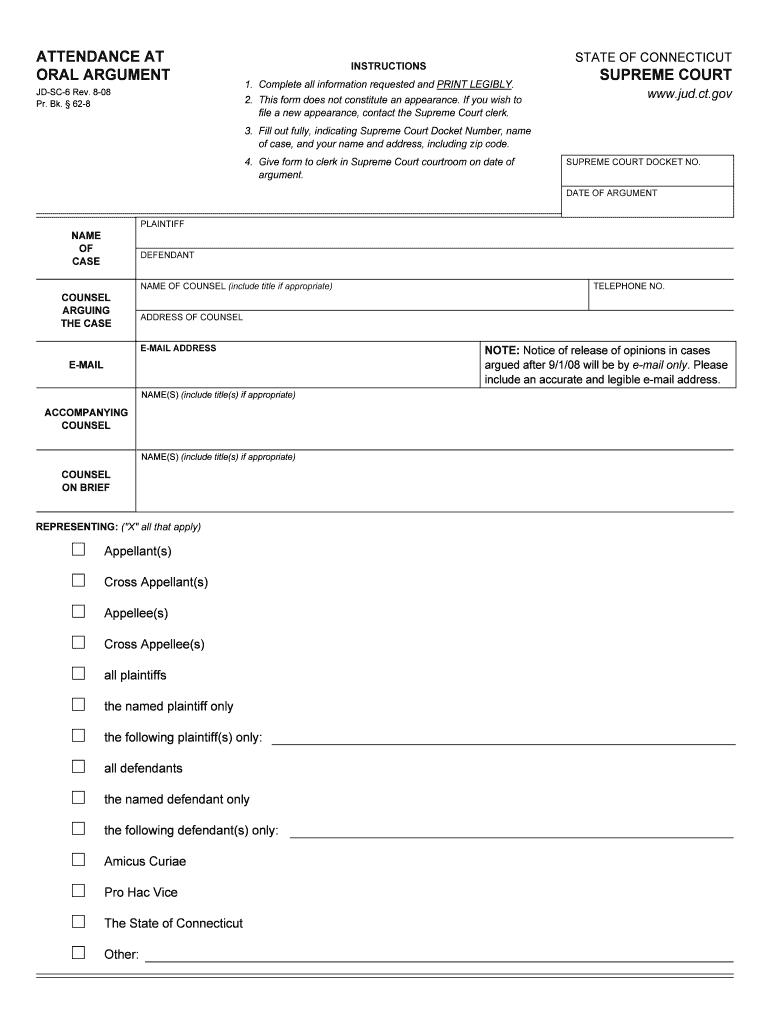
JD SC 6 CT Gov Jud Ct Form


What is the JD SC 6 CT gov Jud Ct
The JD SC 6 CT gov Jud Ct form is a legal document used within the Connecticut judicial system. It is often associated with specific court procedures, particularly in civil matters. This form serves as a means to facilitate communication and documentation between the court and involved parties, ensuring that all necessary information is presented clearly and accurately.
How to use the JD SC 6 CT gov Jud Ct
Using the JD SC 6 CT gov Jud Ct form requires careful attention to detail. First, gather all relevant information, including the names of the parties involved, case numbers, and any pertinent dates. Next, complete the form by filling in the required fields accurately. Once completed, the form must be submitted to the appropriate court, either electronically or in hard copy, depending on the court's submission guidelines.
Steps to complete the JD SC 6 CT gov Jud Ct
Completing the JD SC 6 CT gov Jud Ct form involves several key steps:
- Review the form to understand all required fields.
- Gather necessary information, including party details and case specifics.
- Fill in the form accurately, ensuring all information is current and correct.
- Sign the form where indicated, as a signature is often required for legal validity.
- Submit the completed form to the court by the specified method (online, by mail, or in person).
Legal use of the JD SC 6 CT gov Jud Ct
The legal use of the JD SC 6 CT gov Jud Ct form is significant in ensuring that court proceedings are documented correctly. This form is considered legally binding when completed in accordance with applicable laws and regulations. It is essential for parties to understand that improper use or incomplete information may result in delays or complications in their legal matters.
Key elements of the JD SC 6 CT gov Jud Ct
Several key elements define the JD SC 6 CT gov Jud Ct form:
- Parties involved: Names and contact information of all parties must be clearly stated.
- Case information: Relevant case numbers and details should be included to ensure proper identification.
- Signature: A valid signature is necessary for the form to be considered complete.
- Date: The date of completion is important for record-keeping and legal timelines.
State-specific rules for the JD SC 6 CT gov Jud Ct
Each state may have specific rules governing the use of the JD SC 6 CT gov Jud Ct form. In Connecticut, it is crucial to adhere to local court rules regarding formatting, submission deadlines, and any additional documentation that may be required. Familiarizing oneself with these rules can help ensure compliance and smooth processing of the form.
Quick guide on how to complete jd sc 6 ctgov jud ct
Effortlessly Prepare JD SC 6 CT gov Jud Ct on Any Device
Digital document management has gained traction among companies and individuals. It offers an ideal environmentally friendly substitute to conventional printed and signed documents, allowing you to locate the appropriate form and securely keep it online. airSlate SignNow provides all the tools you need to create, modify, and electronically sign your documents quickly without delays. Manage JD SC 6 CT gov Jud Ct on any platform using airSlate SignNow's Android or iOS applications and enhance any document-related task today.
How to Modify and Electronically Sign JD SC 6 CT gov Jud Ct with Ease
- Locate JD SC 6 CT gov Jud Ct and click Get Form to begin.
- Utilize the tools we offer to fill out your form.
- Highlight important sections of your documents or redact sensitive information using tools specifically provided by airSlate SignNow for that purpose.
- Create your eSignature using the Sign feature, which takes only seconds and carries the same legal validity as a standard wet ink signature.
- Review all information and click on the Done button to save your changes.
- Choose your preferred method to send your form, via email, SMS, or invite link, or download it to your computer.
Eliminate worries about lost or misplaced files, tedious form searches, or mistakes that require printing new document copies. airSlate SignNow manages all your document management needs in just a few clicks from any device of your choice. Edit and electronically sign JD SC 6 CT gov Jud Ct to ensure clear communication at every stage of your form preparation process with airSlate SignNow.
Create this form in 5 minutes or less
Create this form in 5 minutes!
How to create an eSignature for the jd sc 6 ctgov jud ct
How to make an eSignature for your PDF file in the online mode
How to make an eSignature for your PDF file in Chrome
The way to make an eSignature for putting it on PDFs in Gmail
The way to create an electronic signature straight from your smartphone
The best way to make an electronic signature for a PDF file on iOS devices
The way to create an electronic signature for a PDF document on Android
People also ask
-
What is the role of jud ct gov in electronic signature processes?
The jud ct gov platform plays a crucial role in ensuring that electronic signatures comply with legal requirements. By utilizing airSlate SignNow, users can confidently send and eSign documents that are recognized by jud ct gov as valid and enforceable across jurisdictions.
-
How does airSlate SignNow integrate with jud ct gov services?
airSlate SignNow offers seamless integration with jud ct gov services, allowing users to manage legal documents efficiently. This integration streamlines the process of collecting electronic signatures and storing files securely, aligned with jud ct gov standards.
-
What are the pricing options for airSlate SignNow users wishing to comply with jud ct gov?
AirSlate SignNow offers flexible pricing plans designed to cater to various business needs while ensuring compliance with jud ct gov. Each plan is competitively priced, providing an effective solution for businesses looking to leverage electronic signatures without excessive costs.
-
What benefits does airSlate SignNow offer for businesses needing to comply with jud ct gov?
Using airSlate SignNow provides numerous benefits for businesses, including enhanced document security and streamlined workflows. By ensuring compliance with jud ct gov, businesses can improve their operational efficiency while reducing the risk of legal issues associated with document handling.
-
Can airSlate SignNow help with document storage requirements under jud ct gov regulations?
Yes, airSlate SignNow assists businesses in meeting document storage requirements as stipulated by jud ct gov. The platform offers secure cloud storage options ensuring that all signed documents are safely archived and easily accessible for future reference and compliance audits.
-
How user-friendly is airSlate SignNow for navigating jud ct gov-related documents?
AirSlate SignNow is designed with a user-friendly interface, making it easy for users to navigate and manage jud ct gov-related documents. With step-by-step guides and intuitive features, users can quickly send, sign, and track their documents with minimal hassle.
-
Does airSlate SignNow provide support for templates relevant to jud ct gov processes?
Absolutely! AirSlate SignNow offers a variety of customizable templates designed to align with jud ct gov processes. These templates help streamline the documentation process, ensuring that all required information is included and formatted correctly for legal compliance.
Get more for JD SC 6 CT gov Jud Ct
- Nzs expression of interest eoi form for the skilled
- Inz 1146 form for partners supporting partnership
- Inz 1020 application for a variation of conditions form
- A guide to applying for a visitor visa inz 1018 form
- Working in the united states form
- Aircraft radio station equipment approval levels 1 form
- Renew replace update a credential drive ky kentucky gov form
- Bmw financial services di uploads pod15 dealerinspire com form
Find out other JD SC 6 CT gov Jud Ct
- How Do I Electronic signature West Virginia Banking Document
- How To Electronic signature Washington Car Dealer Document
- Can I Electronic signature West Virginia Car Dealer Document
- How Do I Electronic signature West Virginia Car Dealer Form
- How Can I Electronic signature Wisconsin Car Dealer PDF
- How Can I Electronic signature Wisconsin Car Dealer Form
- How Do I Electronic signature Montana Business Operations Presentation
- How To Electronic signature Alabama Charity Form
- How To Electronic signature Arkansas Construction Word
- How Do I Electronic signature Arkansas Construction Document
- Can I Electronic signature Delaware Construction PDF
- How Can I Electronic signature Ohio Business Operations Document
- How Do I Electronic signature Iowa Construction Document
- How Can I Electronic signature South Carolina Charity PDF
- How Can I Electronic signature Oklahoma Doctors Document
- How Can I Electronic signature Alabama Finance & Tax Accounting Document
- How To Electronic signature Delaware Government Document
- Help Me With Electronic signature Indiana Education PDF
- How To Electronic signature Connecticut Government Document
- How To Electronic signature Georgia Government PDF