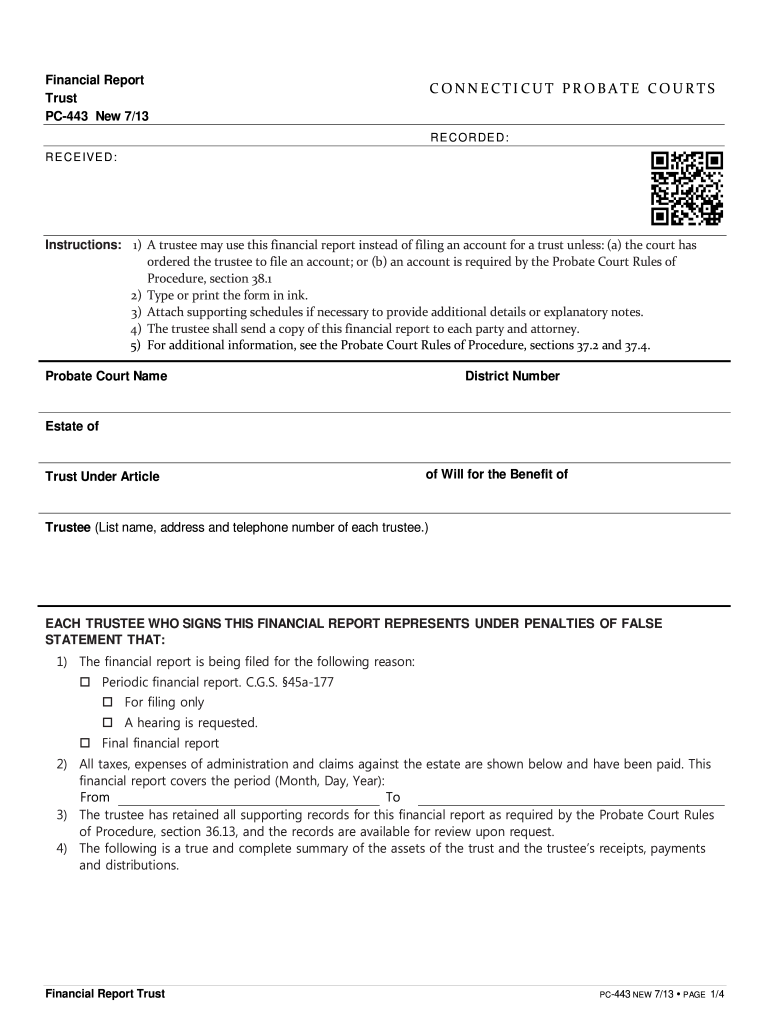
PC 243AR PDF Form 60 PV S Corporation Return Payment Voucher 2013


What is the PC 243AR pdf Form 60 PV S Corporation Return Payment Voucher
The PC 243AR pdf Form 60 PV S Corporation Return Payment Voucher is a tax form used by S corporations in the United States to submit payments related to their income tax obligations. This form is essential for ensuring that S corporations comply with state tax regulations and fulfill their payment responsibilities in a timely manner. It serves as a voucher that accompanies the payment, helping to identify the taxpayer and the type of payment being made.
How to use the PC 243AR pdf Form 60 PV S Corporation Return Payment Voucher
Using the PC 243AR pdf Form 60 PV S Corporation Return Payment Voucher involves several straightforward steps. First, the form must be downloaded and printed. Next, the S corporation should fill in the required information, including the business name, address, and payment amount. Once completed, the form should be submitted along with the payment to the appropriate tax authority. It is important to retain a copy of the completed form for record-keeping purposes.
Steps to complete the PC 243AR pdf Form 60 PV S Corporation Return Payment Voucher
Completing the PC 243AR pdf Form 60 PV S Corporation Return Payment Voucher requires attention to detail. Follow these steps for accurate completion:
- Download the form from the official tax authority website.
- Enter the S corporation's legal name and address in the designated fields.
- Indicate the payment amount and the tax year for which the payment is being made.
- Sign and date the form to validate the submission.
- Attach the payment, ensuring it matches the amount stated on the form.
- Submit the form and payment to the appropriate tax office.
Legal use of the PC 243AR pdf Form 60 PV S Corporation Return Payment Voucher
The legal use of the PC 243AR pdf Form 60 PV S Corporation Return Payment Voucher is crucial for compliance with tax regulations. This form must be filled out correctly and submitted on time to avoid penalties. It serves as proof of payment and ensures that the S corporation meets its tax obligations. Failure to use this form appropriately may result in legal consequences, including fines or interest on unpaid taxes.
Key elements of the PC 243AR pdf Form 60 PV S Corporation Return Payment Voucher
Several key elements must be included in the PC 243AR pdf Form 60 PV S Corporation Return Payment Voucher for it to be valid:
- Taxpayer Information: The legal name and address of the S corporation.
- Payment Amount: The total amount being paid, clearly indicated on the form.
- Tax Year: The specific tax year for which the payment is being made.
- Signature: The authorized representative of the corporation must sign and date the form.
Filing Deadlines / Important Dates
It is essential to be aware of the filing deadlines associated with the PC 243AR pdf Form 60 PV S Corporation Return Payment Voucher. Typically, payments are due on or before the tax return filing deadline for the S corporation. Missing these deadlines can lead to penalties and interest on unpaid amounts. It is advisable to check the specific due dates for the current tax year to ensure compliance.
Quick guide on how to complete pc 243arpdf form 60 pv s corporation return payment voucher
Effortlessly Prepare PC 243AR pdf Form 60 PV S Corporation Return Payment Voucher on Any Device
Digital document management has become widely adopted by businesses and individuals alike. It presents an ideal sustainable alternative to traditional hardcopy documents, allowing you to obtain the required form and securely store it online. airSlate SignNow equips you with all the necessary tools to create, edit, and electronically sign your documents quickly and efficiently. Manage PC 243AR pdf Form 60 PV S Corporation Return Payment Voucher on any platform using airSlate SignNow's Android or iOS applications and enhance any document-driven process today.
The Easiest Way to Edit and Electronically Sign PC 243AR pdf Form 60 PV S Corporation Return Payment Voucher with Ease
- Find PC 243AR pdf Form 60 PV S Corporation Return Payment Voucher and click Get Form to begin.
- Utilize the tools we provide to complete your form.
- Highlight important sections of the documents or redact sensitive information using specialized tools that airSlate SignNow provides specifically for this purpose.
- Create your electronic signature with the Sign feature, which takes mere seconds and carries the same legal authority as a traditional handwritten signature.
- Review all the details and click on the Done button to save your modifications.
- Choose how you want to send your form, whether by email, SMS, or shareable link, or download it to your computer.
Eliminate concerns about lost or misplaced documents, tedious form searches, or errors that necessitate printing new copies. airSlate SignNow meets your document management requirements in just a few clicks from any device you prefer. Edit and electronically sign PC 243AR pdf Form 60 PV S Corporation Return Payment Voucher to ensure excellent communication at every stage of the form preparation process with airSlate SignNow.
Create this form in 5 minutes or less
Find and fill out the correct pc 243arpdf form 60 pv s corporation return payment voucher
Create this form in 5 minutes!
How to create an eSignature for the pc 243arpdf form 60 pv s corporation return payment voucher
The best way to create an electronic signature for a PDF online
The best way to create an electronic signature for a PDF in Google Chrome
How to create an eSignature for signing PDFs in Gmail
The way to generate an eSignature right from your smartphone
The way to create an eSignature for a PDF on iOS
The way to generate an eSignature for a PDF on Android
People also ask
-
What is the PC 243AR pdf Form 60 PV S Corporation Return Payment Voucher?
The PC 243AR pdf Form 60 PV S Corporation Return Payment Voucher is an essential document used for making payments related to S Corporation tax returns. This form allows businesses to submit their payments effectively, ensuring compliance with tax regulations.
-
How can airSlate SignNow help in filling out the PC 243AR pdf Form 60 PV S Corporation Return Payment Voucher?
With airSlate SignNow, users can easily fill out the PC 243AR pdf Form 60 PV S Corporation Return Payment Voucher using our intuitive platform. The form can be completed electronically, making the process quick and efficient while reducing the risk of errors.
-
Is there a cost associated with using airSlate SignNow for the PC 243AR pdf Form 60 PV S Corporation Return Payment Voucher?
Yes, there are affordable pricing plans available for airSlate SignNow that cater to various business needs. Users can take advantage of these options to access the tools necessary for completing the PC 243AR pdf Form 60 PV S Corporation Return Payment Voucher along with other eSigning features.
-
What features does airSlate SignNow offer for managing the PC 243AR pdf Form 60 PV S Corporation Return Payment Voucher?
AirSlate SignNow provides a variety of features for managing the PC 243AR pdf Form 60 PV S Corporation Return Payment Voucher, including electronic signing, document sharing, and customizable templates. These features help streamline the process, making it easier for businesses to manage their tax payments.
-
Can airSlate SignNow integrate with other software when handling the PC 243AR pdf Form 60 PV S Corporation Return Payment Voucher?
Absolutely! AirSlate SignNow offers seamless integration with various applications, allowing users to incorporate the completion of the PC 243AR pdf Form 60 PV S Corporation Return Payment Voucher within their existing workflows. This integration capability enhances productivity and user experience.
-
What are the benefits of using airSlate SignNow for the PC 243AR pdf Form 60 PV S Corporation Return Payment Voucher?
Using airSlate SignNow for the PC 243AR pdf Form 60 PV S Corporation Return Payment Voucher provides signNow benefits, including time savings, increased accuracy, and improved compliance. Our platform simplifies the payment process, allowing businesses to focus on their core activities.
-
Is it safe to use airSlate SignNow for the PC 243AR pdf Form 60 PV S Corporation Return Payment Voucher?
Yes, airSlate SignNow prioritizes security and compliance. We implement robust encryption and authentication measures to ensure that all documents related to the PC 243AR pdf Form 60 PV S Corporation Return Payment Voucher are protected, giving users peace of mind.
Get more for PC 243AR pdf Form 60 PV S Corporation Return Payment Voucher
- Driving certification for maryland commercial drivers license holders driving certification for maryland commercial drivers form
- Dgs mileage log form
- Affidavit of ownership 10 examples format pdfexamples
- Extra patrol request form pdf city of zillah
- Pdf building permit application city of camas form
- Legal lot determination clark county washington form
- Signal management services time pay application pdf form
- Schedule c department of revenue form
Find out other PC 243AR pdf Form 60 PV S Corporation Return Payment Voucher
- Electronic signature New Jersey Lease Renewal Free
- Electronic signature Texas Lease Renewal Fast
- How Can I Electronic signature Colorado Notice of Intent to Vacate
- eSignature Delaware Employee Compliance Survey Later
- eSignature Kansas Employee Compliance Survey Myself
- Can I Electronic signature Colorado Bill of Sale Immovable Property
- How Can I Electronic signature West Virginia Vacation Rental Short Term Lease Agreement
- How Do I Electronic signature New Hampshire Bill of Sale Immovable Property
- Electronic signature North Dakota Bill of Sale Immovable Property Myself
- Can I Electronic signature Oregon Bill of Sale Immovable Property
- How To Electronic signature West Virginia Bill of Sale Immovable Property
- Electronic signature Delaware Equipment Sales Agreement Fast
- Help Me With Electronic signature Louisiana Assignment of Mortgage
- Can I Electronic signature Minnesota Assignment of Mortgage
- Electronic signature West Virginia Sales Receipt Template Free
- Electronic signature Colorado Sales Invoice Template Computer
- Electronic signature New Hampshire Sales Invoice Template Computer
- Electronic signature Tennessee Introduction Letter Free
- How To eSignature Michigan Disclosure Notice
- How To Electronic signature Ohio Product Defect Notice