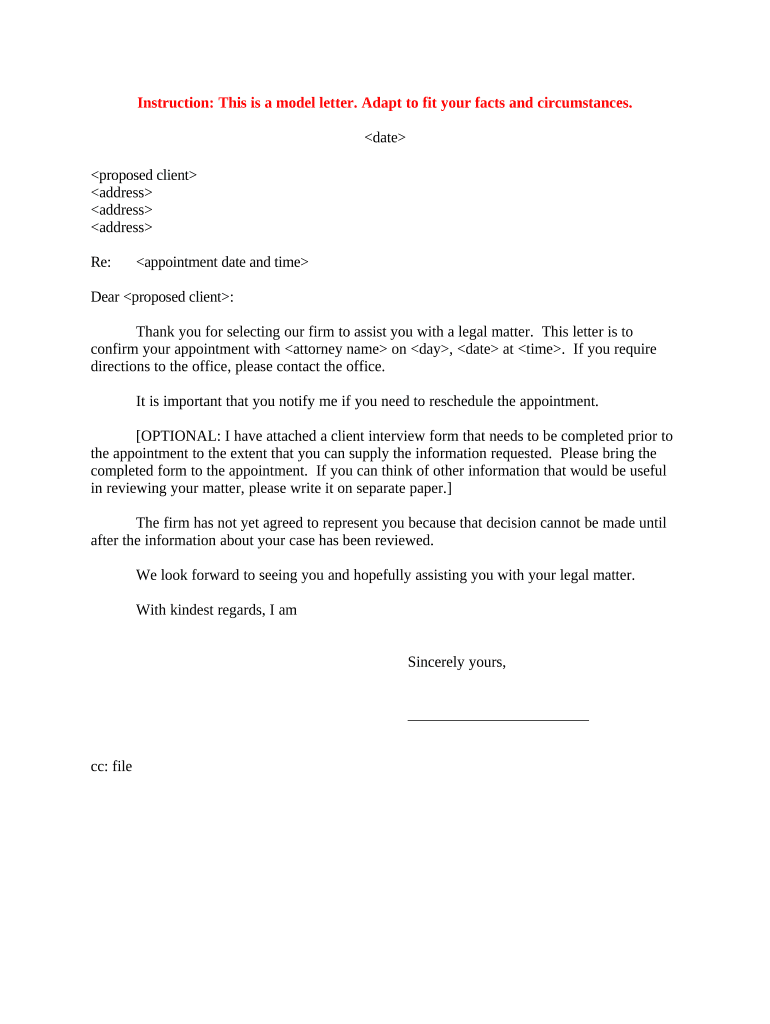
Client Appointment Form


What is the Client Appointment
A client appointment is a formal arrangement between a service provider and a client to discuss services, needs, or specific issues. It often involves filling out a client appointment form, which serves as a record of the agreement and details of the meeting. This form typically includes essential information such as the client's name, contact details, the purpose of the appointment, and the date and time scheduled. In many cases, the client appointment form can be completed and signed electronically, ensuring a streamlined process that complies with legal standards.
How to Use the Client Appointment
Using the client appointment form involves several straightforward steps. First, gather all necessary information, including the client’s details and the purpose of the meeting. Next, access the digital client appointment form through a secure platform. Fill out the required fields, ensuring accuracy to avoid any misunderstandings. Once completed, you can electronically sign the form, which adds a layer of security and authenticity. After submission, both parties receive a copy for their records, making it easy to refer back to the agreed-upon details.
Steps to Complete the Client Appointment
Completing the client appointment form requires careful attention to detail. Follow these steps for a smooth process:
- Gather necessary information: Collect the client’s name, contact information, and details about the appointment.
- Access the form: Use a reliable eSignature platform to find the client appointment form.
- Fill in the form: Carefully enter all required information, ensuring accuracy.
- Review the details: Double-check the information for any errors or omissions.
- Sign the form: Use electronic signature options to authenticate the document.
- Submit the form: Send the completed form to the relevant parties, ensuring both receive a copy.
Legal Use of the Client Appointment
The legal validity of a client appointment form hinges on compliance with electronic signature laws, such as the ESIGN Act and UETA. These laws establish that electronic signatures hold the same legal weight as traditional handwritten signatures, provided specific criteria are met. It is essential to use a secure platform that offers features like audit trails and encryption to safeguard the information. This ensures that the client appointment is not only legally binding but also protects sensitive data throughout the process.
Key Elements of the Client Appointment
Several key elements must be included in a client appointment form to ensure it serves its intended purpose effectively. These elements include:
- Client Information: Name, address, and contact details.
- Appointment Details: Date, time, and location of the meeting.
- Purpose of Appointment: A brief description of the topics to be discussed.
- Signature Section: Area for electronic signatures to validate the agreement.
- Terms and Conditions: Any relevant policies or agreements that may apply.
Examples of Using the Client Appointment
Client appointments can be utilized across various industries and scenarios. For example:
- A legal firm may use a client appointment form to schedule consultations with clients regarding their cases.
- A medical office might require a client appointment form to manage patient visits and ensure compliance with health regulations.
- Consulting businesses can implement client appointment forms to organize meetings with clients seeking advice on specific projects.
Quick guide on how to complete client appointment
Prepare Client Appointment effortlessly on any device
Online document administration has become increasingly favored by businesses and individuals alike. It offers a superb environmentally friendly alternative to traditional printed and signed documents, allowing you to locate the appropriate form and safely store it online. airSlate SignNow equips you with all the resources necessary to create, modify, and eSign your paperwork quickly without delays. Manage Client Appointment on any device using airSlate SignNow's Android or iOS applications and enhance any document-driven process today.
How to modify and eSign Client Appointment with ease
- Obtain Client Appointment and click Get Form to begin.
- Employ the tools we offer to complete your form.
- Emphasize pertinent sections of the documents or obscure sensitive information using tools that airSlate SignNow specifically provides for this purpose.
- Create your signature with the Sign tool, which takes mere seconds and holds the same legal significance as a conventional wet ink signature.
- Review the information and click on the Done button to save your modifications.
- Select your preferred method for sending your form, whether by email, text message (SMS), shareable link, or download it to your computer.
Say goodbye to lost or misplaced documents, tedious form searching, or mistakes that require printing new copies. airSlate SignNow addresses your document management needs in just a few clicks from any device you select. Modify and eSign Client Appointment and ensure seamless communication at every stage of the form preparation process with airSlate SignNow.
Create this form in 5 minutes or less
Create this form in 5 minutes!
People also ask
-
What is airSlate SignNow and how does it facilitate client appointments?
airSlate SignNow is a powerful platform that enables businesses to send and eSign documents seamlessly. By using our solution, you can streamline your client appointment scheduling and confirmations through digital signatures, making the process faster and more efficient.
-
How does airSlate SignNow enhance the efficiency of client appointments?
By utilizing airSlate SignNow, you reduce the time it takes to finalize client appointments with easy document management. The platform allows for instant sending and receiving of signed documents, ensuring that no time is wasted in securing those vital client meetings.
-
What pricing plans does airSlate SignNow offer for managing client appointments?
airSlate SignNow provides various pricing plans to suit businesses of all sizes, starting with a free trial to test our services. Our pricing is designed to be cost-effective for those managing client appointments while offering advanced features for premium users at an affordable rate.
-
Can I integrate airSlate SignNow with other tools for client appointments?
Absolutely! airSlate SignNow supports integrations with numerous applications, allowing you to manage your client appointments more effectively. Whether you use calendar tools, CRM systems, or communication platforms, our integrations help you enhance your workflow and keep everything organized.
-
What features of airSlate SignNow are beneficial for client appointments?
Key features include customizable templates, tracking of document views, and automated reminders, all of which are beneficial for client appointments. These tools ensure that both you and your clients stay on the same page and enhance the overall experience of scheduling and managing appointments.
-
Is airSlate SignNow secure for handling client appointment documents?
Yes, airSlate SignNow prioritizes security, employing advanced encryption and authentication measures. This ensures that all documents related to client appointments are protected, giving you and your clients peace of mind regarding the confidentiality of your information.
-
How can I ensure my clients easily sign documents for appointments using airSlate SignNow?
With airSlate SignNow, sending documents for client appointments is effortless. Clients can sign securely from any device, ensuring a user-friendly experience that encourages quick and hassle-free sign-offs, ultimately saving you time and enhancing client satisfaction.
Get more for Client Appointment
- Drs ip 989 q ampamp a attorneys occupational tax ctgov form
- Idaho motor vehicle power of attorney form itd 3368
- Income tax return audited financial statements bookeeping form
- 35 department of public works and highways form
- 1707 january 2018 encs for bir use only republic of the form
- Income tax bureau of internal revenue taxation in the form
- Bapplication formb for professional bidentification cardb fast id prc
- Funeral claim application bsssb form
Find out other Client Appointment
- eSign Charity PPT North Carolina Now
- eSign New Mexico Charity Lease Agreement Form Secure
- eSign Charity PPT North Carolina Free
- eSign North Dakota Charity Rental Lease Agreement Now
- eSign Arkansas Construction Permission Slip Easy
- eSign Rhode Island Charity Rental Lease Agreement Secure
- eSign California Construction Promissory Note Template Easy
- eSign Colorado Construction LLC Operating Agreement Simple
- Can I eSign Washington Charity LLC Operating Agreement
- eSign Wyoming Charity Living Will Simple
- eSign Florida Construction Memorandum Of Understanding Easy
- eSign Arkansas Doctors LLC Operating Agreement Free
- eSign Hawaii Construction Lease Agreement Mobile
- Help Me With eSign Hawaii Construction LLC Operating Agreement
- eSign Hawaii Construction Work Order Myself
- eSign Delaware Doctors Quitclaim Deed Free
- eSign Colorado Doctors Operating Agreement Computer
- Help Me With eSign Florida Doctors Lease Termination Letter
- eSign Florida Doctors Lease Termination Letter Myself
- eSign Hawaii Doctors Claim Later