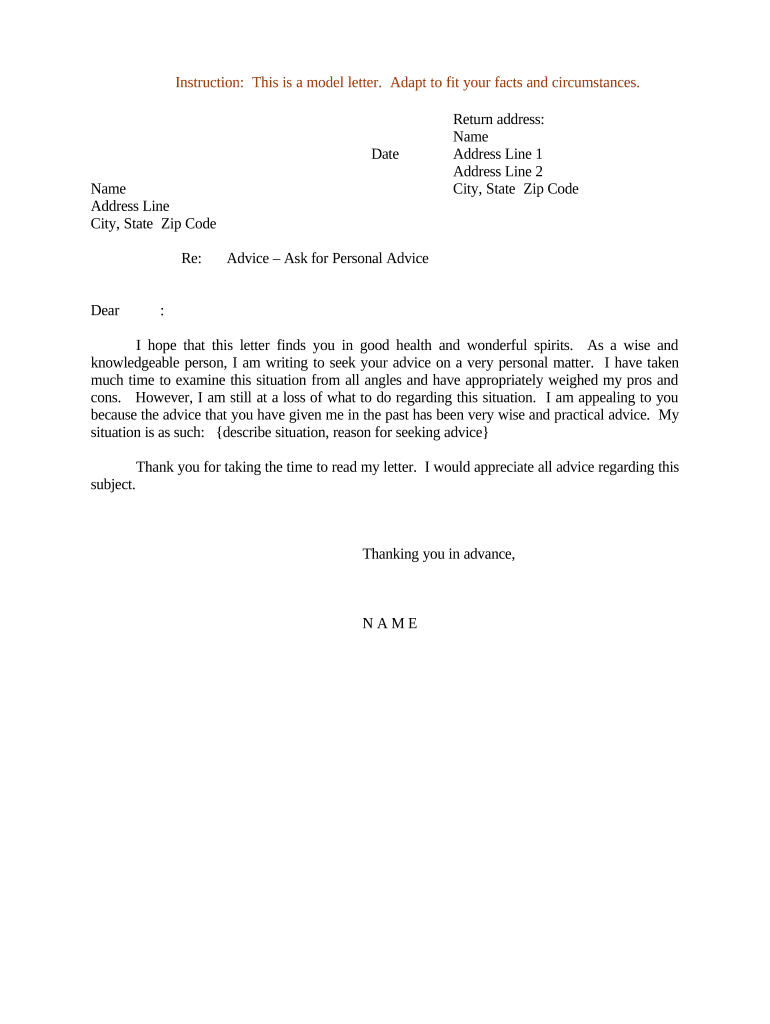
Letter Personal Form


What is the Letter Personal
A letter personal is a written document that conveys personal thoughts, feelings, or information to another individual. This type of letter can serve various purposes, such as expressing gratitude, sharing news, or seeking advice. It is typically informal in nature, allowing for a more personal touch compared to formal letters. The letter personal can be customized based on the relationship between the sender and recipient, making it a versatile communication tool.
How to use the Letter Personal
Using a letter personal involves understanding its purpose and the context in which it is written. Begin by identifying the reason for your letter, whether it is to reconnect with a friend, express condolences, or share exciting news. Next, consider the tone and style that best suits your relationship with the recipient. Personal letters often include anecdotes or specific details that resonate with the reader, making the communication feel more genuine and heartfelt.
Key elements of the Letter Personal
Several key elements contribute to the effectiveness of a letter personal. These include:
- Greeting: Start with a warm salutation that addresses the recipient by name.
- Opening: Introduce the purpose of the letter in a friendly manner.
- Body: Share your thoughts, feelings, or news in a clear and engaging way.
- Closing: End with a friendly sign-off, expressing well wishes or an invitation for further communication.
Steps to complete the Letter Personal
Completing a letter personal involves several straightforward steps:
- Choose the appropriate format, whether handwritten or typed.
- Begin with the date at the top of the letter.
- Include the recipient's address if necessary, followed by a greeting.
- Write the body of the letter, keeping the tone personal and engaging.
- Conclude with a closing statement and your signature.
Legal use of the Letter Personal
While a letter personal is primarily informal, it can still have legal implications in certain contexts. For instance, if the letter serves as a record of communication regarding agreements or commitments, it may be considered legally binding. To ensure its validity, it is essential to include clear terms and the date of the correspondence. Additionally, using a reliable platform for digital signatures can enhance the legal standing of the letter.
Examples of using the Letter Personal
There are numerous scenarios in which a letter personal can be effectively utilized, such as:
- Thanking a friend for their support during a difficult time.
- Writing to a family member to share important life updates.
- Reaching out to an old acquaintance to reconnect and catch up.
These examples highlight the versatility of the letter personal as a means of maintaining relationships and conveying important messages.
Quick guide on how to complete letter personal
Prepare Letter Personal effortlessly on any device
Digital document management has become increasingly popular among businesses and individuals. It offers an ideal eco-friendly alternative to traditional printed and signed documents, allowing you to access the required form and securely save it online. airSlate SignNow provides you with all the resources necessary to create, edit, and eSign your documents quickly without delays. Manage Letter Personal on any system with airSlate SignNow Android or iOS applications and streamline any document-related task today.
The easiest way to modify and eSign Letter Personal seamlessly
- Locate Letter Personal and select Get Form to begin.
- Use the tools we offer to complete your form.
- Mark important sections of your documents or conceal sensitive information with tools that airSlate SignNow provides specifically for that purpose.
- Generate your eSignature with the Sign feature, which takes just a few seconds and carries the same legal validity as a conventional wet ink signature.
- Review the details and click on the Done button to save your changes.
- Select how you want to send your form: via email, text message (SMS), or invite link, or download it to your computer.
Eliminate the worry of lost or misfiled documents, tedious form searches, or errors that necessitate the printing of new document copies. airSlate SignNow takes care of all your document management needs in just a few clicks from any device you choose. Modify and eSign Letter Personal and ensure outstanding communication at any point in the document preparation workflow with airSlate SignNow.
Create this form in 5 minutes or less
Create this form in 5 minutes!
People also ask
-
What is a letter personal in the context of airSlate SignNow?
A letter personal refers to a customized document that can be electronically signed and sent using airSlate SignNow. This service allows you to create, manage, and sign personal letters effortlessly, thus streamlining your document workflow.
-
How does airSlate SignNow enhance the signing process for my letter personal?
With airSlate SignNow, the signing process for your letter personal is simplified through user-friendly templates and eSignature functionalities. You can easily add signature fields, initials, and other elements to your letters for a professional touch.
-
Can I track the status of my letter personal sent via airSlate SignNow?
Yes, airSlate SignNow offers robust tracking features for your letter personal. You can monitor when the letter is signed, opened, or completed, ensuring that you stay informed about the progress of your document.
-
What pricing plans are available for sending letter personal documents?
airSlate SignNow offers flexible pricing plans that cater to various needs when sending letter personal documents. Whether you're an individual or a business, you can choose a plan that suits your document management volume and budget.
-
Does airSlate SignNow allow integrations with other applications for managing letter personal?
Absolutely! airSlate SignNow integrates seamlessly with various applications, making it easier to manage your letter personal. You can connect it with CRM systems, cloud storage services, and project management tools to enhance your document workflow.
-
Is it secure to send a letter personal through airSlate SignNow?
Yes, security is a priority at airSlate SignNow when sending a letter personal. The platform employs advanced encryption protocols and complies with regulations to ensure your documents remain confidential and secure throughout the signing process.
-
What are the benefits of using airSlate SignNow for my letter personal?
Using airSlate SignNow for your letter personal offers multiple benefits, including increased efficiency, reduced turnaround time, and enhanced professionalism in your document management. You can easily create, send, and get quick responses to your letters.
Get more for Letter Personal
- Illinois llp fax transmittal request form for certificates of existence and or copies of documents
- 1313 sherman street room 821 form
- Bcia 8016fp request for live scan service bcia 8016fp request for live scan service form
- Lis pendens form south carolina
- Ap jm b 1000 fill online printable fillable blank form
- 23rd circuit court subpoena duces tecum form
- 120120 ccdr 0022 a form
- Information civil california
Find out other Letter Personal
- Help Me With eSign Nebraska Finance & Tax Accounting PDF
- How To eSign North Carolina Finance & Tax Accounting Presentation
- How To eSign North Dakota Finance & Tax Accounting Presentation
- Help Me With eSign Alabama Healthcare / Medical PDF
- How To eSign Hawaii Government Word
- Can I eSign Hawaii Government Word
- How To eSign Hawaii Government Document
- How To eSign Hawaii Government Document
- How Can I eSign Hawaii Government Document
- Can I eSign Hawaii Government Document
- How Can I eSign Hawaii Government Document
- How To eSign Hawaii Government Document
- How To eSign Hawaii Government Form
- How Can I eSign Hawaii Government Form
- Help Me With eSign Hawaii Healthcare / Medical PDF
- How To eSign Arizona High Tech Document
- How Can I eSign Illinois Healthcare / Medical Presentation
- Can I eSign Hawaii High Tech Document
- How Can I eSign Hawaii High Tech Document
- How Do I eSign Hawaii High Tech Document