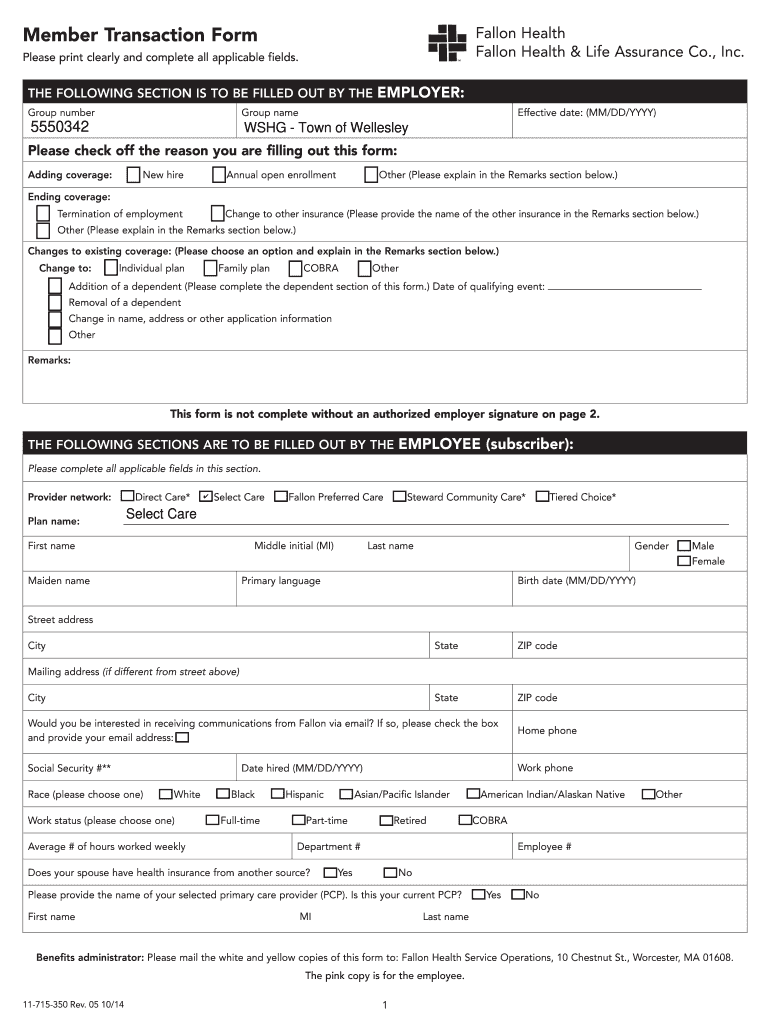
Health 11 715 350 Form


Understanding the Fallon Member Transaction Form
The Fallon member transaction form is a crucial document used for various administrative purposes within health plans. It allows members to request changes to their accounts, such as updating personal information, changing coverage options, or submitting claims. Understanding the specifics of this form is essential for ensuring that all transactions are processed smoothly and accurately.
Steps to Complete the Fallon Member Transaction Form
Completing the Fallon member transaction form involves several key steps to ensure accuracy and compliance. First, gather all necessary personal information, including your member ID, contact details, and any relevant policy numbers. Next, carefully fill out the form, ensuring that all fields are completed as required. Double-check for any errors or omissions before submitting the form. Finally, choose your preferred submission method, whether online, by mail, or in person, to ensure timely processing.
Legal Use of the Fallon Member Transaction Form
The Fallon member transaction form must be completed in accordance with applicable laws and regulations. This includes adhering to privacy laws that protect personal health information. When submitting the form, it is important to ensure that all information is accurate and that you have the authority to make the requested changes. Misuse of the form can lead to delays in processing or potential legal consequences.
Obtaining the Fallon Member Transaction Form
The Fallon member transaction form can typically be obtained through the official Fallon Health website or by contacting customer service directly. Members may also find the form available at local Fallon Health offices or through their healthcare providers. It is important to ensure that you are using the most current version of the form to avoid any issues during submission.
Key Elements of the Fallon Member Transaction Form
Key elements of the Fallon member transaction form include personal identification details, the specific type of transaction being requested, and any supporting documentation that may be required. Members must provide accurate information to facilitate the processing of their requests. Additionally, the form may require a signature to verify the authenticity of the request.
Form Submission Methods
Members have several options for submitting the Fallon member transaction form. The form can be submitted online through the Fallon Health member portal, which allows for quick processing. Alternatively, members may choose to mail the completed form to the designated address or deliver it in person to a local office. Each submission method may have different processing times, so it is advisable to consider the urgency of the request when choosing how to submit the form.
Quick guide on how to complete health 11 715 350 form
Effortlessly Complete Health 11 715 350 Form on Any Device
Digital document management has become increasingly favored by businesses and individuals alike. It offers an excellent eco-friendly alternative to conventional printed and signed documents, as you can easily access the appropriate form and securely store it online. airSlate SignNow equips you with all the necessary tools to create, modify, and eSign your documents swiftly without delays. Manage Health 11 715 350 Form across any platform with airSlate SignNow's Android or iOS applications and streamline any document-related process today.
How to Edit and eSign Health 11 715 350 Form with Ease
- Obtain Health 11 715 350 Form and click on Get Form to begin.
- Utilize the features we offer to complete your form.
- Emphasize important sections of the documents or obscure sensitive information with tools specifically provided by airSlate SignNow for that purpose.
- Create your signature using the Sign tool, which takes only seconds and holds the same legal validity as a traditional handwritten signature.
- Review the information and then click the Done button to save your adjustments.
- Choose how you wish to send your form, whether by email, text message (SMS), invite link, or download it to your computer.
Say goodbye to lost or mislaid files, tedious form searches, or mistakes that necessitate printing new document copies. airSlate SignNow caters to all your document management needs in just a few clicks from any device you prefer. Edit and eSign Health 11 715 350 Form to maintain outstanding communication at every stage of the form preparation process with airSlate SignNow.
Create this form in 5 minutes or less
Create this form in 5 minutes!
How to create an eSignature for the health 11 715 350 form
How to create an electronic signature for a PDF document online
How to create an electronic signature for a PDF document in Google Chrome
How to generate an eSignature for signing PDFs in Gmail
How to create an eSignature from your smart phone
How to create an eSignature for a PDF document on iOS
How to create an eSignature for a PDF file on Android OS
People also ask
-
What is a health member transaction form and how can it benefit my organization?
A health member transaction form is a document that facilitates the secure exchange of information between healthcare providers and members. Using airSlate SignNow, organizations can simplify the process of completing and eSigning these forms, ensuring a quick and efficient transaction. This not only enhances operational efficiency but also improves member satisfaction.
-
How does airSlate SignNow ensure the security of health member transaction forms?
airSlate SignNow prioritizes security by utilizing advanced encryption protocols and secure storage solutions for health member transaction forms. This ensures that sensitive information remains confidential and protected throughout the signing process. Clients can trust that their data is secure at all times while using our platform.
-
What features does airSlate SignNow offer for managing health member transaction forms?
airSlate SignNow provides a range of features for managing health member transaction forms, including customizable templates, automated reminders, and real-time tracking of document status. These tools streamline the workflow, making it easier for users to oversee and manage transactions efficiently. Additionally, users can easily integrate these forms into existing systems for enhanced productivity.
-
Is there a mobile app available for signing health member transaction forms?
Yes, airSlate SignNow offers a mobile app that allows users to sign health member transaction forms on the go. This feature is particularly beneficial for healthcare professionals who need to complete transactions outside of the office. The user-friendly interface ensures that members can efficiently manage their forms anytime, anywhere.
-
Can I integrate airSlate SignNow with my current healthcare management software?
Absolutely! airSlate SignNow supports seamless integration with a variety of healthcare management software, allowing you to enhance your existing systems. By integrating, you can easily add health member transaction forms into your workflow, minimizing disruptions and optimizing your operational efficiency.
-
What is the pricing structure for using airSlate SignNow for health member transaction forms?
The pricing for airSlate SignNow is competitive and designed to cater to organizations of all sizes. Plans vary based on features and the number of users, making it cost-effective for organizations looking to manage health member transaction forms efficiently. Visit our pricing page to find the plan that best suits your needs and budget.
-
How can airSlate SignNow improve the efficiency of handling health member transaction forms?
airSlate SignNow streamlines the handling of health member transaction forms by automating steps in the signing process. Users can easily send, sign, and store documents in a fraction of the time it takes with traditional methods. This increased efficiency reduces delays and errors, providing a smoother experience for both your organization and its members.
Get more for Health 11 715 350 Form
- Print secretary of statedealer recovery trust fun form
- Green certification form template
- Patient information request for access to phi
- Online m ed in health and wellness educationace form
- Ameren aims grant application pdf peoria county form
- The praxis tests information bulletin 202223 ets
- Appeal processstudent financial services form
- Satisfactory academic progress appeal formfinancial aid
Find out other Health 11 715 350 Form
- eSignature North Dakota Doctors Bill Of Lading Online
- eSignature Delaware Finance & Tax Accounting Job Description Template Fast
- How To eSignature Kentucky Government Warranty Deed
- eSignature Mississippi Government Limited Power Of Attorney Myself
- Can I eSignature South Dakota Doctors Lease Agreement Form
- eSignature New Hampshire Government Bill Of Lading Fast
- eSignature Illinois Finance & Tax Accounting Purchase Order Template Myself
- eSignature North Dakota Government Quitclaim Deed Free
- eSignature Kansas Finance & Tax Accounting Business Letter Template Free
- eSignature Washington Government Arbitration Agreement Simple
- Can I eSignature Massachusetts Finance & Tax Accounting Business Plan Template
- Help Me With eSignature Massachusetts Finance & Tax Accounting Work Order
- eSignature Delaware Healthcare / Medical NDA Secure
- eSignature Florida Healthcare / Medical Rental Lease Agreement Safe
- eSignature Nebraska Finance & Tax Accounting Business Letter Template Online
- Help Me With eSignature Indiana Healthcare / Medical Notice To Quit
- eSignature New Jersey Healthcare / Medical Credit Memo Myself
- eSignature North Dakota Healthcare / Medical Medical History Simple
- Help Me With eSignature Arkansas High Tech Arbitration Agreement
- eSignature Ohio Healthcare / Medical Operating Agreement Simple