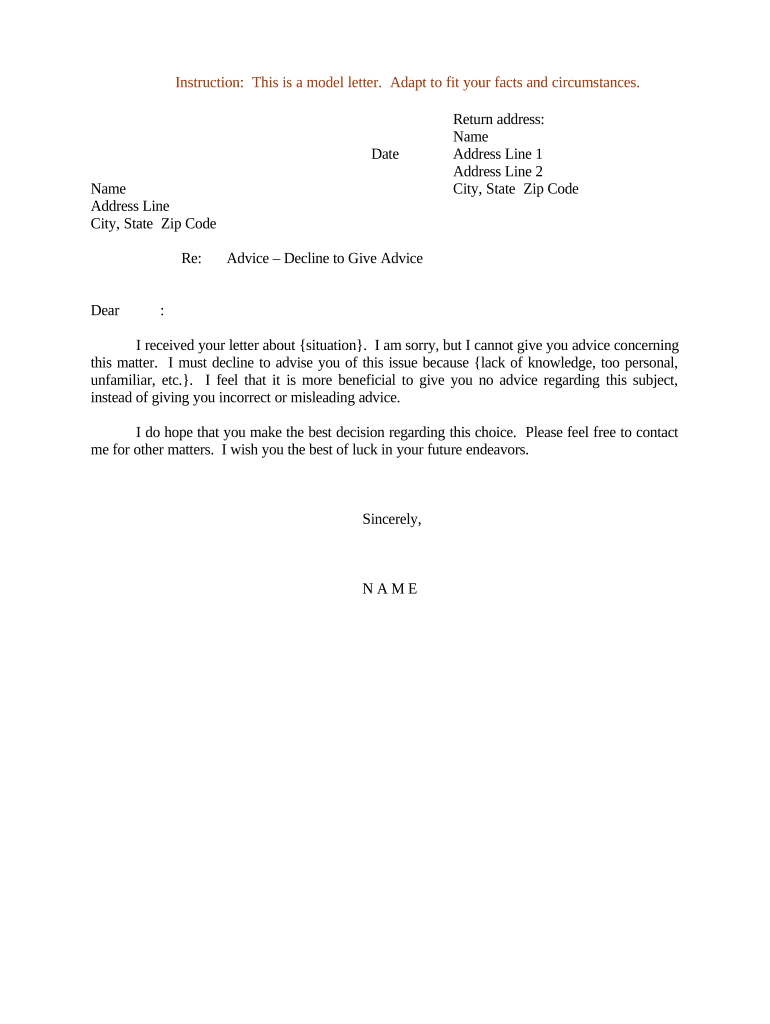
Sample Letter Form


What is the Sample Letter Form
The sample letter form is a structured document used to provide guidance or advice in various contexts, such as employment transitions, project handovers, or formal communications. It serves as a template that individuals or organizations can customize to fit their specific needs. This form is particularly useful for ensuring that important information is conveyed clearly and professionally, making it an essential tool in business and personal correspondence.
How to Use the Sample Letter Form
Using the sample letter form involves several straightforward steps. First, identify the purpose of your letter, such as advising an employee to hand over work responsibilities. Next, customize the template by filling in the necessary details, including the recipient's name, the specific advice being offered, and any relevant deadlines or expectations. Ensure that the tone remains professional and supportive throughout the letter. Finally, review the completed letter for clarity and accuracy before sending it to the intended recipient.
Key Elements of the Sample Letter Form
To create an effective sample letter, certain key elements should be included. These elements typically consist of:
- Sender's Information: Include your name, title, and contact information at the top.
- Recipient's Information: Clearly state the name and address of the individual or organization receiving the letter.
- Date: Add the date when the letter is being sent.
- Subject Line: A brief statement of the letter's purpose helps the recipient understand its importance.
- Body: This is where you provide the advice or information, structured in clear, concise paragraphs.
- Closing: Use a polite closing statement, followed by your signature and printed name.
Steps to Complete the Sample Letter Form
Completing the sample letter form involves a systematic approach to ensure all necessary information is included. Follow these steps:
- Gather all relevant information, including the recipient's details and the specific advice you wish to convey.
- Open the sample letter form template and begin filling in the sender's information.
- Insert the date and recipient's information accurately.
- Craft the body of the letter, ensuring that your advice is clear and actionable.
- Review the letter for any grammatical or factual errors.
- Finalize the letter by adding a professional closing and your signature.
Legal Use of the Sample Letter Form
When using the sample letter form, it is essential to ensure that the content complies with relevant legal standards. This includes understanding the implications of the advice given and ensuring that it does not violate any employment laws or regulations. Additionally, if the letter involves sensitive information, consider implementing security measures, such as encryption, when sharing the document electronically. Adhering to these legal considerations helps maintain professionalism and protects both the sender and recipient.
Examples of Using the Sample Letter Form
There are various scenarios where a sample letter form can be effectively utilized. Examples include:
- Employee Transition: Advising an employee on how to hand over their responsibilities to a colleague.
- Project Updates: Informing team members about changes in project direction or deadlines.
- Formal Requests: Communicating requests for information or action in a professional manner.
Quick guide on how to complete sample letter form 497333325
Effortlessly Prepare Sample Letter Form on Any Device
Digital document management has gained popularity among businesses and individuals. It offers an ideal eco-friendly substitute for conventional printed and signed documents, as you can access the necessary form and securely store it online. airSlate SignNow provides you with all the tools required to create, modify, and electronically sign your documents quickly and without delays. Manage Sample Letter Form on any platform using the airSlate SignNow apps for Android or iOS and enhance your document-based processes today.
How to Modify and Electronically Sign Sample Letter Form with Ease
- Find Sample Letter Form and click Get Form to begin.
- Utilize the tools we provide to complete your document.
- Highlight pertinent sections of the documents or obscure sensitive information with tools that airSlate SignNow specifically offers for that purpose.
- Generate your signature using the Sign tool, which takes only seconds and holds the same legal validity as a conventional wet ink signature.
- Review the information and click the Done button to save your changes.
- Select your preferred method of delivering your form, whether via email, text message (SMS), invite link, or download it to your PC.
Say goodbye to lost or misplaced files, tedious document searches, or mistakes necessitating the reprinting of new document copies. airSlate SignNow meets all your document management needs in just a few clicks from any device of your choice. Modify and electronically sign Sample Letter Form and ensure excellent communication throughout your form preparation process with airSlate SignNow.
Create this form in 5 minutes or less
Create this form in 5 minutes!
People also ask
-
What is sample letter advice, and how can it benefit my business?
Sample letter advice refers to templates or guidelines for drafting letters that can streamline communication within a business. Utilizing sample letter advice helps ensure that your correspondence is professional, clear, and effective. This not only saves time but also enhances the quality of your business communication.
-
How does airSlate SignNow facilitate the use of sample letter advice?
airSlate SignNow allows you to integrate your sample letter advice directly into the document creation process. You can easily create, edit, and sign letters using our intuitive platform. This integration helps maintain consistency and professionalism in your business correspondence.
-
Is airSlate SignNow suitable for small businesses looking for sample letter advice?
Absolutely! airSlate SignNow offers a cost-effective solution tailored for small businesses, providing access to sample letter advice without the need for extensive resources. Our user-friendly interface ensures that you can quickly implement sample letter advice in your daily operations.
-
What features does airSlate SignNow offer related to sample letter advice?
airSlate SignNow includes features such as customizable templates, electronic signatures, and document tracking, which can enhance your use of sample letter advice. These features make the document process more efficient and organized, allowing you to focus on what matters most—your business.
-
How does airSlate SignNow ensure the security of my documents created with sample letter advice?
Security is a top priority for airSlate SignNow. We utilize bank-level encryption and secure cloud storage to protect your documents created with sample letter advice. This ensures that your sensitive data remains confidential and accessible only to authorized users.
-
Can I integrate airSlate SignNow with other applications while using sample letter advice?
Yes, airSlate SignNow supports integrations with various applications such as CRM systems, cloud storage services, and more. This capability allows you to seamlessly incorporate sample letter advice into your existing workflows, enhancing overall productivity.
-
What if I need assistance in drafting sample letter advice with airSlate SignNow?
airSlate SignNow provides customer support and resources to help you draft effective sample letter advice. Our help center includes guides and templates, and our support team is always ready to assist you in utilizing our platform efficiently.
Get more for Sample Letter Form
- Ca 12a form
- Ca certificate dissolution form
- Ccgprod cookcountyil gov form
- Techincal document idaho state department of education form
- Il fax form
- 1313 sherman street room 821 denver co 80203 form
- Bcia 8016 fp request for live scan service applicant submission for request for live scan service form
- Student health center utk form
Find out other Sample Letter Form
- Electronic signature Indiana Letter Bankruptcy Inquiry Now
- eSignature Oklahoma Payroll Deduction Authorization Easy
- How To eSignature Texas Payroll Deduction Authorization
- Can I Electronic signature Connecticut Retainer for Attorney
- How Do I Electronic signature Idaho Assignment of License
- Electronic signature New Jersey Lease Renewal Free
- Electronic signature Texas Lease Renewal Fast
- How Can I Electronic signature Colorado Notice of Intent to Vacate
- eSignature Delaware Employee Compliance Survey Later
- eSignature Kansas Employee Compliance Survey Myself
- Can I Electronic signature Colorado Bill of Sale Immovable Property
- How Can I Electronic signature West Virginia Vacation Rental Short Term Lease Agreement
- How Do I Electronic signature New Hampshire Bill of Sale Immovable Property
- Electronic signature North Dakota Bill of Sale Immovable Property Myself
- Can I Electronic signature Oregon Bill of Sale Immovable Property
- How To Electronic signature West Virginia Bill of Sale Immovable Property
- Electronic signature Delaware Equipment Sales Agreement Fast
- Help Me With Electronic signature Louisiana Assignment of Mortgage
- Can I Electronic signature Minnesota Assignment of Mortgage
- Electronic signature West Virginia Sales Receipt Template Free