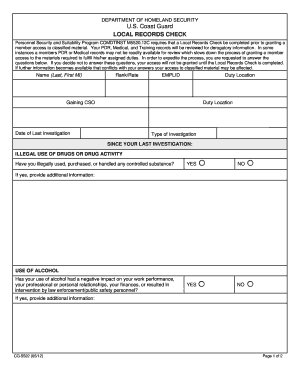
Cg 5522 2012


What is the CG 5522?
The CG 5522 is a form utilized by the U.S. Coast Guard, specifically related to the Department of Homeland Security. This form is essential for various administrative processes, including the documentation of certain operational activities and compliance with regulatory requirements. Understanding the purpose and function of the CG 5522 is crucial for individuals and organizations that interact with Coast Guard operations.
How to Obtain the CG 5522
To obtain the CG 5522, individuals or organizations can typically access the form through official Coast Guard channels. This may include visiting the U.S. Coast Guard's website or contacting their offices directly. It is important to ensure that you are using the most current version of the form to avoid any compliance issues.
Steps to Complete the CG 5522
Completing the CG 5522 involves several key steps:
- Gather necessary information, including personal details and operational data.
- Carefully fill out each section of the form, ensuring accuracy.
- Review the completed form for any errors or omissions.
- Submit the form according to the specified submission methods.
Following these steps helps ensure that the form is completed correctly and efficiently.
Legal Use of the CG 5522
The CG 5522 is legally binding when filled out and submitted in accordance with applicable regulations. Compliance with eSignature laws, such as the ESIGN Act and UETA, is essential when submitting electronically. Utilizing a secure eSigning platform can enhance the legal validity of the form by providing necessary authentication and compliance features.
Key Elements of the CG 5522
Key elements of the CG 5522 include:
- Identification of the individual or organization submitting the form.
- Details regarding the specific operational activity being documented.
- Signatures of authorized personnel, which are crucial for validation.
These elements ensure that the form serves its intended purpose and meets regulatory standards.
Form Submission Methods
The CG 5522 can be submitted through various methods, including:
- Online submission via official Coast Guard platforms.
- Mailing the completed form to designated Coast Guard offices.
- In-person submission at local Coast Guard facilities.
Choosing the appropriate submission method depends on the specific requirements and preferences of the submitter.
Quick guide on how to complete cg 5522
Complete Cg 5522 effortlessly on any gadget
Digital document management has gained traction among businesses and individuals. It offers an ideal eco-friendly replacement for traditional printed and signed papers, as you can locate the appropriate template and securely store it online. airSlate SignNow provides you with all the tools necessary to create, alter, and eSign your documents quickly without delays. Handle Cg 5522 on any gadget with the airSlate SignNow Android or iOS applications and simplify any document-related task today.
How to alter and eSign Cg 5522 without any hassle
- Locate Cg 5522 and then click Get Form to begin.
- Utilize the tools we offer to fill out your document.
- Highlight pertinent sections of the documents or conceal sensitive information using tools that airSlate SignNow provides specifically for that purpose.
- Create your signature with the Sign feature, which takes mere seconds and holds the same legal validity as a conventional wet ink signature.
- Review all the details and then click the Done button to save your modifications.
- Choose how you wish to send your form, whether by email, SMS, or invitation link, or download it to your computer.
Eliminate the worry of lost or misplaced documents, tedious form searching, or mistakes that necessitate printing new document copies. airSlate SignNow meets all your document management needs in just a few clicks from any device of your choice. Alter and eSign Cg 5522 and ensure effective communication at every stage of your form preparation process with airSlate SignNow.
Create this form in 5 minutes or less
Find and fill out the correct cg 5522
Create this form in 5 minutes!
How to create an eSignature for the cg 5522
How to generate an eSignature for a PDF document online
How to generate an eSignature for a PDF document in Google Chrome
How to generate an eSignature for signing PDFs in Gmail
How to make an eSignature from your smart phone
The best way to create an eSignature for a PDF document on iOS
How to make an eSignature for a PDF file on Android OS
People also ask
-
What is the 'dhs cg 5522 get' and how does it relate to airSlate SignNow?
The 'dhs cg 5522 get' is a specific form utilized for various government and organizational processes. airSlate SignNow streamlines the completion and eSigning of the 'dhs cg 5522 get' form, making it quick and efficient for users.
-
How much does it cost to use airSlate SignNow for the 'dhs cg 5522 get'?
airSlate SignNow offers flexible pricing plans that cater to different user needs, whether for individuals or businesses. To obtain precise pricing details for the 'dhs cg 5522 get', it’s best to visit the pricing page on our website.
-
What features does airSlate SignNow offer for the 'dhs cg 5522 get'?
airSlate SignNow provides various features for effective document management, including template creation, eSigning, and secure cloud storage. These features enhance the experience of completing the 'dhs cg 5522 get' form efficiently.
-
What are the benefits of using airSlate SignNow for the 'dhs cg 5522 get'?
Using airSlate SignNow for the 'dhs cg 5522 get' form saves time, reduces paper usage, and improves overall workflow efficiency. Our intuitive platform ensures that you can complete your documents quickly and easily.
-
Can I integrate airSlate SignNow with other applications for the 'dhs cg 5522 get'?
Yes, airSlate SignNow offers robust integrations with numerous applications, allowing seamless workflow automation for the 'dhs cg 5522 get'. This enhances your productivity and helps you manage documents more effectively.
-
Is airSlate SignNow compliant with regulations for the 'dhs cg 5522 get'?
airSlate SignNow adheres to strict compliance standards, ensuring that your 'dhs cg 5522 get' documents are handled securely. This commitment to compliance means you can trust airSlate SignNow for your sensitive forms.
-
How can businesses benefit from using airSlate SignNow for the 'dhs cg 5522 get'?
Businesses can benefit from airSlate SignNow by improving their document processing speed and reducing manual errors when handling the 'dhs cg 5522 get'. This results in better operational efficiency and enhanced customer satisfaction.
Get more for Cg 5522
- Pdf application for benefits west virginia department of health and form
- Form 61b pdf
- Chambers appointment hearing request form motions
- California revocation form
- Civil self help center saclaw org form
- Authorization and payment for investigative expert and other form
- Application writ possession form
- Form family law contention interrogatories
Find out other Cg 5522
- eSign Michigan Prenuptial Agreement Template Simple
- eSign North Dakota Prenuptial Agreement Template Safe
- eSign Ohio Prenuptial Agreement Template Fast
- eSign Utah Prenuptial Agreement Template Easy
- eSign Utah Divorce Settlement Agreement Template Online
- eSign Vermont Child Custody Agreement Template Secure
- eSign North Dakota Affidavit of Heirship Free
- How Do I eSign Pennsylvania Affidavit of Heirship
- eSign New Jersey Affidavit of Residence Free
- eSign Hawaii Child Support Modification Fast
- Can I eSign Wisconsin Last Will and Testament
- eSign Wisconsin Cohabitation Agreement Free
- How To eSign Colorado Living Will
- eSign Maine Living Will Now
- eSign Utah Living Will Now
- eSign Iowa Affidavit of Domicile Now
- eSign Wisconsin Codicil to Will Online
- eSign Hawaii Guaranty Agreement Mobile
- eSign Hawaii Guaranty Agreement Now
- How Can I eSign Kentucky Collateral Agreement