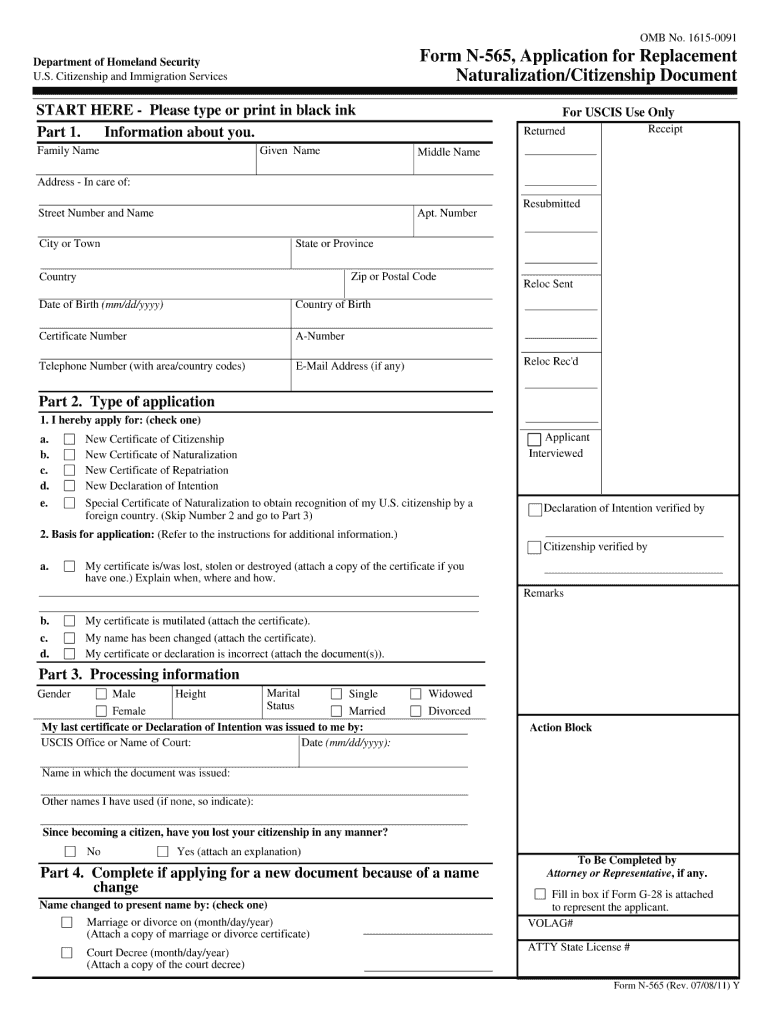
Replacement Citizenship Form 2017


What is the Replacement Citizenship Form
The Replacement Citizenship Form is a crucial document for individuals seeking to replace a lost, stolen, or damaged citizenship certificate. This form is essential for maintaining proof of U.S. citizenship, which may be required for various legal and personal purposes, including applying for a passport, government benefits, or employment verification. Understanding the specifics of this form is vital for ensuring a smooth application process and avoiding potential delays.
How to use the Replacement Citizenship Form
Using the Replacement Citizenship Form involves several steps that ensure accurate completion and submission. First, gather all necessary information, including personal details such as your full name, date of birth, and place of birth. Next, accurately fill out the form, ensuring that all sections are completed as required. After completing the form, review it carefully for any errors or omissions. Once confirmed, submit the form as directed, either online or through mail, depending on the specific instructions provided for the form.
Steps to complete the Replacement Citizenship Form
Completing the Replacement Citizenship Form requires careful attention to detail. Follow these steps for successful submission:
- Obtain the latest version of the Replacement Citizenship Form from an official source.
- Fill in your personal information, ensuring accuracy in spelling and dates.
- Provide details regarding the loss or damage of your citizenship certificate.
- Sign and date the form, confirming that the information provided is true and accurate.
- Attach any required documentation, such as identification or proof of citizenship.
- Submit the form according to the specified method, whether online or by mail.
Legal use of the Replacement Citizenship Form
The Replacement Citizenship Form is legally recognized as a valid request for a new citizenship certificate. When completed correctly and submitted in accordance with the law, it serves as a formal application to replace your original document. Compliance with all legal requirements ensures that the form is accepted by the relevant authorities, allowing for the timely issuance of a replacement certificate.
Required Documents
When submitting the Replacement Citizenship Form, certain documents must accompany your application to verify your identity and citizenship status. Commonly required documents include:
- A copy of a government-issued photo ID, such as a driver's license or passport.
- Proof of citizenship, which may include a birth certificate or previous citizenship certificate.
- Any documentation that supports your claim of loss or damage of the original certificate.
Ensure that all documents are clear and legible to facilitate the processing of your application.
Form Submission Methods
The Replacement Citizenship Form can be submitted through various methods, depending on the preferences of the applicant. The primary submission methods include:
- Online Submission: Many applicants prefer to submit the form electronically, which can expedite the process.
- Mail Submission: Alternatively, you may choose to print the completed form and send it via postal service.
- In-Person Submission: Some individuals may opt to deliver the form directly to the appropriate government office.
Each method has its own processing times, so consider your urgency when choosing how to submit your application.
Quick guide on how to complete replacement citizenship 2011 form
Effortlessly Prepare Replacement Citizenship Form on Any Device
Web-based document management has become increasingly favored by organizations and individuals alike. It offers an ideal eco-friendly substitute for conventional printed and signed papers, enabling you to locate the necessary form and securely store it online. airSlate SignNow provides you with all the tools required to create, modify, and electronically sign your documents swiftly without hold-ups. Manage Replacement Citizenship Form on any device using the airSlate SignNow apps for Android or iOS and enhance your document-centric workflow today.
How to Modify and Electronically Sign Replacement Citizenship Form with Ease
- Obtain Replacement Citizenship Form and then click Get Form to begin.
- Utilize the tools we provide to fill out your form.
- Emphasize important sections of the documents or redact sensitive information with the tools specifically provided by airSlate SignNow for that purpose.
- Create your electronic signature with the Sign feature, which only takes seconds and carries the same legal validity as a traditional wet ink signature.
- Review all details and then click on the Done button to save your modifications.
- Choose your preferred method for sending your form—via email, SMS, invite link, or download it to your computer.
Say goodbye to lost or mislaid documents, tedious form hunting, or errors that necessitate printing out new document copies. airSlate SignNow meets your document management needs in just a few clicks from any device you prefer. Edit and electronically sign Replacement Citizenship Form to ensure smooth communication at every stage of your form preparation process with airSlate SignNow.
Create this form in 5 minutes or less
Find and fill out the correct replacement citizenship 2011 form
Create this form in 5 minutes!
How to create an eSignature for the replacement citizenship 2011 form
How to generate an electronic signature for your PDF document in the online mode
How to generate an electronic signature for your PDF document in Chrome
The way to make an electronic signature for putting it on PDFs in Gmail
How to generate an electronic signature straight from your mobile device
How to make an electronic signature for a PDF document on iOS devices
How to generate an electronic signature for a PDF document on Android devices
People also ask
-
What is a Replacement Citizenship Form?
A Replacement Citizenship Form is a document used for individuals seeking to replace their lost or damaged citizenship certificate. This form allows applicants to efficiently request a new certificate, ensuring they maintain their citizenship status. Utilizing airSlate SignNow can simplify this process, making it quick and easy.
-
How do I complete a Replacement Citizenship Form using airSlate SignNow?
To complete a Replacement Citizenship Form using airSlate SignNow, simply upload your form to our platform and follow the step-by-step instructions. The platform provides intuitive tools for filling out and reviewing your document. Once completed, you can easily eSign and send it off securely.
-
What are the costs associated with filing a Replacement Citizenship Form?
The costs for filing a Replacement Citizenship Form can vary based on government fees and any optional services. airSlate SignNow offers competitive pricing plans, allowing you to manage your document needs cost-effectively. By streamlining the process, we help you avoid potential delays and additional costs.
-
What features does airSlate SignNow offer for managing the Replacement Citizenship Form?
airSlate SignNow provides a range of powerful features for managing your Replacement Citizenship Form, including document templates, eSignatures, and secure sharing options. Our platform also allows for real-time collaboration, enabling you to work with others efficiently. This ensures you have all the tools needed for a successful application process.
-
Is airSlate SignNow compliant with legal requirements for the Replacement Citizenship Form?
Yes, airSlate SignNow is fully compliant with all relevant legal requirements for processing documents like the Replacement Citizenship Form. We prioritize legal security and data protection, ensuring your sensitive information is handled appropriately. Rest assured, your documents are valid and secure when using our service.
-
Can I track the status of my Replacement Citizenship Form submitted through airSlate SignNow?
Yes, airSlate SignNow offers tracking capabilities for your submitted Replacement Citizenship Form. You can easily monitor the progress of your form from submission to approval. This transparency allows you to stay informed and take timely action as needed.
-
What integrations does airSlate SignNow offer for enhancing my Replacement Citizenship Form process?
airSlate SignNow integrates seamlessly with various applications such as Google Drive, Dropbox, and CRM systems to enhance your Replacement Citizenship Form process. These integrations allow for easy document management and storage, ensuring you have all necessary files at your fingertips. This versatility simplifies your workflow and boosts productivity.
Get more for Replacement Citizenship Form
- Interactive notice of appearance collier county clerk of the circuit form
- Orange county jail booking report 580304807 form
- Family law retainer agreement stilianopoulos law firm pa orlandolegal form
- Domestic support obligation worksheet as the chapter 7 dadelegalaid form
- Affidavit for stop payment request affidavit for stop payment request form
- Office of the state attorney larry basford 14th judicial circuit of florida form
- Worthing homes mutual exchange form
- Dietary aide skills checklist form
Find out other Replacement Citizenship Form
- eSignature Georgia Shareholder Agreement Template Mobile
- Help Me With eSignature Arkansas Cooperative Agreement Template
- eSignature Maryland Cooperative Agreement Template Simple
- eSignature Massachusetts Redemption Agreement Simple
- eSignature North Carolina Redemption Agreement Mobile
- eSignature Utah Equipment Rental Agreement Template Now
- Help Me With eSignature Texas Construction Contract Template
- eSignature Illinois Architectural Proposal Template Simple
- Can I eSignature Indiana Home Improvement Contract
- How Do I eSignature Maryland Home Improvement Contract
- eSignature Missouri Business Insurance Quotation Form Mobile
- eSignature Iowa Car Insurance Quotation Form Online
- eSignature Missouri Car Insurance Quotation Form Online
- eSignature New Jersey Car Insurance Quotation Form Now
- eSignature Hawaii Life-Insurance Quote Form Easy
- How To eSignature Delaware Certeficate of Insurance Request
- eSignature New York Fundraising Registration Form Simple
- How To Integrate Sign in Banking
- How To Use Sign in Banking
- Help Me With Use Sign in Banking