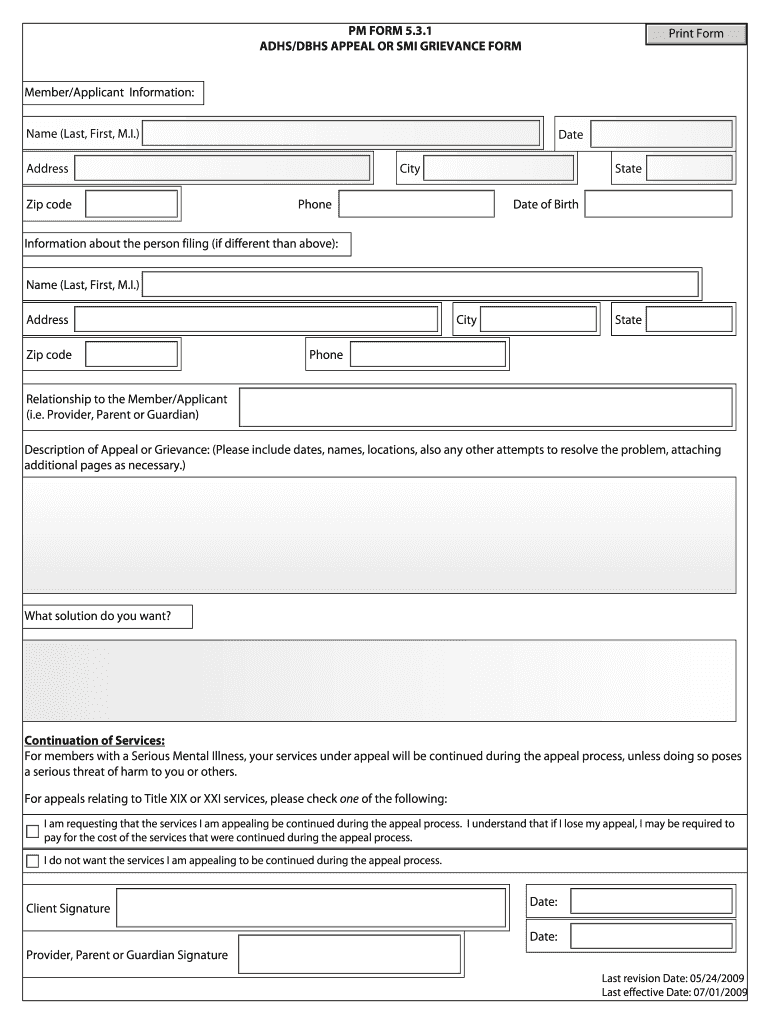
PM FORM 5 3 1 ADHSDBHS APPEAL or SMI GRIEVANCE FORM 2009-2026


What is the Arizona Form 5 3 1 SMI Grievance Form?
The Arizona Form 5 3 1 SMI Grievance Form is a document used to formally appeal decisions made by the Arizona Department of Health Services regarding mental health services. This form allows individuals to express dissatisfaction with the services received or the decisions made about their care. It is essential for ensuring that clients' voices are heard and that they can seek resolution for their grievances in a structured manner.
How to Use the Arizona Form 5 3 1 SMI Grievance Form
To effectively use the Arizona Form 5 3 1 SMI Grievance Form, individuals should first ensure they have all necessary information regarding their case. This includes details about the service provider, specific grievances, and any relevant documentation. Once the form is completed, it should be submitted to the appropriate department within the Arizona Department of Health Services for review. Keeping a copy of the submitted form for personal records is also advisable.
Steps to Complete the Arizona Form 5 3 1 SMI Grievance Form
Completing the Arizona Form 5 3 1 SMI Grievance Form involves several key steps:
- Gather all relevant information about your case, including service dates and provider details.
- Clearly outline your grievances, providing specific examples and any supporting documentation.
- Fill out the form accurately, ensuring all required fields are completed.
- Review the form for completeness and clarity before submission.
- Submit the form to the designated department, either online, by mail, or in person.
Key Elements of the Arizona Form 5 3 1 SMI Grievance Form
Important elements of the Arizona Form 5 3 1 SMI Grievance Form include:
- Personal information of the individual filing the grievance, including name and contact details.
- A detailed description of the grievance, including dates and specific incidents.
- Information about the service provider involved in the grievance.
- Any supporting documents or evidence that substantiate the claims made in the grievance.
Legal Use of the Arizona Form 5 3 1 SMI Grievance Form
The Arizona Form 5 3 1 SMI Grievance Form is legally recognized as a formal means of addressing complaints related to mental health services. It is designed to comply with state regulations governing mental health care and ensures that individuals have the right to appeal decisions affecting their treatment. Proper use of this form can lead to a review of the case and potentially a resolution that aligns with the individual's needs.
Who Issues the Arizona Form 5 3 1 SMI Grievance Form?
The Arizona Form 5 3 1 SMI Grievance Form is issued by the Arizona Department of Health Services. This state agency is responsible for overseeing mental health services and ensuring compliance with relevant laws and regulations. Individuals seeking to file a grievance should obtain the form directly from the department's official resources to ensure they have the most current version.
Quick guide on how to complete pm form 531 adhsdbhs appeal or smi grievance form
Utilize the simpler approach to handle your PM FORM 5 3 1 ADHSDBHS APPEAL OR SMI GRIEVANCE FORM
The traditional methods of finalizing and approving documents require an inordinate amount of time compared to modern document management tools. Previously, you would search for the relevant social forms, print them out, fill in all the details, and mail them. Today, you can obtain, fill out, and sign your PM FORM 5 3 1 ADHSDBHS APPEAL OR SMI GRIEVANCE FORM in a single browser window using airSlate SignNow. Preparing your PM FORM 5 3 1 ADHSDBHS APPEAL OR SMI GRIEVANCE FORM is easier than ever before.
Steps to finalize your PM FORM 5 3 1 ADHSDBHS APPEAL OR SMI GRIEVANCE FORM with airSlate SignNow
- Access the category page you need and find your state-specific PM FORM 5 3 1 ADHSDBHS APPEAL OR SMI GRIEVANCE FORM. Alternatively, use the search bar.
- Ensure the version of the form is accurate by previewing it.
- Click Get form to enter editing mode.
- Fill out your document with the required information using the editing tools.
- Examine the added details and click the Sign option to validate your form.
- Choose the most suitable method to create your signature: generate it, draw your signature, or upload an image of it.
- Click DONE to save your changes.
- Download the document to your device or go to Sharing settings to send it electronically.
Efficient online tools like airSlate SignNow simplify the process of completing and submitting your forms. Give it a try to discover how quickly document management and approval should actually happen. You will conserve a signNow amount of time.
Create this form in 5 minutes or less
FAQs
-
A committee of five members is to be formed out of 5 IT officers, 4 clerks and 2 peons, In how many different ways can it be done if the committee should consists of 3 IT officers, 1 clerk & 1 peon?
5p3 ×4p1 × 2p1
-
How do I find the vector equation of the line y=3x+5 and the cartesian equation of the line (x=2-t, y=-1+5t, z=3+6t)? I understand the idea of a vector line equation but I haven't been able to figure out how to convert between the forms.
A vector equation for [math]y=3x+5\,\,[/math] is[math]\hspace{7ex}\langle x,y\rangle=\langle 0,5\rangle+t\langle1,3\rangle\,.[/math]There is no Cartesian equation for a line in 3-space. The symmetric equations for the given line are[math]\hspace{8ex}\dfrac{x-2}{-1}=\dfrac{y+1}{5}=\dfrac{z-3}{6}\,.[/math]
Create this form in 5 minutes!
How to create an eSignature for the pm form 531 adhsdbhs appeal or smi grievance form
How to make an eSignature for your Pm Form 531 Adhsdbhs Appeal Or Smi Grievance Form in the online mode
How to generate an eSignature for the Pm Form 531 Adhsdbhs Appeal Or Smi Grievance Form in Google Chrome
How to make an eSignature for putting it on the Pm Form 531 Adhsdbhs Appeal Or Smi Grievance Form in Gmail
How to make an electronic signature for the Pm Form 531 Adhsdbhs Appeal Or Smi Grievance Form straight from your mobile device
How to make an eSignature for the Pm Form 531 Adhsdbhs Appeal Or Smi Grievance Form on iOS
How to create an eSignature for the Pm Form 531 Adhsdbhs Appeal Or Smi Grievance Form on Android OS
People also ask
-
What is the Arizona Form 5 3 1 SMI used for?
The Arizona Form 5 3 1 SMI is a specific document utilized for various regulatory processes in Arizona. Utilizing airSlate SignNow to handle this form can streamline your workflow, making it easy to fill, sign, and send documents securely and efficiently.
-
How does airSlate SignNow simplify the completion of Arizona Form 5 3 1 SMI?
airSlate SignNow simplifies the completion of Arizona Form 5 3 1 SMI by providing an intuitive interface that guides users through each step. The platform supports electronic signatures, making it faster to finalize and send documents without the hassle of printing and scanning.
-
Is there a cost associated with using airSlate SignNow for Arizona Form 5 3 1 SMI?
Yes, airSlate SignNow offers various pricing plans to suit different business needs. Each plan provides access to features that can enhance your experience with Arizona Form 5 3 1 SMI, along with other document management capabilities.
-
What features does airSlate SignNow offer for Arizona Form 5 3 1 SMI?
airSlate SignNow offers features such as customizable templates, real-time collaboration, and automated reminders to help manage your Arizona Form 5 3 1 SMI. These tools enable users to stay organized and ensure that all deadlines are met efficiently.
-
What are the benefits of using airSlate SignNow for legal documents like Arizona Form 5 3 1 SMI?
Using airSlate SignNow for legal documents like Arizona Form 5 3 1 SMI provides benefits such as increased security, enhanced accountability, and faster transaction times. You can easily track the status of sent documents, ensuring everything is completed correctly and promptly.
-
Can I integrate airSlate SignNow with other applications for managing Arizona Form 5 3 1 SMI?
Yes, airSlate SignNow offers integrations with a variety of applications such as Google Drive, Dropbox, and CRM systems. This seamless integration allows users to manage their Arizona Form 5 3 1 SMI along with other tools they already use, improving overall productivity.
-
How secure is airSlate SignNow when handling documents like Arizona Form 5 3 1 SMI?
airSlate SignNow prioritizes security with advanced encryption protocols and compliance with industry standards. Your Arizona Form 5 3 1 SMI and other sensitive documents are protected, ensuring confidentiality and integrity throughout the signing process.
Get more for PM FORM 5 3 1 ADHSDBHS APPEAL OR SMI GRIEVANCE FORM
- Mn deed form
- Mn warranty deed 497311929 form
- Warranty deed from a trust to a trust minnesota form
- Warranty deed from llc to husband and wife two individuals minnesota form
- Heirship affidavit descent minnesota form
- Warranty deed form mn
- Subcontractors notice to owner corporation or llc minnesota form
- Quitclaim deed from individual to two individuals in joint tenancy minnesota form
Find out other PM FORM 5 3 1 ADHSDBHS APPEAL OR SMI GRIEVANCE FORM
- Sign Minnesota Government Affidavit Of Heirship Simple
- Sign Missouri Government Promissory Note Template Fast
- Can I Sign Missouri Government Promissory Note Template
- Sign Nevada Government Promissory Note Template Simple
- How To Sign New Mexico Government Warranty Deed
- Help Me With Sign North Dakota Government Quitclaim Deed
- Sign Oregon Government Last Will And Testament Mobile
- Sign South Carolina Government Purchase Order Template Simple
- Help Me With Sign Pennsylvania Government Notice To Quit
- Sign Tennessee Government Residential Lease Agreement Fast
- Sign Texas Government Job Offer Free
- Sign Alabama Healthcare / Medical LLC Operating Agreement Online
- Sign Alabama Healthcare / Medical Quitclaim Deed Mobile
- Can I Sign Alabama Healthcare / Medical Quitclaim Deed
- Sign Utah Government Month To Month Lease Myself
- Can I Sign Texas Government Limited Power Of Attorney
- Sign Arkansas Healthcare / Medical Living Will Free
- Sign Arkansas Healthcare / Medical Bill Of Lading Later
- Sign California Healthcare / Medical Arbitration Agreement Free
- Help Me With Sign California Healthcare / Medical Lease Agreement Form