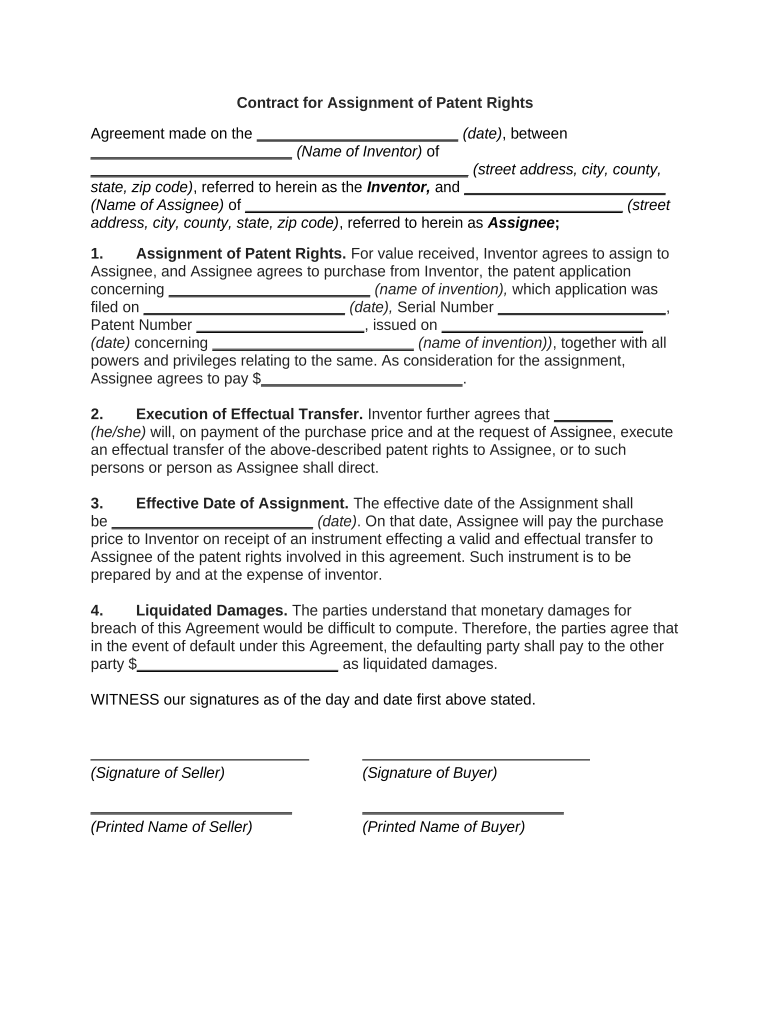
Assignment Patent Form


What is the Assignment Patent
The assignment patent is a legal document that facilitates the transfer of patent rights from one party to another. This form is essential for inventors or patent holders who wish to assign their rights to a different individual or entity, such as a company or business partner. The assignment patent serves to formalize this transfer, ensuring that the new holder has the legal authority to exploit the patent, including the rights to manufacture, sell, or license the patented invention. Understanding this form is crucial for anyone involved in patent transactions, as it lays the groundwork for ownership and usage rights.
How to Use the Assignment Patent
Using the assignment patent involves several key steps to ensure that the transfer of rights is valid and enforceable. First, both the assignor (the original patent holder) and the assignee (the new patent holder) should complete the form accurately, including all necessary details such as names, addresses, and patent numbers. Next, both parties must sign the document, ideally in the presence of a witness or notary to enhance its legal standing. After signing, the completed assignment patent should be filed with the United States Patent and Trademark Office (USPTO) to officially record the change in ownership. This filing is crucial for protecting the rights of the new patent holder.
Steps to Complete the Assignment Patent
Completing the assignment patent requires careful attention to detail. Here are the essential steps:
- Gather all relevant information, including the patent number, names, and addresses of both parties.
- Fill out the assignment patent form, ensuring all fields are completed accurately.
- Both parties should sign the document, preferably in front of a notary public.
- Submit the completed form to the USPTO for recording, along with any required fees.
Following these steps helps ensure that the assignment patent is legally binding and recognized by the appropriate authorities.
Legal Use of the Assignment Patent
The legal use of the assignment patent is governed by specific regulations that ensure the validity of the transfer of rights. For the assignment to be legally recognized, it must meet certain criteria, including the clear identification of the patent being assigned and the explicit consent of both the assignor and assignee. Additionally, the assignment must comply with the relevant laws and regulations set forth by the USPTO and other governing bodies. This legal framework protects the interests of both parties and helps prevent disputes over patent ownership.
Key Elements of the Assignment Patent
Several key elements must be included in the assignment patent to ensure its validity and enforceability:
- Identification of the Parties: Clearly state the names and addresses of both the assignor and assignee.
- Patent Information: Include the patent number and a brief description of the invention.
- Effective Date: Specify the date on which the assignment becomes effective.
- Signatures: Both parties must sign the document to indicate their agreement.
Incorporating these elements helps create a robust assignment patent that meets legal standards.
Form Submission Methods
Submitting the assignment patent form can be done through various methods, ensuring flexibility for the parties involved. The most common submission methods include:
- Online Submission: The USPTO provides an online portal for electronic filing, which is often the fastest and most efficient method.
- Mail Submission: The completed form can be printed and mailed to the USPTO, although this method may take longer for processing.
- In-Person Submission: Parties may also choose to submit the form in person at the USPTO office, which can facilitate immediate confirmation of receipt.
Choosing the right submission method depends on the preferences and circumstances of the parties involved.
Quick guide on how to complete assignment patent
Accomplish Assignment Patent effortlessly on any gadget
Managing documents online has gained traction with businesses and individuals alike. It serves as an ideal eco-friendly alternative to conventional printed and signed paperwork since you can access the necessary form and securely keep it online. airSlate SignNow equips you with all the resources needed to create, modify, and electronically sign your documents swiftly without delays. Manage Assignment Patent on any gadget using the airSlate SignNow Android or iOS applications and simplify any document-centric process today.
The simplest method to modify and electronically sign Assignment Patent without effort
- Locate Assignment Patent and click Get Form to begin.
- Utilize the tools we offer to complete your document.
- Emphasize pertinent sections of your documents or obscure sensitive details using the tools that airSlate SignNow specifically provides for that purpose.
- Create your signature with the Sign feature, which takes mere seconds and holds the same legal validity as a traditional handwritten signature.
- Review the information and click the Done button to finalize your changes.
- Select your preferred method for sharing your form, via email, SMS, or invitation link, or download it to your computer.
Eliminate concerns over lost or misfiled documents, tedious form hunting, or errors that necessitate printing new document copies. airSlate SignNow addresses all your document management needs in a few clicks from any device you choose. Alter and electronically sign Assignment Patent and guarantee clear communication at every stage of the form preparation process with airSlate SignNow.
Create this form in 5 minutes or less
Create this form in 5 minutes!
People also ask
-
What is an assignment patent?
An assignment patent is a legal document that transfers ownership rights from one party to another. It is essential for ensuring that the intellectual property rights are correctly assigned and that the new owner can fully exploit the patent. Using airSlate SignNow makes creating and managing assignment patents seamless.
-
How does airSlate SignNow help with assignment patents?
airSlate SignNow simplifies the process of signing and managing assignment patents by providing a secure platform for electronic signatures. With our solution, you can easily draft, sign, and store your assignment patent documents in one location. This efficiency can signNowly speed up the transfer of patent rights.
-
What are the costs associated with using airSlate SignNow for assignment patents?
airSlate SignNow offers a cost-effective solution for managing assignment patents, with various pricing plans tailored to different business needs. Our competitive pricing ensures that companies of all sizes can benefit from our eSignature capabilities without breaking the bank. You'll find great value in our features regardless of the plan you choose.
-
Can I customize my assignment patent templates with airSlate SignNow?
Yes, airSlate SignNow allows you to customize your assignment patent templates to meet specific requirements. This feature helps ensure that your contracts reflect your unique terms while maintaining legal integrity. Custom templates not only speed up the process but also enhance the professionalism of your documents.
-
Are there integrations available with airSlate SignNow for assignment patents?
Absolutely! airSlate SignNow integrates with various platforms, making it easy to manage your assignment patents alongside your other business tools. Whether you're using CRM systems or document management apps, our integrations ensure a smooth workflow and enhance productivity.
-
What security measures does airSlate SignNow have for assignment patents?
Security is a top priority at airSlate SignNow, especially for sensitive documents like assignment patents. Our platform uses advanced encryption and secure storage solutions to protect your data. Additionally, our compliance with industry standards ensures your documents are safe throughout the signing process.
-
What benefits does airSlate SignNow provide for managing assignment patents?
Using airSlate SignNow for managing assignment patents offers numerous benefits, including speed, security, and convenience. The platform enables faster transactions by eliminating the delays associated with physical signatures. Moreover, it provides a legally binding electronic signature that holds up in court, ensuring your assignment patents are valid.
Get more for Assignment Patent
- Unresolved background check nevada form
- Abe membership renewal form
- Ioi no interest rd form
- Category and load change undertaking form
- Aflac fax cover sheet form
- Mapping the ocean floor lab answer key 317821814 form
- Mutual of omaha portability form
- New mexico multi purpose state building application instructions form
Find out other Assignment Patent
- eSign Hawaii Retainer for Attorney Easy
- How To eSign Texas Retainer for Attorney
- eSign Hawaii Standstill Agreement Computer
- How Can I eSign Texas Standstill Agreement
- How To eSign Hawaii Lease Renewal
- How Can I eSign Florida Lease Amendment
- eSign Georgia Lease Amendment Free
- eSign Arizona Notice of Intent to Vacate Easy
- eSign Louisiana Notice of Rent Increase Mobile
- eSign Washington Notice of Rent Increase Computer
- How To eSign Florida Notice to Quit
- How To eSign Hawaii Notice to Quit
- eSign Montana Pet Addendum to Lease Agreement Online
- How To eSign Florida Tenant Removal
- How To eSign Hawaii Tenant Removal
- eSign Hawaii Tenant Removal Simple
- eSign Arkansas Vacation Rental Short Term Lease Agreement Easy
- Can I eSign North Carolina Vacation Rental Short Term Lease Agreement
- eSign Michigan Escrow Agreement Now
- eSign Hawaii Sales Receipt Template Online