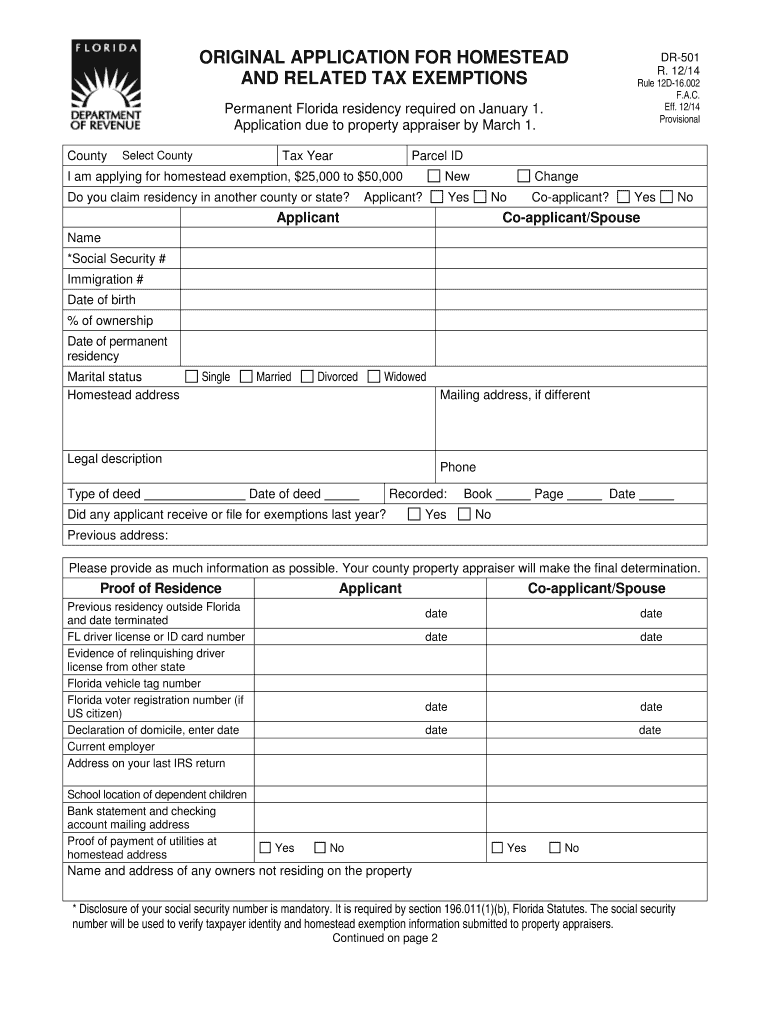
Hillsborough Homestead Exemption Application Dr 501 Form 2021


What is the Hillsborough Homestead Exemption Application Dr 501 Form
The Hillsborough Homestead Exemption Application Dr 501 Form is a crucial document for homeowners in Hillsborough County, Florida. This form allows eligible residents to apply for a homestead exemption, which can significantly reduce property taxes. By filing this application, homeowners can benefit from tax savings and ensure their property is recognized as their primary residence. The exemption is designed to provide financial relief to those who qualify, making homeownership more affordable.
How to use the Hillsborough Homestead Exemption Application Dr 501 Form
Using the Hillsborough Homestead Exemption Application Dr 501 Form involves several steps. First, ensure you meet the eligibility criteria, which typically include being a permanent resident of the property. Next, gather the necessary documentation, such as proof of residency and identification. Once you have the required information, fill out the form accurately, providing all requested details. After completing the form, submit it to the appropriate county office, either online or via mail, depending on the submission options available.
Steps to complete the Hillsborough Homestead Exemption Application Dr 501 Form
Completing the Hillsborough Homestead Exemption Application Dr 501 Form can be straightforward if you follow these steps:
- Verify your eligibility by checking the specific requirements for the homestead exemption.
- Collect necessary documents, including proof of identity and residency.
- Download the Dr 501 Form from the official Hillsborough County website or obtain a physical copy.
- Fill out the form with accurate information, ensuring all sections are completed.
- Review the form for any errors or omissions before submission.
- Submit the completed form to the local property appraiser's office by the designated deadline.
Eligibility Criteria
To qualify for the Hillsborough Homestead Exemption, applicants must meet specific eligibility criteria. Generally, the homeowner must be a permanent resident of the property for which the exemption is sought. Additionally, the property must be the applicant's primary residence. Certain age, disability, and income restrictions may also apply, providing additional exemptions for seniors or individuals with disabilities. It is essential to review the latest guidelines from the Hillsborough County Property Appraiser’s Office to ensure compliance with all requirements.
Form Submission Methods
The Hillsborough Homestead Exemption Application Dr 501 Form can be submitted through various methods to accommodate different preferences. Homeowners can choose to submit the form online via the Hillsborough County Property Appraiser's website, ensuring a quick and efficient process. Alternatively, the form can be mailed to the appropriate office or submitted in person. Each method has its advantages, so homeowners should select the one that best suits their needs and timeline.
Required Documents
When applying for the Hillsborough Homestead Exemption, certain documents are required to support the application. Homeowners typically need to provide proof of identity, such as a driver's license or state ID, along with evidence of residency, like a utility bill or bank statement showing the applicant's name and address. Additional documentation may be necessary for specific exemptions, such as proof of age or disability. It is advisable to check the Hillsborough County Property Appraiser's guidelines for a complete list of required documents.
Quick guide on how to complete hillsborough homestead exemption application dr 501 2014 form
Prepare Hillsborough Homestead Exemption Application Dr 501 Form effortlessly on any device
Digital document administration has become favored among businesses and individuals. It offers an ideal environmentally friendly substitute for conventional printed and signed documents, allowing you to access the necessary forms and securely store them online. airSlate SignNow provides you with all the resources you need to create, modify, and electronically sign your documents rapidly without interruptions. Manage Hillsborough Homestead Exemption Application Dr 501 Form on any platform with airSlate SignNow's Android or iOS applications and ease any document-based task today.
How to modify and electronically sign Hillsborough Homestead Exemption Application Dr 501 Form with ease
- Find Hillsborough Homestead Exemption Application Dr 501 Form and click on Get Form to begin.
- Utilize the tools we provide to fill out your form.
- Emphasize important sections of the documents or obscure sensitive information with tools that airSlate SignNow specifically offers for that purpose.
- Generate your signature using the Sign tool, which takes seconds and carries the same legal validity as a traditional ink signature.
- Verify all the details and click on the Done button to save your changes.
- Select your preferred method to send your form, whether by email, SMS, or invitation link, or download it to your computer.
Eliminate concerns about lost or misplaced files, tedious form searching, or mistakes that necessitate printing new copies of documents. airSlate SignNow fulfills your document management needs in just a few clicks from any device you choose. Modify and electronically sign Hillsborough Homestead Exemption Application Dr 501 Form and ensure excellent communication at every stage of your form preparation process with airSlate SignNow.
Create this form in 5 minutes or less
Find and fill out the correct hillsborough homestead exemption application dr 501 2014 form
Create this form in 5 minutes!
How to create an eSignature for the hillsborough homestead exemption application dr 501 2014 form
The way to make an electronic signature for a PDF online
The way to make an electronic signature for a PDF in Google Chrome
The best way to create an eSignature for signing PDFs in Gmail
The way to generate an electronic signature from your smartphone
The way to generate an eSignature for a PDF on iOS
The way to generate an electronic signature for a PDF file on Android
People also ask
-
What is the Hillsborough Homestead Exemption Application Dr 501 Form?
The Hillsborough Homestead Exemption Application Dr 501 Form is a document that residents of Hillsborough County can use to apply for a homestead exemption on their property taxes. This exemption can signNowly reduce the taxable value of your primary residence, resulting in lower property taxes. Understanding this form can help maximize your savings and ensure your application is submitted correctly.
-
How can I fill out the Hillsborough Homestead Exemption Application Dr 501 Form?
To fill out the Hillsborough Homestead Exemption Application Dr 501 Form, start by gathering your property details, identification, and supporting documents. You can complete the form online through the appropriate county portal or download a paper version for manual completion. Utilizing airSlate SignNow can streamline the eSigning process of your completed form, ensuring efficiency and security.
-
What benefits does the Hillsborough Homestead Exemption provide?
The Hillsborough Homestead Exemption provides various benefits, including a reduction in property taxes for eligible homeowners. This exemption can also provide additional protections against increases in property taxes and can enhance your overall financial stability as a resident. Completing the Hillsborough Homestead Exemption Application Dr 501 Form is the first step in unlocking these signNow savings.
-
Who is eligible to apply for the Hillsborough Homestead Exemption?
Eligibility for the Hillsborough Homestead Exemption generally includes homeowners who occupy their property as their primary residence. This exemption is also available to certain groups, such as senior citizens, disabled individuals, and veterans. To ensure you meet the requirements, review the criteria detailed with the Hillsborough Homestead Exemption Application Dr 501 Form before applying.
-
Is there a fee to submit the Hillsborough Homestead Exemption Application Dr 501 Form?
No, there is typically no fee associated with submitting the Hillsborough Homestead Exemption Application Dr 501 Form. However, it’s essential to check with the local property appraiser’s office for any recent changes in policy or associated fees. Completing the application accurately and within the designated timeframe is crucial for an exemption.
-
How can airSlate SignNow assist with the Homestead Exemption Application process?
airSlate SignNow can assist with the Homestead Exemption Application process by providing a simple platform to eSign and manage your documents securely. With its user-friendly interface, you can easily upload the Hillsborough Homestead Exemption Application Dr 501 Form, gather necessary signatures, and store your documents safely. This streamline approach reduces paperwork and improves document management efficiency.
-
When is the deadline for submitting the Hillsborough Homestead Exemption Application Dr 501 Form?
The deadline for submitting the Hillsborough Homestead Exemption Application Dr 501 Form typically falls on March 1st of each year. It is important to submit your application before this date to qualify for the exemption on the upcoming tax year. Mark your calendar and ensure all required documents are in order to meet this essential deadline.
Get more for Hillsborough Homestead Exemption Application Dr 501 Form
- Prescribed fire burn boss type 2 form
- Opm form 1515
- That you bring the completed questionnaire with you to this office to discuss your situation form
- Visa application form thai consulate hull
- Please wait if this message is not eventually r 559128979 form
- Business funding application legal name of merchant the form
- Handout 6 criminal and civil law review form
- Where to apply to apply for a pool enclosure permi form
Find out other Hillsborough Homestead Exemption Application Dr 501 Form
- How To eSign Louisiana Unlimited Power of Attorney
- eSign Oklahoma Unlimited Power of Attorney Now
- How To eSign Oregon Unlimited Power of Attorney
- eSign Hawaii Retainer for Attorney Easy
- How To eSign Texas Retainer for Attorney
- eSign Hawaii Standstill Agreement Computer
- How Can I eSign Texas Standstill Agreement
- How To eSign Hawaii Lease Renewal
- How Can I eSign Florida Lease Amendment
- eSign Georgia Lease Amendment Free
- eSign Arizona Notice of Intent to Vacate Easy
- eSign Louisiana Notice of Rent Increase Mobile
- eSign Washington Notice of Rent Increase Computer
- How To eSign Florida Notice to Quit
- How To eSign Hawaii Notice to Quit
- eSign Montana Pet Addendum to Lease Agreement Online
- How To eSign Florida Tenant Removal
- How To eSign Hawaii Tenant Removal
- eSign Hawaii Tenant Removal Simple
- eSign Arkansas Vacation Rental Short Term Lease Agreement Easy