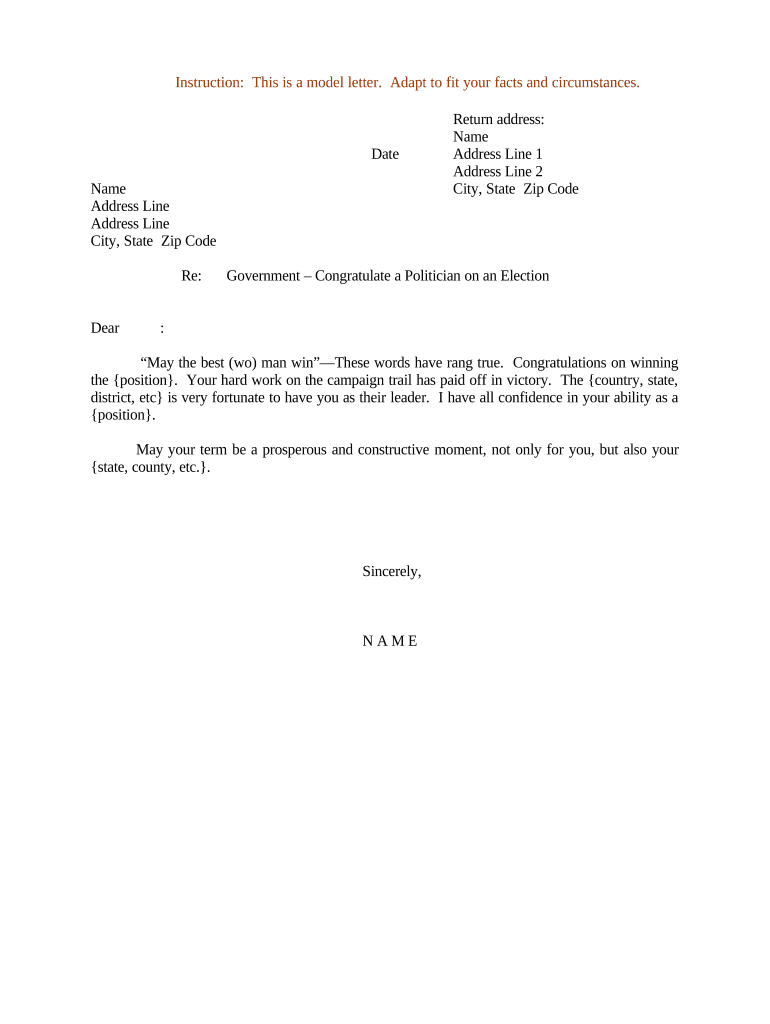
Letter Government PDF Form


What is the Letter Government Pdf
The Letter Government Pdf is a formal document used to communicate with government agencies in the United States. It serves various purposes, such as applications, requests, or notifications. This document is structured to meet specific legal requirements, ensuring that it is recognized and accepted by the relevant authorities. The format typically includes essential information such as the sender's details, the recipient's information, the subject matter, and a clear message outlining the purpose of the correspondence.
How to use the Letter Government Pdf
Using the Letter Government Pdf involves several steps to ensure that the document is completed accurately and effectively. First, identify the purpose of the letter and gather all necessary information, including any required supporting documents. Next, fill out the pdf carefully, ensuring that all fields are completed as required. It is crucial to review the letter for accuracy and clarity before submission. Finally, the document can be signed electronically using a trusted eSignature solution, which adds a layer of security and compliance.
Steps to complete the Letter Government Pdf
Completing the Letter Government Pdf involves a systematic approach to ensure all necessary components are included. Follow these steps:
- Determine the specific purpose of the letter.
- Gather all relevant information and documents needed for the letter.
- Open the pdf template and fill in your details, including your name, address, and contact information.
- Enter the recipient's information accurately to avoid any miscommunication.
- Clearly state the purpose of the letter in a concise manner.
- Review the document for any errors or omissions.
- Sign the document electronically to ensure it is legally binding.
Legal use of the Letter Government Pdf
The Letter Government Pdf must comply with various legal standards to be considered valid. This includes adherence to the Electronic Signatures in Global and National Commerce (ESIGN) Act, which recognizes electronic signatures as legally binding in the United States. Additionally, the document should meet any specific state regulations that may apply. Ensuring compliance with these laws is essential for the letter to be accepted by government agencies and to avoid any potential legal issues.
Key elements of the Letter Government Pdf
Several key elements must be included in the Letter Government Pdf to ensure its effectiveness and legal validity. These elements include:
- Sender Information: Full name, address, and contact details.
- Recipient Information: Name and title of the government official or agency.
- Date: The date on which the letter is being sent.
- Subject Line: A brief statement indicating the purpose of the letter.
- Body of the Letter: A clear and concise explanation of the matter at hand.
- Signature: An electronic signature to validate the document.
Examples of using the Letter Government Pdf
The Letter Government Pdf can be utilized in various scenarios, including:
- Submitting an application for a permit or license.
- Requesting information or clarification from a government agency.
- Notifying a government body of a change in address or business status.
- Appealing a decision made by a government agency.
Quick guide on how to complete letter government pdf
Complete Letter Government Pdf seamlessly on any device
Digital document administration has become increasingly favored by businesses and individuals. It offers an ideal environmentally friendly substitute for traditional printed and signed documents, as you can access the required form and securely store it online. airSlate SignNow equips you with all the tools necessary to create, modify, and eSign your documents swiftly without any hold-ups. Manage Letter Government Pdf on any device using airSlate SignNow's Android or iOS applications and simplify any document-related task today.
The easiest way to modify and eSign Letter Government Pdf effortlessly
- Acquire Letter Government Pdf and then click Get Form to begin.
- Utilize the tools we provide to fill out your form.
- Emphasize pertinent sections of the documents or redact sensitive data with tools that airSlate SignNow offers specifically for that function.
- Create your eSignature using the Sign tool, which takes seconds and holds the same legal validity as a conventional ink signature.
- Review the information and then click on the Done button to preserve your changes.
- Select your preferred method for sending your form, whether via email, SMS, or invite link, or download it to your computer.
Eliminate concerns about lost or misplaced documents, tedious form searching, or mistakes that require printing new copies. airSlate SignNow meets all your document management needs in just a few clicks from your preferred device. Modify and eSign Letter Government Pdf and ensure excellent communication at every stage of the form preparation process with airSlate SignNow.
Create this form in 5 minutes or less
Create this form in 5 minutes!
People also ask
-
What is a letter government template and how can it benefit my organization?
A letter government template is a pre-designed document format that helps organizations create formal letters tailored for government use. Utilizing a letter government template streamlines the writing process, ensuring compliance with official requirements and saving time. This can improve communication with government entities, enhancing efficiency in your workflow.
-
Is the letter government template customizable?
Yes, the letter government template is highly customizable, allowing users to edit the content, format, and layout as needed. This flexibility ensures that your organization can tailor the template to meet specific requirements or branding guidelines. Customization enhances the professional appearance of your correspondence with government agencies.
-
What features does airSlate SignNow offer for managing letter government templates?
airSlate SignNow provides a user-friendly platform that allows for easy creation, signing, and management of letter government templates. Features include drag-and-drop document editing, electronic signatures, and secure storage options. These capabilities ensure that your correspondence is not only compliant but also efficiently processed.
-
How does airSlate SignNow's pricing compare for users needing a letter government template?
airSlate SignNow offers competitive pricing for its services, providing flexible plans that cater to businesses of all sizes. Customers focusing on letter government templates can choose a plan that suits their budget without sacrificing essential features. A cost-effective solution like airSlate SignNow can help reduce operational costs signNowly.
-
Can I integrate the letter government template with other software?
Yes, airSlate SignNow supports integrations with various applications, allowing users to seamlessly work with their letter government templates alongside other tools. This capability enhances workflow efficiency and ensures that all your documents are accessible in one centralized location. Popular integrations include Google Drive, Dropbox, and CRMs.
-
What benefits does using a letter government template in airSlate SignNow provide?
Using a letter government template in airSlate SignNow simplifies the document creation process while ensuring compliance with government standards. Benefits include enhanced efficiency, reduced time spent on document preparation, and improved accuracy. This leads to better productivity, enabling your team to focus on more strategic initiatives.
-
How secure is the information in my letter government templates with airSlate SignNow?
airSlate SignNow prioritizes data security, employing advanced encryption methods to protect the information in your letter government templates. Compliance with industry standards ensures your documents are safe from unauthorized access. Our platform provides a secure environment for storing and sharing sensitive government correspondence.
Get more for Letter Government Pdf
- Calpers disability retirement fillable 2008 form
- Quarterly contribution return report form
- Affidavit for domestic partnership california form
- California alternative workweek agreement form
- Online edd bls 3020 2013 form
- Colorado employment agency licensingharbor compliance form
- Ca form subpoena duces
- Application clean air decals form
Find out other Letter Government Pdf
- How To eSign Maryland Plumbing Document
- How Do I eSign Mississippi Plumbing Word
- Can I eSign New Jersey Plumbing Form
- How Can I eSign Wisconsin Plumbing PPT
- Can I eSign Colorado Real Estate Form
- How To eSign Florida Real Estate Form
- Can I eSign Hawaii Real Estate Word
- How Do I eSign Hawaii Real Estate Word
- How To eSign Hawaii Real Estate Document
- How Do I eSign Hawaii Real Estate Presentation
- How Can I eSign Idaho Real Estate Document
- How Do I eSign Hawaii Sports Document
- Can I eSign Hawaii Sports Presentation
- How To eSign Illinois Sports Form
- Can I eSign Illinois Sports Form
- How To eSign North Carolina Real Estate PDF
- How Can I eSign Texas Real Estate Form
- How To eSign Tennessee Real Estate Document
- How Can I eSign Wyoming Real Estate Form
- How Can I eSign Hawaii Police PDF