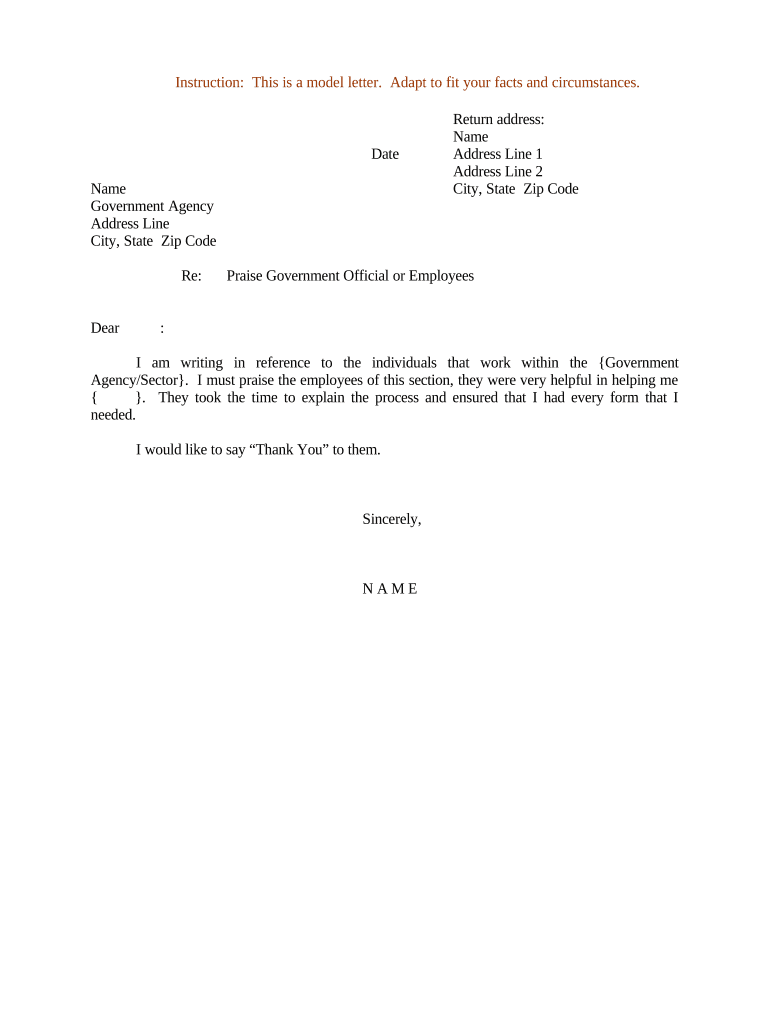
Letter Government Form


What is the Letter Government Form
The letter government form is a formal document used to communicate with government officials or agencies. It serves various purposes, including requests for information, applications for permits, or appeals against decisions. This form can be essential for individuals and businesses seeking to engage with government entities effectively. Understanding its structure and purpose is crucial for ensuring that your communication is clear and meets the necessary requirements.
Key Elements of the Letter Government Form
A well-structured letter government form should include several key elements to ensure clarity and professionalism. These elements typically consist of:
- Sender's Information: Your name, address, and contact details should be clearly stated at the top.
- Date: The date on which the letter is written should be included.
- Recipient's Information: The name and address of the government official or agency you are addressing.
- Subject Line: A brief statement indicating the purpose of the letter.
- Body: The main content of the letter, which should be clear and concise.
- Closing: A polite closing statement followed by your signature.
Steps to Complete the Letter Government Form
Completing a letter government form involves several straightforward steps to ensure that your message is effectively communicated. Follow these steps:
- Gather necessary information, including any relevant documents or references.
- Draft the letter, ensuring to include all key elements as outlined above.
- Review the content for clarity, grammar, and spelling errors.
- Ensure that the letter adheres to any specific guidelines provided by the government agency.
- Sign the letter, either physically or electronically, depending on submission requirements.
- Submit the letter through the appropriate method, whether online, by mail, or in person.
Legal Use of the Letter Government Form
The legal use of a letter government form is essential for ensuring that your communication is recognized and respected by government entities. To maintain legal validity, the letter must comply with relevant regulations, including proper formatting and adherence to any specific submission guidelines. Additionally, it is important to retain copies of all correspondence for your records, which may be necessary for future reference or in case of disputes.
Examples of Using the Letter Government Form
There are various scenarios in which a letter government form may be utilized. Examples include:
- Requesting a permit or license from a local government.
- Appealing a decision made by a government agency.
- Inquiring about the status of an application or request.
- Submitting a complaint or feedback regarding government services.
Form Submission Methods
Submitting a letter government form can be done through various methods, depending on the agency's requirements. Common submission methods include:
- Online: Many government agencies offer online submission through their websites.
- Mail: Traditional postal service can be used, ensuring that you have the correct address and postage.
- In-Person: Some forms may require direct submission at a government office.
Quick guide on how to complete letter government form
Complete Letter Government Form effortlessly on any gadget
Web-based document administration has gained traction among businesses and individuals. It serves as an ideal environmentally friendly substitute for traditional printed and signed papers, as you can acquire the necessary form and securely keep it online. airSlate SignNow provides you with all the tools required to create, modify, and electronically sign your documents swiftly without delays. Manage Letter Government Form on any device using airSlate SignNow's Android or iOS applications and simplify any document-related procedure today.
How to edit and electronically sign Letter Government Form with ease
- Find Letter Government Form and click on Get Form to begin.
- Utilize the tools we provide to complete your form.
- Emphasize important sections of your documents or obscure sensitive information with tools specifically designed for that purpose by airSlate SignNow.
- Create your signature using the Sign tool, which takes just a few seconds and carries the same legal validity as a conventional wet ink signature.
- Review the details and click on the Done button to save your changes.
- Choose how you want to send your form, via email, SMS, or invitation link, or download it to your computer.
Forget about lost or misplaced files, cumbersome form navigation, or mistakes needing the reprinting of new document copies. airSlate SignNow addresses all your document management requirements in just a few clicks from any device you prefer. Edit and electronically sign Letter Government Form and ensure clear communication at every stage of your form preparation process with airSlate SignNow.
Create this form in 5 minutes or less
Create this form in 5 minutes!
People also ask
-
What is a letter to a government official and why would I need to send one?
A letter to a government official is a formal communication that can address concerns, requests, or support for certain issues. Using airSlate SignNow, you can easily prepare and eSign such letters, ensuring they signNow the appropriate officials efficiently and securely.
-
How does airSlate SignNow help in creating a letter to a government official?
airSlate SignNow offers customizable templates that streamline the creation of a letter to a government official. This feature allows users to input necessary information quickly and accurately, ensuring that your message is clear and professional.
-
Is there a free trial available for sending a letter to a government official with airSlate SignNow?
Yes, airSlate SignNow provides a free trial for users wanting to send a letter to a government official. This allows you to explore the platform's features and see firsthand how easy and effective the eSigning process is.
-
What are the pricing plans for using airSlate SignNow to send a letter to a government official?
airSlate SignNow offers flexible pricing plans tailored to various needs, starting from individual users to large organizations. Each plan covers secure document management, including the ability to send a letter to a government official without hidden fees.
-
Can I track the status of my letter sent to a government official with airSlate SignNow?
Absolutely! airSlate SignNow provides real-time tracking for documents sent, including letters to government officials. This feature helps you monitor when your letter is viewed and signed, giving you peace of mind throughout the process.
-
Does airSlate SignNow integrate with other applications I use for sending letters to government officials?
Yes, airSlate SignNow integrates seamlessly with various CRM and productivity tools, enhancing your ability to send letters to government officials efficiently. These integrations streamline your workflow, allowing for quick access to all necessary documents.
-
Is sending a letter to a government official secure with airSlate SignNow?
Yes, security is a top priority for airSlate SignNow. When you send a letter to a government official, you can be assured that all documents are encrypted, ensuring confidentiality and integrity throughout the eSigning process.
Get more for Letter Government Form
Find out other Letter Government Form
- How To Sign Montana Business Operations Warranty Deed
- Sign Nevada Business Operations Emergency Contact Form Simple
- Sign New Hampshire Business Operations Month To Month Lease Later
- Can I Sign New York Business Operations Promissory Note Template
- Sign Oklahoma Business Operations Contract Safe
- Sign Oregon Business Operations LLC Operating Agreement Now
- Sign Utah Business Operations LLC Operating Agreement Computer
- Sign West Virginia Business Operations Rental Lease Agreement Now
- How To Sign Colorado Car Dealer Arbitration Agreement
- Sign Florida Car Dealer Resignation Letter Now
- Sign Georgia Car Dealer Cease And Desist Letter Fast
- Sign Georgia Car Dealer Purchase Order Template Mobile
- Sign Delaware Car Dealer Limited Power Of Attorney Fast
- How To Sign Georgia Car Dealer Lease Agreement Form
- How To Sign Iowa Car Dealer Resignation Letter
- Sign Iowa Car Dealer Contract Safe
- Sign Iowa Car Dealer Limited Power Of Attorney Computer
- Help Me With Sign Iowa Car Dealer Limited Power Of Attorney
- Sign Kansas Car Dealer Contract Fast
- Sign Kansas Car Dealer Agreement Secure