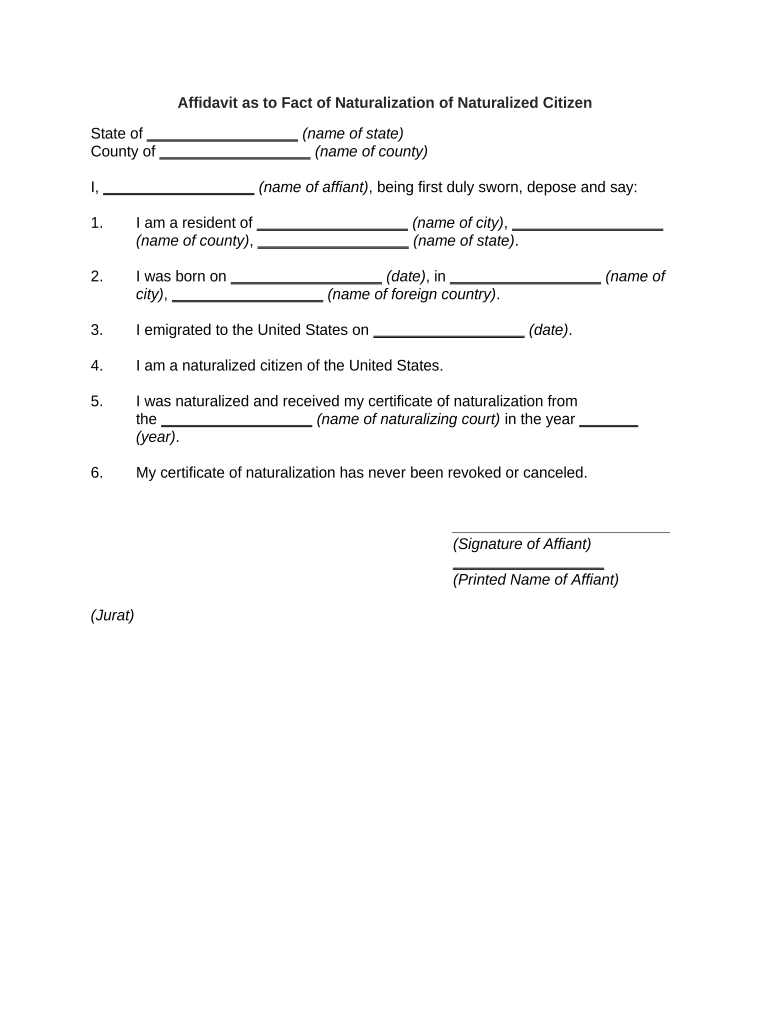
Naturalization Naturalized Form


What is the affidavit fact?
An affidavit fact is a written statement made under oath, used to present evidence in legal proceedings. It serves as a crucial document in various contexts, including court cases, immigration applications, and other legal matters. The document must be signed in the presence of a notary public or another authorized official to ensure its validity. This process provides a layer of authenticity, confirming that the individual making the affidavit is doing so voluntarily and truthfully.
Steps to complete the affidavit fact
Completing an affidavit fact requires careful attention to detail to ensure its legal validity. Here are the key steps:
- Identify the purpose of the affidavit fact to determine the necessary information.
- Gather all relevant documents and evidence that support your statements.
- Draft the affidavit fact, clearly stating the facts you wish to present.
- Review the document for accuracy and completeness.
- Sign the affidavit in front of a notary public or authorized official.
- Obtain a copy of the signed affidavit for your records.
Legal use of the affidavit fact
The affidavit fact is legally recognized in the United States and can be used in various legal contexts. It is often employed in court cases to provide evidence or support claims. Additionally, it may be required in administrative processes, such as applying for certain licenses or benefits. The legal weight of an affidavit fact lies in its sworn nature, making false statements within it subject to penalties for perjury.
Key elements of the affidavit fact
To ensure the affidavit fact is effective and legally binding, it must include several key elements:
- Title: Clearly label the document as an affidavit.
- Declarant's information: Include the full name, address, and contact information of the person making the affidavit.
- Statement of facts: Provide a detailed account of the facts being affirmed.
- Oath or affirmation: Include a statement declaring that the information is true to the best of the declarant's knowledge.
- Signature: The declarant must sign the document in the presence of a notary or authorized official.
- Date and notary acknowledgment: The date of signing and a notary's signature or seal must be included.
Examples of using the affidavit fact
Affidavit facts are used in various scenarios, including:
- Immigration applications, where individuals affirm their eligibility for naturalization.
- Property disputes, where parties provide sworn statements regarding ownership or boundaries.
- Financial matters, such as declaring income or assets for court proceedings.
- Personal matters, including custody arrangements or other family law issues.
Required documents for the affidavit fact
When preparing an affidavit fact, certain documents may be required to support the statements made. Commonly needed documents include:
- Identification, such as a driver's license or passport.
- Supporting evidence, like contracts, photographs, or correspondence relevant to the affidavit.
- Any previous legal documents that may pertain to the matter at hand.
Quick guide on how to complete naturalization naturalized
Complete Naturalization Naturalized effortlessly on any device
Digital document management has gained traction among businesses and individuals alike. It offers an ideal eco-friendly alternative to traditional printed and signed documents, allowing you to obtain the necessary form and securely store it online. airSlate SignNow equips you with all the tools needed to create, modify, and eSign your documents quickly without delays. Manage Naturalization Naturalized on any device with airSlate SignNow’s Android or iOS applications and enhance any document-related process today.
How to modify and eSign Naturalization Naturalized with ease
- Obtain Naturalization Naturalized and click on Get Form to begin.
- Utilize the tools we offer to fill out your document.
- Emphasize important sections of your documents or redact sensitive information using the tools provided by airSlate SignNow specifically for that purpose.
- Create your eSignature using the Sign tool, which takes moments and holds the same legal validity as a conventional wet ink signature.
- Review the details and click on the Done button to save your modifications.
- Select your preferred method of sending your form, whether by email, SMS, or invite link, or download it to your computer.
Forget about lost or misplaced documents, tedious form searching, or mistakes that require printing new document copies. airSlate SignNow meets your document management needs in just a few clicks from any device of your choice. Modify and eSign Naturalization Naturalized and ensure seamless communication at every stage of the form preparation process with airSlate SignNow.
Create this form in 5 minutes or less
Create this form in 5 minutes!
People also ask
-
What is an affidavit fact and how is it used?
An affidavit fact is a written statement confirmed by oath or affirmation, used in legal proceedings. At airSlate SignNow, we simplify the process of creating and signing such documents, ensuring they are legally binding and secure. With our platform, you can handle affidavit facts efficiently and streamline your legal workflows.
-
How can airSlate SignNow help with processing affidavit facts?
airSlate SignNow provides an intuitive platform that allows you to create, sign, and store affidavit facts with ease. Our advanced features include templates and automated workflows to reduce the time and effort needed for document management. This results in faster processing times and enhanced organizational efficiency.
-
What are the pricing options for using airSlate SignNow for affidavit facts?
airSlate SignNow offers several pricing tiers that cater to different business needs when handling affidavit facts. Our plans provide flexibility depending on the number of users and features required. This ensures you can find a cost-effective solution that meets your affidavit fact management needs.
-
Can I integrate airSlate SignNow with other tools for managing affidavit facts?
Yes, airSlate SignNow supports integration with various applications to enhance the management of affidavit facts. These integrations enable you to synchronize data across platforms such as CRM systems, storage solutions, and more. This connectivity improves workflow efficiency and helps maintain accurate records.
-
What security features does airSlate SignNow offer for affidavit facts?
Security is a priority at airSlate SignNow, especially when handling sensitive affidavit facts. Our platform provides robust encryption, secure access controls, and comprehensive audit trails to protect your documents. This ensures that your affidavit facts remain confidential and secure during the entire signing process.
-
Is it easy to create an affidavit fact using airSlate SignNow?
Creating an affidavit fact with airSlate SignNow is straightforward and user-friendly. Our platform offers pre-built templates and a drag-and-drop interface, allowing you to customize documents quickly. You'll be able to generate valid affidavit facts without any technical expertise required.
-
What benefits does airSlate SignNow provide for affidavit facts?
Using airSlate SignNow for affidavit facts provides numerous benefits, including time savings, enhanced organization, and improved collaboration. Our platform allows multiple stakeholders to review and sign documents seamlessly, increasing productivity while maintaining compliance. This makes the management of affidavit facts much more efficient.
Get more for Naturalization Naturalized
Find out other Naturalization Naturalized
- eSign New Jersey Banking Claim Mobile
- eSign New York Banking Promissory Note Template Now
- eSign Ohio Banking LLC Operating Agreement Now
- Sign Maryland Courts Quitclaim Deed Free
- How To Sign Massachusetts Courts Quitclaim Deed
- Can I Sign Massachusetts Courts Quitclaim Deed
- eSign California Business Operations LLC Operating Agreement Myself
- Sign Courts Form Mississippi Secure
- eSign Alabama Car Dealer Executive Summary Template Fast
- eSign Arizona Car Dealer Bill Of Lading Now
- How Can I eSign Alabama Car Dealer Executive Summary Template
- eSign California Car Dealer LLC Operating Agreement Online
- eSign California Car Dealer Lease Agreement Template Fast
- eSign Arkansas Car Dealer Agreement Online
- Sign Montana Courts Contract Safe
- eSign Colorado Car Dealer Affidavit Of Heirship Simple
- eSign Car Dealer Form Georgia Simple
- eSign Florida Car Dealer Profit And Loss Statement Myself
- eSign Georgia Car Dealer POA Mobile
- Sign Nebraska Courts Warranty Deed Online