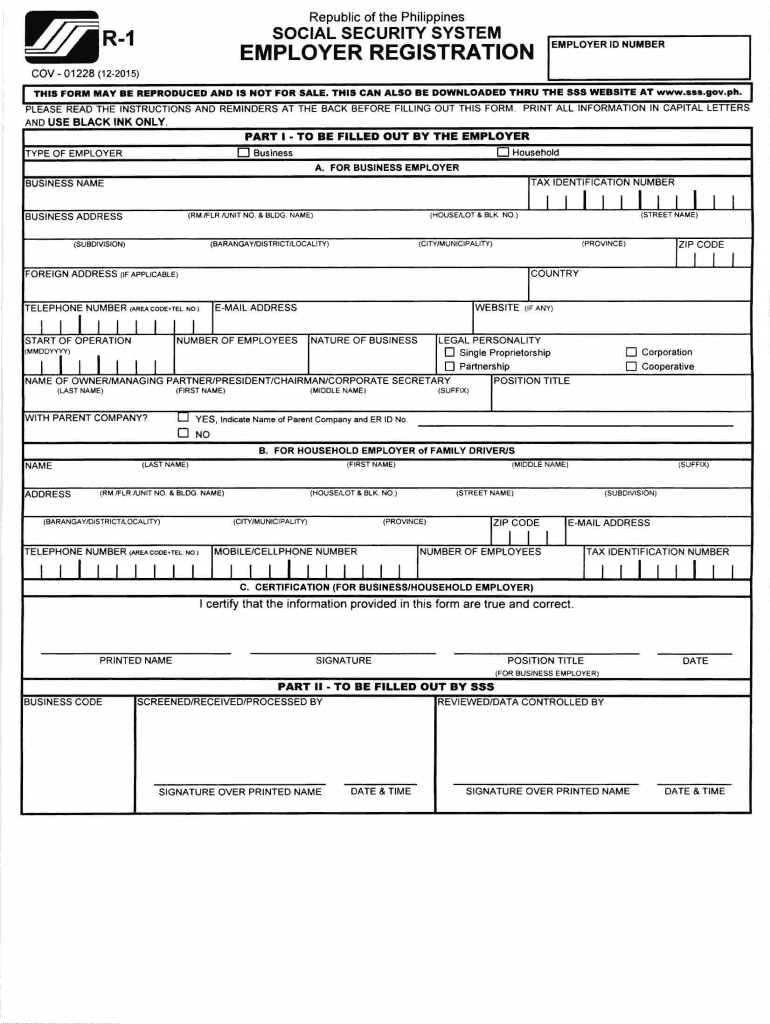
Sss R1a 2015


What is the SSS R1A?
The SSS R1A form, also known as the Social Security System R1A, is a crucial document used for employer registration with the Social Security System in the Philippines. This form is essential for businesses looking to register their employees and ensure compliance with social security regulations. It serves as a means for employers to provide necessary information about their business and employees to the SSS, facilitating the proper management of contributions and benefits.
How to Use the SSS R1A
Using the SSS R1A form involves several key steps. First, employers must gather all required information, including business details and employee data. Once the form is filled out, it can be submitted through various channels, including online registration or in-person submission at designated SSS offices. It is important to ensure that all information is accurate and complete to avoid delays in processing.
Steps to Complete the SSS R1A
Completing the SSS R1A form requires careful attention to detail. Follow these steps to ensure accuracy:
- Gather necessary documents, such as business registration and employee identification.
- Fill out the form with accurate information, including the employer's name, address, and contact details.
- Provide details about employees, including their names, Social Security numbers, and positions.
- Review the completed form for any errors or omissions.
- Submit the form through the chosen method, either online or in person.
Legal Use of the SSS R1A
The SSS R1A form is legally binding and must be completed in accordance with the regulations set forth by the Social Security System. Employers are required to submit this form to ensure that their employees are registered for social security benefits. Non-compliance with these regulations can result in penalties and legal repercussions for the employer.
Required Documents
When filling out the SSS R1A form, employers must have certain documents ready. These typically include:
- Business registration documents.
- Tax identification number (TIN).
- Employee identification documents, such as government-issued IDs.
- Any previous SSS registration forms, if applicable.
Form Submission Methods
The SSS R1A form can be submitted through various methods to accommodate different preferences. Employers can choose to:
- Submit the form online through the SSS web portal.
- Mail the completed form to the appropriate SSS office.
- Deliver the form in person at designated SSS branches.
Quick guide on how to complete sss r1a
Effortlessly Manage Sss R1a on Any Device
Digital document management has gained traction among businesses and individuals alike. It offers an excellent sustainable option compared to conventional printed and signed documents, as you can obtain the appropriate form and securely save it online. airSlate SignNow equips you with all the tools required to produce, modify, and electronically sign your documents swiftly and without delays. Handle Sss R1a on any device with airSlate SignNow's Android or iOS applications and streamline any document-related process today.
The Easiest Method to Modify and Electronically Sign Sss R1a
- Obtain Sss R1a and click on Get Form to begin.
- Utilize the tools we provide to complete your document.
- Highlight pertinent sections of the documents or redact sensitive information with tools that airSlate SignNow provides specifically for that purpose.
- Create your electronic signature using the Sign feature, which takes mere seconds and holds the same legal validity as a traditional ink signature.
- Review all information and click on the Done button to save your changes.
- Select your preferred method for sharing your form, whether by email, SMS, invitation link, or download it to your computer.
Eliminate the hassle of lost or misplaced files, tedious document searches, or errors that necessitate printing new copies. airSlate SignNow meets all your document management needs in just a few clicks from any device of your choice. Edit and electronically sign Sss R1a to ensure exceptional communication at every step of your form preparation process with airSlate SignNow.
Create this form in 5 minutes or less
Find and fill out the correct sss r1a
Create this form in 5 minutes!
How to create an eSignature for the sss r1a
The way to make an eSignature for your PDF in the online mode
The way to make an eSignature for your PDF in Chrome
The way to generate an electronic signature for putting it on PDFs in Gmail
How to make an electronic signature from your smart phone
The way to make an electronic signature for a PDF on iOS devices
How to make an electronic signature for a PDF file on Android OS
People also ask
-
What is sss for r 1a in airSlate SignNow?
sss for r 1a refers to the streamlined solution offered by airSlate SignNow for handling electronic signatures and document management efficiently. This feature allows users to easily send, sign, and manage documents, ensuring compliance and security.
-
How does airSlate SignNow pricing work for sss for r 1a?
AirSlate SignNow offers flexible pricing plans for sss for r 1a, accommodating businesses of all sizes. These plans include various features, such as advanced security and integration options, to ensure you get the best value for your investment.
-
What features are included in the sss for r 1a package?
The sss for r 1a package includes essential features like document templates, in-person signing, and real-time tracking. These tools empower users to create, send, and manage documents seamlessly and efficiently.
-
What are the benefits of using airSlate SignNow's sss for r 1a for my business?
Using sss for r 1a can signNowly streamline your document workflow, reducing processing time and enhancing collaboration. Additionally, it ensures secure and compliant document handling, which can enhance customer trust and satisfaction.
-
Can I integrate sss for r 1a with other applications?
Yes, airSlate SignNow's sss for r 1a can be easily integrated with various applications, including CRM systems and cloud storage services. This ensures a seamless workflow, allowing you to access and manage documents across multiple platforms.
-
Is sss for r 1a user-friendly for non-technical users?
Absolutely! AirSlate SignNow's sss for r 1a is designed with user-friendliness in mind. Even non-technical users can navigate the platform easily, making eSigning and document management straightforward.
-
What security features are included in the sss for r 1a solution?
Security is a top priority for airSlate SignNow's sss for r 1a solution. It includes features like data encryption, user authentication, and audit trails, ensuring that your documents remain safe and secure throughout the signing process.
Get more for Sss R1a
- The centers for disease control and prevention cdc1 has issued the form
- Dietary supplement use among u form
- Complementary and alternative therapies in hospice form
- P31202201w west virginia tax division form
- Consent to disclose medical information
- No harm contract template 787752919 form
- No liability contract template form
- No self harm contract template form
Find out other Sss R1a
- Electronic signature West Virginia Orthodontists Living Will Online
- Electronic signature Legal PDF Vermont Online
- How Can I Electronic signature Utah Legal Separation Agreement
- Electronic signature Arizona Plumbing Rental Lease Agreement Myself
- Electronic signature Alabama Real Estate Quitclaim Deed Free
- Electronic signature Alabama Real Estate Quitclaim Deed Safe
- Electronic signature Colorado Plumbing Business Plan Template Secure
- Electronic signature Alaska Real Estate Lease Agreement Template Now
- Electronic signature Colorado Plumbing LLC Operating Agreement Simple
- Electronic signature Arizona Real Estate Business Plan Template Free
- Electronic signature Washington Legal Contract Safe
- How To Electronic signature Arkansas Real Estate Contract
- Electronic signature Idaho Plumbing Claim Myself
- Electronic signature Kansas Plumbing Business Plan Template Secure
- Electronic signature Louisiana Plumbing Purchase Order Template Simple
- Can I Electronic signature Wyoming Legal Limited Power Of Attorney
- How Do I Electronic signature Wyoming Legal POA
- How To Electronic signature Florida Real Estate Contract
- Electronic signature Florida Real Estate NDA Secure
- Can I Electronic signature Florida Real Estate Cease And Desist Letter