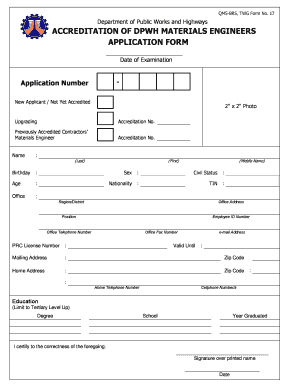
Dpwh Materials Form


What is the DPWH Materials Form
The DPWH Materials Form is a crucial document used in the context of engineering and construction projects overseen by the Department of Public Works and Highways (DPWH). This form serves as a formal request for the approval of materials to be used in various construction activities. It ensures that all materials meet the necessary standards and specifications required for public infrastructure projects. The form is vital for maintaining quality control and compliance with regulatory requirements.
How to Obtain the DPWH Materials Form
To obtain the DPWH Materials Form, individuals can visit the official DPWH website or contact their local DPWH office. The form is typically available for download in PDF format, allowing users to print and fill it out as needed. Additionally, some state or local offices may provide physical copies of the form for convenience. Ensuring that you have the most current version of the form is essential, as updates may occur periodically.
Steps to Complete the DPWH Materials Form
Completing the DPWH Materials Form involves several key steps to ensure accuracy and compliance. Start by entering your personal information, including your name, contact details, and project information. Next, provide a detailed description of the materials you intend to use, including specifications and quantities. It is important to attach any supporting documents, such as material samples or certifications, that validate the quality and compliance of the materials. Finally, review the form for completeness and accuracy before submission.
Legal Use of the DPWH Materials Form
The legal use of the DPWH Materials Form is governed by regulations set forth by the DPWH. This form must be filled out accurately and submitted to the appropriate authorities to ensure that all materials used in public projects comply with established standards. Failure to use the form correctly can lead to legal repercussions, including project delays or penalties. Therefore, it is essential to understand the legal implications of submitting this form and to ensure all information is truthful and complete.
Key Elements of the DPWH Materials Form
Key elements of the DPWH Materials Form include the applicant's information, project details, a comprehensive list of materials, and any relevant certifications. Each section of the form is designed to capture specific information that will be reviewed by DPWH officials. Accurate and detailed entries are crucial for the approval process. Additionally, the form may require signatures from both the applicant and a supervising engineer to validate the submission.
Examples of Using the DPWH Materials Form
Examples of using the DPWH Materials Form can be found across various construction projects, such as roadworks, bridge constructions, and public building renovations. For instance, a contractor may submit the form to request approval for a new type of concrete that claims enhanced durability. Another example might involve a project manager seeking approval for specialized asphalt materials intended for high-traffic areas. Each submission is evaluated based on the specific requirements of the project and the materials proposed.
Form Submission Methods
The DPWH Materials Form can typically be submitted through various methods, including online submissions, mail, or in-person delivery to the relevant DPWH office. Online submission is often the most efficient method, allowing for quicker processing times. When submitting by mail, it is advisable to use a trackable service to ensure the form reaches its destination. In-person submissions may provide immediate feedback and clarification on any potential issues with the form.
Quick guide on how to complete dpwh materials form
Complete Dpwh Materials Form effortlessly on any device
Digital document management has gained traction among businesses and individuals. It serves as an ideal eco-friendly substitute for traditional printed and signed papers, as you can access the correct form and securely store it online. airSlate SignNow provides you with all the features necessary to create, modify, and electronically sign your documents swiftly and without interruptions. Manage Dpwh Materials Form on any device using airSlate SignNow applications for Android or iOS and enhance any document-related process today.
Steps to edit and eSign Dpwh Materials Form with ease
- Find Dpwh Materials Form and click Get Form to begin.
- Utilize the tools available to complete your document.
- Emphasize important sections of the documents or obscure sensitive information using tools specifically offered by airSlate SignNow for that purpose.
- Create your signature with the Sign tool, which takes just a few seconds and carries the same legal validity as a conventional wet ink signature.
- Review all the details and click the Done button to save your changes.
- Select your preferred method for delivering your form, whether by email, text message (SMS), or invitation link, or download it to your computer.
Eliminate concerns about lost or misplaced documents, tedious form searching, or mistakes that necessitate printing new copies. airSlate SignNow meets your document management needs in just a few clicks from any device you choose. Modify and eSign Dpwh Materials Form to ensure outstanding communication at every step of your form preparation process with airSlate SignNow.
Create this form in 5 minutes or less
Create this form in 5 minutes!
How to create an eSignature for the dpwh materials form
How to create an electronic signature for a PDF file online
How to create an electronic signature for a PDF file in Google Chrome
How to create an electronic signature for signing PDFs in Gmail
The best way to create an eSignature right from your mobile device
How to create an eSignature for a PDF file on iOS
The best way to create an eSignature for a PDF on Android devices
People also ask
-
What are DPWH downloadable forms and how can they be utilized?
DPWH downloadable forms are official documents provided by the Department of Public Works and Highways that can be filled out and submitted electronically. These forms streamline the application and approval processes for projects and services, making it easier for businesses to comply with local regulations.
-
How can airSlate SignNow help with DPWH downloadable forms?
airSlate SignNow allows users to easily upload, fill out, and eSign DPWH downloadable forms directly within the platform. This integration simplifies document management, ensuring compliance while saving time on paperwork and follow-ups.
-
Are there any costs associated with accessing DPWH downloadable forms?
Accessing DPWH downloadable forms is typically free; however, using airSlate SignNow for eSigning or processing these forms may involve subscription fees. The cost-effective plans offered by airSlate SignNow cater to both small businesses and large enterprises.
-
What features does airSlate SignNow offer for managing DPWH downloadable forms?
airSlate SignNow provides several features to manage DPWH downloadable forms, including customizable templates, advanced document-editing tools, and secure storage options. Users can also track the status of their forms and receive notifications on document activities.
-
Can I integrate airSlate SignNow with other applications to manage DPWH downloadable forms?
Yes, airSlate SignNow offers seamless integration with various popular applications such as Google Drive, Dropbox, and Microsoft Office. These integrations enhance document workflow for handling DPWH downloadable forms, ensuring that all necessary files are easily accessible.
-
What are the benefits of using airSlate SignNow for DPWH downloadable forms?
Using airSlate SignNow for DPWH downloadable forms provides signNow benefits including enhanced efficiency, improved accuracy, and quicker turnaround times. The platform's user-friendly interface ensures that both novice and experienced users can navigate the document process with ease.
-
Is airSlate SignNow secure for handling sensitive DPWH downloadable forms?
Absolutely. airSlate SignNow implements top-level security measures such as end-to-end encryption and secure data storage to protect sensitive information within DPWH downloadable forms. Users can trust that their documents are safeguarded against unauthorized access.
Get more for Dpwh Materials Form
Find out other Dpwh Materials Form
- Electronic signature Virginia Courts Business Plan Template Fast
- How To Electronic signature Utah Courts Operating Agreement
- Electronic signature West Virginia Courts Quitclaim Deed Computer
- Electronic signature West Virginia Courts Quitclaim Deed Free
- Electronic signature Virginia Courts Limited Power Of Attorney Computer
- Can I Sign Alabama Banking PPT
- Electronic signature Washington Sports POA Simple
- How To Electronic signature West Virginia Sports Arbitration Agreement
- Electronic signature Wisconsin Sports Residential Lease Agreement Myself
- Help Me With Sign Arizona Banking Document
- How Do I Sign Arizona Banking Form
- How Can I Sign Arizona Banking Form
- How Can I Sign Arizona Banking Form
- Can I Sign Colorado Banking PPT
- How Do I Sign Idaho Banking Presentation
- Can I Sign Indiana Banking Document
- How Can I Sign Indiana Banking PPT
- How To Sign Maine Banking PPT
- Help Me With Sign Massachusetts Banking Presentation
- Can I Sign Michigan Banking PDF