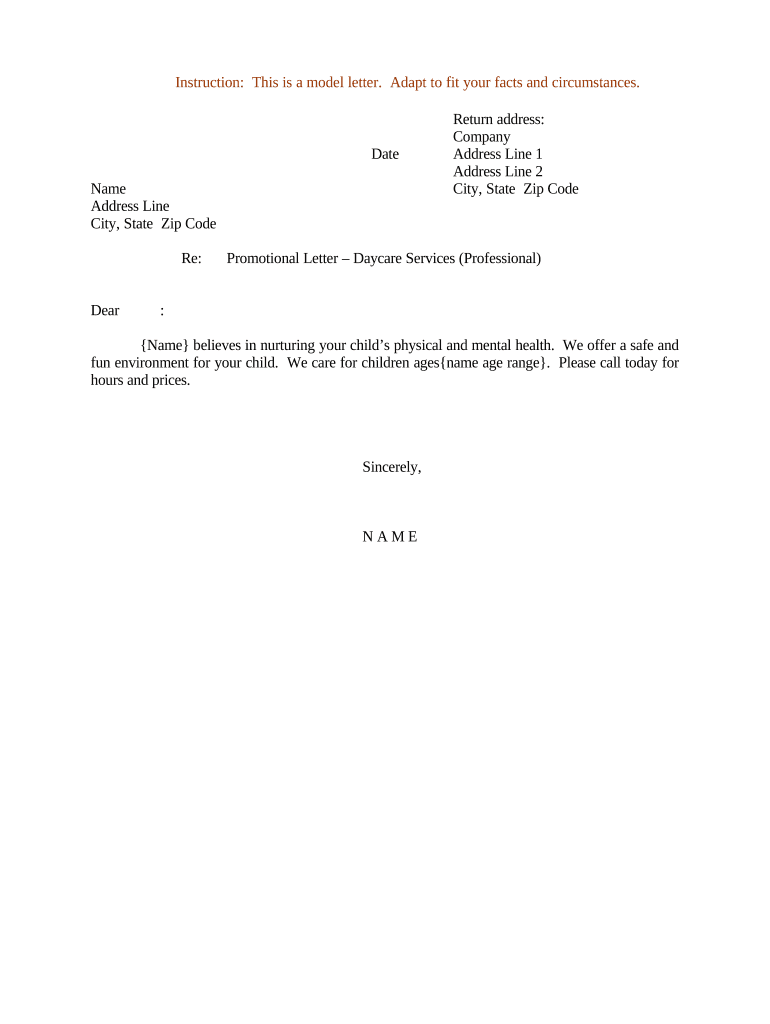
Sample Letter Services Form


What is the Sample Letter Services
The sample letter services refer to a collection of templates and formats designed to assist individuals and organizations in drafting letters related to childcare and daycare services. These templates are tailored to meet various needs, such as enrollment requests, attendance confirmations, or communication with parents. Utilizing these samples can streamline the process of creating professional correspondence, ensuring that all necessary information is included and presented clearly. By using a sample letter, caregivers and administrators can save time while maintaining a professional standard in their communications.
Key elements of the Sample Letter Services
When utilizing sample letter services, several key elements should be included to ensure clarity and effectiveness. These elements typically encompass:
- Recipient Information: Clearly state the name and address of the recipient to personalize the letter.
- Date: Include the date on which the letter is written to provide context.
- Subject Line: A brief subject line can help the recipient understand the purpose of the letter at a glance.
- Body of the Letter: This section should clearly articulate the purpose of the letter, whether it is to confirm enrollment, request information, or address concerns.
- Closing: A polite closing statement, along with the sender's name and title, adds a professional touch.
Steps to complete the Sample Letter Services
Completing a sample letter service involves several straightforward steps to ensure the letter is effective and professional. Begin by selecting the appropriate template that matches your needs. Next, fill in the necessary details, including recipient information and the specific content relevant to your situation. Review the letter for clarity and accuracy, making sure all essential information is included. Finally, save the document in a secure format, such as PDF, to maintain its integrity when sharing electronically.
Legal use of the Sample Letter Services
Using sample letter services legally requires adherence to specific guidelines to ensure that the documents are valid and enforceable. It is important to understand that while these letters can be customized, they must comply with relevant laws and regulations, such as those governing childcare services and parental rights. Additionally, including proper signatures and dates is crucial for the legal standing of the document. Utilizing a trusted platform for electronic signatures can further enhance the legal validity of the letters.
Examples of using the Sample Letter Services
There are numerous scenarios where sample letter services can be beneficial. For instance, a daycare provider may use a sample letter to notify parents about upcoming events or changes in policy. Another example is a parent using a sample letter to request information about their child's progress or to confirm attendance for a specific period. These examples illustrate how versatile and practical sample letter services can be in facilitating communication between parents and childcare providers.
Form Submission Methods (Online / Mail / In-Person)
Submitting letters related to sample daycare services can be done through various methods, depending on the recipient's preferences and requirements. Common submission methods include:
- Online: Many organizations accept letters via email or through dedicated online portals, providing a quick and efficient way to communicate.
- Mail: Traditional postal services can be used for sending physical copies of letters, which may be necessary for official documentation.
- In-Person: Delivering the letter in person can be beneficial for urgent matters or when a personal touch is preferred.
Quick guide on how to complete sample letter services 497333544
Effortlessly Prepare Sample Letter Services on Any Device
Digital document management has gained traction among businesses and individuals alike. It serves as an excellent eco-conscious alternative to traditional printed and signed documents, allowing you to access the necessary form and safely store it online. airSlate SignNow equips you with all the necessary tools to create, modify, and electronically sign your documents quickly and without interruptions. Manage Sample Letter Services on any device using the airSlate SignNow apps available for Android or iOS and streamline any document-related task today.
How to Modify and Electronically Sign Sample Letter Services with Ease
- Find Sample Letter Services and click on Get Form to begin.
- Utilize the tools provided to finish your document.
- Emphasize important sections of the documents or redact sensitive information using tools specifically designed for that by airSlate SignNow.
- Craft your signature with the Sign tool, which is quick and carries the same legal significance as a conventional ink signature.
- Review all details and click on the Done button to secure your modifications.
- Select your preferred method to share your form, whether by email, SMS, invitation link, or download it to your computer.
Say goodbye to lost or misplaced documents, cumbersome form navigation, or errors that necessitate printing new copies. airSlate SignNow addresses all your document management needs with just a few clicks from your preferred device. Edit and electronically sign Sample Letter Services while ensuring exceptional communication throughout your document preparation process with airSlate SignNow.
Create this form in 5 minutes or less
Create this form in 5 minutes!
People also ask
-
What is a sample daycare and how can airSlate SignNow benefit it?
A sample daycare refers to a model program showcasing the essential features and operations of a daycare facility. airSlate SignNow can streamline your daycare's documentation process by allowing you to send, sign, and manage documents electronically, saving time and reducing paperwork.
-
How does pricing work for airSlate SignNow for a sample daycare?
Pricing for airSlate SignNow is flexible and designed to cater to various business needs, including sample daycare facilities. Plans typically range from tiered subscriptions based on document volume and features, allowing you to choose an option that fits your budget and operational requirements.
-
What features does airSlate SignNow offer that are beneficial for sample daycare operations?
airSlate SignNow provides features like customizable templates, secure eSignatures, and automated workflows that are particularly beneficial for a sample daycare. These tools help manage enrollment forms, permission slips, and other essential documents efficiently.
-
Are there any integrations available with airSlate SignNow for a sample daycare?
Yes, airSlate SignNow offers integrations with various business tools that can be vital for a sample daycare setting. You can connect it with CRM systems, payment processors, and cloud storage solutions to enhance operational efficiency and document management.
-
How can airSlate SignNow improve communication within a sample daycare?
By utilizing airSlate SignNow, a sample daycare can enhance communication with parents and staff regarding vital documents. With features like notification alerts and real-time tracking of document status, everyone remains informed and updated, enhancing overall collaboration.
-
Is airSlate SignNow compliant with regulations for a sample daycare?
Absolutely, airSlate SignNow is designed to comply with industry regulations, which is critical for any sample daycare. This compliance includes security measures such as data encryption and secure access controls to ensure that sensitive information remains protected.
-
What support options are available for a sample daycare using airSlate SignNow?
airSlate SignNow provides comprehensive support options for users, including tutorials, a knowledge base, and 24/7 customer service. This ensures that a sample daycare can easily resolve any issues and maximize the benefits of the platform.
Get more for Sample Letter Services
Find out other Sample Letter Services
- eSignature Washington Government Arbitration Agreement Simple
- Can I eSignature Massachusetts Finance & Tax Accounting Business Plan Template
- Help Me With eSignature Massachusetts Finance & Tax Accounting Work Order
- eSignature Delaware Healthcare / Medical NDA Secure
- eSignature Florida Healthcare / Medical Rental Lease Agreement Safe
- eSignature Nebraska Finance & Tax Accounting Business Letter Template Online
- Help Me With eSignature Indiana Healthcare / Medical Notice To Quit
- eSignature New Jersey Healthcare / Medical Credit Memo Myself
- eSignature North Dakota Healthcare / Medical Medical History Simple
- Help Me With eSignature Arkansas High Tech Arbitration Agreement
- eSignature Ohio Healthcare / Medical Operating Agreement Simple
- eSignature Oregon Healthcare / Medical Limited Power Of Attorney Computer
- eSignature Pennsylvania Healthcare / Medical Warranty Deed Computer
- eSignature Texas Healthcare / Medical Bill Of Lading Simple
- eSignature Virginia Healthcare / Medical Living Will Computer
- eSignature West Virginia Healthcare / Medical Claim Free
- How To eSignature Kansas High Tech Business Plan Template
- eSignature Kansas High Tech Lease Agreement Template Online
- eSignature Alabama Insurance Forbearance Agreement Safe
- How Can I eSignature Arkansas Insurance LLC Operating Agreement