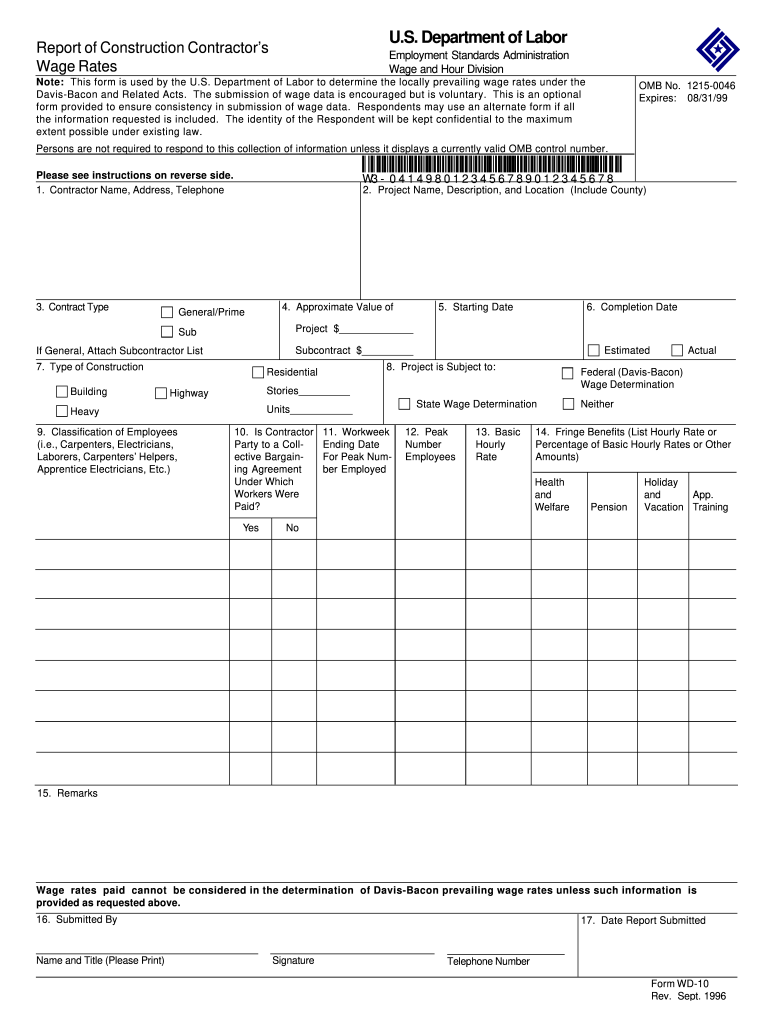
Wd Form


What is the WD Form
The WD form, specifically known as the WD-10, is a document used primarily in the construction industry to report wage rates for public works projects. It is essential for ensuring compliance with federal and state labor laws. The form captures vital information about wages paid to workers, which helps maintain transparency and fairness in labor practices. Understanding the WD form is crucial for contractors, subcontractors, and government agencies involved in construction projects.
How to Use the WD Form
Using the WD form involves several steps to ensure accurate reporting of wage rates. First, identify the project for which the form is being completed. Next, gather all necessary information, including worker classifications, wage rates, and hours worked. The form must be filled out completely and accurately to reflect the actual wages paid. Once completed, the WD form should be submitted to the appropriate governmental agency overseeing the project, ensuring compliance with all relevant labor regulations.
Steps to Complete the WD Form
Completing the WD form requires careful attention to detail. Follow these steps:
- Gather necessary information about the project, including the project name and location.
- List all workers involved in the project, including their job titles and classifications.
- Document the wage rates for each worker, ensuring they meet or exceed the prevailing wage standards.
- Include the total hours worked for each classification during the reporting period.
- Review the form for accuracy before submission to avoid delays or penalties.
Legal Use of the WD Form
The WD form is legally binding when completed correctly and submitted to the relevant authorities. It serves as a record of compliance with labor laws, specifically regarding wage rates for public works projects. Misrepresentation or failure to submit the form can result in legal consequences, including fines or disqualification from future projects. It is essential to understand the legal implications of the information reported on the WD form to avoid potential liabilities.
Key Elements of the WD Form
Several key elements must be included in the WD form to ensure its validity:
- Project Information: Name and location of the project.
- Worker Classifications: Accurate job titles and classifications for each worker.
- Wage Rates: Documented wage rates that comply with prevailing wage laws.
- Total Hours Worked: Accurate reporting of hours worked by each classification.
- Signature: The form must be signed by an authorized representative of the contractor.
Examples of Using the WD Form
Examples of using the WD form include its application in various public works projects, such as road construction, building renovations, and infrastructure improvements. For instance, a contractor working on a new highway project would need to complete the WD form to report the wages paid to workers involved in the construction. This ensures compliance with federal and state wage laws and helps maintain fair labor practices on the project.
Quick guide on how to complete wd form
Complete Wd Form seamlessly on any device
Digital document management has become increasingly favored by businesses and individuals. It offers an ideal eco-friendly alternative to conventional printed and signed documents, as you can easily locate the correct form and securely store it online. airSlate SignNow equips you with all the resources you need to create, edit, and eSign your documents swiftly without delays. Manage Wd Form on any device with airSlate SignNow's Android or iOS applications and simplify your document-related tasks today.
The easiest way to edit and eSign Wd Form effortlessly
- Access Wd Form and click on Get Form to begin.
- Utilize the tools we provide to fill out your document.
- Emphasize important sections of the documents or obscure sensitive information with tools that airSlate SignNow offers specifically for that purpose.
- Generate your signature using the Sign tool, which takes mere seconds and holds the same legal validity as a traditional wet ink signature.
- Review all the information and click on the Done button to save your changes.
- Choose how you wish to send your form, via email, SMS, or a sharing link, or download it to your computer.
Eliminate the hassle of lost or misplaced documents, tedious form searching, or mistakes that require printing new copies. airSlate SignNow fulfills your document management needs in just a few clicks from any device you prefer. Edit and eSign Wd Form ensuring excellent communication at every stage of the form preparation process with airSlate SignNow.
Create this form in 5 minutes or less
Create this form in 5 minutes!
How to create an eSignature for the wd form
How to make an electronic signature for your PDF file online
How to make an electronic signature for your PDF file in Google Chrome
The best way to make an eSignature for signing PDFs in Gmail
How to create an eSignature right from your mobile device
The best way to generate an electronic signature for a PDF file on iOS
How to create an eSignature for a PDF on Android devices
People also ask
-
What is a wd form and how does it work with airSlate SignNow?
A wd form is a web-based document form that simplifies the process of collecting information and signatures. With airSlate SignNow, you can easily create, send, and manage wd forms, ensuring that your workflow is efficient and secure.
-
How much does airSlate SignNow charge for wd form usage?
airSlate SignNow offers several pricing plans that accommodate different business needs, including a plan for frequent use of wd forms. These affordable options allow you to choose a plan that fits your budget while still providing comprehensive features for document management.
-
What features does airSlate SignNow provide for wd forms?
airSlate SignNow includes numerous features specifically designed for wd forms, such as customizable templates, secure eSigning, and real-time tracking. These tools help streamline your document workflow and enhance collaboration within teams.
-
Can I integrate wd forms created in airSlate SignNow with other software?
Yes, airSlate SignNow allows seamless integration with a variety of applications, enabling you to connect your wd forms with CRM systems, cloud storage services, and more. This interoperability enhances your ability to manage documents efficiently.
-
What are the benefits of using wd forms with airSlate SignNow?
Using wd forms with airSlate SignNow offers numerous benefits, such as increased productivity, reduced paperwork, and improved accuracy in data collection. The platform’s user-friendly interface makes it easy for anyone to create and manage wd forms.
-
Is it easy to create a wd form in airSlate SignNow?
Absolutely! airSlate SignNow provides an intuitive interface that guides you through the creation of your wd form. You can start with a template or create your own from scratch, making the process quick and simple.
-
How secure is the information submitted through wd forms with airSlate SignNow?
airSlate SignNow prioritizes security with features such as data encryption and compliance with industry standards to ensure that the information submitted through wd forms is safe. You can confidently collect sensitive data knowing it is well protected.
Get more for Wd Form
- Drug development and regulatory sciences seminar series form
- Fire service women of nys inc 19th annual traini form
- Form 13614 nr rev 10 nonresident alien intake and interview sheet
- Form it 201 resident income tax return tax year 772083194
- Dispatcher contract template 787751291 form
- Dissolution contract template form
- Display advertis contract template form
- Disruptive patient behavior contract template form
Find out other Wd Form
- Can I Electronic signature Vermont Bulk Sale Agreement
- Electronic signature Alaska Medical Records Release Mobile
- Electronic signature California Medical Records Release Myself
- Can I Electronic signature Massachusetts Medical Records Release
- How Do I Electronic signature Michigan Medical Records Release
- Electronic signature Indiana Membership Agreement Easy
- How Can I Electronic signature New Jersey Medical Records Release
- Electronic signature New Mexico Medical Records Release Easy
- How Can I Electronic signature Alabama Advance Healthcare Directive
- How Do I Electronic signature South Carolina Advance Healthcare Directive
- eSignature Kentucky Applicant Appraisal Form Evaluation Later
- Electronic signature Colorado Client and Developer Agreement Later
- Electronic signature Nevada Affiliate Program Agreement Secure
- Can I Electronic signature Pennsylvania Co-Branding Agreement
- Can I Electronic signature South Dakota Engineering Proposal Template
- How Do I Electronic signature Arizona Proforma Invoice Template
- Electronic signature California Proforma Invoice Template Now
- Electronic signature New York Equipment Purchase Proposal Now
- How Do I Electronic signature New York Proforma Invoice Template
- How Can I Electronic signature Oklahoma Equipment Purchase Proposal