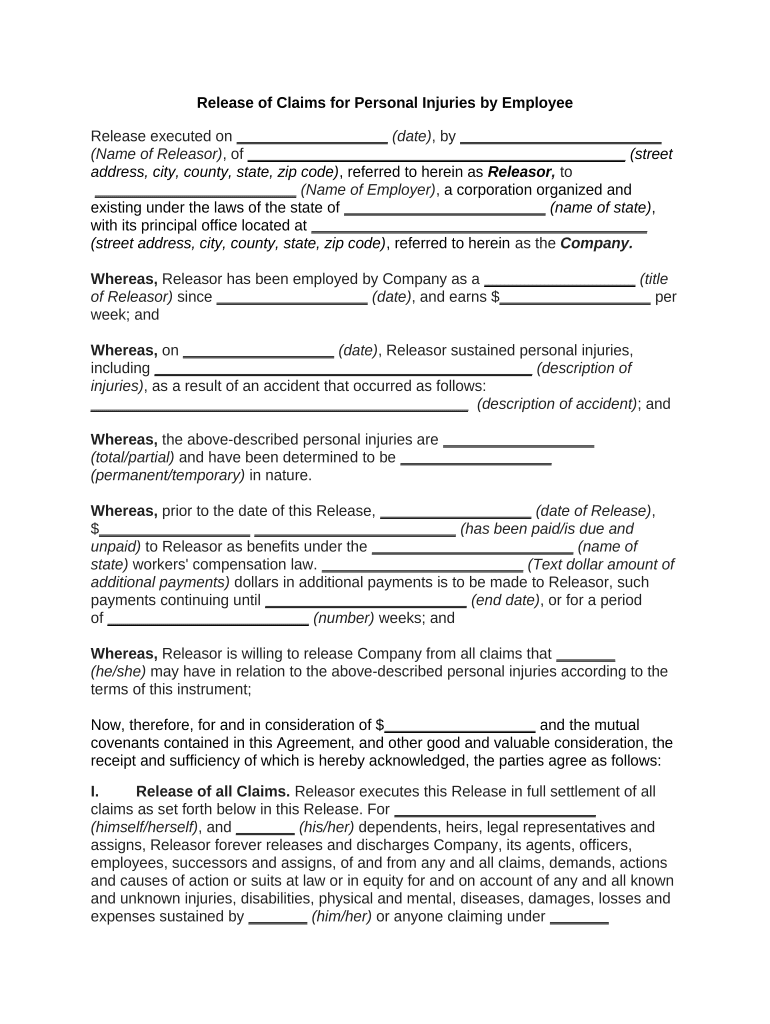
Claims Personal Form


What is the Claims Personal?
The claims personal refers to a formal document that an employee submits to report injuries sustained while performing job-related duties. This document serves as a critical component in the process of seeking compensation for medical expenses, lost wages, and other related costs. It outlines the specifics of the injury, including the date it occurred, the circumstances surrounding it, and the impact on the employee's ability to work. Understanding this form is essential for employees to ensure they receive the benefits they are entitled to under workers' compensation laws.
Steps to Complete the Claims Personal
Completing the claims personal form involves several key steps to ensure accuracy and compliance with legal requirements. First, gather all necessary information, including personal details, the nature of the injury, and any medical documentation. Next, fill out the form carefully, making sure to provide clear and concise descriptions of the incident and its effects. After completing the form, review it for any errors or omissions before submitting it to the appropriate department within your organization or to the relevant state agency. Timely submission is crucial, as delays can affect your eligibility for benefits.
Legal Use of the Claims Personal
The claims personal is legally binding when completed correctly and in accordance with state laws. It is essential that employees understand the legal implications of their claims, as inaccuracies or falsifications can lead to penalties or denial of benefits. The form must comply with workers' compensation regulations, which vary by state. Employees are encouraged to familiarize themselves with their rights and responsibilities regarding workplace injuries to ensure they navigate the claims process effectively.
Required Documents
When submitting the claims personal, certain documents are typically required to support the claim. These may include:
- Medical records detailing the injury and treatment received.
- Incident reports or witness statements that corroborate the circumstances of the injury.
- Any relevant correspondence with employers or insurance providers regarding the incident.
- Proof of employment, such as pay stubs or employment contracts.
Having these documents prepared can expedite the claims process and strengthen the case for compensation.
Examples of Using the Claims Personal
Understanding how to effectively use the claims personal can be illustrated through various scenarios. For instance, an employee who slips and falls in a workplace due to a wet floor may use the claims personal to report the injury, detailing the incident and any medical treatment received. Another example could involve an employee who develops a repetitive strain injury from prolonged computer use, where the claims personal would outline the gradual onset of the injury and its impact on work performance. These examples highlight the importance of accurately documenting the injury and its context to support the claim.
Filing Deadlines / Important Dates
Each state has specific deadlines for filing the claims personal, which are critical to adhere to in order to maintain eligibility for benefits. Generally, employees must report their injury to their employer within a certain timeframe, often ranging from a few days to several weeks, depending on state law. Additionally, there may be deadlines for submitting the claims personal to the state workers' compensation board. Familiarizing oneself with these dates is vital to ensure that claims are filed in a timely manner, avoiding potential denial of benefits.
Quick guide on how to complete claims personal
Complete Claims Personal with ease on any device
Digital document management has become increasingly popular among businesses and individuals. It offers an ideal eco-friendly substitute for traditional printed and signed documents, allowing you to find the necessary form and securely store it online. airSlate SignNow provides you with all the resources required to generate, modify, and electronically sign your documents swiftly without delays. Manage Claims Personal on any device using airSlate SignNow Android or iOS applications and enhance any document-related activity today.
The simplest method to modify and electronically sign Claims Personal effortlessly
- Find Claims Personal and click Get Form to begin.
- Utilize our provided tools to fill out your form.
- Emphasize important sections of your documents or obscure confidential information with tools that airSlate SignNow specifically provides for that purpose.
- Create your electronic signature using the Sign feature, which takes mere seconds and carries the same legal validity as a conventional wet ink signature.
- Review the details and click on the Done button to save your changes.
- Select how you wish to send your form, whether by email, SMS, invitation link, or download it to your computer.
Say goodbye to lost or misplaced files, tedious form searches, or errors that necessitate printing new document copies. airSlate SignNow meets your needs in document management in just a few clicks from your desired device. Modify and electronically sign Claims Personal and ensure exceptional communication at every stage of the form preparation process with airSlate SignNow.
Create this form in 5 minutes or less
Create this form in 5 minutes!
People also ask
-
What is the significance of documenting injuries employee incidents?
Documenting injuries employee incidents is crucial for maintaining workplace safety and ensuring compliance with legal requirements. Accurate documentation helps businesses track injury trends and implement preventive measures, ultimately fostering a safer work environment. Additionally, proper records can aid in resolving claims and disputes effectively.
-
How does airSlate SignNow facilitate the management of injuries employee documents?
airSlate SignNow streamlines the process of managing injuries employee documents by providing an intuitive platform for eSigning and sharing essential paperwork. This easy-to-use solution ensures that all relevant forms are accessible and securely stored, making it simpler to manage records of workplace injuries. Quick access to these documents enhances efficiency and improves compliance.
-
What features does airSlate SignNow offer for handling injuries employee forms?
airSlate SignNow offers a range of features designed to efficiently handle injuries employee forms, including customizable templates, secure cloud storage, and automated workflows. These features allow businesses to create, edit, and manage injury-related documents with ease, reducing administrative burden. Furthermore, the platform supports collaboration, enabling timely input from relevant parties.
-
Are there any integrations available with airSlate SignNow for managing injuries employee documentation?
Yes, airSlate SignNow offers integrations with various popular applications to enhance the management of injuries employee documentation. This includes tools like Google Drive, Dropbox, and various project management platforms. Integration capabilities allow for seamless data transfer and better organization of injury-related documents.
-
What are the cost implications of using airSlate SignNow for injuries employee documentation?
Using airSlate SignNow for injuries employee documentation is a cost-effective solution for businesses of all sizes. The pricing structure is flexible, accommodating different needs, and ensuring that companies only pay for what they use. By simplifying documentation processes, businesses can save time and reduce potential costs associated with inefficient handling of injuries employee records.
-
How does eSigning improve the processing of injuries employee documents?
eSigning improves the processing of injuries employee documents by eliminating the need for physical signatures and reducing turnaround times. airSlate SignNow allows for instant signing and sharing of essential forms, ensuring that all parties can swiftly review and approve documents. This faster process helps businesses respond to injuries employee incidents more effectively.
-
Can airSlate SignNow help with compliance related to injuries employee regulations?
Absolutely! airSlate SignNow helps businesses maintain compliance related to injuries employee regulations by providing secure document storage and tracking capabilities. The platform allows users to easily refer back to and manage records that are essential for regulatory compliance. This proactive approach minimizes risks associated with non-compliance.
Get more for Claims Personal
Find out other Claims Personal
- How To Sign Wyoming Plumbing Form
- Help Me With Sign Idaho Real Estate PDF
- Help Me With Sign Idaho Real Estate PDF
- Can I Sign Idaho Real Estate PDF
- How To Sign Idaho Real Estate PDF
- How Do I Sign Hawaii Sports Presentation
- How Do I Sign Kentucky Sports Presentation
- Can I Sign North Carolina Orthodontists Presentation
- How Do I Sign Rhode Island Real Estate Form
- Can I Sign Vermont Real Estate Document
- How To Sign Wyoming Orthodontists Document
- Help Me With Sign Alabama Courts Form
- Help Me With Sign Virginia Police PPT
- How To Sign Colorado Courts Document
- Can I eSign Alabama Banking PPT
- How Can I eSign California Banking PDF
- How To eSign Hawaii Banking PDF
- How Can I eSign Hawaii Banking Document
- How Do I eSign Hawaii Banking Document
- How Do I eSign Hawaii Banking Document