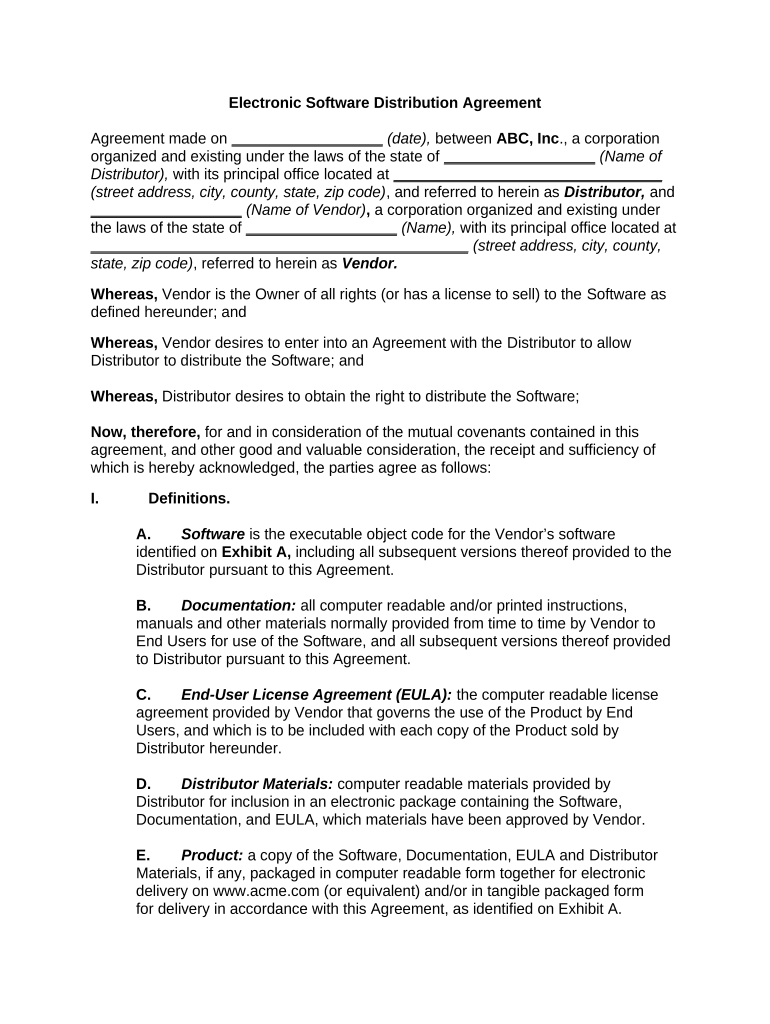
Electronic Agreement Form


What is the electronic agreement?
An electronic agreement is a digital version of a traditional contract that allows parties to enter into a legally binding agreement online. This form of agreement utilizes electronic signatures, enabling users to sign documents without the need for physical paperwork. Electronic agreements are increasingly common in various sectors, including business, real estate, and legal services, as they streamline processes and reduce the time and costs associated with traditional methods.
How to use the electronic agreement
Using an electronic agreement involves several straightforward steps. First, the document is prepared and uploaded to an electronic signature platform. Next, the parties involved are invited to review the document. Each party can then sign the agreement electronically, often by clicking a designated signature field. Once all signatures are collected, the completed document is securely stored and can be easily accessed by all parties. This process enhances efficiency and ensures that agreements are executed promptly.
Legal use of the electronic agreement
For an electronic agreement to be legally valid, it must comply with specific regulations, such as the ESIGN Act and UETA in the United States. These laws establish that electronic signatures hold the same legal weight as handwritten ones, provided that all parties consent to use electronic means for signing. It is essential to ensure that the electronic agreement includes necessary elements, such as clear identification of the parties, a description of the agreement's purpose, and a method for authenticating signatures.
Steps to complete the electronic agreement
Completing an electronic agreement typically involves the following steps:
- Prepare the document by ensuring all necessary information is included.
- Upload the document to an electronic signature platform.
- Invite all parties to review and sign the document.
- Each party electronically signs the document using a secure method.
- Once all signatures are collected, the final document is stored securely.
Following these steps ensures a smooth and efficient process for executing electronic agreements.
Key elements of the electronic agreement
Several key elements make up a valid electronic agreement. These include:
- Identification of parties: Clearly state who is entering into the agreement.
- Agreement terms: Outline the specific terms and conditions of the agreement.
- Signatures: Ensure that all parties provide their electronic signatures.
- Date of agreement: Include the date when the agreement is executed.
- Consent to electronic communication: Confirm that all parties agree to use electronic methods for the agreement.
Including these elements helps to ensure the agreement is legally binding and enforceable.
Examples of using the electronic agreement
Electronic agreements are versatile and can be applied in various scenarios, such as:
- Business contracts: Companies often use electronic agreements for vendor contracts, partnership agreements, and employment contracts.
- Real estate transactions: Electronic agreements facilitate the signing of leases, purchase agreements, and disclosures.
- Legal documents: Law firms utilize electronic agreements for client retainers, settlement agreements, and more.
These examples illustrate how electronic agreements can streamline processes across different industries.
Quick guide on how to complete electronic agreement
Prepare Electronic Agreement effortlessly on any device
Digital document management has become increasingly prevalent among businesses and individuals. It offers an excellent eco-conscious alternative to conventional printed and signed paperwork, as you can access the necessary form and securely store it online. airSlate SignNow equips you with all the resources needed to create, modify, and eSign your documents swiftly without any hold-ups. Handle Electronic Agreement on any platform with airSlate SignNow Android or iOS applications and enhance any document-based process today.
The easiest way to alter and eSign Electronic Agreement with ease
- Locate Electronic Agreement and click Get Form to begin.
- Use the tools we offer to complete your form.
- Highlight important sections of the documents or redact sensitive information with tools that airSlate SignNow provides specifically for that purpose.
- Create your eSignature using the Sign tool, which takes mere seconds and carries the same legal authority as a traditional wet ink signature.
- Review all the details and then click on the Done button to preserve your modifications.
- Select your preferred delivery method for your form, whether by email, SMS, invitation link, or download it to your computer.
Say goodbye to lost or mislaid documents, tedious form hunting, or errors that necessitate printing additional document copies. airSlate SignNow addresses all your document management needs in just a few clicks from any device of your preference. Modify and eSign Electronic Agreement and guarantee excellent communication at any stage of the form preparation workflow with airSlate SignNow.
Create this form in 5 minutes or less
Create this form in 5 minutes!
People also ask
-
What is an electronic agreement?
An electronic agreement is a legally binding document that is created, signed, and stored digitally. It simplifies the process of obtaining signatures and streamlines documentation methods for businesses. With airSlate SignNow, you can create and manage electronic agreements efficiently and securely.
-
How does airSlate SignNow ensure the security of electronic agreements?
airSlate SignNow utilizes advanced encryption methods and secure servers to protect your electronic agreements. This ensures that all data is handled with the highest level of security, maintaining compliance with regulations such as eIDAS and ESIGN. Trust in our platform to keep your important documents safe.
-
What features does airSlate SignNow offer for managing electronic agreements?
airSlate SignNow provides a variety of features including customizable templates, bulk sending, and automated reminders for electronic agreements. Additionally, our user-friendly interface allows for easy document tracking and collaboration. Experience a seamless process from creation to signing.
-
Is there a free trial available for airSlate SignNow's electronic agreements?
Yes, airSlate SignNow offers a free trial that allows you to explore our electronic agreement features without any commitment. Take advantage of this opportunity to see how our platform can enhance your document management processes. Sign up today to get started.
-
Can airSlate SignNow integrate with other software solutions?
Absolutely! airSlate SignNow seamlessly integrates with various software applications such as CRM systems, cloud storage, and project management tools. This makes it easier to manage electronic agreements within your existing workflow, improving productivity and efficiency.
-
What are the primary benefits of using electronic agreements?
Using electronic agreements streamlines your document signing process, reduces paper waste, and saves time, leading to faster transaction completion. They also provide enhanced tracking and an audit trail that simplifies compliance. Discover how airSlate SignNow can transform your business operations.
-
How much does it cost to use airSlate SignNow for electronic agreements?
airSlate SignNow offers various pricing plans to accommodate different business needs, starting from an affordable monthly fee. The cost of using our electronic agreement solution is typically lower than traditional paper-based methods, helping you save money in the long run. Choose the plan that best fits your organization's requirements.
Get more for Electronic Agreement
- Apartment association of north carolina resident application for form
- Rules for home buyers working with real estate agents form
- Roundpoint mortgage payoff form
- Rent increase form 2019 charlotte housing authority
- New dakota short sale addendum to purchase agreement form
- Checklist for use by the tenant and ownermanager during form
- Real estate deed frequently asked questions deedscom form
- Nm 3 day notice non payment rent form
Find out other Electronic Agreement
- eSign Arkansas Government Affidavit Of Heirship Easy
- eSign California Government LLC Operating Agreement Computer
- eSign Oklahoma Finance & Tax Accounting Executive Summary Template Computer
- eSign Tennessee Finance & Tax Accounting Cease And Desist Letter Myself
- eSign Finance & Tax Accounting Form Texas Now
- eSign Vermont Finance & Tax Accounting Emergency Contact Form Simple
- eSign Delaware Government Stock Certificate Secure
- Can I eSign Vermont Finance & Tax Accounting Emergency Contact Form
- eSign Washington Finance & Tax Accounting Emergency Contact Form Safe
- How To eSign Georgia Government Claim
- How Do I eSign Hawaii Government Contract
- eSign Hawaii Government Contract Now
- Help Me With eSign Hawaii Government Contract
- eSign Hawaii Government Contract Later
- Help Me With eSign California Healthcare / Medical Lease Agreement
- Can I eSign California Healthcare / Medical Lease Agreement
- How To eSign Hawaii Government Bill Of Lading
- How Can I eSign Hawaii Government Bill Of Lading
- eSign Hawaii Government Promissory Note Template Now
- eSign Hawaii Government Work Order Online