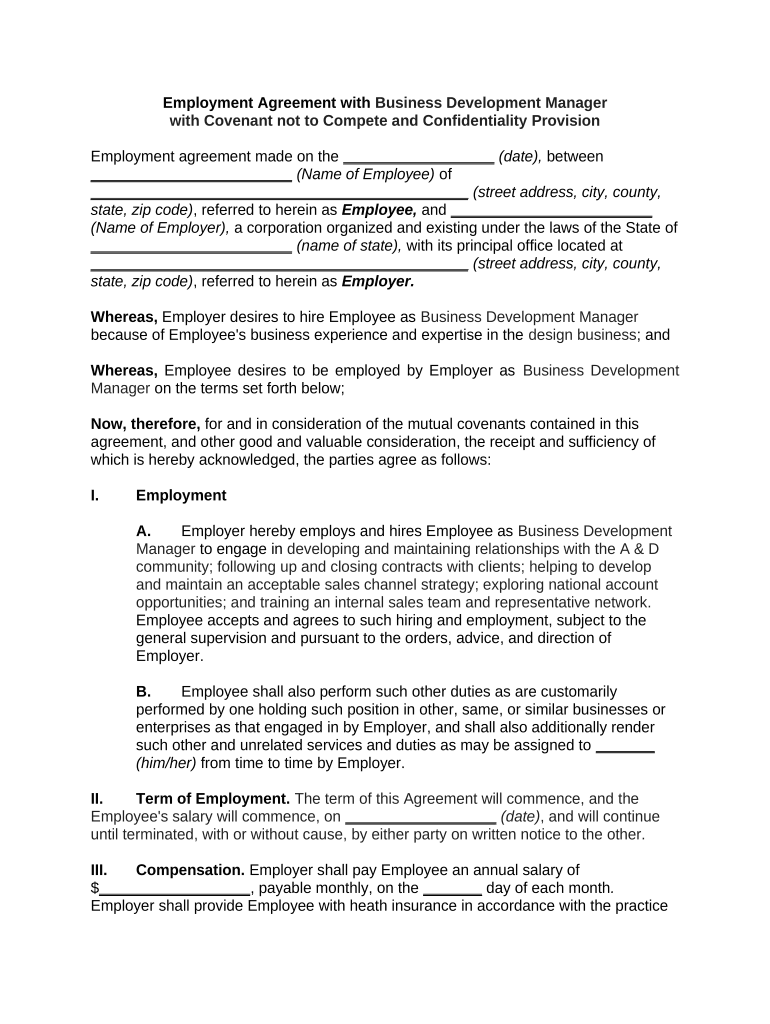
Agreement Business Development Form


What is the business development agreement?
A business development agreement is a formal contract between two or more parties that outlines the terms and conditions under which they will collaborate to enhance business opportunities. This document typically includes details about the roles and responsibilities of each party, the scope of the partnership, and the financial arrangements involved. It serves as a framework for cooperation, ensuring that all parties are aligned in their objectives and expectations. Such agreements are crucial in establishing clear communication and preventing misunderstandings that could arise during the course of business dealings.
How to use the business development agreement
To effectively use a business development agreement, parties should first ensure that all relevant details are included in the document. This includes defining the purpose of the agreement, the specific roles of each party, and the duration of the partnership. Once the agreement is drafted, all parties should review it to confirm their understanding and agreement to the terms. After any necessary revisions, the final document should be signed electronically to ensure a legally binding contract. Utilizing a reliable eSignature platform can streamline this process, making it easier to manage and store the agreement securely.
Steps to complete the business development agreement
Completing a business development agreement involves several key steps:
- Identify the parties involved: Clearly state the names and addresses of all parties entering the agreement.
- Define the purpose: Outline the specific goals and objectives of the collaboration.
- Detail roles and responsibilities: Specify what each party is expected to contribute to the partnership.
- Establish terms and conditions: Include information about the duration of the agreement, financial arrangements, and any confidentiality clauses.
- Review and revise: Ensure all parties review the document for accuracy and clarity before finalizing.
- Sign the agreement: Use a trusted eSignature tool to sign the document, making it legally binding.
Key elements of the business development agreement
Several key elements should be included in a business development agreement to ensure its effectiveness:
- Parties involved: A clear identification of all parties participating in the agreement.
- Purpose of the agreement: A concise statement of the collaboration's objectives.
- Roles and responsibilities: Detailed descriptions of what each party is responsible for.
- Financial terms: Information regarding any payments, revenue sharing, or expenses involved.
- Duration: The time frame for which the agreement is valid.
- Termination clauses: Conditions under which the agreement can be terminated by either party.
Legal use of the business development agreement
For a business development agreement to be legally binding, it must comply with relevant laws and regulations. This includes ensuring that all parties have the legal capacity to enter into the contract and that the agreement is executed with proper consideration. Additionally, the document should adhere to applicable state and federal laws governing contracts. Utilizing a digital platform that complies with eSignature laws, such as ESIGN and UETA, can further reinforce the legal validity of the agreement. It is advisable for parties to consult legal professionals to ensure that their agreement meets all necessary legal requirements.
Examples of using the business development agreement
Business development agreements can be utilized in various scenarios, including:
- Joint ventures: When two companies come together to pursue a specific project or market opportunity.
- Strategic partnerships: Collaborations aimed at leveraging each other's strengths to achieve mutual goals.
- Distribution agreements: Arrangements where one party agrees to distribute the products or services of another.
- Licensing agreements: Contracts that allow one party to use the intellectual property of another under specified conditions.
Quick guide on how to complete agreement business development
Effortlessly Complete Agreement Business Development on Any Device
Managing documents online has gained traction among businesses and individuals alike. It serves as an ideal eco-friendly alternative to traditional printed and signed paperwork, allowing you to obtain the necessary form and securely preserve it in the cloud. airSlate SignNow equips you with all the essential tools to create, modify, and electronically sign your documents rapidly and without delays. Handle Agreement Business Development on any device using airSlate SignNow's applications for Android or iOS and streamline any document-related process today.
How to Edit and Electronically Sign Agreement Business Development with Ease
- Obtain Agreement Business Development and click Get Form to begin.
- Utilize the tools we provide to fill out your form.
- Emphasize important sections of the documents or redact sensitive information with specialized tools available in airSlate SignNow.
- Create your signature using the Sign feature, which only takes a few seconds and holds the same legal validity as a conventional handwritten signature.
- Review all the details carefully and click on the Done button to preserve your modifications.
- Choose your preferred method to share your form, whether via email, SMS, invitation link, or download it to your computer.
Eliminate issues with lost or misplaced files, the hassle of searching for forms, or errors that necessitate printing new copies. airSlate SignNow fulfills all your document management requirements in just a few clicks from any device you prefer. Modify and electronically sign Agreement Business Development to ensure outstanding communication throughout the form preparation process with airSlate SignNow.
Create this form in 5 minutes or less
Create this form in 5 minutes!
People also ask
-
What is a business development agreement PDF?
A business development agreement PDF is a formal document that outlines the terms and conditions of a collaboration between two or more parties. It details the roles, responsibilities, and expectations for business growth strategies. Using a PDF format ensures that the agreement can be easily shared and signed electronically.
-
How can I create a business development agreement PDF using airSlate SignNow?
Creating a business development agreement PDF with airSlate SignNow is simple and efficient. You can start by using our customizable templates or create your own document from scratch. Once you're satisfied with the content, you can easily convert it to a PDF format for secure sharing and electronic signatures.
-
Are there any costs associated with using airSlate SignNow for business development agreements?
Yes, airSlate SignNow offers various pricing plans that cater to different business needs. Our plans are designed to be cost-effective, allowing you to manage your business development agreement PDFs within your budget. You can explore different tiers to find the one that best suits your requirements.
-
What features does airSlate SignNow offer for managing business development agreement PDFs?
airSlate SignNow includes a range of features designed for convenient management of business development agreement PDFs. These features include eSignature capabilities, document tracking, and template creation, allowing for streamlined workflows and document handling. You'll also find integration options with popular business applications to enhance usability.
-
Can I integrate airSlate SignNow with other software for my business development agreement PDFs?
Absolutely! airSlate SignNow offers seamless integrations with various software solutions like CRM, project management tools, and cloud storage services. This allows you to easily incorporate business development agreement PDFs into your existing workflows and improve efficiency across your business processes.
-
What are the benefits of using airSlate SignNow for business development agreements?
Using airSlate SignNow for business development agreements brings numerous benefits, such as faster turnaround times with eSignatures and enhanced security with encrypted document storage. Additionally, our user-friendly interface simplifies the creation and management of business development agreement PDFs, ensuring that you can focus on growing your business.
-
Is there customer support available when using airSlate SignNow for business development agreement PDFs?
Yes, airSlate SignNow provides excellent customer support to assist you with any queries regarding your business development agreement PDFs. Our support team is available via chat, email, or phone, ensuring that you have the help you need at any stage of your document management process.
Get more for Agreement Business Development
- On letterhead of the buyer form
- Tax exempt certificate s211 fillable menominee nsn form
- Cabform
- Signature of claimant form
- Undisputed 3 download in hindi 480p form
- Ramakrishna vivekananda mission barrackpore question paper form
- Fiche de correspondance form
- Income affidavit if you have any questions or for the commons form
Find out other Agreement Business Development
- How Can I Sign Wyoming Room lease agreement
- Sign Michigan Standard rental agreement Online
- Sign Minnesota Standard residential lease agreement Simple
- How To Sign Minnesota Standard residential lease agreement
- Sign West Virginia Standard residential lease agreement Safe
- Sign Wyoming Standard residential lease agreement Online
- Sign Vermont Apartment lease contract Online
- Sign Rhode Island Tenant lease agreement Myself
- Sign Wyoming Tenant lease agreement Now
- Sign Florida Contract Safe
- Sign Nebraska Contract Safe
- How To Sign North Carolina Contract
- How Can I Sign Alabama Personal loan contract template
- Can I Sign Arizona Personal loan contract template
- How To Sign Arkansas Personal loan contract template
- Sign Colorado Personal loan contract template Mobile
- How Do I Sign Florida Personal loan contract template
- Sign Hawaii Personal loan contract template Safe
- Sign Montana Personal loan contract template Free
- Sign New Mexico Personal loan contract template Myself