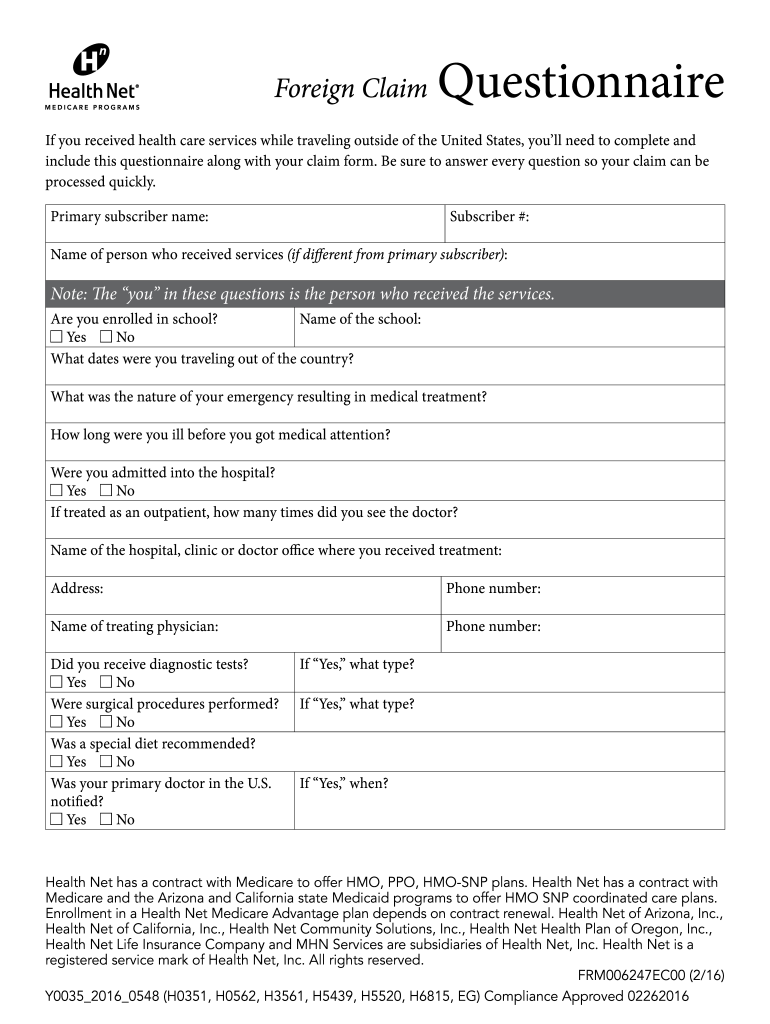
Medicare Claim Form MHN


What is the foreign claim questionnaire?
The foreign claim questionnaire is a crucial document used to gather information from individuals or entities seeking to file a claim related to foreign transactions or events. This form typically requires detailed personal information, including the claimant's identity, contact details, and specifics about the claim being submitted. It serves as a foundational step in the claims process, ensuring that all necessary data is collected to facilitate a thorough review and processing of the claim.
How to use the foreign claim questionnaire
Using the foreign claim questionnaire involves several steps to ensure accurate completion. First, carefully read the instructions provided with the form. Next, fill in all required fields, providing clear and truthful information. It is essential to double-check your entries for accuracy, as errors can delay processing. Once completed, the questionnaire should be submitted according to the specified guidelines, which may include online submission, mailing, or in-person delivery.
Key elements of the foreign claim questionnaire
Several key elements are essential to the foreign claim questionnaire. These include:
- Claimant Information: Full name, address, and contact details.
- Claim Details: A description of the claim, including dates, amounts, and relevant circumstances.
- Supporting Documentation: Any required documents that substantiate the claim, such as receipts or contracts.
- Signature: A declaration of the truthfulness of the information provided, typically requiring a signature and date.
Steps to complete the foreign claim questionnaire
Completing the foreign claim questionnaire involves a systematic approach:
- Obtain the latest version of the questionnaire from the appropriate source.
- Read all instructions carefully to understand the requirements.
- Fill in your personal and claim information accurately.
- Attach any necessary supporting documents as specified.
- Review the completed form for any errors or omissions.
- Submit the questionnaire through the designated method.
Form submission methods
The foreign claim questionnaire can typically be submitted through various methods, depending on the guidelines provided. Common submission methods include:
- Online Submission: Many organizations offer a secure online portal for submitting forms electronically.
- Mail: You may send the completed form via postal service to the specified address.
- In-Person: Some claims may require or allow for in-person submission at designated locations.
Legal use of the foreign claim questionnaire
The foreign claim questionnaire must be used in compliance with relevant legal standards. This includes ensuring that the information provided is accurate and truthful, as false claims can lead to legal repercussions. Additionally, the form should be submitted in accordance with any applicable regulations governing foreign claims, which may vary by jurisdiction. Understanding these legal requirements helps protect the rights of the claimant and ensures the validity of the claim.
Quick guide on how to complete medicare claim form mhn
Accomplish Medicare Claim Form MHN seamlessly on any gadget
Online document administration has gained traction among enterprises and individuals alike. It offers an excellent eco-friendly alternative to conventional printed and signed documents, as you can access the necessary format and securely store it online. airSlate SignNow equips you with all the resources required to create, alter, and eSign your documents quickly without delays. Manage Medicare Claim Form MHN on any gadget using the airSlate SignNow Android or iOS applications and simplify any document-related task today.
The easiest way to alter and eSign Medicare Claim Form MHN with ease
- Find Medicare Claim Form MHN and then click Retrieve Form to commence.
- Utilize the tools we provide to fill out your form.
- Emphasize pertinent sections of your documents or redact sensitive information with tools that airSlate SignNow specifically offers for that purpose.
- Generate your eSignature using the Sign feature, which takes mere moments and carries the same legal validity as a conventional wet ink signature.
- Review the details and then click on the Finish button to save your changes.
- Decide how you wish to deliver your form, either via email, text message (SMS), invitation link, or download it to your computer.
Put aside worries about lost or misdirected documents, tedious form searching, or errors that necessitate printing new document copies. airSlate SignNow addresses all your document management needs in just a few clicks from the device of your selection. Alter and eSign Medicare Claim Form MHN and ensure outstanding communication at every step of your form preparation process with airSlate SignNow.
Create this form in 5 minutes or less
Create this form in 5 minutes!
How to create an eSignature for the medicare claim form mhn
The best way to create an eSignature for a PDF file online
The best way to create an eSignature for a PDF file in Google Chrome
The best way to create an electronic signature for signing PDFs in Gmail
The way to generate an electronic signature from your mobile device
The way to generate an eSignature for a PDF file on iOS
The way to generate an electronic signature for a PDF file on Android devices
People also ask
-
What is a foreign claim questionnaire and why is it important?
A foreign claim questionnaire is a crucial document used to gather necessary information regarding claims made by foreign entities or individuals. It helps streamline the assessment process by ensuring that all relevant details are collected systematically. Understanding this document can enhance compliance and accuracy in handling foreign claims.
-
How does airSlate SignNow facilitate the completion of a foreign claim questionnaire?
AirSlate SignNow simplifies the completion of a foreign claim questionnaire through its user-friendly eSigning platform. Users can easily fill out, electronically sign, and send their completed questionnaires, minimizing paperwork and delays. This efficient process helps businesses manage claims effectively while maintaining legal compliance.
-
What features does airSlate SignNow offer for managing a foreign claim questionnaire?
AirSlate SignNow offers a variety of features to effectively manage a foreign claim questionnaire, including customizable templates, automated workflows, and secure document storage. These tools ensure that businesses can tailor the questionnaire to their specific needs, streamline the submission process, and maintain a high level of data security.
-
Is there a cost associated with using airSlate SignNow for foreign claim questionnaires?
Yes, airSlate SignNow offers various pricing plans to accommodate different business needs for managing foreign claim questionnaires. These plans are designed to be cost-effective while providing access to essential features for eSigning and document management. Potential users can choose the plan that best fits their organization’s requirements.
-
Can airSlate SignNow integrate with other software when processing a foreign claim questionnaire?
Absolutely! AirSlate SignNow can seamlessly integrate with numerous third-party applications, allowing users to manage their foreign claim questionnaire more efficiently. This integration capability enhances workflow automation, enabling businesses to connect their document management system with existing software solutions.
-
What are the benefits of using airSlate SignNow for foreign claim questionnaires?
The primary benefits of using airSlate SignNow for foreign claim questionnaires include enhanced efficiency, reduced processing time, and improved compliance. By digitizing the process, businesses can eliminate the hassles of paper forms, enhance collaboration among stakeholders, and ensure that all necessary information is accurately captured.
-
Is it secure to send a foreign claim questionnaire through airSlate SignNow?
Yes, sending a foreign claim questionnaire through airSlate SignNow is secure. The platform employs advanced encryption technology and adheres to industry standards for data protection, ensuring that sensitive information remains confidential. Users can have peace of mind knowing their documents are protected throughout the signing process.
Get more for Medicare Claim Form MHN
Find out other Medicare Claim Form MHN
- eSign Florida Real Estate Limited Power Of Attorney Online
- eSign Hawaii Sports RFP Safe
- eSign Hawaii Sports Warranty Deed Myself
- eSign Louisiana Real Estate Last Will And Testament Easy
- eSign Louisiana Real Estate Work Order Now
- eSign Maine Real Estate LLC Operating Agreement Simple
- eSign Maine Real Estate Memorandum Of Understanding Mobile
- How To eSign Michigan Real Estate Business Plan Template
- eSign Minnesota Real Estate Living Will Free
- eSign Massachusetts Real Estate Quitclaim Deed Myself
- eSign Missouri Real Estate Affidavit Of Heirship Simple
- eSign New Jersey Real Estate Limited Power Of Attorney Later
- eSign Alabama Police LLC Operating Agreement Fast
- eSign North Dakota Real Estate Business Letter Template Computer
- eSign North Dakota Real Estate Quitclaim Deed Myself
- eSign Maine Sports Quitclaim Deed Easy
- eSign Ohio Real Estate LLC Operating Agreement Now
- eSign Ohio Real Estate Promissory Note Template Online
- How To eSign Ohio Real Estate Residential Lease Agreement
- Help Me With eSign Arkansas Police Cease And Desist Letter