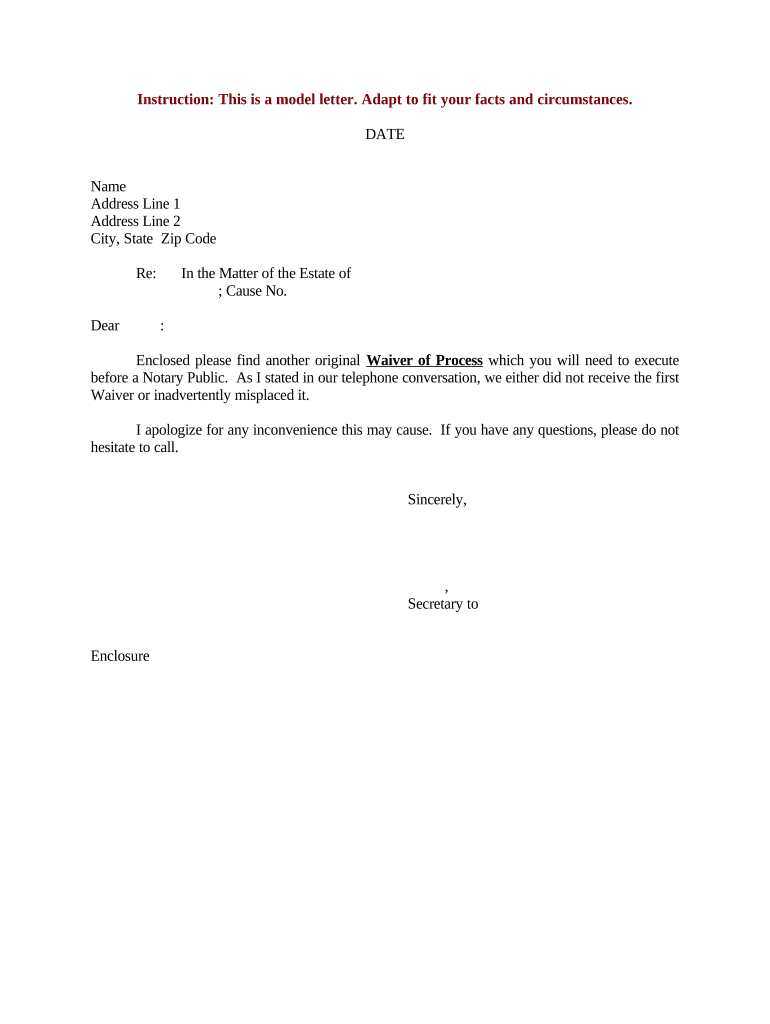
Waiver Letter Form


What is the Waiver Letter
A waiver letter is a formal document that requests the cancellation or reduction of penalties or fees. It serves as a means for individuals or businesses to communicate their circumstances to the relevant authority, seeking relief from financial obligations. This letter is often used in various contexts, such as tax penalties, service fees, or legal obligations. The effectiveness of a waiver letter depends on the clarity of the request and the justification provided.
Key elements of the Waiver Letter
When drafting a penalty waiver request letter, certain key elements should be included to enhance its effectiveness:
- Recipient Information: Clearly state the name and title of the person or department to whom the letter is addressed.
- Subject Line: Include a concise subject line that indicates the purpose of the letter.
- Introduction: Briefly introduce yourself and explain the reason for the waiver request.
- Justification: Provide detailed reasons for the request, including any relevant circumstances or hardships.
- Supporting Documents: Mention any additional documents that support your case, such as financial statements or prior correspondence.
- Conclusion: Politely request the waiver and express appreciation for their consideration.
Steps to complete the Waiver Letter
Completing a penalty waiver request letter involves several important steps to ensure clarity and effectiveness:
- Gather Information: Collect all necessary details, including relevant account numbers, dates, and any prior communications.
- Draft the Letter: Begin writing the letter by following the key elements outlined above.
- Review and Edit: Carefully review the letter for clarity, grammar, and spelling errors. Ensure that the justification is compelling.
- Add Signatures: If submitting a physical letter, sign it in ink. For electronic submissions, consider using a digital signature for authenticity.
- Submit the Letter: Send the letter via the preferred method, whether online, by mail, or in person, ensuring it reaches the correct recipient.
Legal use of the Waiver Letter
The legal use of a waiver letter is critical to ensure that it holds up in any potential disputes. It is important to comply with relevant laws and regulations governing waiver requests. This includes understanding the specific requirements set forth by the organization or authority to which the letter is addressed. A well-structured waiver letter can serve as a legal document that may protect the requester from future claims or liabilities.
Examples of using the Waiver Letter
There are various scenarios in which a penalty waiver request letter may be utilized:
- Tax Penalties: Individuals may request a waiver for late payment penalties due to unforeseen circumstances, such as medical emergencies.
- Service Fees: Businesses may seek waivers for service fees charged due to missed deadlines caused by external factors.
- Legal Obligations: A waiver letter can be used to request relief from certain legal obligations, such as penalties imposed by regulatory agencies.
Required Documents
When submitting a penalty waiver request letter, including supporting documents can strengthen your case. Commonly required documents may include:
- Proof of Payment: Receipts or statements showing payments made.
- Financial Statements: Documentation that illustrates financial hardship.
- Correspondence Records: Copies of previous communications related to the penalty.
Quick guide on how to complete waiver letter
Complete Waiver Letter effortlessly on any device
Online document management has become increasingly popular among businesses and individuals. It offers a superb eco-friendly substitute for traditional printed and signed documents, as you can obtain the necessary form and securely store it online. airSlate SignNow supplies you with all the tools you need to create, alter, and eSign your documents swiftly without delays. Manage Waiver Letter on any device using airSlate SignNow's Android or iOS applications and simplify any document-related process today.
How to edit and eSign Waiver Letter effortlessly
- Locate Waiver Letter and then click Get Form to begin.
- Utilize the tools we provide to fill out your form.
- Highlight important sections of your documents or black out sensitive information with the tools that airSlate SignNow provides specifically for this purpose.
- Create your signature using the Sign tool, which takes only seconds and carries the same legal validity as a conventional wet ink signature.
- Verify the information and then click the Done button to save your changes.
- Select your preferred method to deliver your form, whether by email, SMS, invite link, or download it to your computer.
Eliminate concerns about lost or misplaced files, tedious form searching, or mistakes that necessitate printing new document copies. airSlate SignNow addresses all your document management needs in just a few clicks from any device of your choosing. Edit and eSign Waiver Letter and ensure excellent communication at any stage of the document preparation process with airSlate SignNow.
Create this form in 5 minutes or less
Create this form in 5 minutes!
People also ask
-
What is a penalty waiver request letter?
A penalty waiver request letter is a formal document that individuals submit to request the cancellation of a penalty or fine. Typically used in various situations, this letter outlines the reasons for the request and any mitigating circumstances. Using airSlate SignNow, you can easily create, send, and eSign your penalty waiver request letter for added convenience.
-
How can airSlate SignNow help with my penalty waiver request letter?
airSlate SignNow streamlines the process of drafting and sending your penalty waiver request letter. With user-friendly templates and eSignature capabilities, you can save time and ensure your letter signNowes the intended recipient efficiently. It’s an ideal solution for businesses looking to manage their documents seamlessly.
-
Are there any fees associated with creating a penalty waiver request letter on airSlate SignNow?
Creating a penalty waiver request letter on airSlate SignNow can be very cost-effective, with flexible pricing plans to suit various needs. Depending on the plan you choose, you may access features like unlimited document signing and advanced integrations. This affordability combined with functionality makes it a great choice for your letter needs.
-
Can I track the status of my penalty waiver request letter?
Yes, airSlate SignNow allows you to track the status of your penalty waiver request letter in real-time. You will receive notifications when the letter is viewed, eSigned, and completed, ensuring you stay informed throughout the process. This feature is crucial for keeping your requests organized and up-to-date.
-
Is it easy to customize a penalty waiver request letter with airSlate SignNow?
Absolutely! airSlate SignNow provides customizable templates for your penalty waiver request letter. You can easily edit the content, add your branding, and include specific details relevant to your situation, ensuring your letter looks professional and tailored to your needs.
-
What integrations does airSlate SignNow offer for my penalty waiver request letter?
airSlate SignNow offers seamless integrations with various productivity tools, making it easier to manage your penalty waiver request letter alongside your other documents. Whether you use Google Drive, Salesforce, or Microsoft Office, you can easily integrate these platforms for enhanced document management and workflow efficiency.
-
How secure is airSlate SignNow for my penalty waiver request letter?
Security is a priority at airSlate SignNow. All documents, including your penalty waiver request letter, are encrypted and stored in a secure environment. Additionally, our platform complies with industry standards, ensuring that your sensitive information is protected during the signing process.
Get more for Waiver Letter
Find out other Waiver Letter
- eSignature West Virginia Healthcare / Medical Claim Free
- How To eSignature Kansas High Tech Business Plan Template
- eSignature Kansas High Tech Lease Agreement Template Online
- eSignature Alabama Insurance Forbearance Agreement Safe
- How Can I eSignature Arkansas Insurance LLC Operating Agreement
- Help Me With eSignature Michigan High Tech Emergency Contact Form
- eSignature Louisiana Insurance Rental Application Later
- eSignature Maryland Insurance Contract Safe
- eSignature Massachusetts Insurance Lease Termination Letter Free
- eSignature Nebraska High Tech Rental Application Now
- How Do I eSignature Mississippi Insurance Separation Agreement
- Help Me With eSignature Missouri Insurance Profit And Loss Statement
- eSignature New Hampshire High Tech Lease Agreement Template Mobile
- eSignature Montana Insurance Lease Agreement Template Online
- eSignature New Hampshire High Tech Lease Agreement Template Free
- How To eSignature Montana Insurance Emergency Contact Form
- eSignature New Jersey High Tech Executive Summary Template Free
- eSignature Oklahoma Insurance Warranty Deed Safe
- eSignature Pennsylvania High Tech Bill Of Lading Safe
- eSignature Washington Insurance Work Order Fast