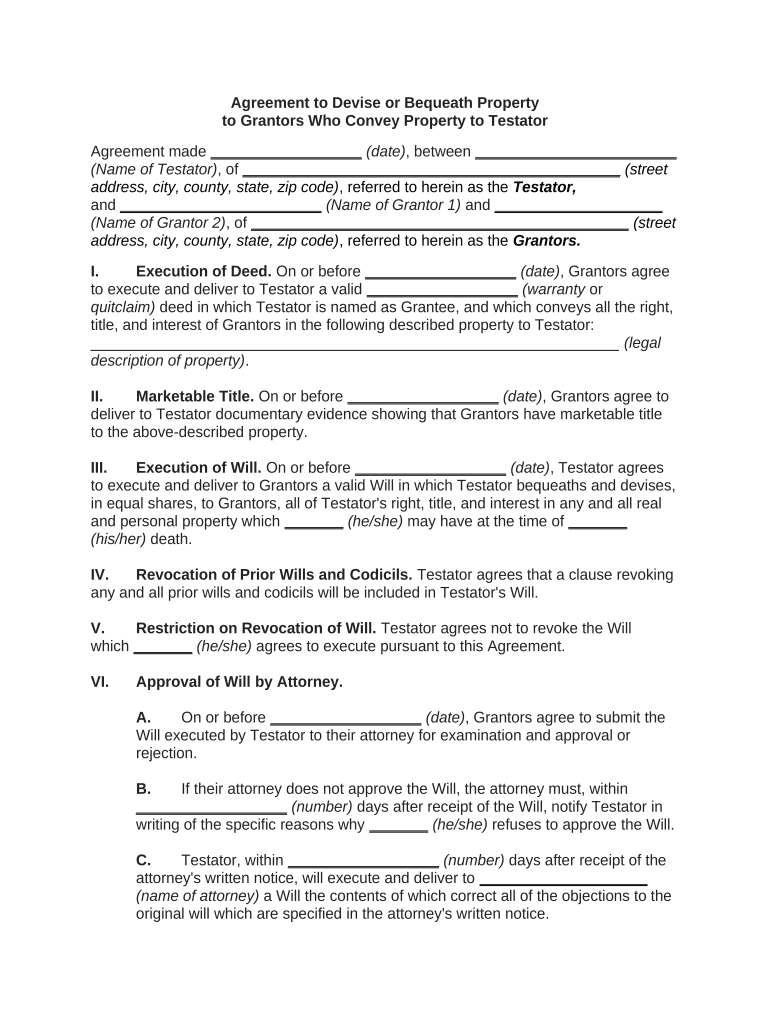
Bequeath Property Form


What is the Bequeath Property
The term "bequeath property" refers to the act of transferring ownership of assets, such as real estate or personal belongings, through a will or legal document upon a person's death. This process allows individuals to designate specific heirs or beneficiaries who will inherit their property. Understanding the implications of bequeathing property is essential for effective estate planning, as it ensures that one's wishes are honored and that assets are distributed according to personal intent.
Steps to Complete the Bequeath Property
Completing the bequeath property process involves several key steps to ensure that the transfer of ownership is legally recognized. These steps typically include:
- Drafting a Will: Clearly outline the assets to be bequeathed and identify the beneficiaries.
- Legal Review: Consult with an attorney to ensure the will complies with state laws and accurately reflects your wishes.
- Signatures: Execute the will by signing it in the presence of witnesses, as required by state law.
- Storing the Will: Keep the original document in a safe place, and inform your beneficiaries of its location.
Legal Use of the Bequeath Property
The legal use of bequeathing property is governed by state laws, which dictate how wills must be created and executed. It is crucial to adhere to these regulations to ensure that the bequeathal is valid. This includes understanding the requirements for witnesses, notarization, and any specific provisions that may apply to different types of property. Failure to comply with legal standards can result in disputes among heirs or invalidate the bequest altogether.
Key Elements of the Bequeath Property
Several key elements must be considered when bequeathing property to ensure clarity and legality:
- Identification of Assets: Clearly specify the property being bequeathed, including descriptions and any relevant details.
- Beneficiary Designation: Name the individuals or organizations that will receive the property.
- Contingencies: Include provisions for alternate beneficiaries in case the primary ones predecease the testator.
- Executor Appointment: Designate an executor responsible for administering the estate and ensuring that the bequest is fulfilled.
State-Specific Rules for the Bequeath Property
Each state in the U.S. has its own laws governing the bequeathal of property, which can affect how wills are executed and enforced. These laws may address:
- Witness Requirements: Some states require a certain number of witnesses to validate a will.
- Notarization: Certain jurisdictions may require notarized documents for them to be legally binding.
- Probate Process: Understanding how the probate process works in your state is vital for ensuring a smooth transition of property.
Examples of Using the Bequeath Property
Bequeathing property can take various forms, depending on the individual's circumstances. Common examples include:
- Real Estate: A homeowner may bequeath their house to a child or relative.
- Personal Belongings: Items such as jewelry, vehicles, or family heirlooms can be specified in a will.
- Financial Assets: Bank accounts or investment portfolios can also be included in the bequest.
Quick guide on how to complete bequeath property
Effortlessly Prepare Bequeath Property on Any Device
Managing documents online has gained immense popularity among businesses and individuals alike. It offers a fantastic eco-friendly option to conventional printed and signed documents, allowing you to obtain the correct form and securely store it online. airSlate SignNow equips you with all the tools necessary to create, modify, and electronically sign your documents quickly and seamlessly. Manage Bequeath Property on any platform using the airSlate SignNow apps for Android or iOS and enhance any document-related process today.
How to Modify and eSign Bequeath Property with Ease
- Obtain Bequeath Property and click Get Form to begin.
- Utilize the tools at your disposal to complete your form.
- Emphasize key sections of the documents or obscure sensitive information with the special tools provided by airSlate SignNow.
- Create your signature using the Sign tool, which only takes seconds and holds the same legal validity as a traditional handwritten signature.
- Review all the details and click on the Done button to save your changes.
- Select your preferred method to send your form, whether by email, text message (SMS), invitation link, or download it to your computer.
Say goodbye to lost or misfiled documents, tedious form searching, or mistakes that require reprinting new copies. airSlate SignNow fulfills all your document management needs in just a few clicks from any device you choose. Edit and eSign Bequeath Property and ensure superior communication at every stage of your form preparation process with airSlate SignNow.
Create this form in 5 minutes or less
Create this form in 5 minutes!
People also ask
-
What does it mean to bequeath property?
To bequeath property means to leave your assets or possessions to someone through a will or estate plan. This process ensures that your wishes regarding who inherits your property are respected. Understanding how to properly bequeath property is crucial to avoid potential disputes among heirs.
-
How can airSlate SignNow help me bequeath property?
AirSlate SignNow allows you to create and sign legal documents digitally, making it easier to bequeath property according to your wishes. With our intuitive platform, you can draft wills or property transfer agreements quickly and securely. Ensure that your documents meet legal standards to protect your estate.
-
Is there a cost associated with using airSlate SignNow for estate planning?
Yes, while airSlate SignNow offers a cost-effective solution for document management, pricing may vary based on the features you choose. Our plans provide a range of tools to help you efficiently bequeath property without breaking the bank. Review our pricing options to find the best fit for your estate planning needs.
-
What features does airSlate SignNow offer for bequeathing property?
AirSlate SignNow offers features like customizable templates, secure eSignature capabilities, and document storage that are ideal for bequeathing property. These tools ensure your documents are legally binding and easily accessible. You can efficiently manage your estate planning and stay organized throughout the process.
-
Can I integrate airSlate SignNow with other applications for my estate planning?
Absolutely! AirSlate SignNow can seamlessly integrate with various applications like Google Workspace, Salesforce, and more to streamline your estate planning process. This integration allows you to enhance your workflow when preparing to bequeath property. Ensure that all your documents are in one place for easy access.
-
What are the benefits of using airSlate SignNow to bequeath property?
Using airSlate SignNow to bequeath property provides you with efficiency, security, and peace of mind. Our platform simplifies the document signing process while ensuring that you can easily share your wishes with trusted individuals. Save time and reduce stress during estate planning with our user-friendly solution.
-
How do I create a will to bequeath property using airSlate SignNow?
Creating a will to bequeath property with airSlate SignNow is straightforward. You can choose from our templates or start from scratch, adding your specific wishes. Once your document is complete, use our eSignature tools to ensure it's legally valid, protecting your intentions for property distribution.
Get more for Bequeath Property
Find out other Bequeath Property
- Sign Kentucky Sports Stock Certificate Later
- How Can I Sign Maine Real Estate Separation Agreement
- How Do I Sign Massachusetts Real Estate LLC Operating Agreement
- Can I Sign Massachusetts Real Estate LLC Operating Agreement
- Sign Massachusetts Real Estate Quitclaim Deed Simple
- Sign Massachusetts Sports NDA Mobile
- Sign Minnesota Real Estate Rental Lease Agreement Now
- How To Sign Minnesota Real Estate Residential Lease Agreement
- Sign Mississippi Sports Confidentiality Agreement Computer
- Help Me With Sign Montana Sports Month To Month Lease
- Sign Mississippi Real Estate Warranty Deed Later
- How Can I Sign Mississippi Real Estate Affidavit Of Heirship
- How To Sign Missouri Real Estate Warranty Deed
- Sign Nebraska Real Estate Letter Of Intent Online
- Sign Nebraska Real Estate Limited Power Of Attorney Mobile
- How Do I Sign New Mexico Sports Limited Power Of Attorney
- Sign Ohio Sports LLC Operating Agreement Easy
- Sign New Jersey Real Estate Limited Power Of Attorney Computer
- Sign New Mexico Real Estate Contract Safe
- How To Sign South Carolina Sports Lease Termination Letter