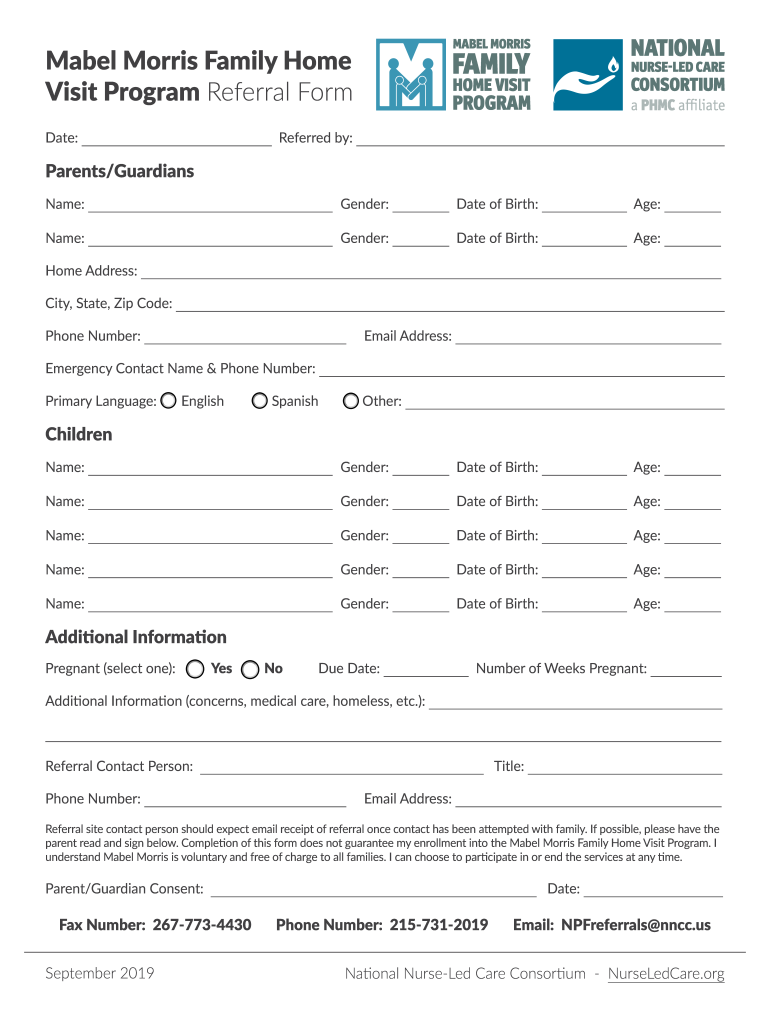
Mabel Morris Family Home Visit Program Referral Form


What is the Mabel Morris Family Home Visit Program Referral Form
The Mabel Morris Family Home Visit Program Referral Form is a crucial document used to initiate the process for home visits aimed at providing support and services to families in need. This form serves as a formal request for assistance, allowing social service agencies to evaluate and respond to the specific needs of families. It is designed to ensure that all necessary information is collected to facilitate effective communication and service delivery.
How to use the Mabel Morris Family Home Visit Program Referral Form
Using the Mabel Morris Family Home Visit Program Referral Form involves several straightforward steps. First, gather all relevant information about the family, including contact details and specific needs. Next, accurately fill out the form, ensuring that all required fields are completed. Once the form is filled out, it can be submitted electronically or printed for physical submission, depending on the agency's requirements. Following submission, it is advisable to keep a copy for your records.
Steps to complete the Mabel Morris Family Home Visit Program Referral Form
Completing the Mabel Morris Family Home Visit Program Referral Form requires attention to detail. Here are the essential steps:
- Begin by entering the family’s basic information, including names, addresses, and contact numbers.
- Provide specific details about the family's situation and the services they require.
- Include any relevant background information that may assist service providers in understanding the family’s needs.
- Review the form for accuracy and completeness before submission.
Legal use of the Mabel Morris Family Home Visit Program Referral Form
The legal standing of the Mabel Morris Family Home Visit Program Referral Form is significant. When filled out correctly, it can be considered a legally binding document, particularly when it involves the provision of services. Compliance with local laws and regulations is essential to ensure that the information provided is protected and used appropriately. Utilizing a reliable electronic signature solution can enhance the legal validity of the submission.
Key elements of the Mabel Morris Family Home Visit Program Referral Form
Several key elements are essential to the Mabel Morris Family Home Visit Program Referral Form. These include:
- Family Information: Basic details about the family requesting services.
- Service Needs: A clear description of the specific assistance required.
- Background Information: Relevant context that may impact service delivery.
- Signature: Acknowledgment of the information provided and consent for services.
Form Submission Methods
The Mabel Morris Family Home Visit Program Referral Form can be submitted through various methods. These include:
- Online Submission: Many agencies allow for electronic submission through their websites.
- Mail: The form can be printed and mailed to the appropriate agency.
- In-Person: Submitting the form directly at the agency's office may also be an option.
Quick guide on how to complete mabel morris family home visit program referral form
Effortlessly complete Mabel Morris Family Home Visit Program Referral Form on any device
Digital document management has become increasingly popular among organizations and individuals. It serves as an ideal eco-friendly substitute for traditional printed and signed documents, allowing you to access the correct form and securely store it online. airSlate SignNow provides you with all the tools necessary to create, modify, and eSign your documents swiftly without delays. Manage Mabel Morris Family Home Visit Program Referral Form on any platform using the airSlate SignNow apps for Android or iOS and enhance any document-related process today.
The easiest way to modify and eSign Mabel Morris Family Home Visit Program Referral Form with minimal effort
- Obtain Mabel Morris Family Home Visit Program Referral Form and then click Get Form to begin.
- Make use of the tools we provide to complete your document.
- Highlight important sections of the documents or redact sensitive information using tools specifically designed for that purpose by airSlate SignNow.
- Create your eSignature with the Sign tool, which takes just seconds and carries the same legal validity as a traditional ink signature.
- Review the details and then click the Done button to save your changes.
- Choose how you would like to send your form, via email, SMS, or invite link, or download it to your computer.
Forget about lost or misplaced documents, tedious form navigation, or mistakes that necessitate printing new copies. airSlate SignNow meets your document management needs in just a few clicks from any device you prefer. Modify and eSign Mabel Morris Family Home Visit Program Referral Form and ensure effective communication throughout your document preparation process with airSlate SignNow.
Create this form in 5 minutes or less
Create this form in 5 minutes!
How to create an eSignature for the mabel morris family home visit program referral form
The best way to create an electronic signature for your PDF file in the online mode
The best way to create an electronic signature for your PDF file in Chrome
How to make an eSignature for putting it on PDFs in Gmail
How to generate an electronic signature right from your smartphone
The way to create an electronic signature for a PDF file on iOS devices
How to generate an electronic signature for a PDF on Android
People also ask
-
What is airSlate SignNow and how does it relate to Mabel Morris?
airSlate SignNow is an eSignature platform that allows users to send and sign documents easily. Mabel Morris is an example of a business owner who could greatly benefit from using SignNow to streamline their document workflows and reduce paperwork.
-
How much does airSlate SignNow cost for businesses like Mabel Morris?
Pricing for airSlate SignNow varies depending on the features needed, but it is designed to be a cost-effective solution for businesses, including those like Mabel Morris. Competitive pricing plans cater to different business sizes and needs, ensuring everyone finds a suitable option.
-
What features does airSlate SignNow offer that Mabel Morris can utilize?
airSlate SignNow offers a range of features such as automated workflows, document templates, and mobile signing capabilities. Mabel Morris can utilize these features to enhance productivity and ensure a seamless experience in managing contracts and agreements.
-
How can Mabel Morris benefit from using airSlate SignNow?
By using airSlate SignNow, Mabel Morris can benefit from increased efficiency and reduced turnaround times for document signing. This solution simplifies the process, allowing her to focus more on her business rather than wasting time on paperwork.
-
Are there any integrations available for Mabel Morris with airSlate SignNow?
Yes, airSlate SignNow integrates with various popular applications such as Google Drive, Salesforce, and Microsoft Office. Mabel Morris can easily connect these tools to streamline her processes and create a more cohesive workflow.
-
Is airSlate SignNow secure enough for Mabel Morris's business needs?
Absolutely. airSlate SignNow complies with robust security standards, including encryption and data protection measures, ensuring that sensitive documents remain secure. Mabel Morris can trust that her data is safeguarded while using the platform.
-
Can Mabel Morris use airSlate SignNow on mobile devices?
Yes, airSlate SignNow is designed for mobile use, allowing Mabel Morris to sign and send documents on the go. The mobile app provides full access to features, making it incredibly convenient for busy professionals.
Get more for Mabel Morris Family Home Visit Program Referral Form
Find out other Mabel Morris Family Home Visit Program Referral Form
- How To Sign Maine Legal Warranty Deed
- Sign Maine Legal Last Will And Testament Fast
- How To Sign Maine Legal Quitclaim Deed
- Sign Mississippi Legal Business Plan Template Easy
- How Do I Sign Minnesota Legal Residential Lease Agreement
- Sign South Carolina Insurance Lease Agreement Template Computer
- Sign Missouri Legal Last Will And Testament Online
- Sign Montana Legal Resignation Letter Easy
- How Do I Sign Montana Legal IOU
- How Do I Sign Montana Legal Quitclaim Deed
- Sign Missouri Legal Separation Agreement Myself
- How Do I Sign Nevada Legal Contract
- Sign New Jersey Legal Memorandum Of Understanding Online
- How To Sign New Jersey Legal Stock Certificate
- Sign New Mexico Legal Cease And Desist Letter Mobile
- Sign Texas Insurance Business Plan Template Later
- Sign Ohio Legal Last Will And Testament Mobile
- Sign Ohio Legal LLC Operating Agreement Mobile
- Sign Oklahoma Legal Cease And Desist Letter Fast
- Sign Oregon Legal LLC Operating Agreement Computer