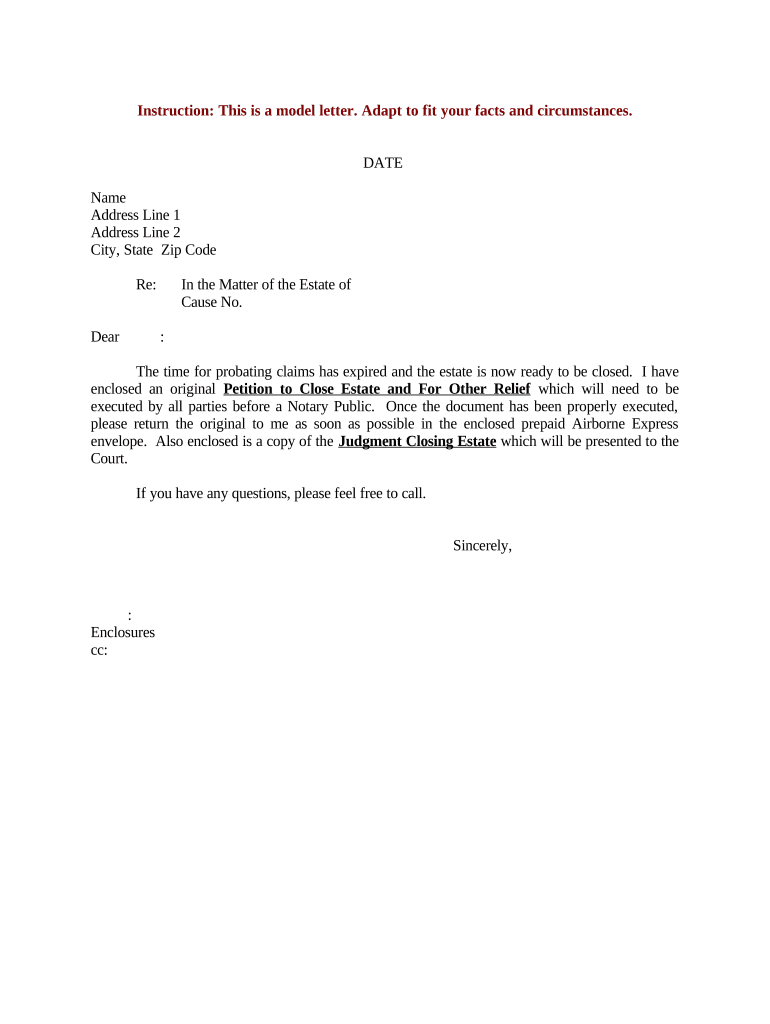
Legal Petition Sample Form


What is the Legal Petition Sample
A legal petition sample serves as a template for individuals seeking to initiate a formal request to a court or governmental body. This document outlines the specific relief or action being requested, along with the relevant facts and legal basis for the request. Legal petitions can vary widely depending on the jurisdiction and the type of case, such as family law, probate, or civil matters. Understanding the structure and components of a legal petition sample is essential for ensuring that all necessary information is included and presented clearly.
Key Elements of the Legal Petition Sample
When drafting a legal petition, certain key elements must be included to ensure its effectiveness and compliance with legal standards. These elements typically consist of:
- Caption: This includes the name of the court, the parties involved, and the case number.
- Introduction: A brief statement outlining the purpose of the petition.
- Statement of Facts: A detailed account of the relevant facts that support the request.
- Legal Grounds: The laws or statutes that justify the request being made.
- Prayer for Relief: A clear statement of the specific relief or action requested from the court.
- Signature Block: The signature of the petitioner or their attorney, along with contact information.
Steps to Complete the Legal Petition Sample
Completing a legal petition sample involves several important steps to ensure accuracy and compliance. Follow these steps for effective completion:
- Gather Information: Collect all necessary facts, documents, and evidence relevant to your case.
- Fill Out the Template: Use the legal petition sample to fill in your specific details, ensuring all key elements are included.
- Review for Accuracy: Carefully check the document for any errors or omissions that could affect its validity.
- Consult Legal Counsel: If possible, have a legal professional review your petition to ensure it meets all legal requirements.
- File the Petition: Submit the completed petition to the appropriate court or agency, following their specific filing procedures.
How to Use the Legal Petition Sample
Using a legal petition sample effectively requires understanding its purpose and how to adapt it to your situation. Start by reviewing the sample to familiarize yourself with its structure and language. Then, customize the template by inserting your information, ensuring that your facts and legal arguments are clearly articulated. It's important to maintain a professional tone and adhere to the legal standards applicable in your jurisdiction. Once completed, the petition can be filed with the court or relevant authority.
Legal Use of the Legal Petition Sample
The legal use of a legal petition sample hinges on its adherence to the applicable laws and regulations governing petitions in your jurisdiction. A properly executed petition can serve as a formal request for judicial intervention, making it crucial to follow legal guidelines. This includes understanding any specific formatting requirements, filing fees, and deadlines associated with your petition type. Utilizing a reliable electronic signature solution can further enhance the legitimacy of your submission, ensuring compliance with eSignature laws.
Examples of Using the Legal Petition Sample
Examples of how to use a legal petition sample can vary based on the type of legal matter. For instance, in family law, a petition for divorce may outline the grounds for dissolution and request specific arrangements for child custody. In probate matters, a petition to administer an estate would detail the deceased's assets and request court approval for the executor's actions. Each example highlights the necessity of tailoring the petition to the specific legal context while following the established format and requirements.
Quick guide on how to complete legal petition sample
Complete Legal Petition Sample effortlessly on any device
Online document management has become increasingly popular among businesses and individuals. It offers an ideal eco-friendly alternative to traditional printed and signed documents, as you can easily access the appropriate form and securely store it online. airSlate SignNow provides all the tools you require to create, modify, and eSign your documents quickly and efficiently. Manage Legal Petition Sample on any platform with airSlate SignNow's Android or iOS applications and enhance any document-related process today.
The simplest way to modify and eSign Legal Petition Sample without any hassle
- Locate Legal Petition Sample and then click Get Form to initiate.
- Utilize the tools we offer to complete your document.
- Highlight important sections of your documents or redact sensitive information with tools that airSlate SignNow provides specifically for that purpose.
- Generate your signature using the Sign tool, which takes just seconds and carries the same legal validity as a conventional wet ink signature.
- Review the details and then click on the Done button to save your modifications.
- Choose how you’d like to send your form, whether by email, SMS, or invitation link, or download it to your computer.
Say goodbye to lost or misplaced documents, tedious form searches, or mistakes that necessitate printing new copies. airSlate SignNow meets your document management needs with just a few clicks from any device you prefer. Edit and eSign Legal Petition Sample and ensure excellent communication at every stage of your form preparation process with airSlate SignNow.
Create this form in 5 minutes or less
Create this form in 5 minutes!
People also ask
-
What is a sample letter close?
A sample letter close is a template used to formally end correspondence, typically in business communications. It helps establish a professional tone and can be customized to fit the context of your message. Utilizing a sample letter close ensures consistency in your communications, enhancing your brand's professionalism.
-
How can airSlate SignNow assist with using a sample letter close?
airSlate SignNow provides a platform that allows you to integrate sample letter closes into your documents easily. You can create, send, and eSign letters with personalized closings, ensuring your correspondence always ends on a high note. The simplicity of the interface means you can focus on your content while maintaining professional standards.
-
Are there templates for a sample letter close available in airSlate SignNow?
Yes, airSlate SignNow offers a range of templates, including options for a sample letter close. These templates can be customized to meet your specific needs, allowing you to maintain your brand's voice and style. With just a few clicks, you can create a polished letter that includes an effective closing statement.
-
What are the benefits of using a sample letter close in my documents?
Using a sample letter close brings numerous benefits, including enhanced professionalism and improved clarity in communication. A well-crafted closing can leave a positive impression on your recipients, reinforcing your message. Additionally, integrating a sample letter close can save time and ensure consistency across all your communications.
-
What features does airSlate SignNow provide for document signing?
airSlate SignNow offers several features that enhance document signing, such as customizable templates, secure eSigning, and real-time tracking. You can easily incorporate a sample letter close into your documents, ensuring every signing process mirrors your professional standards. This makes it an ideal solution for businesses of all sizes.
-
Is airSlate SignNow cost-effective for small businesses?
Absolutely! airSlate SignNow is designed to be a cost-effective solution for small businesses needing eSigning services. With competitive pricing plans, even startups can access essential features, including the ability to customize documents with a sample letter close. This affordability allows small businesses to operate efficiently without compromising on quality.
-
Can airSlate SignNow integrate with my existing tools?
Yes, airSlate SignNow integrates seamlessly with various popular tools and software, making it easy to incorporate eSigning into your existing workflows. This includes applications for document management, CRM systems, and more. By allowing the inclusion of a sample letter close within these integrations, airSlate SignNow enhances your operational efficiency.
Get more for Legal Petition Sample
- Nyc commercial rent tax form
- Printable nys form it 370
- Oregon form 40 v 2016
- Pa estate information sheet
- 06 125 interstate trucker report 06 125 interstate trucker report window state tx form
- Utah state offer in compromise instructions form
- T h1867 e form
- Www pdffiller com455922967 town of amherst nyget the town of amherst ny new dog license application form
Find out other Legal Petition Sample
- Sign Wyoming Courts LLC Operating Agreement Online
- How To Sign Wyoming Courts Quitclaim Deed
- eSign Vermont Business Operations Executive Summary Template Mobile
- eSign Vermont Business Operations Executive Summary Template Now
- eSign Virginia Business Operations Affidavit Of Heirship Mobile
- eSign Nebraska Charity LLC Operating Agreement Secure
- How Do I eSign Nevada Charity Lease Termination Letter
- eSign New Jersey Charity Resignation Letter Now
- eSign Alaska Construction Business Plan Template Mobile
- eSign Charity PPT North Carolina Now
- eSign New Mexico Charity Lease Agreement Form Secure
- eSign Charity PPT North Carolina Free
- eSign North Dakota Charity Rental Lease Agreement Now
- eSign Arkansas Construction Permission Slip Easy
- eSign Rhode Island Charity Rental Lease Agreement Secure
- eSign California Construction Promissory Note Template Easy
- eSign Colorado Construction LLC Operating Agreement Simple
- Can I eSign Washington Charity LLC Operating Agreement
- eSign Wyoming Charity Living Will Simple
- eSign Florida Construction Memorandum Of Understanding Easy