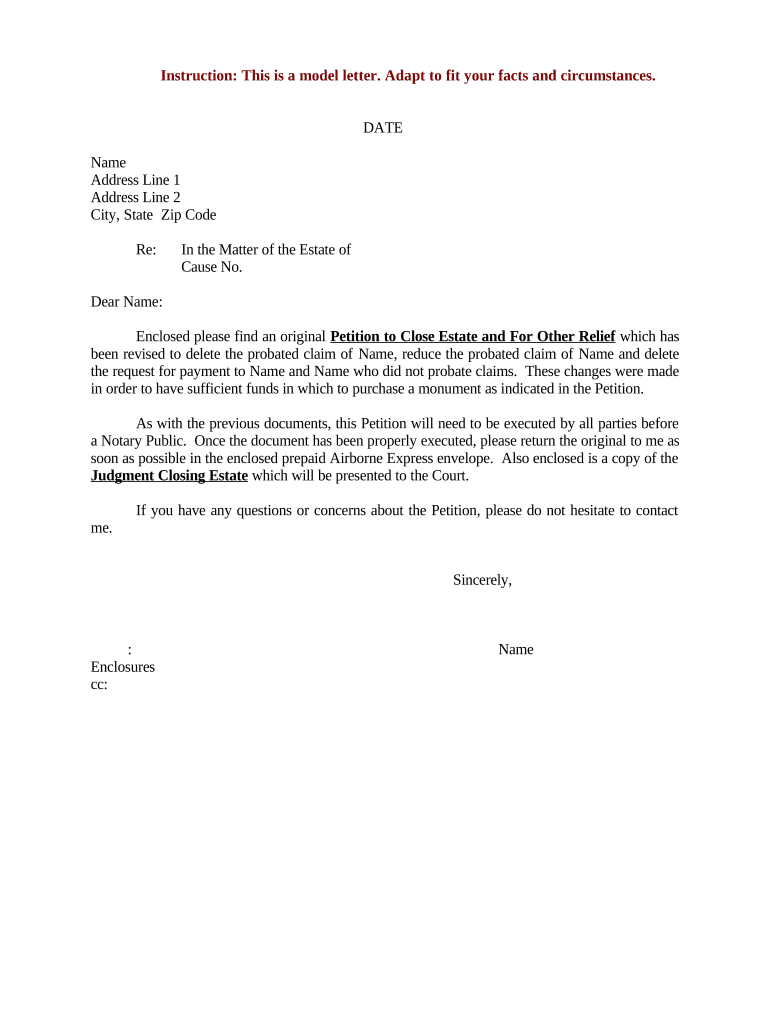
Sample Letter Petition Form


What is the sample letter petition?
A sample letter petition is a formal document used to request a specific action or change, often related to legal or administrative matters. This type of petition can serve various purposes, such as appealing a decision, requesting a reduction in home taxes, or seeking modifications to existing regulations. It typically includes essential information about the petitioner, the subject of the petition, and the specific request being made.
Key elements of the sample letter petition
To ensure the effectiveness of a sample letter petition, it should contain several key elements:
- Petitioner's Information: Include your name, address, and contact details at the top of the letter.
- Date: Clearly state the date on which the letter is written.
- Recipient's Information: Address the letter to the appropriate authority or individual responsible for handling the request.
- Subject Line: A brief statement summarizing the purpose of the petition.
- Body: Clearly outline the reasons for the petition, supporting arguments, and any relevant facts or evidence.
- Closing: Include a polite closing statement and your signature.
Steps to complete the sample letter petition
Completing a sample letter petition involves several straightforward steps:
- Gather Information: Collect all necessary details related to your petition, including relevant laws or regulations.
- Draft the Letter: Use a clear and concise format, ensuring all key elements are included.
- Review and Edit: Carefully proofread the letter for clarity, grammar, and spelling errors.
- Obtain Signatures: If required, gather signatures from other individuals who support your petition.
- Submit the Petition: Send the letter to the appropriate recipient via the preferred method, whether by mail or electronically.
Legal use of the sample letter petition
When using a sample letter petition, it is crucial to understand its legal implications. An effectively drafted petition can serve as a formal request that may be recognized by courts or administrative bodies. To ensure legal validity, the petition must comply with relevant laws and regulations. This includes adhering to specific formatting requirements and including all necessary information to support the request.
Examples of using the sample letter petition
Sample letter petitions can be utilized in various scenarios, such as:
- Tax Reduction Requests: Homeowners may submit a petition to request a reduction in property taxes based on specific criteria.
- Modification of Local Ordinances: Residents can petition local governments to amend zoning laws or other regulations that affect their community.
- Appeals of Administrative Decisions: Individuals may use a petition to appeal decisions made by government agencies, such as denial of permits.
Filing deadlines / important dates
When submitting a sample letter petition, it is essential to be aware of any filing deadlines or important dates that may apply. These dates can vary depending on the type of petition and the governing body involved. Missing a deadline may result in the rejection of the petition, so it is advisable to check with the relevant authority for specific timelines associated with your request.
Quick guide on how to complete sample letter petition 497333664
Effortlessly prepare Sample Letter Petition on any device
Web-based document management has become widely embraced by businesses and individuals alike. It serves as an ideal eco-friendly alternative to traditional printed and signed documents, allowing you to access the correct form and securely store it online. airSlate SignNow equips you with all the necessary tools to swiftly create, modify, and electronically sign your documents without delays. Handle Sample Letter Petition on any device with the airSlate SignNow applications for Android or iOS and enhance any document-driven process today.
The easiest way to modify and electronically sign Sample Letter Petition seamlessly
- Find Sample Letter Petition and click on Get Form to begin.
- Utilize the tools we offer to complete your form.
- Emphasize pertinent sections of your documents or obscure sensitive information using tools that airSlate SignNow specifically offers for that purpose.
- Create your signature using the Sign tool, which takes moments and carries the same legal validity as a conventional ink signature.
- Review all the details and click on the Done button to save your modifications.
- Choose how you wish to share your form, whether by email, text message (SMS), or invite link, or download it to your computer.
Eliminate the worry of lost or misplaced documents, tedious form navigation, or mistakes that necessitate printing new copies. airSlate SignNow meets your document management needs in just a few clicks from any device you prefer. Modify and electronically sign Sample Letter Petition and ensure effective communication at every stage of the form preparation process with airSlate SignNow.
Create this form in 5 minutes or less
Create this form in 5 minutes!
People also ask
-
What is a revised petition and how does airSlate SignNow help with it?
A revised petition is a modified version of a legal document that incorporates changes or additional information. AirSlate SignNow simplifies the process by allowing you to effortlessly create, edit, and eSign revised petitions, ensuring all parties can securely collaborate and finalize the document efficiently.
-
Can I customize my revised petition using airSlate SignNow?
Yes, airSlate SignNow provides a user-friendly interface that allows you to customize your revised petition easily. You can add fields, text, and your company branding to make the document more personalized and relevant to your specific needs.
-
What are the pricing options available for using airSlate SignNow for revised petitions?
AirSlate SignNow offers flexible pricing plans that cater to businesses of all sizes. You can choose from monthly or annual subscriptions, providing excellent value for teams that frequently handle revised petitions and other document management tasks.
-
Is there a free trial available for airSlate SignNow to create revised petitions?
Yes, airSlate SignNow offers a free trial that allows you to explore its features and capabilities for creating revised petitions without any commitment. This is a great way to evaluate whether the platform meets your requirements before making a purchase.
-
How does airSlate SignNow ensure the security of my revised petition?
AirSlate SignNow prioritizes security by implementing robust encryption and compliance with industry standards. Your revised petition and any associated data are stored securely, giving you peace of mind while collaborating on sensitive documents.
-
Can I integrate airSlate SignNow with other software for managing revised petitions?
Absolutely! AirSlate SignNow supports a wide range of integrations with popular software tools, making it easier to manage your revised petitions alongside other business applications. This seamless connectivity enhances workflow efficiency and helps streamline your document management processes.
-
What features of airSlate SignNow enhance the creation of a revised petition?
AirSlate SignNow includes several features that improve the creation of a revised petition, such as drag-and-drop functionality, automated workflows, and real-time collaboration tools. These features help teams work together more effectively and ensure that the revised petition meets all necessary requirements.
Get more for Sample Letter Petition
- Plaintiffs response to request for change of place of trial form
- Alaska mc425 form
- Civ 663 information for parties re scra appointmnet 811
- Dr 335 petition for expedited releif from occupational license action 8 15 form
- Tf 702 fbks stipulation 213 pdf fill in alaska court records form
- Download the pdf file alaska court records state of alaska form
- Civ 501 form
- Alaska civ 502 form
Find out other Sample Letter Petition
- How Do I eSignature Washington Insurance Form
- How Do I eSignature Alaska Life Sciences Presentation
- Help Me With eSignature Iowa Life Sciences Presentation
- How Can I eSignature Michigan Life Sciences Word
- Can I eSignature New Jersey Life Sciences Presentation
- How Can I eSignature Louisiana Non-Profit PDF
- Can I eSignature Alaska Orthodontists PDF
- How Do I eSignature New York Non-Profit Form
- How To eSignature Iowa Orthodontists Presentation
- Can I eSignature South Dakota Lawers Document
- Can I eSignature Oklahoma Orthodontists Document
- Can I eSignature Oklahoma Orthodontists Word
- How Can I eSignature Wisconsin Orthodontists Word
- How Do I eSignature Arizona Real Estate PDF
- How To eSignature Arkansas Real Estate Document
- How Do I eSignature Oregon Plumbing PPT
- How Do I eSignature Connecticut Real Estate Presentation
- Can I eSignature Arizona Sports PPT
- How Can I eSignature Wisconsin Plumbing Document
- Can I eSignature Massachusetts Real Estate PDF