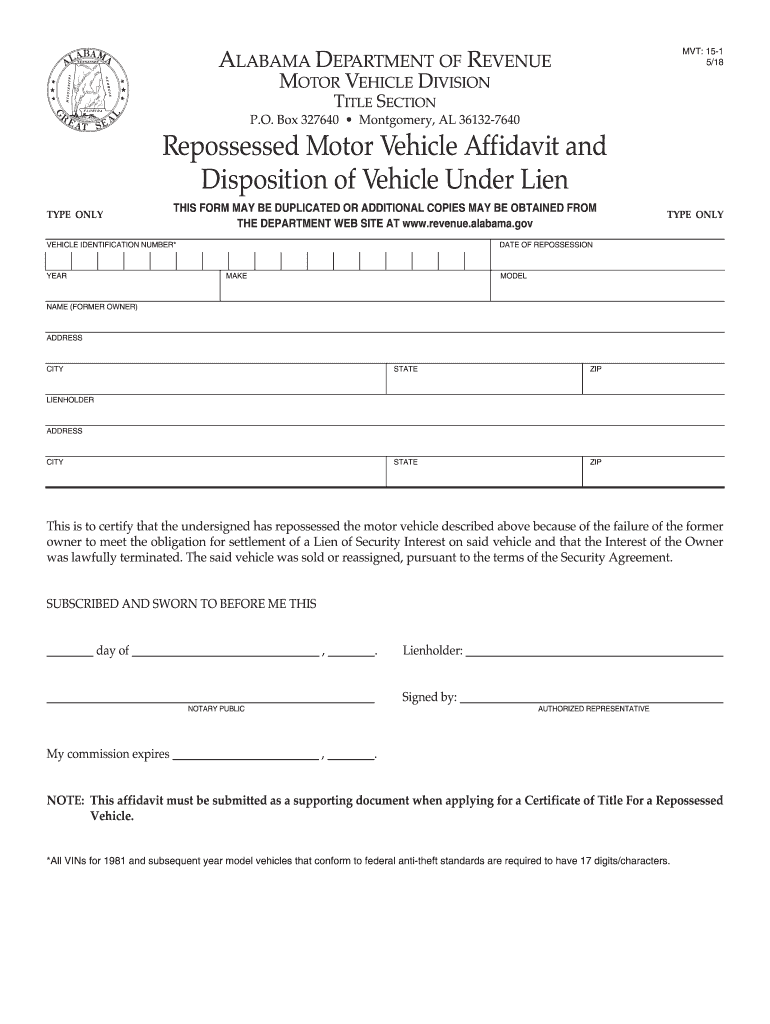
Alabama Repo Affidavit 2018


What is the Alabama Repo Affidavit
The Alabama repo affidavit is a legal document used to assert the right of repossession for a vehicle. This affidavit serves as proof that a lender or repossession agency has the legal authority to reclaim a vehicle from a borrower who has defaulted on a loan. It is essential for establishing ownership and facilitating the transfer of the vehicle back to the lender. The document must be completed accurately to ensure it meets all legal requirements in Alabama.
Steps to complete the Alabama Repo Affidavit
Completing the Alabama repo affidavit involves several key steps to ensure its validity:
- Gather necessary information, including the vehicle's VIN, the borrower's details, and loan information.
- Obtain the appropriate form, typically available through state resources or legal document providers.
- Fill out the form with accurate and complete information, ensuring all required fields are addressed.
- Sign the affidavit in the presence of a notary public to validate the document.
- Submit the completed affidavit to the relevant authorities or keep it for your records, depending on the situation.
Legal use of the Alabama Repo Affidavit
The Alabama repo affidavit is legally binding when completed and executed correctly. It must comply with state laws regarding repossession and documentation. This includes adhering to the Uniform Commercial Code (UCC) provisions that govern secured transactions. Proper execution of the affidavit ensures that the repossession process is lawful and protects the rights of the lender.
Key elements of the Alabama Repo Affidavit
Several key elements must be included in the Alabama repo affidavit to ensure its effectiveness:
- Identifying Information: Include the names and addresses of both the borrower and the lender.
- Vehicle Details: Provide the vehicle identification number (VIN), make, model, and year of the vehicle.
- Loan Information: Detail the loan amount, payment terms, and any relevant account numbers.
- Statement of Default: Clearly state that the borrower has defaulted on the loan, justifying the repossession.
- Notarization: Ensure the affidavit is signed in front of a notary public to validate the document.
How to obtain the Alabama Repo Affidavit
The Alabama repo affidavit can be obtained through various means. It is often available at local county courthouses, legal offices, or online from reputable legal document providers. It is essential to ensure that the version used is current and complies with Alabama state laws. Checking with local authorities or legal professionals can also provide guidance on obtaining the correct form.
Form Submission Methods
Once the Alabama repo affidavit is completed, it can be submitted through various methods:
- Online: Some jurisdictions may allow electronic submission of the affidavit through their official websites.
- Mail: The completed affidavit can be mailed to the appropriate county office or agency.
- In-Person: Submitting the affidavit in person at the relevant office may be required in certain cases.
Quick guide on how to complete alabama repo affidavit
Effortlessly Prepare Alabama Repo Affidavit on Any Device
Digital document management has become increasingly popular among businesses and individuals. It serves as an excellent eco-friendly alternative to traditional printed and signed paperwork, allowing for the acquisition of the correct form and secure online storage. airSlate SignNow provides all the tools necessary to create, modify, and electronically sign your documents swiftly without delays. Manage Alabama Repo Affidavit on any device with airSlate SignNow’s Android or iOS applications and simplify any document-related tasks today.
How to Edit and Electronically Sign Alabama Repo Affidavit with Ease
- Locate Alabama Repo Affidavit and click Get Form to begin.
- Utilize the tools we provide to complete your document.
- Select pertinent sections of the documents or obscure sensitive information with tools specifically designed for that purpose by airSlate SignNow.
- Create your signature using the Sign feature, which takes mere seconds and holds the same legal validity as a conventional wet ink signature.
- Review the details and click on the Done button to save your modifications.
- Choose your preferred method of delivering your form, whether by email, SMS, or invitation link, or download it to your computer.
Say goodbye to lost or misplaced documents, cumbersome form navigation, or mistakes that require new document copies to be printed. airSlate SignNow meets your document management needs in just a few clicks from any device you prefer. Edit and electronically sign Alabama Repo Affidavit to ensure exceptional communication at every stage of the form preparation process with airSlate SignNow.
Create this form in 5 minutes or less
Find and fill out the correct alabama repo affidavit
Create this form in 5 minutes!
How to create an eSignature for the alabama repo affidavit
The way to create an electronic signature for your PDF online
The way to create an electronic signature for your PDF in Google Chrome
How to generate an electronic signature for signing PDFs in Gmail
The way to make an eSignature straight from your smartphone
The best way to create an electronic signature for a PDF on iOS
The way to make an eSignature for a PDF document on Android
People also ask
-
What is a repo affidavit?
A repo affidavit is a legal document that provides confirmation of the repossession of a vehicle or property. It is often required for lenders to document the recovery of collateral in the event of default. Understanding how to properly prepare and use a repo affidavit can streamline the repossession process.
-
How can airSlate SignNow help with creating a repo affidavit?
airSlate SignNow offers an easy-to-use platform that allows you to create, send, and eSign a repo affidavit efficiently. You can customize the document to meet your specific needs, ensuring compliance with legal requirements. Our solution simplifies the entire process, saving time and reducing hassle.
-
Are there any costs associated with using airSlate SignNow for repo affidavits?
Yes, airSlate SignNow provides flexible pricing plans tailored to various business needs. Whether you need occasional document management or a full suite of features for frequent use, there’s an affordable plan for you. Pricing includes access to tools that help you manage repo affidavits seamlessly.
-
What features does airSlate SignNow offer for managing repo affidavits?
Our platform includes features such as customizable templates, electronic signature capabilities, and secure document storage. You can also track the status of your repo affidavit in real-time and receive notifications when documents are signed. These features are designed to enhance efficiency in your document processes.
-
Is airSlate SignNow secure for handling repo affidavits?
Absolutely! airSlate SignNow prioritizes security and compliance, ensuring that your repo affidavits are protected. We use advanced encryption technologies and adhere to industry standards for data protection, so you can confidently manage your documents without concerns about security bsignNowes.
-
Can I integrate airSlate SignNow with other applications for managing repo affidavits?
Yes, airSlate SignNow offers robust integrations with popular applications such as CRM systems and cloud storage solutions. This ensures that you can easily incorporate the management of repo affidavits into your existing workflows. Our integration capabilities enhance productivity and streamline document handling.
-
What are the benefits of using airSlate SignNow for repo affidavits?
Using airSlate SignNow to manage repo affidavits provides numerous benefits, including time savings, enhanced accuracy, and improved compliance. You can automate document workflows, reduce manual errors, and ensure that your repo affidavit is signed promptly. This leads to more efficient operations and better customer experiences.
Get more for Alabama Repo Affidavit
Find out other Alabama Repo Affidavit
- eSign Utah Orthodontists Credit Memo Easy
- How To eSign Oklahoma Plumbing Business Plan Template
- eSign Vermont Orthodontists Rental Application Now
- Help Me With eSign Oregon Plumbing Business Plan Template
- eSign Pennsylvania Plumbing RFP Easy
- Can I eSign Pennsylvania Plumbing RFP
- eSign Pennsylvania Plumbing Work Order Free
- Can I eSign Pennsylvania Plumbing Purchase Order Template
- Help Me With eSign South Carolina Plumbing Promissory Note Template
- How To eSign South Dakota Plumbing Quitclaim Deed
- How To eSign South Dakota Plumbing Affidavit Of Heirship
- eSign South Dakota Plumbing Emergency Contact Form Myself
- eSign Texas Plumbing Resignation Letter Free
- eSign West Virginia Orthodontists Living Will Secure
- Help Me With eSign Texas Plumbing Business Plan Template
- Can I eSign Texas Plumbing Cease And Desist Letter
- eSign Utah Plumbing Notice To Quit Secure
- eSign Alabama Real Estate Quitclaim Deed Mobile
- eSign Alabama Real Estate Affidavit Of Heirship Simple
- eSign California Real Estate Business Plan Template Free