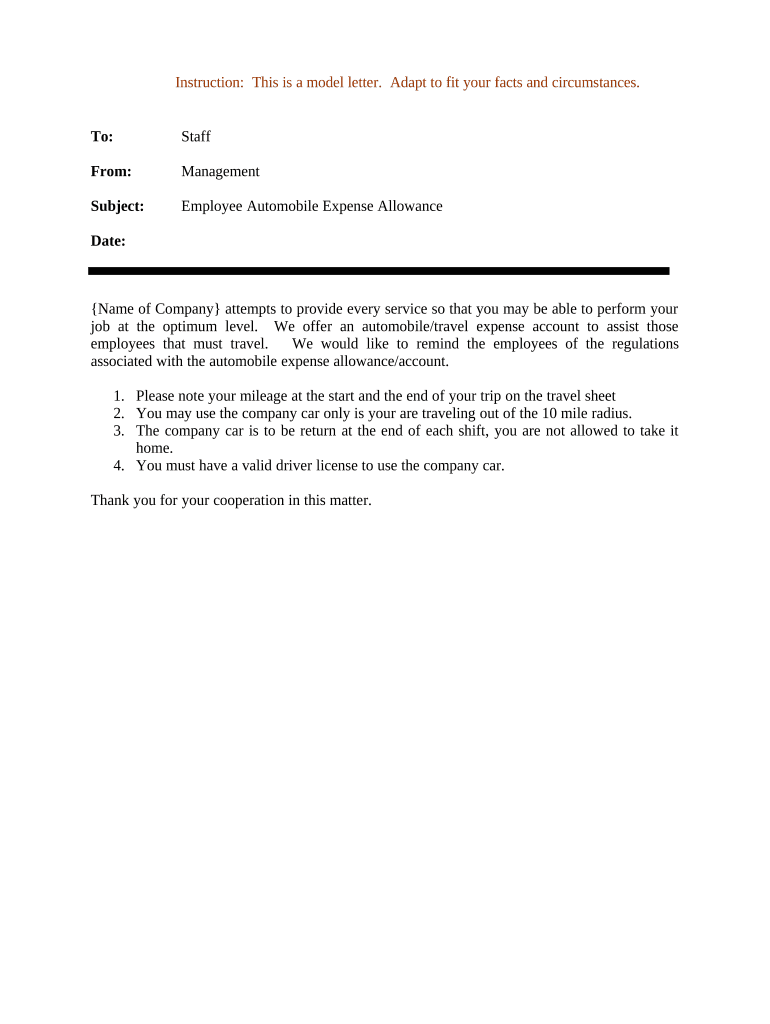
Employee Expense Form


What is the Employee Expense Form
The Employee Expense Form is a document used by employees to report and request reimbursement for expenses incurred while performing job-related duties. This form is essential for maintaining accurate financial records within a business and ensuring that employees are compensated for their out-of-pocket expenses. Common expenses that may be reported include travel costs, meal expenses, and supplies purchased for work purposes. The form typically requires detailed information about each expense, including dates, amounts, and descriptions.
How to Use the Employee Expense Form
Using the Employee Expense Form involves several straightforward steps to ensure accuracy and compliance. First, employees should gather all relevant receipts and documentation for the expenses they wish to report. Next, they will fill out the form by providing necessary details such as the nature of each expense, the date incurred, and the total amount. After completing the form, it should be submitted to the appropriate department for approval. This process helps ensure that all expenses are verified and reimbursed in a timely manner.
Steps to Complete the Employee Expense Form
Completing the Employee Expense Form requires careful attention to detail. Here are the essential steps:
- Collect all receipts and documentation related to expenses.
- Fill in personal information, including name, employee ID, and department.
- List each expense, providing dates, amounts, and descriptions.
- Attach copies of receipts to support each expense claim.
- Review the form for accuracy and completeness.
- Submit the form to the designated approver or finance department.
Legal Use of the Employee Expense Form
The Employee Expense Form must comply with various legal and tax regulations to be considered valid. It is important that the information provided is accurate and that all expenses are legitimate business-related costs. Failure to comply with legal standards can result in penalties for both the employee and the employer. The form should be retained for record-keeping purposes, as it may be required for audits or tax purposes.
Key Elements of the Employee Expense Form
Several key elements are crucial for the effective use of the Employee Expense Form. These include:
- Employee Information: Name, employee ID, and department.
- Expense Details: A detailed list of expenses, including dates, amounts, and descriptions.
- Receipts: Attachments of original receipts or digital copies.
- Approval Signatures: Necessary signatures from supervisors or finance personnel.
Examples of Using the Employee Expense Form
There are various scenarios in which an Employee Expense Form may be utilized. For instance, an employee traveling for business may use the form to claim reimbursement for airfare, hotel accommodations, and meals. Another example includes an employee who purchases office supplies out of pocket and seeks reimbursement. Each instance requires careful documentation to support the claims made on the form.
Quick guide on how to complete employee expense form
Complete Employee Expense Form effortlessly on any device
Web-based document management has become increasingly popular among businesses and individuals. It offers an ideal eco-friendly substitute for traditional printed and signed documents, allowing you to obtain the necessary form and securely keep it online. airSlate SignNow provides you with all the resources you need to create, edit, and eSign your paperwork quickly and efficiently. Handle Employee Expense Form on any device with airSlate SignNow's Android or iOS applications and streamline any document-related process today.
The simplest way to edit and eSign Employee Expense Form with ease
- Locate Employee Expense Form and click on Get Form to begin.
- Utilize the tools we offer to fill out your document.
- Emphasize pertinent sections of the documents or redact sensitive information using tools that airSlate SignNow specifically provides for that purpose.
- Create your eSignature with the Sign feature, which takes mere seconds and carries the same legal validity as a conventional wet ink signature.
- Review the details and click on the Done button to save your changes.
- Select your preferred method to send your form, whether by email, SMS, invite link, or download it to your computer.
No more concerns about lost or misplaced documents, tedious form searches, or mistakes that necessitate printing new document copies. airSlate SignNow addresses your document management needs in just a few clicks from any device you choose. Edit and eSign Employee Expense Form and guarantee excellent communication at every stage of your form preparation process with airSlate SignNow.
Create this form in 5 minutes or less
Create this form in 5 minutes!
People also ask
-
What is the best way to manage employee automobile documents?
Using airSlate SignNow can streamline the management of employee automobile documents. Our platform allows you to send, receive, and eSign necessary paperwork quickly and securely, ensuring that all documents are organized and easily accessible.
-
How does airSlate SignNow simplify the process of getting employee automobile approvals?
airSlate SignNow simplifies the approval process for employee automobile documents by enabling real-time eSigning. This reduces delays in document processing and increases overall efficiency, making it easy for managers to approve automobile expenses and related forms.
-
What are the pricing options for using airSlate SignNow for employee automobile documentation?
airSlate SignNow offers flexible pricing plans that cater to various business needs, including those managing employee automobile documentation. You can choose a plan based on your team size and usage, ensuring you only pay for what you need while benefiting from our robust features.
-
Can airSlate SignNow integrate with other tools for managing employee automobile processes?
Yes, airSlate SignNow seamlessly integrates with numerous tools commonly used for managing employee automobile processes, such as CRM and HR software. This allows for a more cohesive workflow, helping businesses keep their records organized and easily borderless.
-
What security measures does airSlate SignNow provide for employee automobile documents?
Security is a top priority at airSlate SignNow, especially when handling sensitive employee automobile documents. Our platform employs advanced encryption and compliance protocols to protect both document integrity and personal data throughout the signing process.
-
How does eSigning benefit employee automobile document management?
eSigning through airSlate SignNow enhances the management of employee automobile documents by expediting the signing process. It eliminates the need for printing, scanning, and mailing, resulting in faster approvals and reduced costs associated with physical document handling.
-
Is training available for new users managing employee automobile documents with airSlate SignNow?
Absolutely! We offer comprehensive training resources for new users at airSlate SignNow, especially for those focusing on employee automobile document management. These resources include tutorials, webinars, and customer support to ensure all users can maximize their experience with our platform.
Get more for Employee Expense Form
Find out other Employee Expense Form
- Electronic signature Alaska Refund Request Form Later
- How Can I Electronic signature Texas Customer Return Report
- How Do I Electronic signature Florida Reseller Agreement
- Electronic signature Indiana Sponsorship Agreement Free
- Can I Electronic signature Vermont Bulk Sale Agreement
- Electronic signature Alaska Medical Records Release Mobile
- Electronic signature California Medical Records Release Myself
- Can I Electronic signature Massachusetts Medical Records Release
- How Do I Electronic signature Michigan Medical Records Release
- Electronic signature Indiana Membership Agreement Easy
- How Can I Electronic signature New Jersey Medical Records Release
- Electronic signature New Mexico Medical Records Release Easy
- How Can I Electronic signature Alabama Advance Healthcare Directive
- How Do I Electronic signature South Carolina Advance Healthcare Directive
- eSignature Kentucky Applicant Appraisal Form Evaluation Later
- Electronic signature Colorado Client and Developer Agreement Later
- Electronic signature Nevada Affiliate Program Agreement Secure
- Can I Electronic signature Pennsylvania Co-Branding Agreement
- Can I Electronic signature South Dakota Engineering Proposal Template
- How Do I Electronic signature Arizona Proforma Invoice Template