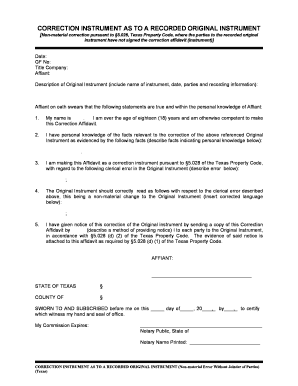
CORRECTION INSTRUMENT as to a RECORDED ORIGINAL Bb Form


Understanding the correction instrument as to a recorded original Bb
The correction instrument as to a recorded original Bb is a legal document used to amend or clarify information in a previously recorded document. This instrument is essential for ensuring that all records accurately reflect the intended information, particularly in legal and property matters. It serves to correct errors, update details, or provide additional context to the original filing, thus maintaining the integrity of public records.
Steps to complete the correction instrument as to a recorded original Bb
Completing the correction instrument involves several key steps:
- Gather the original document and any supporting materials needed for the correction.
- Clearly identify the specific errors or omissions that need to be corrected.
- Fill out the correction instrument form, ensuring that all required fields are completed accurately.
- Include any necessary signatures or notarizations as required by state law.
- Submit the completed form to the appropriate recording office, either online, by mail, or in person.
Legal use of the correction instrument as to a recorded original Bb
The legal use of the correction instrument is governed by state laws and regulations. It is crucial that the corrections made are compliant with these laws to ensure that the amended document holds up in any legal proceedings. This instrument is often used in real estate transactions, legal filings, and other formal documentation where accuracy is paramount. Failure to use this instrument correctly may result in legal complications or the rejection of the correction.
Key elements of the correction instrument as to a recorded original Bb
When preparing a correction instrument, several key elements must be included:
- The title of the original document being corrected.
- A detailed description of the errors being corrected.
- The effective date of the correction.
- Signatures of all parties involved, if applicable.
- Notarization, if required by state law.
How to obtain the correction instrument as to a recorded original Bb
Obtaining the correction instrument typically involves accessing the appropriate form from your state’s recording office or website. Many states provide downloadable forms that can be filled out electronically or printed for manual completion. It is important to ensure that you are using the most current version of the form to avoid delays in processing your correction.
State-specific rules for the correction instrument as to a recorded original Bb
Each state has its own set of rules and regulations regarding the use of correction instruments. These rules may dictate the format of the form, the required information, and the submission process. It is essential to consult your state’s recording office or legal resources to understand the specific requirements that apply to your situation. This ensures that your corrections are legally valid and recognized.
Quick guide on how to complete correction instrument as to a recorded original bb
Effortlessly prepare CORRECTION INSTRUMENT AS TO A RECORDED ORIGINAL Bb on any device
Digital document management has become increasingly popular among businesses and individuals. It offers an ideal eco-friendly substitute for conventional printed and signed documents, allowing you to find the appropriate form and securely store it online. airSlate SignNow provides all the necessary tools to create, modify, and electronically sign your documents swiftly without delays. Manage CORRECTION INSTRUMENT AS TO A RECORDED ORIGINAL Bb on any device using the airSlate SignNow Android or iOS applications and enhance any document-focused process today.
The simplest way to modify and electronically sign CORRECTION INSTRUMENT AS TO A RECORDED ORIGINAL Bb without difficulty
- Locate CORRECTION INSTRUMENT AS TO A RECORDED ORIGINAL Bb and select Get Form to begin.
- Utilize the tools we offer to fill out your document.
- Emphasize important sections of the documents or obscure sensitive information with tools that airSlate SignNow offers specifically for that purpose.
- Create your signature using the Sign feature, which takes seconds and carries the same legal significance as a traditional wet ink signature.
- Verify the details and click the Done button to save your changes.
- Select your preferred method for delivering your form, whether by email, text message (SMS), or invite link, or download it to your computer.
Eliminate concerns about lost or misplaced documents, tedious form navigation, or mistakes that necessitate printing new document copies. airSlate SignNow addresses all your requirements in document management with just a few clicks from your chosen device. Modify and electronically sign CORRECTION INSTRUMENT AS TO A RECORDED ORIGINAL Bb and guarantee excellent communication at every stage of your form preparation process with airSlate SignNow.
Create this form in 5 minutes or less
Create this form in 5 minutes!
How to create an eSignature for the correction instrument as to a recorded original bb
How to create an electronic signature for a PDF online
How to create an electronic signature for a PDF in Google Chrome
How to create an e-signature for signing PDFs in Gmail
How to create an e-signature right from your smartphone
How to create an e-signature for a PDF on iOS
How to create an e-signature for a PDF on Android
People also ask
-
What is a correction instrument in the context of eSigning documents?
A correction instrument is a tool or feature that allows users to modify or amend electronic documents after they have been signed. In airSlate SignNow, this functionality ensures that any necessary changes can be made seamlessly, preserving the integrity of the document while enhancing user flexibility.
-
How does airSlate SignNow's correction instrument enhance document workflow?
The correction instrument in airSlate SignNow streamlines document workflow by allowing users to quickly amend documents without needing to start the signing process over. This saves time and reduces errors, making business transactions smoother and more efficient.
-
Is the correction instrument included in the airSlate SignNow pricing plans?
Yes, the correction instrument is included in all pricing plans offered by airSlate SignNow. This ensures that every user, regardless of their subscription level, has access to the essential tools needed for effective document management and electronic signing.
-
Can the correction instrument be used for multiple document types?
Absolutely! The correction instrument in airSlate SignNow is versatile and can be applied to a variety of document types, including contracts, agreements, and forms. This flexibility allows businesses to adapt their document management processes to their specific needs.
-
What benefits does the correction instrument offer to businesses?
The correction instrument offers numerous benefits to businesses, including improved accuracy in document management and the ability to quickly address any discrepancies post-signature. This can lead to better client relationships and increased operational efficiency.
-
How secure is the correction instrument when modifying signed documents?
The correction instrument in airSlate SignNow maintains high security standards when modifying signed documents. Document integrity is preserved with advanced encryption and audit trails, ensuring that all changes are tracked and documented.
-
Are there any integrations available with airSlate SignNow's correction instrument?
Yes, airSlate SignNow offers integrations with various other software solutions, allowing you to leverage the correction instrument alongside your existing tools. This helps to create a more cohesive and efficient document management ecosystem.
Get more for CORRECTION INSTRUMENT AS TO A RECORDED ORIGINAL Bb
Find out other CORRECTION INSTRUMENT AS TO A RECORDED ORIGINAL Bb
- eSign New York Plumbing Rental Lease Agreement Simple
- eSign North Dakota Plumbing Emergency Contact Form Mobile
- How To eSign North Dakota Plumbing Emergency Contact Form
- eSign Utah Orthodontists Credit Memo Easy
- How To eSign Oklahoma Plumbing Business Plan Template
- eSign Vermont Orthodontists Rental Application Now
- Help Me With eSign Oregon Plumbing Business Plan Template
- eSign Pennsylvania Plumbing RFP Easy
- Can I eSign Pennsylvania Plumbing RFP
- eSign Pennsylvania Plumbing Work Order Free
- Can I eSign Pennsylvania Plumbing Purchase Order Template
- Help Me With eSign South Carolina Plumbing Promissory Note Template
- How To eSign South Dakota Plumbing Quitclaim Deed
- How To eSign South Dakota Plumbing Affidavit Of Heirship
- eSign South Dakota Plumbing Emergency Contact Form Myself
- eSign Texas Plumbing Resignation Letter Free
- eSign West Virginia Orthodontists Living Will Secure
- Help Me With eSign Texas Plumbing Business Plan Template
- Can I eSign Texas Plumbing Cease And Desist Letter
- eSign Utah Plumbing Notice To Quit Secure