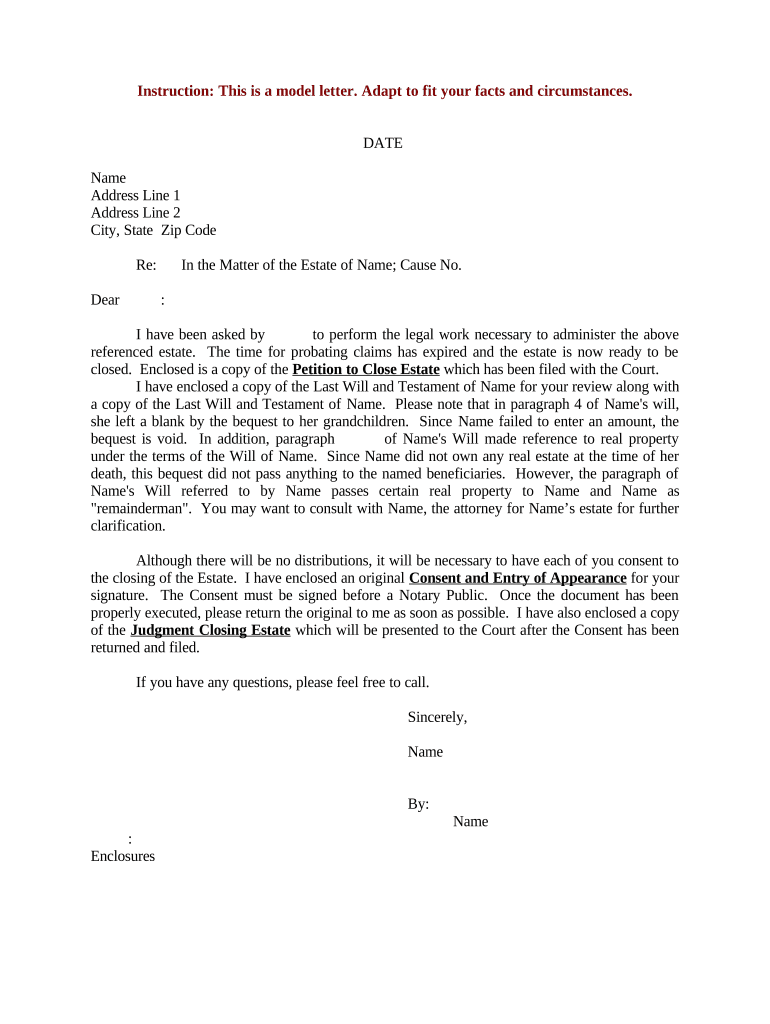
Closing Examples Form


Understanding the Closing Examples
The closing examples for estates are essential documents that facilitate the finalization of an estate after the passing of an individual. These forms typically include a variety of statements and letters that confirm the distribution of assets, settle debts, and ensure compliance with state laws. Commonly used examples include the sample closing estate statement, letter of administration sample, and letter for estate closing. Each document serves a specific purpose in the estate settlement process, making it crucial for executors and administrators to understand their roles and responsibilities.
Steps to Complete the Closing Examples
Completing the forms to close an estate involves several key steps:
- Gather necessary documents, including the will, death certificate, and any relevant financial statements.
- Determine the assets and liabilities of the estate to ensure accurate reporting.
- Complete the required closing forms, such as the letter estate application and closing estate form, ensuring all information is accurate and complete.
- Obtain signatures from all relevant parties, including heirs and beneficiaries, to validate the documents.
- Submit the completed forms to the appropriate court or agency, adhering to any state-specific filing requirements.
Legal Use of the Closing Examples
The legal use of closing examples is governed by state laws and regulations. These forms must comply with the Uniform Probate Code and other relevant statutes to be considered valid. Utilizing a trusted platform for eSigning, like signNow, ensures that these documents meet the legal standards required for electronic signatures under the ESIGN and UETA acts. It is essential to ensure that all forms are executed properly to avoid potential disputes or legal challenges in the future.
Key Elements of the Closing Examples
Key elements that must be included in the closing examples are:
- Identification of the deceased: Full name, date of birth, and date of death.
- Executor information: Name and contact details of the executor or administrator handling the estate.
- Asset and liability summary: A detailed list of the estate's assets, including real estate, bank accounts, and personal property, along with any outstanding debts.
- Distribution plan: Clear instructions on how the assets will be distributed among heirs and beneficiaries.
- Signatures: Required signatures from the executor and any necessary witnesses or beneficiaries.
Required Documents for Closing an Estate
To effectively close an estate, several documents are typically required:
- Death certificate: Official proof of the individual's passing.
- Will: If available, the last will and testament outlines the deceased's wishes.
- Inventory of assets: A comprehensive list detailing all estate assets and their values.
- Debts and liabilities documentation: Records of any outstanding debts that need to be settled.
- Closing forms: Completed forms specific to the estate closing process, such as the closing estate form and letter estate sample.
State-Specific Rules for the Closing Examples
Each state in the U.S. has its own regulations regarding the closing of estates. These rules can affect the types of forms required, the process for submitting them, and the timelines involved. It is important for executors and administrators to familiarize themselves with their state's probate laws to ensure compliance. Consulting with a legal professional can provide guidance on state-specific requirements and help navigate any complexities in the estate closing process.
Quick guide on how to complete closing examples
Effortlessly Prepare Closing Examples on Any Device
Digital document management has become increasingly favored by businesses and individuals alike. It serves as an excellent eco-friendly alternative to traditional printed and signed documents, allowing you to locate the right form and securely store it online. airSlate SignNow provides all the tools necessary to create, modify, and eSign your documents quickly without delays. Manage Closing Examples on any platform using the airSlate SignNow apps for Android or iOS and simplify any document-related procedure today.
The Easiest Method to Edit and eSign Closing Examples
- Locate Closing Examples and select Get Form to begin.
- Utilize the tools we provide to complete your form.
- Emphasize important sections of your documents or obscure sensitive details with specialized tools that airSlate SignNow provides for this purpose.
- Generate your signature using the Sign tool, which takes mere seconds and holds the same legal validity as a conventional wet ink signature.
- Review the details and click the Done button to save your modifications.
- Choose your preferred method to send your form, whether by email, SMS, or invite link, or download it directly to your PC.
Eliminate the hassle of lost or misplaced documents, tedious searches for forms, or errors that require reprinting new copies. airSlate SignNow caters to all your document management needs with just a few clicks from any device you prefer. Edit and eSign Closing Examples to ensure exceptional communication at every stage of the form preparation process with airSlate SignNow.
Create this form in 5 minutes or less
Create this form in 5 minutes!
People also ask
-
What are the forms to close an estate?
The forms to close an estate typically include documents like the estate closing statement, waivers of notice, and final accounting forms. These forms are essential for ensuring all debts are settled and the estate can be distributed according to the will or state laws. Understanding these forms is crucial for a smooth estate closure process.
-
How can airSlate SignNow help with forms to close an estate?
airSlate SignNow simplifies the process of handling forms to close an estate by allowing users to electronically sign and send documents quickly. With its user-friendly interface, you can ensure that all necessary parties can easily review and sign important estate documents. This not only saves time but also streamlines the estate closure process.
-
What are the costs associated with using airSlate SignNow for estate closing forms?
airSlate SignNow offers a variety of pricing plans that cater to different needs, making it affordable to manage forms to close an estate. You can choose from monthly or annual subscriptions, with the option to scale as your needs grow. This flexibility allows you to find a plan that suits your budget while ensuring you have access to all the necessary features.
-
Can airSlate SignNow integrate with other software for managing estate documents?
Yes, airSlate SignNow seamlessly integrates with various software platforms, enhancing your ability to manage forms to close an estate. This means you can connect it with your existing systems like CRMs and cloud storage. These integrations help streamline workflows and keep all your estate-related documents organized.
-
What features does airSlate SignNow offer for handling estate forms?
airSlate SignNow includes features like customizable templates, bulk sending capabilities, and real-time tracking for forms to close an estate. These features allow users to create a tailored experience for each estate document while ensuring everyone involved can easily access and sign documents without delays. This efficiency is key in managing estate closures.
-
Is airSlate SignNow legally compliant for estate forms?
Yes, airSlate SignNow is compliant with the Electronic Signatures in Global and National Commerce (ESIGN) Act, making it a secure solution for handling forms to close an estate. The platform ensures that all electronic signatures are legally binding and enforceable, giving you peace of mind as you manage critical estate documents.
-
How does airSlate SignNow enhance collaboration for estate closure?
With airSlate SignNow, team collaboration is greatly enhanced when dealing with forms to close an estate. The platform allows for easy sharing of documents with all relevant parties, ensuring everyone can participate in reviewing and signing processes. This collaborative environment helps speed up the estate closure process and ensures transparency among stakeholders.
Get more for Closing Examples
Find out other Closing Examples
- How Can I eSignature Oregon Government PDF
- How Can I eSignature Oklahoma Government Document
- How To eSignature Texas Government Document
- Can I eSignature Vermont Government Form
- How Do I eSignature West Virginia Government PPT
- How Do I eSignature Maryland Healthcare / Medical PDF
- Help Me With eSignature New Mexico Healthcare / Medical Form
- How Do I eSignature New York Healthcare / Medical Presentation
- How To eSignature Oklahoma Finance & Tax Accounting PPT
- Help Me With eSignature Connecticut High Tech Presentation
- How To eSignature Georgia High Tech Document
- How Can I eSignature Rhode Island Finance & Tax Accounting Word
- How Can I eSignature Colorado Insurance Presentation
- Help Me With eSignature Georgia Insurance Form
- How Do I eSignature Kansas Insurance Word
- How Do I eSignature Washington Insurance Form
- How Do I eSignature Alaska Life Sciences Presentation
- Help Me With eSignature Iowa Life Sciences Presentation
- How Can I eSignature Michigan Life Sciences Word
- Can I eSignature New Jersey Life Sciences Presentation