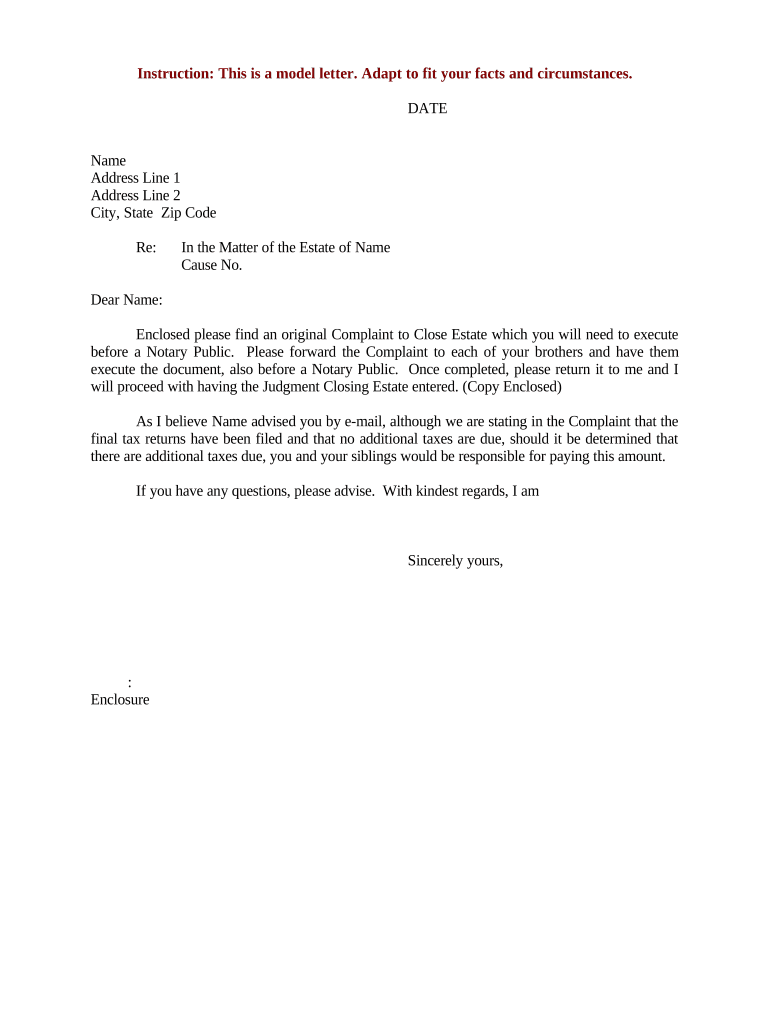
Sample Letter Close Form


Understanding the Sample Letter Close
The sample letter close is a formal document used to finalize various agreements or requests, often in legal or financial contexts. It serves as a written confirmation of the terms discussed and can be essential for ensuring that all parties are on the same page. This letter typically includes specific details about the agreement, such as the parties involved, the purpose of the request, and any relevant deadlines or conditions. It is crucial to format this letter correctly to maintain its legal integrity and to ensure that it meets any necessary requirements.
Steps to Complete the Sample Letter Close
Completing a sample letter close involves several important steps to ensure accuracy and compliance. First, gather all necessary information, including the names and addresses of all parties involved. Next, clearly outline the purpose of the letter, specifying what is being requested or confirmed. After drafting the content, review it for clarity and completeness. Finally, ensure that all parties sign the letter, either physically or electronically, to validate the agreement. Utilizing a trusted eSignature platform can streamline this process, making it easier to obtain signatures securely.
Key Elements of the Sample Letter Close
A well-crafted sample letter close should contain several key elements to be effective. These include:
- Sender's Information: Include the name, address, and contact details of the individual or organization sending the letter.
- Recipient's Information: Clearly state the name and address of the person or entity receiving the letter.
- Date: Indicate the date the letter is being sent.
- Subject Line: A brief statement summarizing the purpose of the letter.
- Body of the Letter: Clearly outline the request or confirmation, including any relevant details.
- Closing Statement: A polite conclusion that reiterates the request and expresses appreciation.
- Signatures: Spaces for all parties to sign, confirming their agreement to the terms.
Legal Use of the Sample Letter Close
The legal use of a sample letter close is paramount, especially when it involves binding agreements. To ensure that the letter is legally enforceable, it must comply with relevant laws and regulations. This includes adhering to the requirements set forth by the ESIGN Act and UETA, which govern electronic signatures and records in the United States. It is also advisable to consult legal counsel to verify that the letter meets all necessary legal standards, particularly if it involves significant financial or legal obligations.
Examples of Using the Sample Letter Close
Examples of using a sample letter close can vary widely based on context. For instance, it may be used in real estate transactions to confirm the closing of a sale, or in business settings to finalize a partnership agreement. In personal matters, it could serve to document a request for financial assistance from family members. Each example highlights the importance of clarity and specificity in the letter's content to ensure that all parties understand their rights and responsibilities.
Form Submission Methods
When it comes to submitting a sample letter close, there are several methods available. The most common methods include:
- Online Submission: Many organizations accept electronic submissions, allowing for quick and efficient processing.
- Mail: Sending the letter via postal service is still a valid option, especially for formal agreements.
- In-Person Delivery: For urgent matters, delivering the letter in person can ensure immediate receipt and acknowledgment.
Quick guide on how to complete sample letter close
Complete Sample Letter Close effortlessly on any gadget
Digital document management has gained traction among enterprises and individuals alike. It offers an ideal environmentally-friendly substitute to conventional printed and signed papers, allowing you to locate the suitable template and securely store it online. airSlate SignNow provides you with all the tools necessary to create, amend, and eSign your documents promptly without delays. Manage Sample Letter Close on any device using the airSlate SignNow Android or iOS applications and simplify any document-related procedure today.
Ways to alter and eSign Sample Letter Close effortlessly
- Obtain Sample Letter Close and click Get Form to begin.
- Utilize the tools we offer to fill out your form.
- Emphasize pertinent sections of your documents or obscure sensitive information with tools that airSlate SignNow specifically offers for that purpose.
- Generate your signature using the Sign tool, which takes mere seconds and holds the same legal significance as a traditional wet ink signature.
- Review the details and click on the Done button to save your changes.
- Select your preferred method to submit your form, whether by email, text message (SMS), invitation link, or download it to your computer.
Say goodbye to lost or misplaced documents, tedious form searches, or errors that necessitate printing new document copies. airSlate SignNow efficiently addresses your document management needs in just a few clicks from any device you select. Alter and eSign Sample Letter Close to ensure outstanding communication at every stage of the form preparation process with airSlate SignNow.
Create this form in 5 minutes or less
Create this form in 5 minutes!
People also ask
-
What is airSlate SignNow and how can it help request brothers?
airSlate SignNow is a powerful eSignature solution that allows businesses to easily send and eSign documents. For those looking to request brothers, the platform streamlines the process by enabling quick and secure document management, ensuring that agreements are finalized efficiently.
-
How does pricing work for airSlate SignNow when I need to request brothers?
airSlate SignNow offers competitive pricing plans that fit various business needs. When you request brothers through the platform, you can choose from flexible subscription options that allow you to scale your usage as required, ensuring you get the best value.
-
What features does airSlate SignNow offer for requesting brothers?
With airSlate SignNow, you can access features such as template creation, bulk sending, and automated workflows, all designed to simplify your process. When you need to request brothers, these features enhance collaboration and speed up the document signing process.
-
Are there any integrations available for airSlate SignNow to help with requesting brothers?
Yes, airSlate SignNow integrates with various platforms including Google Drive, Dropbox, and CRM systems. These integrations make it easy to request brothers directly from your favorite applications, ensuring seamless document management and quicker turnaround times.
-
What are the benefits of using airSlate SignNow for businesses that request brothers?
Using airSlate SignNow helps businesses save time and reduce paperwork when they request brothers. The intuitive interface and advanced security features also ensure that your documents are safe and accessible, improving overall efficiency.
-
Is it easy to get started with airSlate SignNow for requesting brothers?
Absolutely! Setting up airSlate SignNow is straightforward, and the user-friendly interface allows you to get started within minutes. Once you register, you can quickly learn how to create and send documents to request brothers without any prior experience.
-
Can I customize my documents in airSlate SignNow when I request brothers?
Yes, airSlate SignNow allows you to customize your documents to fit your specific needs. Whether you're drafting contracts, agreements, or other forms, you can easily modify templates and include necessary fields when you request brothers.
Get more for Sample Letter Close
Find out other Sample Letter Close
- How Do I eSign New Mexico Healthcare / Medical Word
- How To eSign Washington High Tech Presentation
- Help Me With eSign Vermont Healthcare / Medical PPT
- How To eSign Arizona Lawers PDF
- How To eSign Utah Government Word
- How Can I eSign Connecticut Lawers Presentation
- Help Me With eSign Hawaii Lawers Word
- How Can I eSign Hawaii Lawers Document
- How To eSign Hawaii Lawers PPT
- Help Me With eSign Hawaii Insurance PPT
- Help Me With eSign Idaho Insurance Presentation
- Can I eSign Indiana Insurance Form
- How To eSign Maryland Insurance PPT
- Can I eSign Arkansas Life Sciences PDF
- How Can I eSign Arkansas Life Sciences PDF
- Can I eSign Connecticut Legal Form
- How Do I eSign Connecticut Legal Form
- How Do I eSign Hawaii Life Sciences Word
- Can I eSign Hawaii Life Sciences Word
- How Do I eSign Hawaii Life Sciences Document