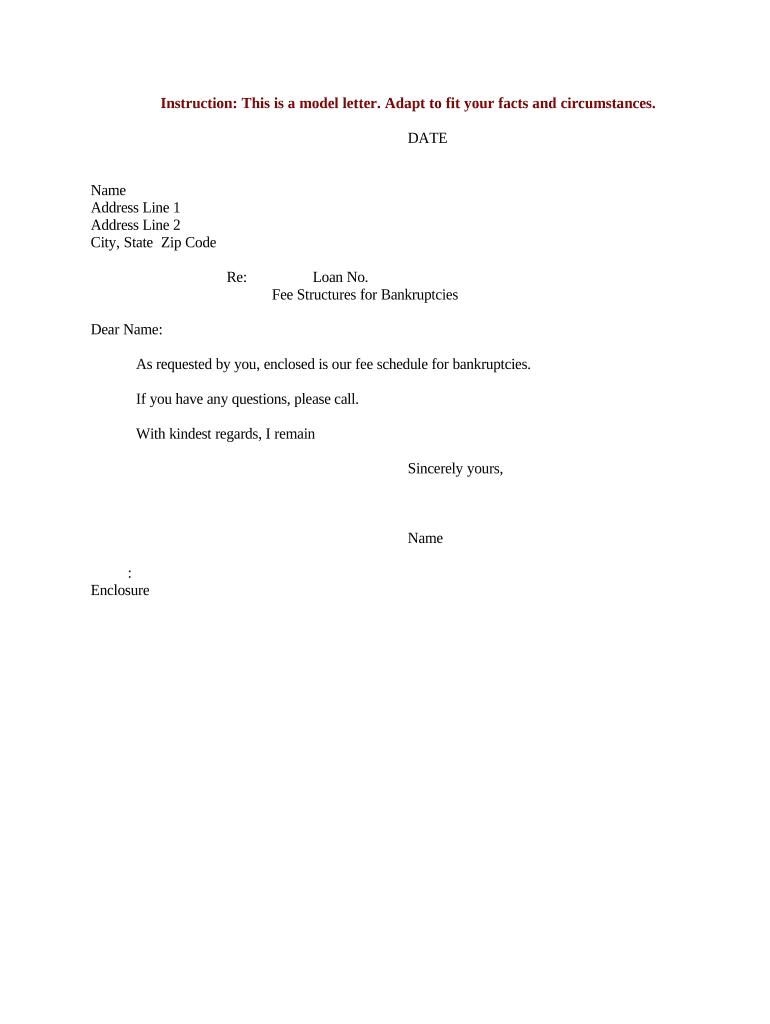
Letter Bankruptcies Form


What is the Letter Bankruptcies
The letter bankruptcies is a formal document used in the bankruptcy process, often serving as a request for the production of specific documents related to a bankruptcy case. This letter typically outlines the information needed by the requesting party, which could be a creditor, trustee, or legal representative, to assess the financial situation of the individual or entity filing for bankruptcy. Understanding the purpose and content of this letter is crucial for all parties involved in the bankruptcy process.
Key Elements of the Letter Bankruptcies
When drafting a letter bankruptcies, it is important to include several key elements to ensure clarity and compliance with legal standards. These elements typically include:
- Sender's Information: Full name, address, and contact details of the individual or entity sending the letter.
- Recipient's Information: Name and address of the person or organization receiving the letter.
- Subject Line: A clear subject line indicating the purpose of the letter.
- Details of the Request: Specific documents or information being requested, with a clear explanation of why they are necessary.
- Deadline for Response: A reasonable timeframe for the recipient to provide the requested information.
- Signature: The letter should be signed by the sender, either physically or electronically, to validate the request.
Steps to Complete the Letter Bankruptcies
Completing a letter bankruptcies involves several steps to ensure that the document is accurate and effective. Here’s a straightforward process to follow:
- Gather necessary information, including details about the bankruptcy case and the specific documents needed.
- Draft the letter using a clear and professional tone, ensuring all key elements are included.
- Review the letter for accuracy, checking for any errors or omissions.
- Sign the letter, either by hand or using a digital signature tool that complies with eSignature laws.
- Send the letter to the intended recipient, either through traditional mail or electronically, depending on the preference and requirements.
Legal Use of the Letter Bankruptcies
The letter bankruptcies must adhere to legal standards to be considered valid and enforceable. It is essential to comply with relevant laws, such as the Bankruptcy Code and any applicable state regulations. This compliance ensures that the letter can be used effectively in legal proceedings, and that the requesting party can rely on the information provided. Additionally, using a trusted electronic signature platform can enhance the legal standing of the document.
Examples of Using the Letter Bankruptcies
There are various scenarios in which a letter bankruptcies may be utilized. For instance:
- A creditor may send a letter bankruptcies to request documentation of debts owed by the debtor.
- A bankruptcy trustee might issue a letter to obtain financial records necessary for assessing the debtor's assets.
- Legal counsel may draft a letter bankruptcies to secure evidence needed for a court proceeding related to the bankruptcy case.
Form Submission Methods
Submitting a letter bankruptcies can be carried out through multiple methods, depending on the preferences of the parties involved. Common submission methods include:
- Online Submission: Using secure email or a digital signature platform to send the letter electronically.
- Mail: Sending a physical copy of the letter via postal service, ensuring it is properly addressed and stamped.
- In-Person Delivery: Hand-delivering the letter to the recipient, which may provide immediate confirmation of receipt.
Quick guide on how to complete letter bankruptcies
Finalize Letter Bankruptcies effortlessly on any gadget
Digital document management has gained traction among businesses and individuals alike. It offers an ideal sustainable substitute for conventional printed and signed documents, as you can locate the necessary form and securely keep it online. airSlate SignNow equips you with all the resources needed to create, modify, and electronically sign your documents swiftly without delays. Handle Letter Bankruptcies on any gadget using the airSlate SignNow Android or iOS applications and streamline any document-related task today.
The easiest method to alter and electronically sign Letter Bankruptcies effortlessly
- Locate Letter Bankruptcies and then click Get Form to begin.
- Utilize the tools we offer to submit your form.
- Highlight pertinent sections of the documents or conceal sensitive information with tools that airSlate SignNow specifically provides for that purpose.
- Create your signature using the Sign tool, which takes mere seconds and carries the same legal validity as a conventional wet ink signature.
- Verify the details and then click on the Done button to save your changes.
- Select your preferred method to send your form, via email, text message (SMS), invite link, or download it to your computer.
Eliminate fears of lost or misplaced documents, tiring form searches, or errors that necessitate printing out new copies. airSlate SignNow meets your document management needs in just a few clicks from any device you choose. Modify and electronically sign Letter Bankruptcies while ensuring outstanding communication at any stage of your form preparation process with airSlate SignNow.
Create this form in 5 minutes or less
Create this form in 5 minutes!
People also ask
-
What are letter bankruptcies?
Letter bankruptcies refer to the formal communication sent to notify creditors of an individual's or business's intention to file for bankruptcy. These letters outline the financial circumstances and initiate the bankruptcy process. Understanding how to draft effective letter bankruptcies is crucial for ensuring proper legal procedures are followed.
-
How does airSlate SignNow facilitate the process of sending letter bankruptcies?
airSlate SignNow streamlines the process of sending letter bankruptcies by allowing you to create, edit, and eSign documents from anywhere. With its easy-to-use interface, you can quickly generate the necessary documents and send them securely to all parties involved. It simplifies the documentation required during a bankruptcy proceeding.
-
What features of airSlate SignNow help in managing letter bankruptcies?
AirSlate SignNow offers various features to manage letter bankruptcies, including templates, eSigning, and document tracking. With customizable templates, you can ensure your letters meet legal standards while saving time. Additionally, the tracking feature helps you stay informed about the status of your letters, ensuring that all communications are accounted for.
-
Is airSlate SignNow a cost-effective solution for managing letter bankruptcies?
Yes, airSlate SignNow provides a cost-effective solution for managing letter bankruptcies. With affordable pricing plans, businesses can access powerful tools for document management at a fraction of the cost compared to traditional methods. This helps you save money while ensuring compliance and efficiency.
-
What benefits do I gain by using airSlate SignNow for letter bankruptcies?
Using airSlate SignNow for letter bankruptcies offers numerous benefits, including time-saving features, enhanced security, and reliable compliance with legal standards. You can easily create and manage documents online, which reduces delays in filing. Additionally, the platform ensures that your sensitive information is kept secure throughout the process.
-
Can I integrate airSlate SignNow with other tools for managing letter bankruptcies?
Absolutely! airSlate SignNow allows seamless integration with various tools and applications, enhancing your letter bankruptcies management process. Whether you utilize cloud storage services or workflow automation tools, integrating airSlate SignNow helps streamline your entire documentation process, ensuring all aspects of bankruptcy management are connected.
-
Is it easy to use airSlate SignNow for someone unfamiliar with letter bankruptcies?
Yes, airSlate SignNow is designed with user-friendliness in mind, making it accessible even for those unfamiliar with letter bankruptcies. The platform offers intuitive navigation, helpful tutorials, and customer support to guide users through the process. With airSlate SignNow, you'll find creating and eSigning documents to be straightforward and stress-free.
Get more for Letter Bankruptcies
Find out other Letter Bankruptcies
- How To Integrate Sign in Banking
- How To Use Sign in Banking
- Help Me With Use Sign in Banking
- Can I Use Sign in Banking
- How Do I Install Sign in Banking
- How To Add Sign in Banking
- How Do I Add Sign in Banking
- How Can I Add Sign in Banking
- Can I Add Sign in Banking
- Help Me With Set Up Sign in Government
- How To Integrate eSign in Banking
- How To Use eSign in Banking
- How To Install eSign in Banking
- How To Add eSign in Banking
- How To Set Up eSign in Banking
- How To Save eSign in Banking
- How To Implement eSign in Banking
- How To Set Up eSign in Construction
- How To Integrate eSign in Doctors
- How To Use eSign in Doctors