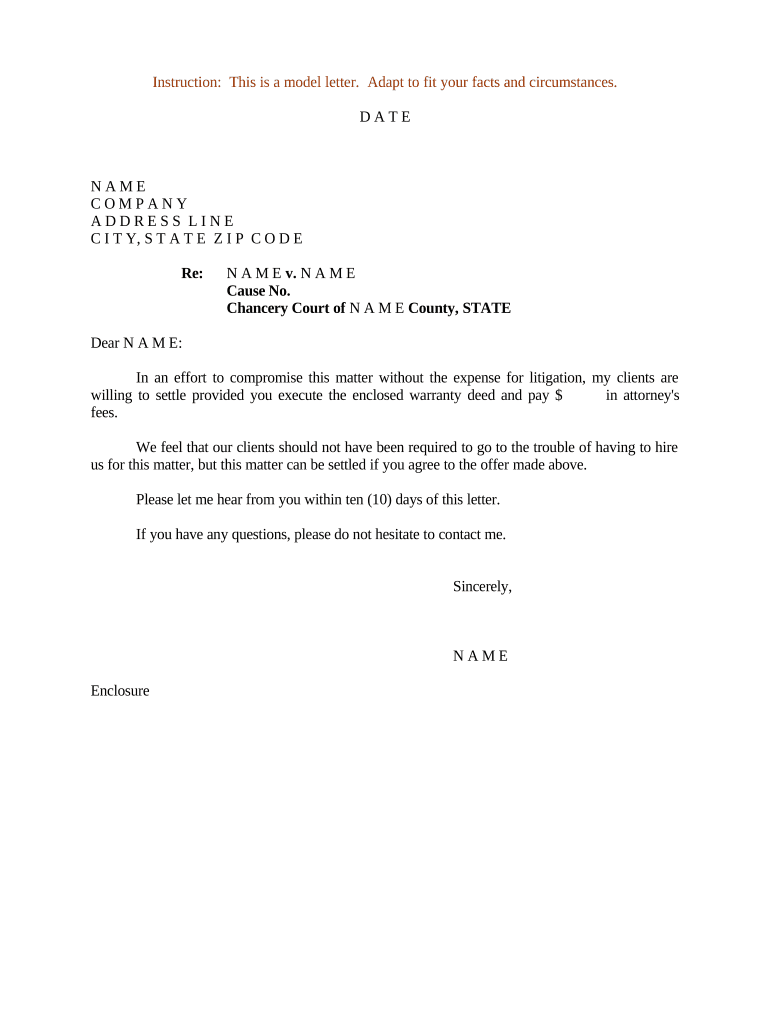
Settlement Offer Form


What is the settlement offer
A settlement offer is a proposal made by one party to another to resolve a dispute without proceeding to litigation. This often involves offering a specific amount of money or other terms to settle a claim, such as a personal injury case or a contract dispute. In the context of legal matters, a settlement offer can be a strategic move to avoid the uncertainties of a trial. It can also provide a quicker resolution, allowing both parties to move forward without the stress and expense of court proceedings.
Steps to complete the settlement offer
Completing a settlement offer involves several key steps to ensure that the process is clear and legally binding. First, gather all relevant documentation related to the dispute, including any previous communications, contracts, or evidence supporting your claim. Next, draft the settlement offer, clearly outlining the terms you are proposing, including the amount and any conditions for acceptance. After drafting, review the offer for clarity and completeness, ensuring it addresses all pertinent issues. Finally, present the offer to the other party, either directly or through legal representation, and be open to negotiation.
Key elements of the settlement offer
A well-structured settlement offer should include several key elements to ensure clarity and enforceability. These elements typically consist of:
- Identification of Parties: Clearly state the names and contact information of all parties involved.
- Details of the Dispute: Provide a brief overview of the dispute, including relevant dates and events.
- Proposed Terms: Outline the specific terms of the settlement, including the amount offered and any conditions.
- Acceptance Clause: Include a statement regarding how and when the offer can be accepted.
- Confidentiality Agreement: If applicable, specify any confidentiality requirements regarding the terms of the settlement.
Legal use of the settlement offer
The legal use of a settlement offer is crucial for it to be considered valid and binding. In the United States, a settlement offer must comply with relevant laws and regulations, including those governing contracts. It is essential that both parties voluntarily agree to the terms without coercion. Additionally, the offer should be documented in writing to provide a clear record of the agreement. Once accepted, the settlement offer typically results in a legally binding agreement, preventing either party from pursuing further legal action on the same issue.
Examples of using the settlement offer
Settlement offers can arise in various contexts, such as personal injury claims, employment disputes, or contract disagreements. For instance, in a personal injury case, the injured party may present a settlement offer to the insurance company, proposing a specific amount to cover medical expenses and lost wages. In employment disputes, an employee may accept a settlement offer from their employer to resolve a claim of harassment, ensuring a quicker resolution without the need for litigation. These examples illustrate how settlement offers can facilitate resolution and provide benefits to both parties involved.
Required documents
When preparing a settlement offer, several documents may be required to support the proposal and provide necessary context. Key documents often include:
- Evidence of Claims: Any documents that substantiate the claims being settled, such as medical records or contracts.
- Previous Correspondence: Emails or letters exchanged between parties that outline the dispute.
- Financial Statements: If applicable, documents that detail financial losses incurred due to the dispute.
- Legal Representation Agreements: If an attorney is involved, any agreements that outline their role and fees.
Quick guide on how to complete settlement offer 497333821
Effortlessly Prepare Settlement Offer on Any Device
Managing documents online has gained traction among businesses and individuals alike. It serves as an excellent environmentally sustainable alternative to conventional printed and signed documents, allowing you to access the required form and securely store it online. airSlate SignNow equips you with all the tools necessary to generate, modify, and electronically sign your documents quickly and without complications. Handle Settlement Offer on any platform with airSlate SignNow's Android or iOS applications and streamline any document-related procedure today.
The Easiest Way to Edit and Electronically Sign Settlement Offer Effortlessly
- Find Settlement Offer and click on Get Form to begin.
- Utilize the tools we offer to fill out your document.
- Emphasize important sections of the documents or redact sensitive information with the tools specifically provided by airSlate SignNow for that purpose.
- Create your signature using the Sign tool, which takes just seconds and holds the same legal validity as a traditional ink signature.
- Review all details and click on the Done button to save your changes.
- Choose how you wish to deliver your form—via email, SMS, invitation link, or download it to your computer.
Say goodbye to lost or misplaced documents, tedious form searches, or errors that necessitate printing new copies. airSlate SignNow meets your document management needs in just a few clicks from any device you choose. Edit and electronically sign Settlement Offer and ensure excellent communication at every stage of your document preparation process with airSlate SignNow.
Create this form in 5 minutes or less
Create this form in 5 minutes!
People also ask
-
What is a settlement letter and how can airSlate SignNow assist in creating one?
A settlement letter is a formal document outlining the terms of an agreement between parties. With airSlate SignNow, users can easily create, send, and eSign settlement letters, ensuring all necessary legal requirements are met. The platform streamlines the process, making it quick and efficient for businesses to finalize agreements.
-
Are there any costs associated with using airSlate SignNow to manage settlement letters?
Yes, airSlate SignNow offers various pricing plans that cater to different business needs. Each plan provides access to features that simplify the creation and signing of settlement letters. Transparency in pricing ensures you can choose the best option for your organization’s budget.
-
What features does airSlate SignNow offer for handling settlement letters?
airSlate SignNow provides features such as customizable templates, automated workflows, and secure eSigning for settlement letters. These tools empower businesses to minimize errors and improve turnaround times on document management, ensuring a smooth signing process.
-
Can I integrate airSlate SignNow with other software for managing settlement letters?
Absolutely! airSlate SignNow seamlessly integrates with various business applications like CRM systems and document storage solutions. This capability allows for streamlined document management, including settlement letters, right within your existing workflows.
-
What are the benefits of using airSlate SignNow for settlement letters?
Using airSlate SignNow for settlement letters offers benefits such as enhanced security, improved efficiency, and reduced paperwork. The platform's user-friendly interface makes it easy to navigate, ensuring that users can create and sign settlements promptly without hassle.
-
Is airSlate SignNow compliant with legal standards for settlement letters?
Yes, airSlate SignNow complies with relevant legal standards for electronic signatures and documentation. This ensures that all settlement letters processed through the platform are legally binding and meet requisite all regulatory requirements.
-
How does airSlate SignNow ensure the security of my settlement letters?
airSlate SignNow prioritizes security through encryption, secure data transmission, and robust authentication measures. This protection ensures that your settlement letters remain confidential and secure, providing peace of mind for your business transactions.
Get more for Settlement Offer
Find out other Settlement Offer
- Electronic signature Kentucky Business Operations Quitclaim Deed Mobile
- Electronic signature Pennsylvania Car Dealer POA Later
- Electronic signature Louisiana Business Operations Last Will And Testament Myself
- Electronic signature South Dakota Car Dealer Quitclaim Deed Myself
- Help Me With Electronic signature South Dakota Car Dealer Quitclaim Deed
- Electronic signature South Dakota Car Dealer Affidavit Of Heirship Free
- Electronic signature Texas Car Dealer Purchase Order Template Online
- Electronic signature Texas Car Dealer Purchase Order Template Fast
- Electronic signature Maryland Business Operations NDA Myself
- Electronic signature Washington Car Dealer Letter Of Intent Computer
- Electronic signature Virginia Car Dealer IOU Fast
- How To Electronic signature Virginia Car Dealer Medical History
- Electronic signature Virginia Car Dealer Separation Agreement Simple
- Electronic signature Wisconsin Car Dealer Contract Simple
- Electronic signature Wyoming Car Dealer Lease Agreement Template Computer
- How Do I Electronic signature Mississippi Business Operations Rental Application
- Electronic signature Missouri Business Operations Business Plan Template Easy
- Electronic signature Missouri Business Operations Stock Certificate Now
- Electronic signature Alabama Charity Promissory Note Template Computer
- Electronic signature Colorado Charity Promissory Note Template Simple