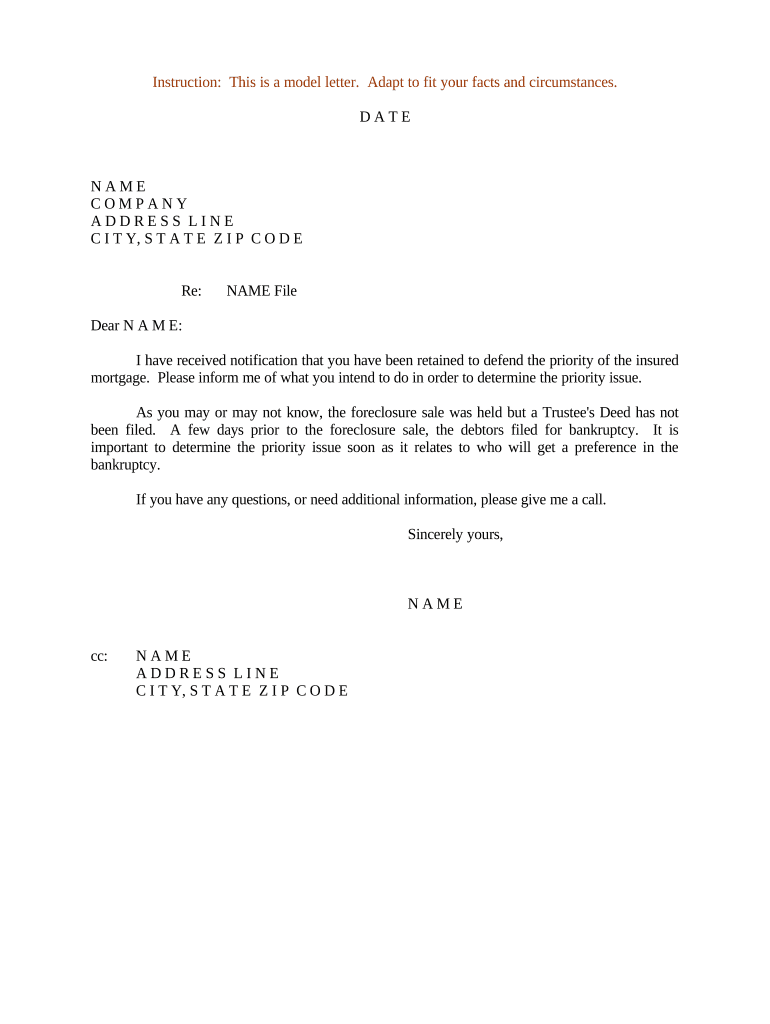
Letter Intentions Form


What is the Letter of Intentions?
The letter of intentions is a formal document that outlines the intent of one party to enter into a contractual agreement with another party. It serves as a preliminary agreement that sets the stage for future negotiations and agreements. This letter can be used in various contexts, including real estate transactions, business partnerships, and other legal arrangements. It typically includes key details such as the parties involved, the purpose of the agreement, and any specific terms or conditions that are anticipated.
How to Use the Letter of Intentions
Using a letter of intentions involves several steps to ensure that it effectively communicates the parties' intentions. First, identify the parties involved and their respective roles. Next, clearly state the purpose of the letter, outlining the key points of agreement and any expectations. It is important to maintain a professional tone throughout the document. Once drafted, both parties should review the letter to ensure clarity and mutual understanding before signing. This document can then serve as a foundation for more detailed contracts that follow.
Key Elements of the Letter of Intentions
A well-crafted letter of intentions typically includes several key elements to ensure it is comprehensive and clear. These elements include:
- Parties Involved: Clearly identify all parties involved in the agreement.
- Purpose: State the reason for the letter and the intended agreement.
- Terms and Conditions: Outline any specific terms, including timelines, obligations, and expectations.
- Confidentiality Clause: If necessary, include a clause that protects sensitive information.
- Signatures: Ensure that all parties sign the document to indicate their agreement.
Steps to Complete the Letter of Intentions
Completing a letter of intentions involves several important steps to ensure that it is thorough and legally sound. Begin by gathering all necessary information about the parties and the intended agreement. Draft the letter by including all key elements, ensuring clarity and precision in language. After drafting, review the document for any ambiguities or errors. Once finalized, present the letter to all involved parties for their review and signatures. Retain copies for each party for future reference.
Legal Use of the Letter of Intentions
The legal use of a letter of intentions varies depending on the context and jurisdiction. While it is not typically a legally binding document, it can create a framework for future contracts. It is essential to ensure that the letter complies with relevant laws and regulations to avoid potential disputes. In some cases, specific clauses can be included to make certain aspects of the letter enforceable. Consulting with a legal professional can provide guidance on how to structure the letter to meet legal standards.
Examples of Using the Letter of Intentions
Letters of intentions can be applied in various scenarios. Common examples include:
- Real Estate Transactions: A buyer may submit a letter of intentions to a seller to express interest in purchasing a property.
- Business Partnerships: Two companies may use a letter of intentions to outline the terms of a potential partnership before drafting a formal agreement.
- Employment Offers: Employers may provide a letter of intentions to a candidate, detailing the terms of employment prior to a formal contract.
Quick guide on how to complete letter intentions
Complete Letter Intentions with ease on any gadget
Digital document management has gained traction among businesses and individuals alike. It offers an ideal environmentally friendly substitute for traditional printed and signed paperwork, enabling you to obtain the necessary form and securely store it online. airSlate SignNow equips you with all the resources required to create, modify, and electronically sign your documents swiftly without hindrances. Manage Letter Intentions on any device with airSlate SignNow applications for Android or iOS and enhance any document-driven process today.
How to alter and electronically sign Letter Intentions effortlessly
- Acquire Letter Intentions and then click Get Form to begin.
- Utilize the tools we provide to complete your form.
- Emphasize key sections of the documents or obscure confidential details with tools specifically designed for that purpose by airSlate SignNow.
- Create your signature using the Sign feature, which takes mere seconds and holds the same legal validity as a conventional ink signature.
- Review the details and then click the Done button to save your modifications.
- Select how you wish to submit your form, via email, text message (SMS), or an invitation link, or download it to your device.
Eliminate concerns about lost or misplaced files, tedious form searches, or mistakes that necessitate printing new document versions. airSlate SignNow meets your document management needs in just a few clicks from your chosen device. Modify and electronically sign Letter Intentions to ensure excellent communication throughout your form preparation process with airSlate SignNow.
Create this form in 5 minutes or less
Create this form in 5 minutes!
People also ask
-
What is a sample letter insured and how can I create one using airSlate SignNow?
A sample letter insured is a formal document that provides assurance regarding the terms of an insurance policy. With airSlate SignNow, you can create, customize, and send sample letters insured quickly and efficiently, ensuring a professional presentation and secure delivery.
-
Is there a cost associated with using airSlate SignNow for creating sample letters insured?
Yes, airSlate SignNow offers various pricing plans tailored to different business needs, including plans that cater specifically to creating sample letters insured. These plans provide cost-effective solutions for both individuals and businesses looking to streamline their document signing processes.
-
What features does airSlate SignNow offer for managing sample letters insured?
airSlate SignNow offers a range of features for managing sample letters insured, including customizable templates, electronic signatures, and document tracking options. These tools make it easy to organize, send, and monitor your documents, enhancing your efficiency.
-
Can I integrate airSlate SignNow with other applications for my sample letters insured?
Absolutely! airSlate SignNow allows seamless integration with various applications, including CRM and document management systems. This means you can easily pull client information and automate the creation of your sample letters insured, streamlining your workflow.
-
How secure is my information when creating sample letters insured with airSlate SignNow?
Security is a top priority for airSlate SignNow. When creating sample letters insured, your documents are protected with advanced encryption and comply with industry standards to ensure the confidentiality and integrity of your information.
-
What are the benefits of using airSlate SignNow for sample letters insured?
Using airSlate SignNow for sample letters insured provides numerous benefits, including time savings, ease of use, and a reduction in paperwork. It helps businesses streamline their documentation processes, enhances accuracy, and offers a convenient way to eSign important documents.
-
Can I store my sample letters insured within airSlate SignNow?
Yes, airSlate SignNow provides secure storage solutions for all your documents, including sample letters insured. You can access, organize, and manage all your important documents in one place, ensuring easy retrieval whenever you need them.
Get more for Letter Intentions
Find out other Letter Intentions
- eSign Arkansas Legal LLC Operating Agreement Simple
- eSign Alabama Life Sciences Residential Lease Agreement Fast
- How To eSign Arkansas Legal Residential Lease Agreement
- Help Me With eSign California Legal Promissory Note Template
- eSign Colorado Legal Operating Agreement Safe
- How To eSign Colorado Legal POA
- eSign Insurance Document New Jersey Online
- eSign Insurance Form New Jersey Online
- eSign Colorado Life Sciences LLC Operating Agreement Now
- eSign Hawaii Life Sciences Letter Of Intent Easy
- Help Me With eSign Hawaii Life Sciences Cease And Desist Letter
- eSign Hawaii Life Sciences Lease Termination Letter Mobile
- eSign Hawaii Life Sciences Permission Slip Free
- eSign Florida Legal Warranty Deed Safe
- Help Me With eSign North Dakota Insurance Residential Lease Agreement
- eSign Life Sciences Word Kansas Fast
- eSign Georgia Legal Last Will And Testament Fast
- eSign Oklahoma Insurance Business Associate Agreement Mobile
- eSign Louisiana Life Sciences Month To Month Lease Online
- eSign Legal Form Hawaii Secure