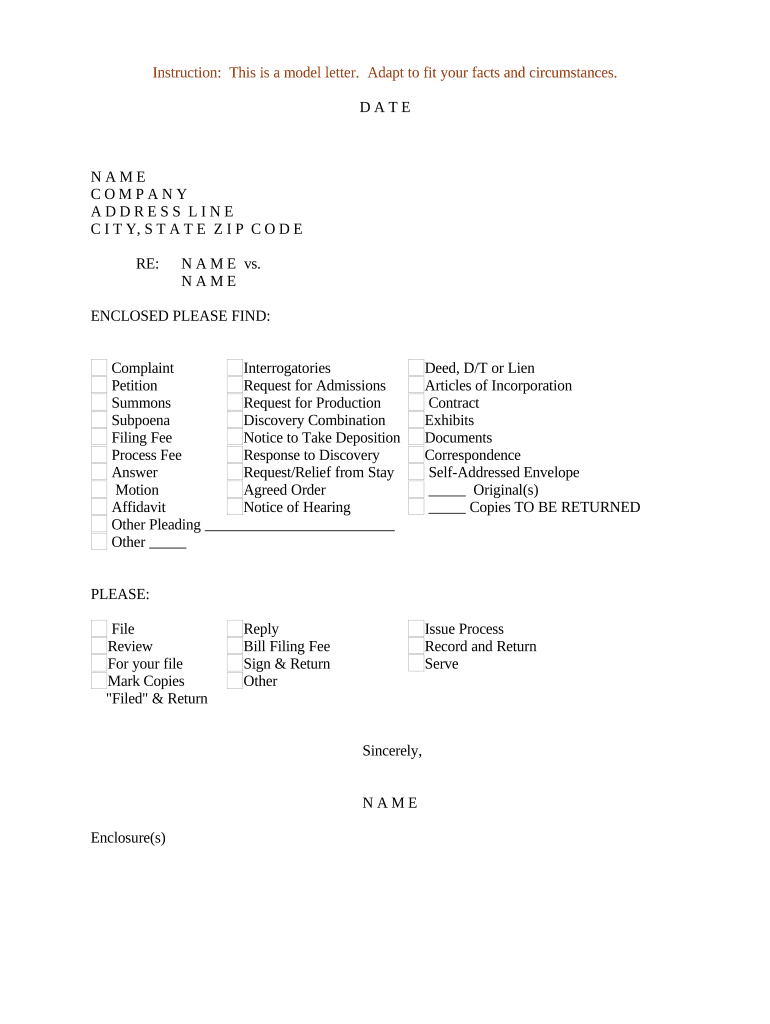
Sample Checklist Template Form


What is the Sample Checklist Template
The sample checklist template for children's health in school serves as a structured guide to ensure that all necessary health-related information is collected and documented. This template typically includes sections for student immunization records, health screenings, allergies, and medications. By utilizing this checklist, schools can maintain compliance with health regulations and provide a safe environment for students. The checklist can be customized to meet specific school district requirements and can be easily adapted to accommodate individual student needs.
How to use the Sample Checklist Template
Using the sample checklist template involves several key steps. First, educators or school health personnel should familiarize themselves with the template layout. Next, gather all relevant student health information, including immunization records and medical histories. As each section is reviewed, ensure that all required fields are completed accurately. It is also important to keep the checklist updated, reflecting any changes in a student's health status. Once completed, the checklist can be securely stored or shared with relevant parties, such as parents or healthcare providers, while adhering to privacy regulations.
Key elements of the Sample Checklist Template
The key elements of a children's health checklist template include the following:
- Student Information: Name, date of birth, and contact details.
- Immunization Records: Documentation of vaccinations received and dates.
- Health Screenings: Results from vision, hearing, and other health assessments.
- Allergies: Information about any known allergies, including food and environmental triggers.
- Medications: Details of any medications the student is currently taking, including dosages and administration times.
- Emergency Contacts: Names and phone numbers of individuals to contact in case of an emergency.
Steps to complete the Sample Checklist Template
Completing the sample checklist template involves a systematic approach:
- Gather necessary documents, such as immunization records and health histories.
- Fill in the student’s personal information at the top of the checklist.
- Document immunization records, ensuring dates and types of vaccines are accurate.
- Record results from any health screenings conducted.
- List any allergies and medications, including specific instructions for administration.
- Review the completed checklist for accuracy and completeness.
- Store the checklist securely or share it with authorized personnel as needed.
Legal use of the Sample Checklist Template
The legal use of the sample checklist template is crucial for maintaining compliance with health regulations in schools. This includes adherence to the Family Educational Rights and Privacy Act (FERPA), which protects student health information. Schools must ensure that the checklist is used solely for its intended purpose and that access is limited to authorized personnel. Proper documentation can also protect schools from liability by demonstrating that they have taken necessary steps to ensure student health and safety.
How to obtain the Sample Checklist Template
The sample checklist template can be obtained through various channels. Many school districts provide standardized templates on their official websites, ensuring that they meet local health regulations. Additionally, healthcare organizations and educational resources may offer downloadable versions of the checklist. Schools can also create their own templates tailored to specific needs, ensuring that all relevant health information is captured effectively. Using a reliable digital platform can facilitate the creation and management of these checklists, allowing for easy updates and secure storage.
Quick guide on how to complete sample checklist template
Effortlessly Prepare Sample Checklist Template on Any Gadget
The management of documents online has become increasingly favored by companies and individuals alike. It serves as an ideal environmentally friendly alternative to conventional printed and signed documents, as it enables you to access the appropriate form and securely save it online. airSlate SignNow provides you with all the tools necessary to create, modify, and electronically sign your documents swiftly without delays. Handle Sample Checklist Template on any device using the airSlate SignNow applications for Android or iOS and simplify any document-driven procedure today.
How to Modify and Electronically Sign Sample Checklist Template with Ease
- Obtain Sample Checklist Template and select Get Form to begin.
- Utilize the tools we offer to complete your document.
- Emphasize pertinent sections of your documents or redact sensitive information with tools specifically designed for that purpose by airSlate SignNow.
- Generate your electronic signature using the Sign feature, which takes just a few seconds and holds the same legal authority as a traditional handwritten signature.
- Review all the details and click the Done button to save your modifications.
- Select your preferred method to submit your form, whether by email, SMS, invitation link, or download it to your computer.
Eliminate concerns about lost or misplaced documents, tedious form searches, or mistakes that necessitate printing new copies. airSlate SignNow caters to your document management needs with just a few clicks from any device you prefer. Edit and electronically sign Sample Checklist Template and ensure effective communication at every stage of the form preparation journey with airSlate SignNow.
Create this form in 5 minutes or less
Create this form in 5 minutes!
People also ask
-
What are some examples of children health checklist for in school?
Examples of children health checklist for in school typically include vaccination records, physical exam results, and health condition documentation. These checklists help schools maintain updated health information to ensure the well-being of all students. Utilizing airSlate SignNow can streamline the collection and storage of these checklists for easy access and management.
-
How can airSlate SignNow help with managing health checklists for children in school?
airSlate SignNow allows schools to digitize their processes, making it easier to create, send, and eSign examples of children health checklist for in school. The platform's user-friendly interface ensures that both staff and parents can easily navigate the signing process, promoting efficient health documentation management. This ultimately leads to better record keeping and compliance with health regulations.
-
Is there a cost associated with using airSlate SignNow for health checklists?
Yes, airSlate SignNow offers various pricing plans tailored to fit different needs, including options for educational institutions. By subscribing, schools can access features that aid in the collection of examples of children health checklist for in school and other essential documents. The cost is often offset by the efficiencies gained and the reduction of paper-based processes.
-
What features does airSlate SignNow offer to support health documentation?
airSlate SignNow provides features such as customizable templates, secure eSigning, and automated workflows that can streamline the creation and management of health documentation. These features enable schools to easily compile examples of children health checklist for in school, ensuring accurate and timely health assessments. Enhanced security measures also ensure that all sensitive health information is protected.
-
Can airSlate SignNow integrate with other systems to manage health records?
Yes, airSlate SignNow offers integration capabilities with various platforms, making it easier for schools to connect their health documentation processes. You can easily import and export examples of children health checklist for in school from other applications, enhancing data management. This interoperability ensures that all health records are centralized and easily accessible.
-
What benefits do schools gain from using airSlate SignNow for health checklists?
Schools using airSlate SignNow can expect improved efficiency in managing health checklists, leading to a reduction in administrative workload. By automating the collection and signing of examples of children health checklist for in school, staff can focus more on student wellness initiatives rather than paperwork. This also contributes to better overall compliance with health guidelines.
-
Are there any templates available for creating a children health checklist?
Absolutely! airSlate SignNow provides ready-to-use templates for creating examples of children health checklist for in school. These templates can be customized according to school-specific needs, ensuring that all necessary information is captured comprehensively. This saves time and simplifies the checklist creation process for administrators.
Get more for Sample Checklist Template
- Fl 300s form
- Fl341ds form
- S lo para informaci n no entregue a la corte california courts courts ca 6967849
- S lo para informaci n no entregue a la corte california courts courts ca 6967957
- Jv 130 info s paying for lawyers in dependency court information for parents and guardians spanish courts ca
- Jv 050 info s what happens if your child is taken from your home spanish judicial council forms courts ca
- Jv 060 s juvenile courtinformation for parents california courts
- Courts state co 6968175 form
Find out other Sample Checklist Template
- Sign Rhode Island Finance & Tax Accounting Cease And Desist Letter Computer
- Sign Vermont Finance & Tax Accounting RFP Later
- Can I Sign Wyoming Finance & Tax Accounting Cease And Desist Letter
- Sign California Government Job Offer Now
- How Do I Sign Colorado Government Cease And Desist Letter
- How To Sign Connecticut Government LLC Operating Agreement
- How Can I Sign Delaware Government Residential Lease Agreement
- Sign Florida Government Cease And Desist Letter Online
- Sign Georgia Government Separation Agreement Simple
- Sign Kansas Government LLC Operating Agreement Secure
- How Can I Sign Indiana Government POA
- Sign Maryland Government Quitclaim Deed Safe
- Sign Louisiana Government Warranty Deed Easy
- Sign Government Presentation Massachusetts Secure
- How Can I Sign Louisiana Government Quitclaim Deed
- Help Me With Sign Michigan Government LLC Operating Agreement
- How Do I Sign Minnesota Government Quitclaim Deed
- Sign Minnesota Government Affidavit Of Heirship Simple
- Sign Missouri Government Promissory Note Template Fast
- Can I Sign Missouri Government Promissory Note Template