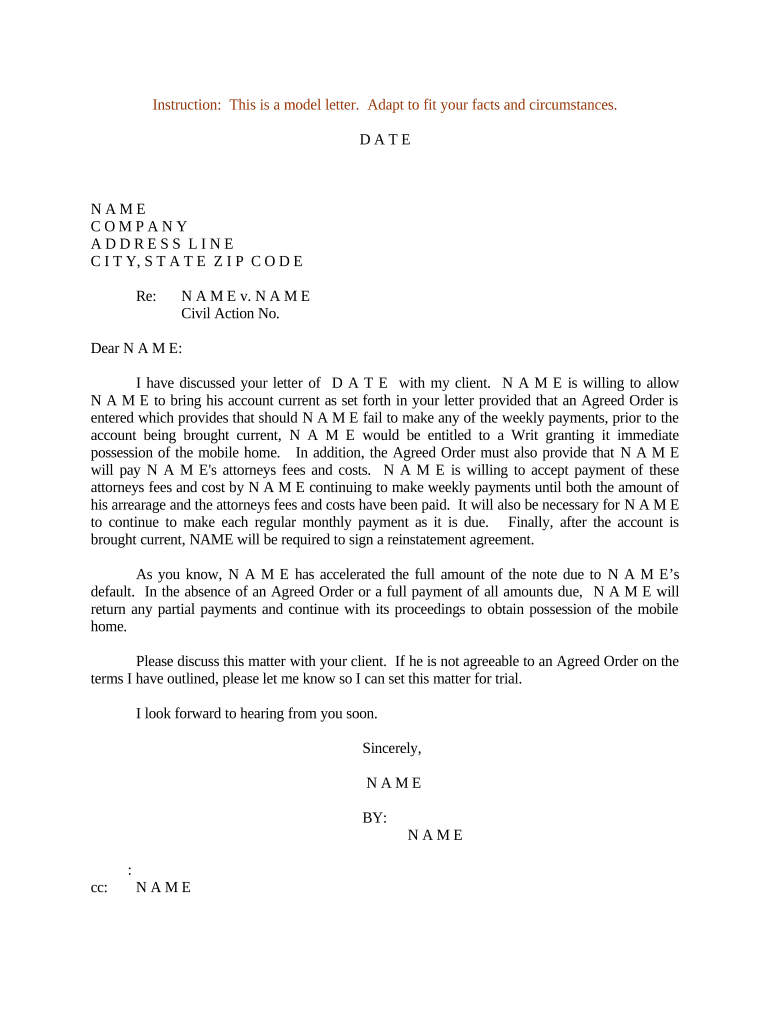
Sample Letter Form


What is the Sample Letter Form
The Sample Letter Form is a specific document used to formally communicate with an organization or individual regarding the status of an account. This form is essential for bringing an account current, particularly in contexts such as financial institutions, service providers, or any situation where account balances need to be clarified or adjusted. It typically includes key information such as account numbers, the current balance, and any outstanding amounts that need to be addressed.
Steps to Complete the Sample Letter Form
Completing the Sample Letter Form involves several straightforward steps to ensure clarity and accuracy. First, gather all relevant account information, including your account number and any previous correspondence related to the account. Next, clearly state the purpose of the letter, specifying that you wish to bring the account current. Include a detailed breakdown of any payments made or due, and provide your contact information for follow-up. Finally, review the form for completeness and accuracy before submission.
Legal Use of the Sample Letter Form
The Sample Letter Form holds legal significance when properly completed and submitted. It serves as a formal record of communication between parties regarding account status, which can be critical in resolving disputes or misunderstandings. To ensure its legal standing, it is important to follow all relevant guidelines and include necessary signatures or notations as required by the receiving organization. Compliance with applicable laws, such as the Fair Debt Collection Practices Act, is also essential.
Key Elements of the Sample Letter Form
Several key elements must be included in the Sample Letter Form to ensure it serves its intended purpose effectively. These elements include:
- Account Information: Clearly state your account number and any relevant identifiers.
- Current Balance: Provide an accurate figure of what is owed or what has been paid.
- Payment History: Include details of any previous payments made to the account.
- Contact Information: Ensure your name, address, phone number, and email are clearly listed for follow-up.
- Date: Include the date of submission to establish a timeline for any responses.
How to Obtain the Sample Letter Form
The Sample Letter Form can typically be obtained directly from the organization with which you have an account. Many institutions provide downloadable versions of their forms on their websites. Alternatively, you can request a physical copy by contacting customer service or visiting a local branch. Ensure that you are using the most current version of the form to avoid any issues during the submission process.
Form Submission Methods
Submitting the Sample Letter Form can be done through various methods, depending on the preferences of the organization involved. Common submission methods include:
- Online Submission: Many organizations allow forms to be submitted electronically via their websites.
- Mail: You can send the completed form through postal mail to the designated address provided by the organization.
- In-Person: For immediate processing, consider delivering the form in person at a local branch or office.
Quick guide on how to complete sample letter form 497333884
Effortlessly Prepare Sample Letter Form on Any Device
Digital document management has gained popularity among businesses and individuals alike. It offers a fantastic eco-friendly alternative to traditional printed and signed materials, allowing you to access the correct form and securely store it online. airSlate SignNow equips you with all the tools necessary to create, edit, and electronically sign your documents swiftly without interruptions. Manage Sample Letter Form across any platform using airSlate SignNow's Android or iOS applications and simplify your document-related tasks today.
The Easiest Way to Edit and Electronically Sign Sample Letter Form with Ease
- Locate Sample Letter Form and then click Get Form to begin.
- Utilize the tools we provide to complete your document.
- Emphasize important sections of the documents or obscure sensitive information using the tools specifically designed by airSlate SignNow for that purpose.
- Create your electronic signature using the Sign feature, which takes just seconds and carries the same legal validity as a traditional handwritten signature.
- Review all the details and then click on the Done button to save your modifications.
- Select your preferred method for sharing your form, whether by email, text message (SMS), invitation link, or download it to your computer.
Eliminate worries about lost or misfiled documents, cumbersome form navigation, or mistakes that require printing new copies. airSlate SignNow meets your document management needs with just a few clicks from any device you prefer. Edit and eSign Sample Letter Form and guarantee excellent communication throughout the document preparation process with airSlate SignNow.
Create this form in 5 minutes or less
Create this form in 5 minutes!
People also ask
-
What does bringing account current mean in the context of airSlate SignNow?
Bringing account current refers to updating your payment information and ensuring that your subscription is active with airSlate SignNow. This process ensures uninterrupted access to all features, allowing you to send and eSign documents without delays. Keeping your account current is crucial for using our easy-to-use and cost-effective solution.
-
How can I bring my account current with airSlate SignNow?
To bring your account current, simply log in to your airSlate SignNow account, navigate to the billing section, and update your payment information. This will ensure your subscription remains active, allowing you to fully utilize our features for document management. If you encounter any issues, our customer support is available to assist you.
-
What are the benefits of bringing my account current on airSlate SignNow?
Bringing your account current ensures you have uninterrupted service, allowing you to send and eSign documents seamlessly. With a current account, you also gain access to the latest features and updates, enhancing your overall productivity. This helps maintain a smooth workflow within your business.
-
Are there any consequences of not bringing my account current?
If you do not bring your account current, your access to airSlate SignNow's features may be suspended. This could lead to delays in sending and eSigning important documents, which can hinder your business operations. Therefore, it's essential to keep your account current to avoid any interruptions.
-
Does bringing my account current affect my subscription plan?
Bringing your account current does not change your current subscription plan but ensures that your chosen plan remains active. You will retain all the features included in your plan to eSign and manage documents effectively. If you wish to upgrade or modify your plan, that can be done through your account settings.
-
Can I integrate other tools when bringing my account current?
Yes, while bringing your account current, you can also explore our integration options with various tools and platforms. This enhances your workflow, allowing you to efficiently send and eSign documents alongside your existing systems. Our integrations are designed to provide a seamless experience for your business operations.
-
What payment methods does airSlate SignNow accept for bringing accounts current?
airSlate SignNow accepts various payment methods, including credit cards and PayPal, for bringing your account current. This flexibility ensures you can easily update your payment details without hassle. It's quick and secure, allowing you to maintain your eSigning services without interruption.
Get more for Sample Letter Form
- S lo para informaci n no lo entregue a la corte california courts courts ca
- Fw 001 gc request to waive court fees ward or conservatee judicial council forms courts ca
- California cuotas superior form
- Jv 800 2010 form
- Jv 468 form
- Fl 235 sadvisement and waiver of rights re judicial council forms
- Respondedor bienes sample form
- California jv305 form
Find out other Sample Letter Form
- How To Integrate Sign in Banking
- How To Use Sign in Banking
- Help Me With Use Sign in Banking
- Can I Use Sign in Banking
- How Do I Install Sign in Banking
- How To Add Sign in Banking
- How Do I Add Sign in Banking
- How Can I Add Sign in Banking
- Can I Add Sign in Banking
- Help Me With Set Up Sign in Government
- How To Integrate eSign in Banking
- How To Use eSign in Banking
- How To Install eSign in Banking
- How To Add eSign in Banking
- How To Set Up eSign in Banking
- How To Save eSign in Banking
- How To Implement eSign in Banking
- How To Set Up eSign in Construction
- How To Integrate eSign in Doctors
- How To Use eSign in Doctors