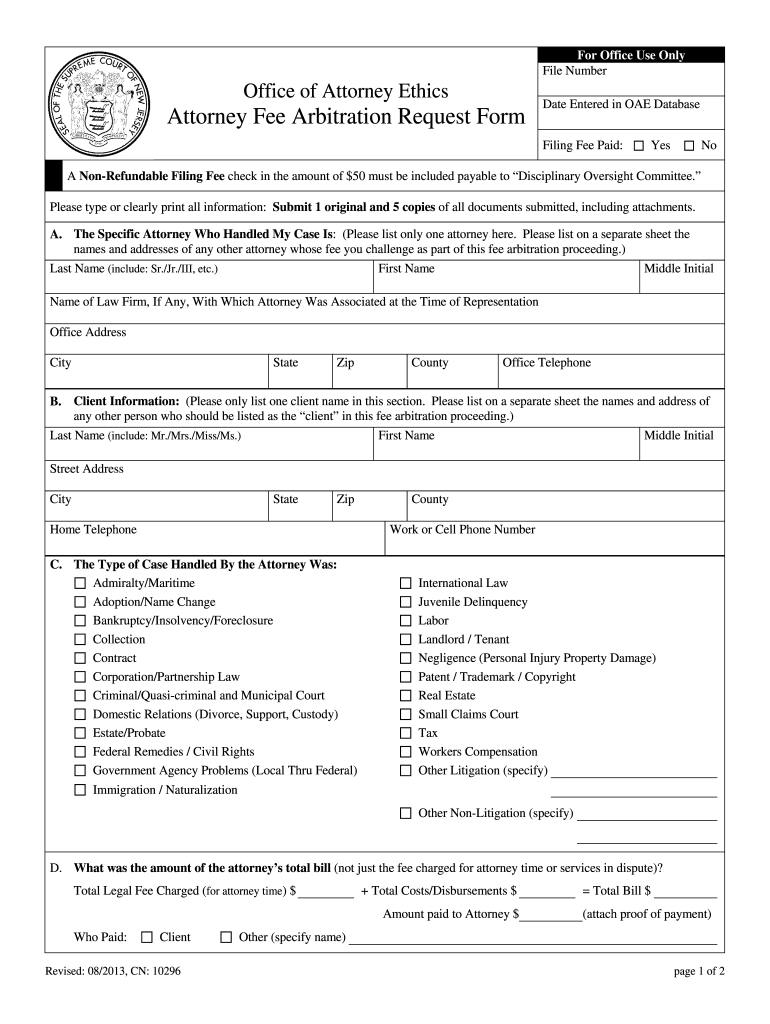
Arbitration Fee 2013-2026


What is the Arbitration Fee
The arbitration fee is a cost associated with resolving disputes through arbitration rather than litigation. This fee typically covers the administrative expenses of the arbitration process, including the arbitrator's fees, venue costs, and other related expenses. Understanding the arbitration fee is essential for parties entering into arbitration agreements, as it can vary significantly based on the arbitration provider and the complexity of the dispute.
Key Elements of the Arbitration Fee
Several key elements define the arbitration fee, including:
- Base Fee: This is the standard charge for initiating arbitration, often set by the arbitration institution.
- Hourly Rates: Arbitrators may charge hourly rates in addition to the base fee, depending on the time spent on the case.
- Administrative Costs: These can include fees for documentation, scheduling, and other logistical support provided by the arbitration institution.
- Travel Expenses: If the arbitrator needs to travel, these costs may also be included in the overall fee.
Steps to Complete the Arbitration Fee
Completing the arbitration fee process involves several steps:
- Review the Arbitration Agreement: Ensure that the agreement specifies the arbitration fee structure.
- Calculate the Fee: Determine the total fees based on the elements discussed, including any additional costs.
- Submit Payment: Follow the specified payment methods outlined in the arbitration agreement or the institution's guidelines.
- Obtain Confirmation: After payment, ensure you receive confirmation of the fee payment, which is necessary for proceeding with the arbitration.
Required Documents
To process the arbitration fee, certain documents are typically required:
- Arbitration Agreement: A copy of the agreement that outlines the terms and conditions of arbitration.
- Payment Receipt: Proof of payment for the arbitration fee, which may be required for record-keeping.
- Statement of Claim: A document detailing the nature of the dispute and the relief sought, which may be necessary for the arbitration process.
Form Submission Methods
Submitting the arbitration fee can be done through various methods:
- Online Submission: Many arbitration institutions allow for electronic submission of fees through their websites.
- Mail: Fees can often be sent via postal service, accompanied by the required documentation.
- In-Person: Some institutions may accept fee payments in person, which can be beneficial for immediate processing.
State-Specific Rules for the Arbitration Fee
Arbitration fees may be subject to state-specific regulations, which can influence how fees are structured and enforced. It is important for parties to familiarize themselves with the arbitration laws in their state, as these can dictate:
- Maximum Fee Limits: Some states may impose caps on the fees that can be charged for arbitration.
- Disclosure Requirements: Certain jurisdictions may require that all fees and costs be disclosed upfront to the parties involved.
- Payment Timelines: States may have specific rules regarding when fees must be paid to avoid delays in the arbitration process.
Quick guide on how to complete arbitration fee
Effortlessly Prepare Arbitration Fee on Any Device
Digital document management has become increasingly popular among businesses and individuals alike. It offers an ideal environmentally friendly alternative to traditional printed and signed documents, allowing you to obtain the correct format and securely store it online. airSlate SignNow equips you with all the tools necessary to create, modify, and electronically sign your documents quickly and efficiently. Manage Arbitration Fee on any platform using the airSlate SignNow apps for Android or iOS and enhance your document-driven processes today.
How to Edit and Electronically Sign Arbitration Fee with Ease
- Find Arbitration Fee and click Get Form to commence.
- Make use of the tools we offer to fill out your document.
- Emphasize important sections of your documents or obscure sensitive information using features specifically designed for that purpose by airSlate SignNow.
- Generate your signature with the Sign tool, which takes seconds and holds the same legal credibility as a traditional wet ink signature.
- Review the details and then click the Done button to save your changes.
- Choose how you want to send your document, whether by email, text message (SMS), invitation link, or download it to your computer.
No more concerns over lost or misplaced files, tedious document searches, or errors that necessitate printing new copies. airSlate SignNow caters to your document management needs in just a few clicks from any device you prefer. Modify and electronically sign Arbitration Fee and ensure exceptional communication throughout the document preparation process with airSlate SignNow.
Create this form in 5 minutes or less
Find and fill out the correct arbitration fee
Create this form in 5 minutes!
How to create an eSignature for the arbitration fee
The way to create an eSignature for your PDF document online
The way to create an eSignature for your PDF document in Google Chrome
The best way to make an electronic signature for signing PDFs in Gmail
The way to create an eSignature from your smart phone
The best way to generate an electronic signature for a PDF document on iOS
The way to create an eSignature for a PDF file on Android OS
People also ask
-
What is an arbitration form and how is it used?
An arbitration form is a legal document that outlines the terms of an arbitration agreement between parties. It serves as a binding contract, ensuring that any disputes will be resolved through arbitration rather than in court. airSlate SignNow makes it easy to create, customize, and eSign your arbitration form quickly.
-
How does airSlate SignNow ensure the security of my arbitration forms?
Security is a top priority at airSlate SignNow. We use advanced encryption techniques and secure authentication methods to protect your arbitration forms and sensitive data. Your documents are stored securely in compliance with industry standards to ensure confidentiality.
-
What features does airSlate SignNow offer for managing arbitration forms?
airSlate SignNow provides a user-friendly platform for managing arbitration forms, including customizable templates, eSignature capabilities, and real-time tracking. You can easily send your arbitration form to multiple recipients, and receive notifications when they complete the signing process.
-
Are there any additional costs for sending arbitration forms through airSlate SignNow?
With airSlate SignNow, you pay a straightforward subscription fee that covers unlimited access to send and eSign arbitration forms. There are no hidden fees or additional charges for sending documents. This cost-effective solution is designed to fit businesses of all sizes.
-
Can I integrate airSlate SignNow with other applications for my arbitration forms?
Yes, airSlate SignNow offers seamless integrations with various applications such as CRM systems, document storage, and productivity tools. This allows you to manage your arbitration forms more efficiently and streamline your workflow. Check our Integrations page for more details.
-
Is it easy to create an arbitration form using airSlate SignNow?
Absolutely! airSlate SignNow provides an intuitive interface that makes it simple to create an arbitration form in just a few clicks. You can choose from a variety of templates or start from scratch, adding necessary fields and clauses to ensure your document meets your requirements.
-
What benefits does using airSlate SignNow offer for handling arbitration forms?
Using airSlate SignNow for your arbitration forms provides numerous benefits, including faster turnaround times, reduced paper usage, and improved document management. You can track progress in real time, which enhances accountability and ensures timely resolution of disputes.
Get more for Arbitration Fee
- Ub04cms 1450 example form pdf
- Reinstatement request form mpiphporg
- Vocational assessment form disability messa messa
- Ash reopen modification formpdffillercom
- Medical necessity form for american specialty health
- Health claim form 1500
- Georgia uniform healthcare practitioner application
- Fdva form vp 3
Find out other Arbitration Fee
- Sign Oklahoma Business Operations Contract Safe
- Sign Oregon Business Operations LLC Operating Agreement Now
- Sign Utah Business Operations LLC Operating Agreement Computer
- Sign West Virginia Business Operations Rental Lease Agreement Now
- How To Sign Colorado Car Dealer Arbitration Agreement
- Sign Florida Car Dealer Resignation Letter Now
- Sign Georgia Car Dealer Cease And Desist Letter Fast
- Sign Georgia Car Dealer Purchase Order Template Mobile
- Sign Delaware Car Dealer Limited Power Of Attorney Fast
- How To Sign Georgia Car Dealer Lease Agreement Form
- How To Sign Iowa Car Dealer Resignation Letter
- Sign Iowa Car Dealer Contract Safe
- Sign Iowa Car Dealer Limited Power Of Attorney Computer
- Help Me With Sign Iowa Car Dealer Limited Power Of Attorney
- Sign Kansas Car Dealer Contract Fast
- Sign Kansas Car Dealer Agreement Secure
- Sign Louisiana Car Dealer Resignation Letter Mobile
- Help Me With Sign Kansas Car Dealer POA
- How Do I Sign Massachusetts Car Dealer Warranty Deed
- How To Sign Nebraska Car Dealer Resignation Letter