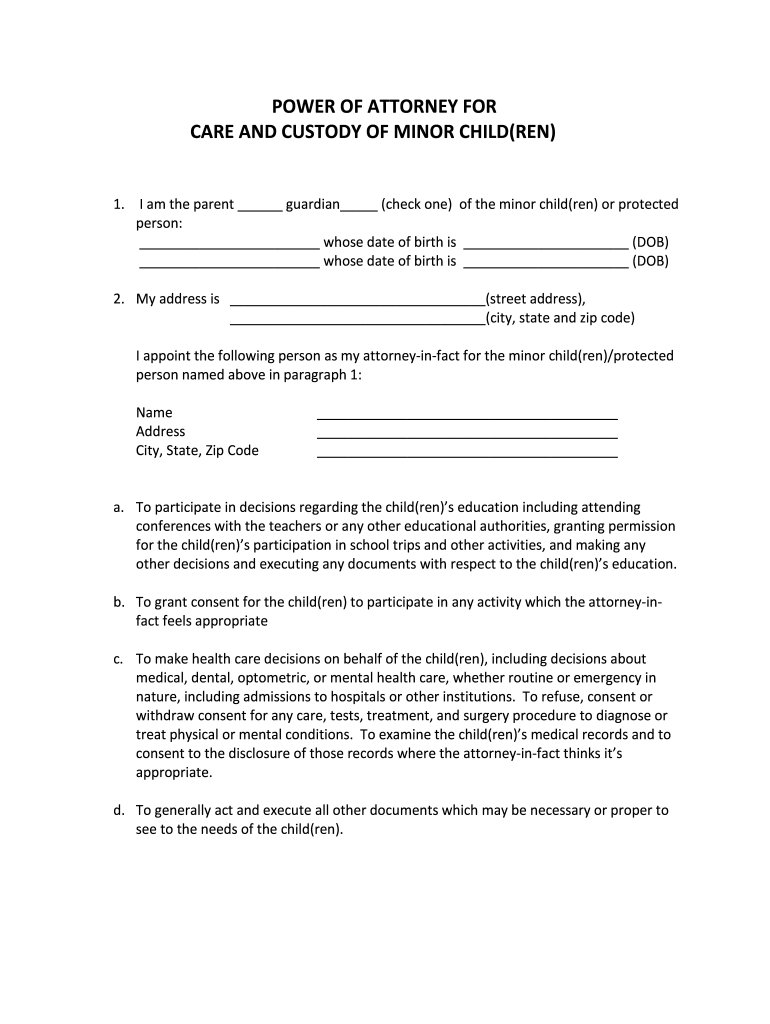
Power of Attorney Child Nd Form


Understanding the custody minor child form
The custody minor child form is a legal document used to establish custody arrangements for a minor child. This form outlines the rights and responsibilities of each parent or guardian regarding the child's care, education, and welfare. It is essential for ensuring that the child's best interests are prioritized in custody decisions. The form may vary by state, but generally includes sections for both parents to provide their information, details about the child's living arrangements, and any specific agreements regarding visitation and decision-making.
Steps to complete the custody minor child form
Completing the custody minor child form involves several important steps to ensure accuracy and compliance with legal requirements. First, gather all necessary information, including personal details for both parents and the child. Next, clearly outline the proposed custody arrangement, specifying physical and legal custody terms. After filling out the form, both parents should review it for completeness and accuracy. Finally, the form must be signed in the presence of a notary or other authorized official, depending on state requirements.
Legal use of the custody minor child form
The custody minor child form serves a critical legal function in custody disputes or arrangements. It is used in family court to establish and enforce custody agreements. Courts typically require this form to ensure that custody arrangements are documented and legally binding. Properly completed forms help protect the rights of both parents and ensure that the child's needs are met. It is important to understand that any changes to custody arrangements may require a new form to be filed with the court.
State-specific rules for the custody minor child form
Each state in the U.S. has its own regulations regarding the custody minor child form. These rules can dictate the format of the form, the information required, and the process for submitting it to the court. It is crucial to consult your state’s family court website or legal resources to understand the specific requirements applicable to your situation. Some states may also require additional documentation or forms to accompany the custody minor child form, so being aware of these details can help streamline the process.
Required documents for the custody minor child form
When filling out the custody minor child form, certain documents may be required to support your application. Commonly required documents include proof of residency, identification for both parents, and any existing court orders related to custody or visitation. Additionally, you may need to provide evidence of the child's current living situation and any relevant information regarding the child's schooling or healthcare. Ensuring that all necessary documents are included can help avoid delays in processing your custody arrangement.
Examples of using the custody minor child form
The custody minor child form can be utilized in various scenarios. For instance, parents who are divorcing may use the form to establish a new custody arrangement that reflects their current situation. Additionally, unmarried parents may need to complete the form to formalize custody and visitation rights. In cases where one parent is relocating, the form can help outline how custody will be managed post-move. Each example underscores the form's importance in providing clarity and legal standing to custody agreements.
Quick guide on how to complete power of attorney child nd
Effortlessly Prepare Power Of Attorney Child Nd on Any Device
Managing documents online has surged in popularity among businesses and individuals. It offers a stellar eco-friendly substitute for traditional printed and signed documents, as you can easily find the right template and securely store it online. airSlate SignNow equips you with all the necessary tools to create, modify, and eSign your files swiftly without any holdups. Handle Power Of Attorney Child Nd on any platform using airSlate SignNow's Android or iOS applications and enhance any document-oriented process today.
How to Modify and eSign Power Of Attorney Child Nd with Ease
- Locate Power Of Attorney Child Nd and click Get Form to commence.
- Utilize the tools we provide to complete your form.
- Emphasize pertinent sections of the documents or obscure sensitive information with tools specifically offered by airSlate SignNow for that purpose.
- Generate your signature using the Sign tool, which requires mere seconds and holds the same legal validity as a conventional wet ink signature.
- Review all details and then click the Done button to store your changes.
- Select your preferred method to share your form, whether by email, text message (SMS), or invite link, or download it to your computer.
Eliminate worries about lost or disorganized documents, tedious form searching, or mistakes that necessitate printing new copies. airSlate SignNow caters to your document management needs within a few clicks from any device of your preference. Modify and eSign Power Of Attorney Child Nd and guarantee effective communication throughout the document preparation journey with airSlate SignNow.
Create this form in 5 minutes or less
Create this form in 5 minutes!
How to create an eSignature for the power of attorney child nd
The way to create an eSignature for a PDF document online
The way to create an eSignature for a PDF document in Google Chrome
The best way to generate an eSignature for signing PDFs in Gmail
The best way to make an electronic signature straight from your smart phone
The best way to generate an eSignature for a PDF document on iOS
The best way to make an electronic signature for a PDF document on Android OS
People also ask
-
What is a custody minor child form?
A custody minor child form is a legal document that outlines the custody arrangement for a child under the age of 18. It specifies the rights and responsibilities of each parent or guardian regarding the child's upbringing and care. Properly executing this form is essential for ensuring that both parties understand their roles and obligations.
-
How can airSlate SignNow help with the custody minor child form?
AirSlate SignNow offers an efficient platform for drafting, sending, and eSigning custody minor child forms. With its user-friendly interface, you can quickly create customized forms and ensure that all signatures are securely obtained. This streamlines the process, making it easier to finalize custody agreements.
-
Is there a cost associated with using airSlate SignNow for custody minor child forms?
Yes, airSlate SignNow offers various pricing plans that cater to different needs, including feature-rich options for processing custody minor child forms. The platform is designed to be cost-effective, ensuring that users receive excellent value while managing their documentation needs efficiently. You can select a plan that best fits your requirements.
-
What features does airSlate SignNow include for custody minor child forms?
AirSlate SignNow includes features such as document templates, real-time tracking, and secure cloud storage for custody minor child forms. Additionally, users can enjoy features like team collaboration and automated reminders, enhancing document management and ensuring timely execution. This makes it a comprehensive tool for managing custody agreements.
-
Can I integrate airSlate SignNow with other applications for my custody minor child form processes?
Yes, airSlate SignNow offers integrations with various applications to streamline your workflow when dealing with custody minor child forms. You can connect it with cloud storage services, CRMs, and other document management tools to create an efficient ecosystem. This flexibility helps you enhance your document processing capabilities.
-
What are the benefits of using airSlate SignNow for custody minor child forms?
Using airSlate SignNow for custody minor child forms provides benefits like improved efficiency, time savings, and enhanced security for sensitive information. The platform allows for easier collaboration between parties and ensures that documents are signed and processed in a timely manner. These features contribute to a smoother custody arrangement process.
-
How secure is airSlate SignNow when handling custody minor child forms?
AirSlate SignNow maintain high levels of security for all documents, including custody minor child forms. They utilize encryption and comply with rigorous security standards to protect user information. This ensures that your custody agreements are handled safely and confidentially, giving you peace of mind.
Get more for Power Of Attorney Child Nd
Find out other Power Of Attorney Child Nd
- How To Electronic signature New Jersey Education Permission Slip
- Can I Electronic signature New York Education Medical History
- Electronic signature Oklahoma Finance & Tax Accounting Quitclaim Deed Later
- How To Electronic signature Oklahoma Finance & Tax Accounting Operating Agreement
- Electronic signature Arizona Healthcare / Medical NDA Mobile
- How To Electronic signature Arizona Healthcare / Medical Warranty Deed
- Electronic signature Oregon Finance & Tax Accounting Lease Agreement Online
- Electronic signature Delaware Healthcare / Medical Limited Power Of Attorney Free
- Electronic signature Finance & Tax Accounting Word South Carolina Later
- How Do I Electronic signature Illinois Healthcare / Medical Purchase Order Template
- Electronic signature Louisiana Healthcare / Medical Quitclaim Deed Online
- Electronic signature Louisiana Healthcare / Medical Quitclaim Deed Computer
- How Do I Electronic signature Louisiana Healthcare / Medical Limited Power Of Attorney
- Electronic signature Maine Healthcare / Medical Letter Of Intent Fast
- How To Electronic signature Mississippi Healthcare / Medical Month To Month Lease
- Electronic signature Nebraska Healthcare / Medical RFP Secure
- Electronic signature Nevada Healthcare / Medical Emergency Contact Form Later
- Electronic signature New Hampshire Healthcare / Medical Credit Memo Easy
- Electronic signature New Hampshire Healthcare / Medical Lease Agreement Form Free
- Electronic signature North Dakota Healthcare / Medical Notice To Quit Secure