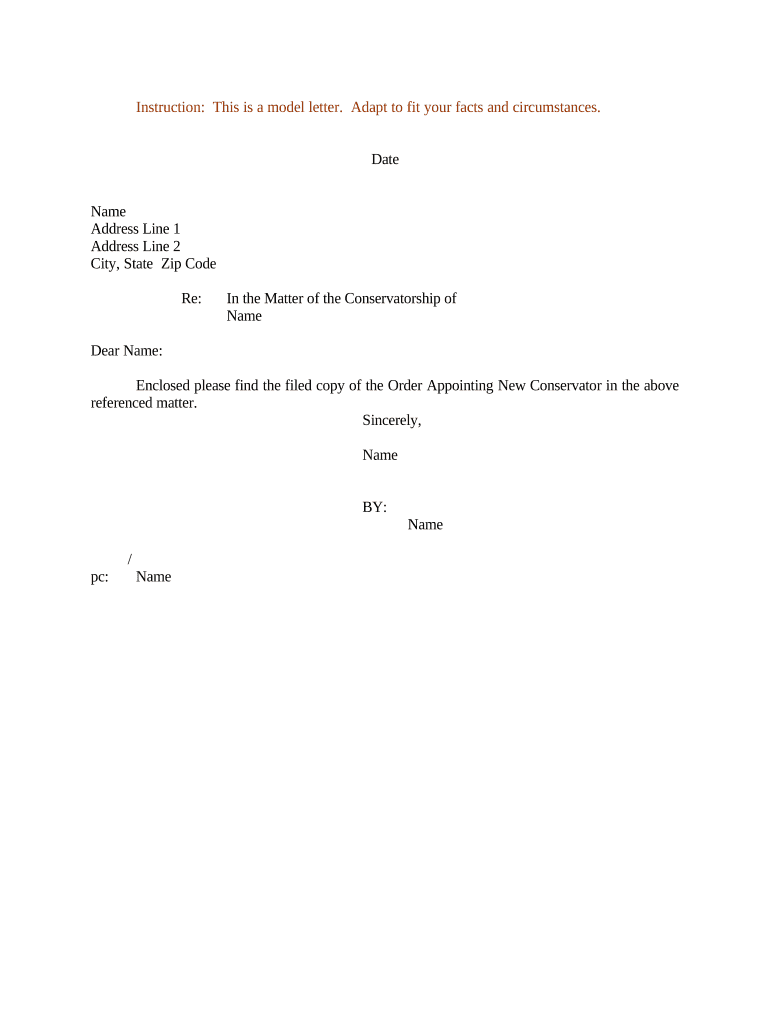
Sample Letter Form Application


What is the Sample Letter Form Application
The sample letter form application serves as a formal document used to request the appointment of a conservator. This application is crucial in legal proceedings where an individual is unable to manage their affairs due to incapacity. The letter outlines the need for a conservator and provides essential details about the individual requiring assistance, ensuring that the court has the necessary information to make an informed decision.
Key elements of the Sample Letter Form Application
When preparing the sample letter form application, it is vital to include specific key elements to ensure its effectiveness. These elements typically include:
- Applicant's Information: Full name, address, and contact details of the person filing the application.
- Subject's Information: Details about the individual who requires a conservator, including their name and current living situation.
- Reason for Appointment: A clear explanation of why the conservatorship is necessary, including any medical or psychological evaluations that support the request.
- Proposed Conservator: Name and qualifications of the individual suggested to serve as the conservator, along with their relationship to the subject.
- Signature and Date: The applicant must sign and date the letter to validate the application.
Steps to complete the Sample Letter Form Application
Completing the sample letter form application involves several important steps to ensure accuracy and compliance with legal standards. Follow these steps:
- Gather all necessary information about both the applicant and the individual needing a conservator.
- Draft the letter using clear and concise language, ensuring all key elements are included.
- Review the letter for completeness and accuracy, making any necessary revisions.
- Obtain any required signatures from the applicant and any witnesses, if applicable.
- Submit the completed application to the appropriate court or legal authority.
Legal use of the Sample Letter Form Application
The legal use of the sample letter form application is essential for ensuring that the request for a conservator is processed correctly. This application must adhere to state-specific laws regarding conservatorships, which can vary significantly. It is important to understand the legal implications and requirements in your jurisdiction to avoid delays or rejections in the application process.
How to obtain the Sample Letter Form Application
Obtaining the sample letter form application can typically be done through various sources. Many state court websites provide downloadable forms that can be filled out electronically or printed for manual completion. Additionally, legal aid organizations and libraries may offer resources and guidance on how to access and complete the application effectively.
Examples of using the Sample Letter Form Application
Examples of using the sample letter form application can help clarify its purpose and application. For instance, a family member may use the application to request a conservator for an elderly relative who has developed dementia. In another scenario, a close friend might apply for a conservator for someone recovering from a severe illness that impairs their decision-making abilities. Each example illustrates the importance of the application in safeguarding the interests of individuals unable to care for themselves.
Quick guide on how to complete sample letter form application 497333905
Effortlessly Prepare Sample Letter Form Application on Any Device
Digital document management has gained traction among companies and individuals alike. It serves as an excellent eco-friendly alternative to conventional printed and signed documentation, allowing you to locate the appropriate form and securely keep it online. airSlate SignNow provides you with all the tools necessary to create, modify, and eSign your documents quickly and without delays. Manage Sample Letter Form Application on any platform with airSlate SignNow apps for Android or iOS and enhance any document-driven process today.
The Easiest Way to Edit and eSign Sample Letter Form Application with Ease
- Obtain Sample Letter Form Application and click Get Form to begin.
- Utilize the tools we provide to fill in your document.
- Emphasize important sections of your documents or conceal sensitive information with tools that airSlate SignNow specifically offers for that purpose.
- Generate your eSignature using the Sign feature, which only takes seconds and holds the same legal authority as a conventional wet ink signature.
- Verify the details and then click the Done button to save your modifications.
- Select your preferred method to send your form, whether by email, text message (SMS), or invitation link, or download it to your computer.
Eliminate concerns about lost or misfiled documents, tedious form searches, or errors requiring new copies of documents. airSlate SignNow fulfills all your document management needs in just a few clicks from any device you choose. Modify and eSign Sample Letter Form Application to ensure outstanding communication at every stage of the form preparation process with airSlate SignNow.
Create this form in 5 minutes or less
Create this form in 5 minutes!
People also ask
-
What is a letter conservator?
A letter conservator is a professional or service that specializes in the preservation and protection of documents, particularly letters. Using airSlate SignNow, you can create and manage important letters securely, ensuring they remain intact and accessible for years to come.
-
How can airSlate SignNow assist with letter conservator tasks?
airSlate SignNow provides an intuitive platform to draft, send, and eSign letters, making it easier to manage correspondence. Our solution streamlines the workflow and offers document tracking, which is essential for a letter conservator's duties.
-
What are the pricing options for airSlate SignNow regarding letter conservator services?
airSlate SignNow offers competitive pricing with various plans tailored to meet business needs, including options specifically focused on document management for letter conservators. You can choose a plan that suits your budget while still benefiting from robust features.
-
Does airSlate SignNow offer integrations that benefit letter conservators?
Yes, airSlate SignNow integrates seamlessly with numerous applications that letter conservators may already be using. These integrations enhance your workflow by connecting your letter management processes with other tools, making document handling more efficient.
-
What features of airSlate SignNow are essential for a letter conservator?
Critical features for a letter conservator using airSlate SignNow include customizable templates, secure eSignature options, and document storage. These functionalities ensure that all letters are not only easy to create but also securely managed and archived.
-
How secure is airSlate SignNow for handling letters as a conservator?
AirSlate SignNow prioritizes security, utilizing advanced encryption methods to protect your letters and sensitive data. This ensures that a letter conservator's documents are safe from unauthorized access and remain confidential at all times.
-
Can airSlate SignNow help in tracking letters for conservators?
Definitely! airSlate SignNow offers comprehensive tracking features that allow letter conservators to monitor the status of documents in real-time. This capability helps ensure that all letters are accounted for during the preservation process.
Get more for Sample Letter Form Application
Find out other Sample Letter Form Application
- eSign Insurance PPT Georgia Computer
- How Do I eSign Hawaii Insurance Operating Agreement
- eSign Hawaii Insurance Stock Certificate Free
- eSign New Hampshire Lawers Promissory Note Template Computer
- Help Me With eSign Iowa Insurance Living Will
- eSign North Dakota Lawers Quitclaim Deed Easy
- eSign Ohio Lawers Agreement Computer
- eSign North Dakota Lawers Separation Agreement Online
- How To eSign North Dakota Lawers Separation Agreement
- eSign Kansas Insurance Moving Checklist Free
- eSign Louisiana Insurance Promissory Note Template Simple
- eSign Texas Lawers Contract Fast
- eSign Texas Lawers Lease Agreement Free
- eSign Maine Insurance Rental Application Free
- How Can I eSign Maryland Insurance IOU
- eSign Washington Lawers Limited Power Of Attorney Computer
- eSign Wisconsin Lawers LLC Operating Agreement Free
- eSign Alabama Legal Quitclaim Deed Online
- eSign Alaska Legal Contract Safe
- How To eSign Alaska Legal Warranty Deed