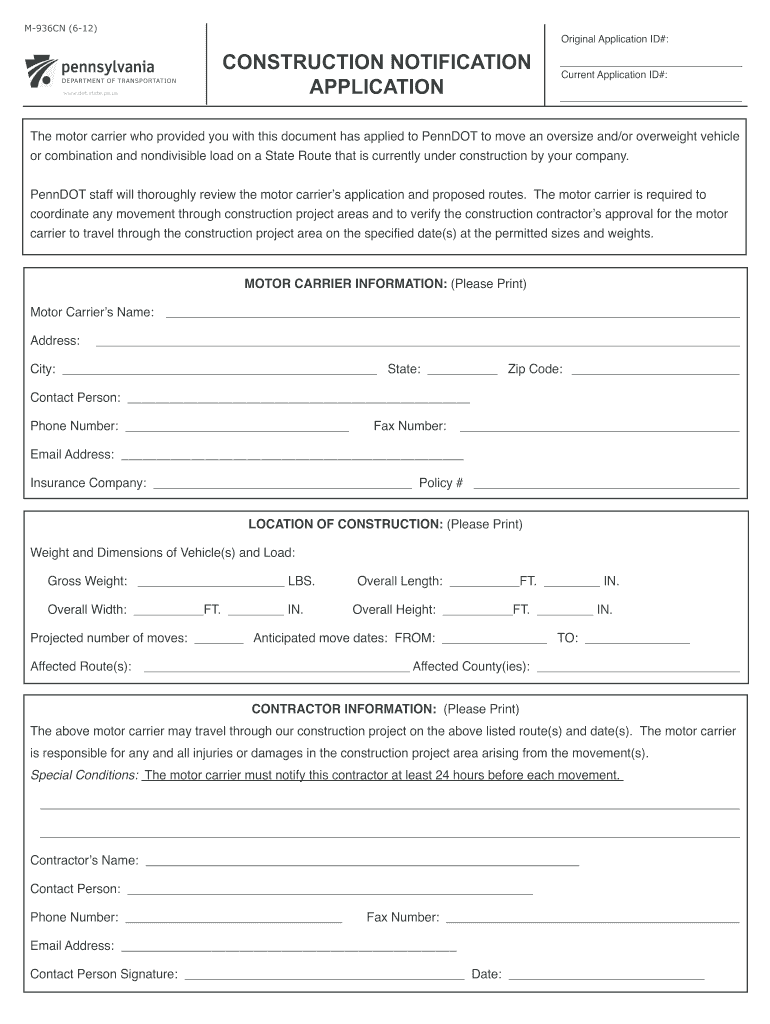
M 936cn Form


What is the M 936cn?
The M 936cn is a specific notification form used in the state of Pennsylvania, primarily related to construction projects. This form serves as a formal notification to the relevant authorities about construction activities, ensuring compliance with state regulations. It is essential for contractors and builders to understand the purpose and requirements of the M 936cn to avoid potential legal issues during the construction process.
How to use the M 936cn
Using the M 936cn involves several steps to ensure proper completion and submission. First, gather all necessary project details, including the location, type of construction, and contractor information. Next, fill out the form accurately, ensuring that all required fields are completed. Once the form is filled, it must be submitted to the appropriate local authority, either online or through traditional mail, depending on the guidelines provided by the state.
Steps to complete the M 936cn
Completing the M 936cn requires careful attention to detail. Here are the steps to follow:
- Gather project information, including site address and contractor details.
- Access the M 936cn form through the appropriate state resources.
- Fill in all required fields, ensuring accuracy in the information provided.
- Review the completed form for any errors or omissions.
- Submit the form to the designated local authority by the specified deadline.
Legal use of the M 936cn
The M 936cn is legally binding when completed and submitted according to Pennsylvania's regulations. It is crucial for users to understand that improper use or failure to submit the form can lead to penalties or delays in construction projects. Compliance with local laws ensures that all construction activities are conducted within the legal framework, protecting the interests of both contractors and property owners.
Key elements of the M 936cn
Several key elements must be included in the M 936cn to ensure its validity:
- Project location and description.
- Contractor's name and contact information.
- Type of construction work being performed.
- Timeline for the construction project.
- Signature of the contractor or authorized representative.
State-specific rules for the M 936cn
Pennsylvania has specific rules governing the use of the M 936cn. These rules dictate the necessary information to be included, submission deadlines, and the authorities to which the form must be submitted. It is important for contractors to familiarize themselves with these regulations to ensure compliance and avoid any potential legal complications during the construction process.
Quick guide on how to complete m 936cn
Effortlessly prepare M 936cn on any device
Digital document management has become increasingly favored by businesses and individuals. It serves as an ideal eco-friendly alternative to conventional printed and signed documents, enabling you to access the necessary form and securely store it online. airSlate SignNow equips you with all the resources you require to create, edit, and electronically sign your documents quickly without delays. Handle M 936cn on any device using airSlate SignNow Android or iOS applications and simplify any document-related process today.
The easiest method to edit and electronically sign M 936cn with ease
- Obtain M 936cn and click Get Form to begin.
- Use the tools we offer to fill out your form.
- Emphasize pertinent sections of the documents or obscure sensitive information using the tools that airSlate SignNow offers specifically for this purpose.
- Create your signature using the Sign feature, which takes mere seconds and holds the same legal validity as a traditional handwritten signature.
- Verify all the details and click the Done button to save your changes.
- Choose how you wish to send your form, via email, text message (SMS), or invitation link, or download it to your computer.
Say goodbye to lost or misplaced documents, tedious form searches, or mistakes that necessitate printing new document copies. airSlate SignNow fulfills all your document management needs in just a few clicks from any device you prefer. Edit and electronically sign M 936cn and ensure effective communication throughout your form preparation process with airSlate SignNow.
Create this form in 5 minutes or less
Create this form in 5 minutes!
How to create an eSignature for the m 936cn
The best way to generate an eSignature for your PDF document online
The best way to generate an eSignature for your PDF document in Google Chrome
How to make an electronic signature for signing PDFs in Gmail
The way to create an electronic signature right from your smart phone
How to create an electronic signature for a PDF document on iOS
The way to create an electronic signature for a PDF on Android OS
People also ask
-
What is the notification m 936cn feature in airSlate SignNow?
The notification m 936cn feature in airSlate SignNow ensures that users receive timely alerts regarding document actions. This includes notifications for signatures and status updates, improving workflow efficiency and ensuring no important steps are missed.
-
How does airSlate SignNow's notification m 936cn help with document management?
With the notification m 936cn, airSlate SignNow streamlines document management by providing real-time updates. It allows users to track document progress effortlessly, reducing delays and ensuring that all stakeholders are kept in the loop.
-
Is there a cost associated with using the notification m 936cn feature?
The notification m 936cn is included in airSlate SignNow's pricing plans, offering great value for businesses. Users can take advantage of this feature without additional costs, making it a cost-effective solution for document signing and management.
-
Can I customize notifications in the notification m 936cn feature?
Yes, airSlate SignNow allows users to customize their notifications through the notification m 936cn feature. Users can set preferences for how and when they receive alerts, optimizing their workflow according to individual needs.
-
What are the main benefits of using the notification m 936cn feature?
The notification m 936cn feature signNowly enhances user experience by providing immediate updates on document statuses. This leads to improved productivity, reduced turnaround times, and better collaboration among team members.
-
Does airSlate SignNow integrate with other tools while using the notification m 936cn feature?
Absolutely! airSlate SignNow offers seamless integrations with a variety of third-party applications alongside its notification m 936cn feature. This allows for a more streamlined workflow and ensures that all of your tools work together efficiently.
-
How secure is the notification m 936cn feature?
The notification m 936cn feature is backed by robust security protocols to ensure that your document communications remain confidential. airSlate SignNow prioritizes user data protection, providing peace of mind while managing sensitive information.
Get more for M 936cn
- Nfpa fire pump testing forms
- 2014 wyldlife bowlathon sponsor letter delta young life form
- Transfer midlothian isd form
- Scr carrier packet scr air form
- To download the feea emergency assistance application federal feea form
- Sbd 6398 san permit appl r0313doc co walworth wi form
- Concealed weapons flathead county form
- Summons circuit court of cook county cookcountycourt form
Find out other M 936cn
- How To eSignature Connecticut Living Will
- eSign Alaska Web Hosting Agreement Computer
- eSign Alaska Web Hosting Agreement Now
- eSign Colorado Web Hosting Agreement Simple
- How Do I eSign Colorado Joint Venture Agreement Template
- How To eSign Louisiana Joint Venture Agreement Template
- eSign Hawaii Web Hosting Agreement Now
- eSign New Jersey Joint Venture Agreement Template Online
- eSign Missouri Web Hosting Agreement Now
- eSign New Jersey Web Hosting Agreement Now
- eSign Texas Deposit Receipt Template Online
- Help Me With eSign Nebraska Budget Proposal Template
- eSign New Mexico Budget Proposal Template Now
- eSign New York Budget Proposal Template Easy
- eSign Indiana Debt Settlement Agreement Template Later
- eSign New York Financial Funding Proposal Template Now
- eSign Maine Debt Settlement Agreement Template Computer
- eSign Mississippi Debt Settlement Agreement Template Free
- eSign Missouri Debt Settlement Agreement Template Online
- How Do I eSign Montana Debt Settlement Agreement Template