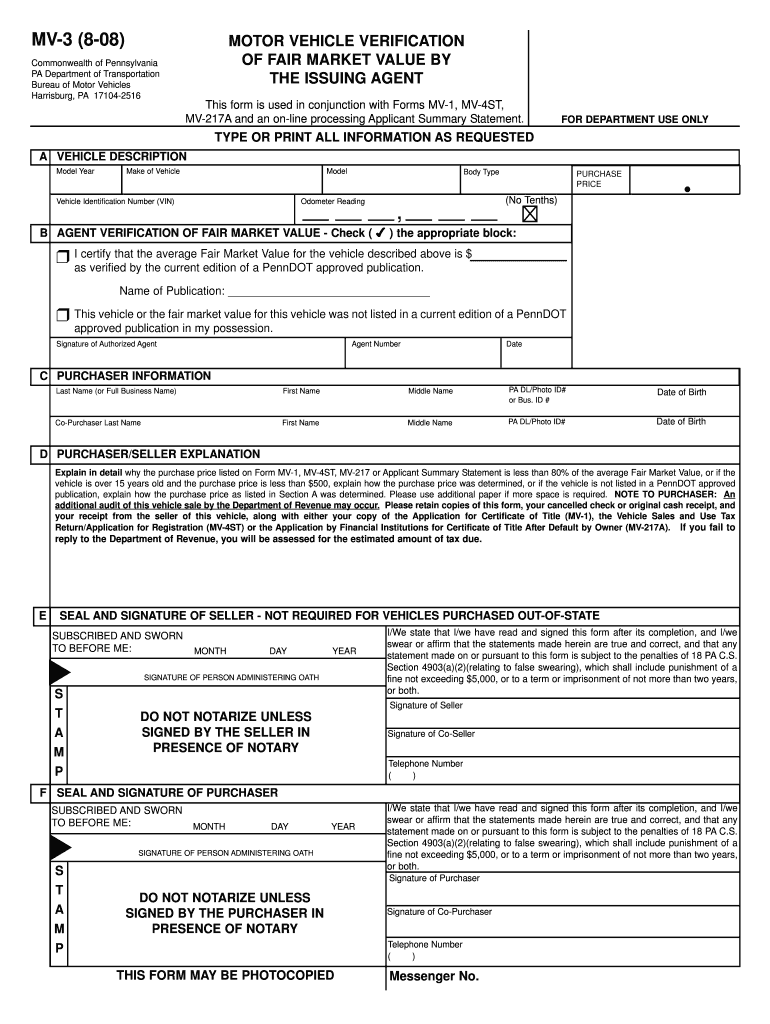
Buying or Selling a Vehicle DMV PA Gov Form


What is the Buying Or Selling A Vehicle DMV PA gov
The Buying Or Selling A Vehicle DMV PA gov form is an official document used in Pennsylvania for the transfer of vehicle ownership between parties. This form is essential for both buyers and sellers to ensure that the transaction is legally recognized and that the vehicle's title is properly transferred. It includes necessary information such as the vehicle identification number (VIN), the names and addresses of both the buyer and seller, and details about the sale price. Completing this form is a critical step in the vehicle transaction process, as it protects the rights of both parties involved.
How to use the Buying Or Selling A Vehicle DMV PA gov
Using the Buying Or Selling A Vehicle DMV PA gov form involves several straightforward steps. First, both the buyer and seller should gather all required information, including the vehicle's title and identification details. Next, they need to fill out the form accurately, ensuring that all fields are completed to avoid delays. After filling out the form, both parties must sign it to validate the transaction. Once signed, the form should be submitted to the Pennsylvania Department of Motor Vehicles (DMV) to officially record the change of ownership.
Steps to complete the Buying Or Selling A Vehicle DMV PA gov
Completing the Buying Or Selling A Vehicle DMV PA gov form requires careful attention to detail. Here are the steps to follow:
- Obtain the form from the Pennsylvania DMV website or in person.
- Fill in the vehicle details, including the VIN, make, model, and year.
- Provide the names, addresses, and signatures of both the buyer and seller.
- Indicate the sale price and the date of the transaction.
- Review the form for accuracy before submission.
- Submit the completed form to the DMV either online, by mail, or in person.
Legal use of the Buying Or Selling A Vehicle DMV PA gov
The legal use of the Buying Or Selling A Vehicle DMV PA gov form is crucial for ensuring that vehicle ownership is transferred in compliance with Pennsylvania state laws. This form serves as a legal record of the transaction, protecting both the buyer and seller from potential disputes. To be legally binding, the form must be completed correctly, including all required signatures and information. Failure to use this form properly can result in complications, such as issues with vehicle registration or liability for the vehicle after the sale.
State-specific rules for the Buying Or Selling A Vehicle DMV PA gov
In Pennsylvania, there are specific rules governing the use of the Buying Or Selling A Vehicle DMV PA gov form. These include requirements for the information that must be provided, such as the vehicle's title number and the odometer reading at the time of sale. Additionally, both parties must be aware of any applicable taxes or fees associated with the transaction. It is important for both buyers and sellers to familiarize themselves with these state-specific regulations to ensure compliance and avoid potential penalties.
Required Documents
To successfully complete the Buying Or Selling A Vehicle DMV PA gov form, certain documents are required. These typically include:
- The vehicle's current title, which must be signed over from the seller to the buyer.
- A valid form of identification for both the buyer and seller.
- Proof of residency, if applicable.
- Any additional documentation required by the DMV for specific vehicle types or circumstances.
Form Submission Methods (Online / Mail / In-Person)
The Buying Or Selling A Vehicle DMV PA gov form can be submitted through various methods, providing flexibility for users. Options include:
- Online submission through the Pennsylvania DMV website, if available.
- Mailing the completed form to the appropriate DMV office.
- Submitting the form in person at a local DMV office for immediate processing.
Quick guide on how to complete buying or selling a vehicle dmv pagov
Prepare Buying Or Selling A Vehicle DMV PA gov effortlessly on any device
Digital document management has gained traction among businesses and individuals. It offers an ideal eco-friendly substitute to conventional printed and signed documents, as you can access the necessary forms and securely store them online. airSlate SignNow equips you with all the resources required to create, modify, and eSign your documents quickly without delays. Manage Buying Or Selling A Vehicle DMV PA gov on any platform using airSlate SignNow's Android or iOS applications and simplify any document-related process today.
The easiest way to alter and eSign Buying Or Selling A Vehicle DMV PA gov with ease
- Obtain Buying Or Selling A Vehicle DMV PA gov and click Get Form to begin.
- Make use of the tools we offer to fill out your form.
- Highlight important sections of the documents or obscure sensitive information with tools that airSlate SignNow provides for this purpose.
- Create your signature using the Sign tool, which takes mere seconds and carries the same legal validity as a conventional wet ink signature.
- Review all the details and click the Done button to finalize your changes.
- Select how you would like to submit your form, via email, text message (SMS), invitation link, or download it to your computer.
Say goodbye to lost or misplaced documents, tedious form searches, or mistakes that necessitate printing new copies. airSlate SignNow addresses your document management needs in just a few clicks from any device you prefer. Edit and eSign Buying Or Selling A Vehicle DMV PA gov and ensure smooth communication at every stage of the form preparation process with airSlate SignNow.
Create this form in 5 minutes or less
Create this form in 5 minutes!
How to create an eSignature for the buying or selling a vehicle dmv pagov
The best way to generate an eSignature for your PDF file online
The best way to generate an eSignature for your PDF file in Google Chrome
How to make an eSignature for signing PDFs in Gmail
The way to create an eSignature straight from your mobile device
How to create an electronic signature for a PDF file on iOS
The way to create an eSignature for a PDF document on Android devices
People also ask
-
What documents do I need for Buying Or Selling A Vehicle DMV PA gov?
When Buying Or Selling A Vehicle DMV PA gov, you'll need crucial documents such as the vehicle title, a bill of sale, and identification. It's important to ensure that both the seller and buyer have all the necessary paperwork in order to complete the transaction smoothly. Always check for any additional state-specific requirements to avoid any delays.
-
How does airSlate SignNow facilitate the eSigning process for vehicle transactions?
airSlate SignNow simplifies the eSigning process by allowing users to securely sign documents online. When Buying Or Selling A Vehicle DMV PA gov, you can quickly send vehicle-related documents for signatures, making the transaction faster and more efficient. This eliminates the hassle of printing, scanning, and mailing physical copies.
-
What are the fees involved in Buying Or Selling A Vehicle DMV PA gov?
Fees for Buying Or Selling A Vehicle DMV PA gov can vary based on the vehicle's value and any applicable taxes or registration fees. Typically, there are costs associated with title transfer and possibly taxes. It's advisable to check the official DMV PA gov website for detailed fee structures related to your transaction.
-
Can airSlate SignNow help with document storage for vehicle transactions?
Yes, airSlate SignNow offers secure document storage for all your vehicle transaction paperwork. When Buying Or Selling A Vehicle DMV PA gov, you can store signed documents safely and access them anytime. This feature ensures that all your important documents are organized and readily available when needed.
-
Is airSlate SignNow compliant with DMV regulations for vehicle transactions?
Absolutely, airSlate SignNow is designed to meet compliance standards for digital signatures in various regulations. When Buying Or Selling A Vehicle DMV PA gov, you can trust that airSlate SignNow adheres to the necessary legal requirements, ensuring your documents are valid and enforceable.
-
How can I customize my documents for Buying Or Selling A Vehicle DMV PA gov?
With airSlate SignNow, customizing documents for Buying Or Selling A Vehicle DMV PA gov is easy and efficient. You can add your own templates, logos, and fields tailored to your specific needs. This customization enhances your documentation process, making it more aligned with your branding and personal preferences.
-
What integrations does airSlate SignNow offer for streamlined vehicle transactions?
airSlate SignNow integrates seamlessly with various applications that can enhance your vehicle transaction process. If you’re Buying Or Selling A Vehicle DMV PA gov, you can connect with CRM tools and other document management systems to streamline your workflow. These integrations help you manage documents effectively across platforms.
Get more for Buying Or Selling A Vehicle DMV PA gov
Find out other Buying Or Selling A Vehicle DMV PA gov
- eSignature Washington Life Sciences Permission Slip Now
- eSignature West Virginia Life Sciences Quitclaim Deed Free
- Can I eSignature West Virginia Life Sciences Residential Lease Agreement
- eSignature New York Non-Profit LLC Operating Agreement Mobile
- How Can I eSignature Colorado Orthodontists LLC Operating Agreement
- eSignature North Carolina Non-Profit RFP Secure
- eSignature North Carolina Non-Profit Credit Memo Secure
- eSignature North Dakota Non-Profit Quitclaim Deed Later
- eSignature Florida Orthodontists Business Plan Template Easy
- eSignature Georgia Orthodontists RFP Secure
- eSignature Ohio Non-Profit LLC Operating Agreement Later
- eSignature Ohio Non-Profit LLC Operating Agreement Easy
- How Can I eSignature Ohio Lawers Lease Termination Letter
- Can I eSignature Ohio Lawers Lease Termination Letter
- Can I eSignature Oregon Non-Profit Last Will And Testament
- Can I eSignature Oregon Orthodontists LLC Operating Agreement
- How To eSignature Rhode Island Orthodontists LLC Operating Agreement
- Can I eSignature West Virginia Lawers Cease And Desist Letter
- eSignature Alabama Plumbing Confidentiality Agreement Later
- How Can I eSignature Wyoming Lawers Quitclaim Deed