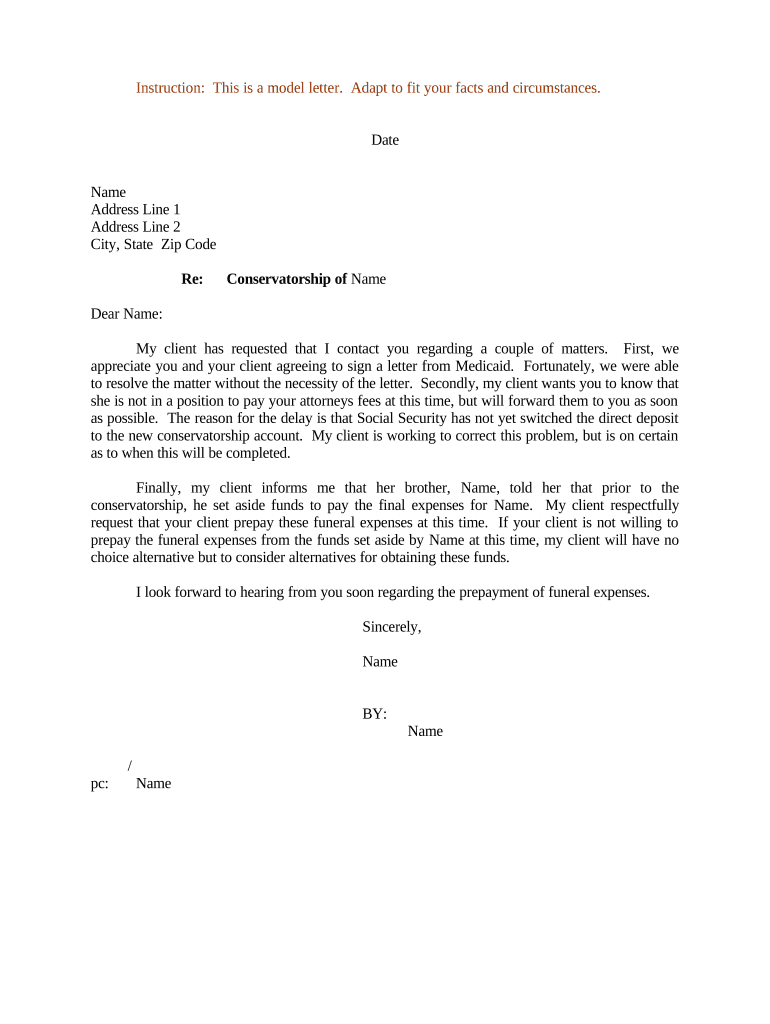
Sample Letter Conservatorship Form


Understanding the Sample Letter Request for Conservatorship
A sample letter request for conservatorship is a formal document used to seek legal authority over an individual who may be unable to make decisions for themselves due to various circumstances, such as age or incapacity. This letter outlines the requester's relationship to the individual, the reasons for the conservatorship, and the specific powers being sought. It is essential to ensure that the letter is clear and concise, providing all necessary information to facilitate the court's understanding of the situation.
Key Elements of the Sample Letter Request for Conservatorship
When drafting a letter request for conservatorship, certain key elements must be included to meet legal requirements. These elements typically comprise:
- Identification of the parties involved: Clearly state the names and addresses of both the requester and the individual for whom conservatorship is being sought.
- Reason for the request: Provide detailed explanations of the individual's incapacity and why conservatorship is necessary.
- Specific powers requested: Outline the specific powers the requester is seeking, such as financial management or medical decision-making.
- Supporting documentation: Mention any attached documents that support the request, such as medical evaluations or financial statements.
Steps to Complete the Sample Letter Request for Conservatorship
Completing a sample letter request for conservatorship involves several important steps:
- Gather necessary information: Collect all relevant details about the individual and the circumstances necessitating the conservatorship.
- Draft the letter: Using a clear and professional tone, draft the letter, ensuring all key elements are included.
- Review and edit: Carefully review the letter for clarity, accuracy, and completeness. Consider seeking legal advice if needed.
- Submit the letter: File the letter with the appropriate court, following local rules regarding submission methods.
Legal Use of the Sample Letter Request for Conservatorship
The legal use of a sample letter request for conservatorship is crucial for ensuring that the document is recognized by the court. It must comply with state laws and regulations governing conservatorship proceedings. This includes adhering to specific formatting requirements, filing procedures, and deadlines. Understanding the legal framework surrounding conservatorship in your state will help ensure that the request is valid and enforceable.
Examples of Using the Sample Letter Request for Conservatorship
Examples can provide clarity on how to effectively use a sample letter request for conservatorship. Common scenarios include:
- A family member seeking conservatorship for an elderly parent who has dementia.
- A guardian requesting conservatorship for a minor child due to parental incapacity.
- A friend or relative seeking authority to manage the financial affairs of someone recovering from a severe illness.
Required Documents for the Sample Letter Request for Conservatorship
When submitting a sample letter request for conservatorship, certain documents are typically required to support the request. These may include:
- Medical evaluations: Documentation from healthcare providers detailing the individual's condition and incapacity.
- Financial statements: Information regarding the individual's financial situation, if applicable.
- Proof of relationship: Documents that establish the requester’s relationship to the individual, such as birth certificates or marriage licenses.
Quick guide on how to complete sample letter conservatorship 497333908
Complete Sample Letter Conservatorship effortlessly on any device
Web-based document management has become increasingly popular among businesses and individuals. It offers an ideal environmentally friendly substitute for traditional printed and signed paperwork, allowing you to obtain the necessary form and securely store it online. airSlate SignNow provides you with all the tools required to create, modify, and eSign your documents swiftly without delays. Handle Sample Letter Conservatorship on any device using the airSlate SignNow Android or iOS applications and enhance any document-centric process today.
How to adjust and eSign Sample Letter Conservatorship effortlessly
- Locate Sample Letter Conservatorship and click Get Form to begin.
- Use the tools we provide to complete your document.
- Highlight important sections of the documents or obscure sensitive information with tools specifically designed by airSlate SignNow for that purpose.
- Create your signature using the Sign feature, which takes mere seconds and carries the same legal significance as a conventional wet ink signature.
- Review the details and click the Done button to save your modifications.
- Choose how you wish to send your form, whether by email, text message (SMS), invitation link, or download it to your computer.
Eliminate concerns about lost or misplaced files, tedious document searching, or mistakes that necessitate printing new document copies. airSlate SignNow meets your document management needs in just a few clicks from any device you prefer. Edit and eSign Sample Letter Conservatorship to ensure excellent communication throughout the document preparation process with airSlate SignNow.
Create this form in 5 minutes or less
Create this form in 5 minutes!
People also ask
-
What is a letter request expenses document?
A letter request expenses document is a formal communication used to request reimbursement for incurred expenses. With airSlate SignNow, you can easily create and eSign these letters, streamlining the reimbursement process for your business.
-
How does airSlate SignNow simplify letter request expenses?
airSlate SignNow simplifies letter request expenses by providing an intuitive platform for creating, sending, and eSigning documents. This not only saves time but also ensures that all necessary information is captured accurately, reducing the chances of delays or errors.
-
What are the pricing options for using airSlate SignNow for letter request expenses?
airSlate SignNow offers flexible pricing plans that cater to businesses of all sizes. Depending on your requirements for letter request expenses, you can choose a plan that best fits your budget, ensuring a cost-effective solution for document management.
-
Can I customize my letter request expenses template in airSlate SignNow?
Yes, airSlate SignNow allows you to fully customize your letter request expenses templates. You can add your branding, adjust the content, and tailor the layout to meet your specific needs, making your documents look professional and personalized.
-
Is it secure to send letter request expenses documents through airSlate SignNow?
Absolutely! airSlate SignNow employs advanced encryption and security protocols to ensure that your letter request expenses documents are safely transmitted. You can have peace of mind knowing that sensitive information is well-protected.
-
What integrations does airSlate SignNow offer for letter request expenses?
airSlate SignNow integrates seamlessly with various tools like Google Drive, Dropbox, and CRM systems. This makes it easier to manage your letter request expenses within your existing workflow, enhancing efficiency and collaboration.
-
How do I track the status of my letter request expenses?
Tracking the status of your letter request expenses is simple with airSlate SignNow. You can receive real-time notifications and updates regarding the document's status, ensuring you are always informed about when it has been viewed and signed.
Get more for Sample Letter Conservatorship
Find out other Sample Letter Conservatorship
- eSignature Washington Life Sciences Permission Slip Now
- eSignature West Virginia Life Sciences Quitclaim Deed Free
- Can I eSignature West Virginia Life Sciences Residential Lease Agreement
- eSignature New York Non-Profit LLC Operating Agreement Mobile
- How Can I eSignature Colorado Orthodontists LLC Operating Agreement
- eSignature North Carolina Non-Profit RFP Secure
- eSignature North Carolina Non-Profit Credit Memo Secure
- eSignature North Dakota Non-Profit Quitclaim Deed Later
- eSignature Florida Orthodontists Business Plan Template Easy
- eSignature Georgia Orthodontists RFP Secure
- eSignature Ohio Non-Profit LLC Operating Agreement Later
- eSignature Ohio Non-Profit LLC Operating Agreement Easy
- How Can I eSignature Ohio Lawers Lease Termination Letter
- Can I eSignature Ohio Lawers Lease Termination Letter
- Can I eSignature Oregon Non-Profit Last Will And Testament
- Can I eSignature Oregon Orthodontists LLC Operating Agreement
- How To eSignature Rhode Island Orthodontists LLC Operating Agreement
- Can I eSignature West Virginia Lawers Cease And Desist Letter
- eSignature Alabama Plumbing Confidentiality Agreement Later
- How Can I eSignature Wyoming Lawers Quitclaim Deed