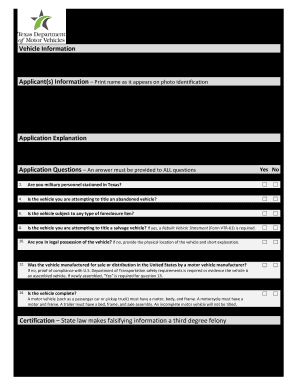
Bonded Title Application 2017


What is the Bonded Title Application
The Bonded Title Application is a legal document used in Texas to establish ownership of a vehicle when the original title is lost, stolen, or not available. This application allows individuals to obtain a bonded title, which serves as proof of ownership while providing protection against any potential claims from previous owners. The process is particularly important for those who have purchased vehicles without proper documentation or are unable to obtain a title from the previous owner.
Steps to complete the Bonded Title Application
Completing the Texas VTR 130 form involves several key steps to ensure that the application is processed smoothly. First, gather all necessary documentation, including proof of ownership, identification, and any relevant bills of sale. Next, fill out the VTR 130 form accurately, providing detailed information about the vehicle, including its make, model, year, and Vehicle Identification Number (VIN). After completing the form, submit it along with the required fees to the appropriate Texas Department of Motor Vehicles (DMV) office. It is advisable to retain copies of all submitted documents for your records.
Legal use of the Bonded Title Application
The Bonded Title Application is legally recognized in Texas, allowing individuals to obtain a valid title for their vehicle. This process adheres to state laws and regulations, ensuring that the bonded title provides the same legal standing as a traditional title. It is crucial for applicants to understand that while the bonded title serves as proof of ownership, it may come with certain restrictions, such as being labeled as a "bonded title" for a specific period. This distinction helps protect the rights of previous owners and ensures that all claims are resolved before full ownership is granted.
Required Documents
To successfully complete the Texas VTR 130 form, applicants must provide several key documents. These typically include:
- Proof of ownership, such as a bill of sale or previous registration
- A valid government-issued identification
- Any documents related to the vehicle's history, such as previous titles or repair records
- Payment for the required fees associated with the application
Having these documents prepared in advance can help streamline the application process and reduce potential delays.
Form Submission Methods
The Texas VTR 130 form can be submitted through various methods to accommodate applicants' preferences. Individuals may choose to submit the form online through the Texas DMV website if available, or they can opt to mail the completed form along with the required documents and payment to their local DMV office. Additionally, applicants have the option to submit the form in person at their nearest DMV location. Each submission method has its own processing times, so it is important to consider these when planning to obtain a bonded title.
Eligibility Criteria
To be eligible for the Bonded Title Application, applicants must meet certain criteria set by the Texas DMV. Generally, individuals must demonstrate that they are the rightful owner of the vehicle or have a legitimate claim to it. This may include providing proof of purchase or other documentation that establishes ownership. Additionally, the vehicle must not be reported stolen, and there should be no outstanding liens against it. Meeting these eligibility requirements is essential for a successful application.
Quick guide on how to complete bonded title application
Prepare Bonded Title Application effortlessly on any device
Digital document management has become increasingly popular among businesses and individuals. It offers an ideal eco-friendly substitute for conventional printed and signed documents, as you can access the necessary form and securely save it online. airSlate SignNow provides all the tools you require to create, modify, and electronically sign your files swiftly without complications. Handle Bonded Title Application on any device using airSlate SignNow's Android or iOS applications and streamline your document-related processes today.
The simplest way to alter and electronically sign Bonded Title Application with ease
- Obtain Bonded Title Application and then click Get Form to begin.
- Make use of the tools we offer to complete your document.
- Emphasize pertinent sections of your documents or mask sensitive information using tools that airSlate SignNow provides specifically for that purpose.
- Generate your electronic signature with the Sign feature, which takes moments and carries the same legal validity as a conventional handwritten signature.
- Review all the information and then click the Done button to save your changes.
- Select your preferred method for sending your form, whether by email, text message (SMS), invite link, or download it to your computer.
Forget about lost or mislaid documents, tedious form searching, or mistakes that necessitate reprinting new copies. airSlate SignNow meets all your document management needs in just a few clicks from any device you choose. Modify and electronically sign Bonded Title Application to ensure effective communication throughout your form preparation process with airSlate SignNow.
Create this form in 5 minutes or less
Find and fill out the correct bonded title application
Create this form in 5 minutes!
How to create an eSignature for the bonded title application
The best way to make an eSignature for your PDF file in the online mode
The best way to make an eSignature for your PDF file in Chrome
The way to make an eSignature for putting it on PDFs in Gmail
The way to generate an electronic signature straight from your smartphone
How to make an electronic signature for a PDF file on iOS devices
The way to generate an electronic signature for a PDF document on Android
People also ask
-
What is the Texas VTR 130 form?
The Texas VTR 130 form is a document used for titling and registration of a newly acquired vehicle in Texas. It provides essential information about the vehicle and its ownership, ensuring compliance with state regulations. Completing the Texas VTR 130 form accurately is crucial to avoid delays in the registration process.
-
How do I fill out the Texas VTR 130 form?
To fill out the Texas VTR 130 form, gather the required vehicle information such as title number, vehicle identification number (VIN), and odometer reading. Make sure to complete all sections of the form and provide necessary signatures. Using airSlate SignNow can simplify this process by allowing you to eSign and send the form seamlessly.
-
Is there a fee associated with the Texas VTR 130 form?
Yes, there is a fee associated with submitting the Texas VTR 130 form, which varies depending on the type of vehicle and location. This fee typically covers the cost of titling and registration. AirSlate SignNow offers cost-effective solutions for managing this paperwork, making the process of handling fees easier.
-
What are the benefits of using airSlate SignNow for the Texas VTR 130 form?
Using airSlate SignNow for the Texas VTR 130 form provides a streamlined approach to document management. It allows users to eSign documents promptly, reducing the need for printing and mailing. Additionally, it enhances tracking and security, ensuring that your registration process is efficient and reliable.
-
Can I integrate airSlate SignNow with other tools for managing the Texas VTR 130 form?
Absolutely, airSlate SignNow supports integration with numerous tools and platforms, making it easy to manage the Texas VTR 130 form alongside your existing workflows. You can synchronize your data with CRM systems or cloud storage services effortlessly. This integration capability enhances productivity and simplifies document management.
-
Where can I submit the Texas VTR 130 form once completed?
Once you have completed the Texas VTR 130 form, you can submit it to your local County Tax Assessor-Collector's office. Most offices also accept submissions via mail or electronic filing options. Utilizing airSlate SignNow enables you to send the form digitally, making submission faster and more convenient.
-
What should I do if I make a mistake on the Texas VTR 130 form?
If you make a mistake on the Texas VTR 130 form, you can correct it before submitting by crossing out the error and writing the correct information. If the form has already been submitted, you may need to fill out a new form or contact your local tax office for guidance. Using airSlate SignNow can minimize errors via its user-friendly interface and validation features.
Get more for Bonded Title Application
- Special sale contract form
- Ucc 1 8 form
- Ex c behavior treatment plan review form macomb county mccmh
- The iep form filled in
- Request judicial intervention addendum form
- Greater binghamton association of realtors inc and broome county form
- Purchase agreement offer receipt and lake realty ohio form
- Money agreement oregon form
Find out other Bonded Title Application
- Help Me With eSign West Virginia Doctors Lease Agreement Template
- eSign Wyoming Doctors Living Will Mobile
- eSign Wyoming Doctors Quitclaim Deed Free
- How To eSign New Hampshire Construction Rental Lease Agreement
- eSign Massachusetts Education Rental Lease Agreement Easy
- eSign New York Construction Lease Agreement Online
- Help Me With eSign North Carolina Construction LLC Operating Agreement
- eSign Education Presentation Montana Easy
- How To eSign Missouri Education Permission Slip
- How To eSign New Mexico Education Promissory Note Template
- eSign New Mexico Education Affidavit Of Heirship Online
- eSign California Finance & Tax Accounting IOU Free
- How To eSign North Dakota Education Rental Application
- How To eSign South Dakota Construction Promissory Note Template
- eSign Education Word Oregon Secure
- How Do I eSign Hawaii Finance & Tax Accounting NDA
- eSign Georgia Finance & Tax Accounting POA Fast
- eSign Georgia Finance & Tax Accounting POA Simple
- How To eSign Oregon Education LLC Operating Agreement
- eSign Illinois Finance & Tax Accounting Resignation Letter Now