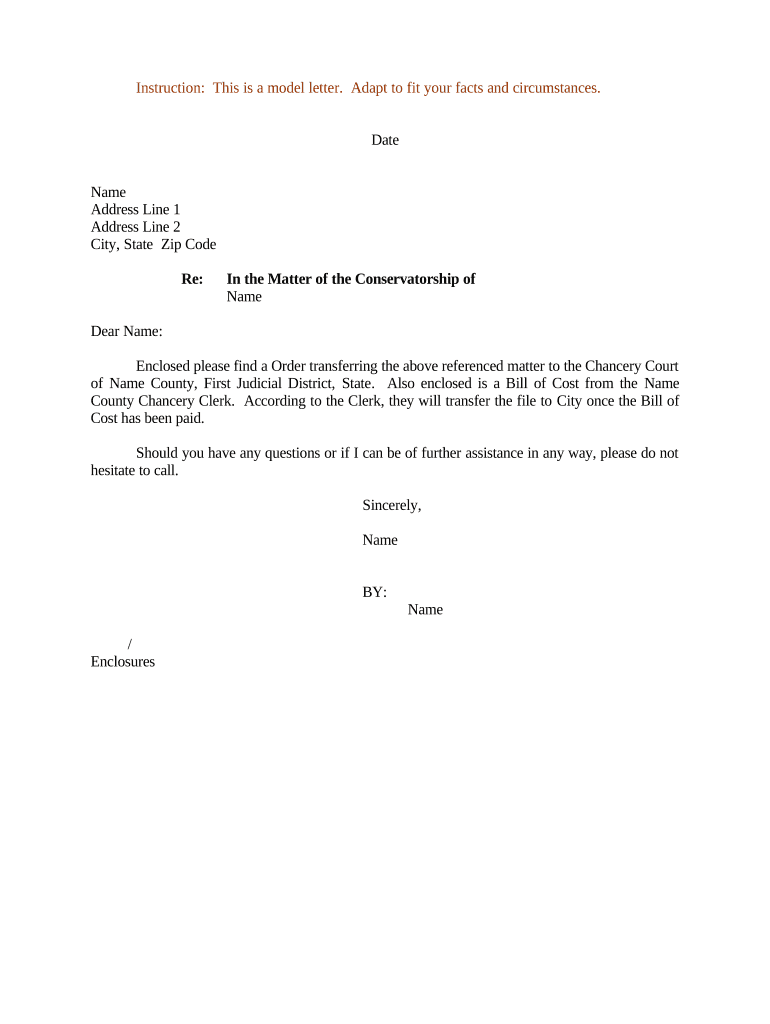
How to Write a Transfer Letter Form


How to write a transfer letter
Writing a transfer letter requires clarity and professionalism. Begin with a formal greeting, addressing the appropriate recipient, such as a supervisor or human resources representative. Clearly state the purpose of the letter in the opening paragraph, specifying the reason for the transfer request. In the following paragraphs, provide details about your current position, the desired position, and any relevant qualifications or experiences that support your request. Conclude with a polite closing, expressing gratitude for their consideration.
Key elements of a transfer letter
When crafting a transfer letter, include several essential elements to ensure it is effective. Start with your contact information and the date at the top, followed by the recipient's details. The subject line should clearly indicate the purpose, such as "Request for Transfer." In the body, outline your current job title, the department you wish to transfer to, and the reasons for your request. Highlight any skills or experiences that make you a suitable candidate for the new position. Finally, include a closing statement and your signature.
Steps to complete a transfer letter
Completing a transfer letter involves several key steps. First, gather information about the position you wish to transfer to, including any specific requirements or qualifications. Next, draft your letter, ensuring you follow a professional format. After writing, review the letter for clarity and conciseness, making sure it accurately reflects your intentions. Once satisfied, print and sign the letter, or prepare it for electronic submission if using a digital platform. Finally, send the letter to the appropriate recipient and keep a copy for your records.
Legal use of a transfer letter
A transfer letter serves as a formal request for a change in position or department within an organization. It is important to understand that while the letter itself may not be a legally binding document, it can initiate a process that may lead to a legally recognized transfer. Ensure that the letter complies with any company policies regarding internal transfers and retains a professional tone throughout. This will help maintain a positive relationship with your employer and demonstrate your commitment to the organization.
Examples of using a transfer letter
Transfer letters can be utilized in various scenarios. For instance, an employee may request a transfer to a different department to pursue career growth or to relocate closer to home. Another example is an employee seeking a transfer to a different branch of the same company due to personal circumstances. In each case, the letter should clearly outline the reasons for the transfer and how the employee's skills align with the new position. Providing specific examples of past contributions can strengthen the request.
Required documents for a transfer letter
In addition to the transfer letter itself, you may need to provide supporting documents. These can include your current job description, performance reviews, and any relevant qualifications or certifications. If applicable, include documentation that supports your reasons for the transfer, such as medical records or relocation details. Having these documents ready can facilitate the review process and demonstrate your preparedness for the potential change.
Quick guide on how to complete how to write a transfer letter
Effortlessly Prepare How To Write A Transfer Letter on Any Device
Managing documents online has gained popularity among businesses and individuals. It serves as an ideal environmentally friendly substitute for traditional printed and signed documents, allowing you to access the necessary form and store it securely online. airSlate SignNow provides all the features required to create, modify, and electronically sign your documents quickly without delays. Manage How To Write A Transfer Letter on any device using airSlate SignNow's Android or iOS applications and enhance any document-based process today.
How to Adjust and Electronically Sign How To Write A Transfer Letter with Ease
- Find How To Write A Transfer Letter and click on Get Form to begin.
- Utilize the tools available to complete your document.
- Emphasize important sections of your documents or conceal sensitive information with tools specifically designed for that purpose by airSlate SignNow.
- Create your signature with the Sign tool, which takes only seconds and carries the same legal validity as a conventional wet ink signature.
- Review all information and then click on the Done button to save your changes.
- Select your preferred delivery method for your form, whether by email, text message (SMS), invitation link, or download it to your computer.
Eliminate concerns about missing or lost documents, tedious form searching, or errors that necessitate printing new copies. airSlate SignNow addresses all your document management needs in just a few clicks from any device you prefer. Modify and electronically sign How To Write A Transfer Letter to ensure excellent communication at every stage of your document preparation process with airSlate SignNow.
Create this form in 5 minutes or less
Create this form in 5 minutes!
People also ask
-
What is a letter transferring sample?
A letter transferring sample is a template that helps individuals or businesses create formal written requests for transferring rights or ownership. This sample simplifies the process of drafting a transfer letter, ensuring you include all necessary details for legality and clarity.
-
How can airSlate SignNow help me create a letter transferring sample?
airSlate SignNow offers easy-to-use templates, including various letter transferring samples. With our platform, you can customize these samples according to your specific requirements, making the process efficient and user-friendly.
-
Is there a cost associated with using letter transferring samples on airSlate SignNow?
While airSlate SignNow offers a range of free templates, including letter transferring samples, some advanced features may require a subscription. Our pricing plans are transparent and designed to fit different business needs, ensuring you get value for your investment.
-
What features does airSlate SignNow offer for letter transferring samples?
airSlate SignNow provides features such as customizable templates, an easy drag-and-drop interface, and secure eSignature capabilities for letter transferring samples. These features enable users to create, edit, and send legally binding documents effortlessly.
-
Can I integrate airSlate SignNow with other applications for letter transferring samples?
Yes, airSlate SignNow supports integrations with various applications, allowing you to streamline your document management process, including letter transferring samples. Popular integrations include Google Drive, Dropbox, and CRM systems, enhancing workflow efficiency.
-
What benefits do I get from using letter transferring samples with airSlate SignNow?
Using letter transferring samples with airSlate SignNow provides several benefits, including time savings, accuracy, and legal compliance. By utilizing our platform, you can quickly create professional documents while reducing the chances of errors or omissions.
-
Are letter transferring samples legally binding when signed through airSlate SignNow?
Yes, letter transferring samples signed through airSlate SignNow are legally binding. Our platform adheres to eSignature laws, ensuring that all signed documents, including transfer letters, hold up in court if necessary.
Get more for How To Write A Transfer Letter
Find out other How To Write A Transfer Letter
- eSignature New Jersey Plumbing Business Plan Template Fast
- Can I eSignature California Real Estate Contract
- eSignature Oklahoma Plumbing Rental Application Secure
- How Can I eSignature Connecticut Real Estate Quitclaim Deed
- eSignature Pennsylvania Plumbing Business Plan Template Safe
- eSignature Florida Real Estate Quitclaim Deed Online
- eSignature Arizona Sports Moving Checklist Now
- eSignature South Dakota Plumbing Emergency Contact Form Mobile
- eSignature South Dakota Plumbing Emergency Contact Form Safe
- Can I eSignature South Dakota Plumbing Emergency Contact Form
- eSignature Georgia Real Estate Affidavit Of Heirship Later
- eSignature Hawaii Real Estate Operating Agreement Online
- eSignature Idaho Real Estate Cease And Desist Letter Online
- eSignature Idaho Real Estate Cease And Desist Letter Simple
- eSignature Wyoming Plumbing Quitclaim Deed Myself
- eSignature Colorado Sports Living Will Mobile
- eSignature Iowa Real Estate Moving Checklist Simple
- eSignature Iowa Real Estate Quitclaim Deed Easy
- eSignature Real Estate Form Louisiana Simple
- eSignature Louisiana Real Estate LLC Operating Agreement Myself