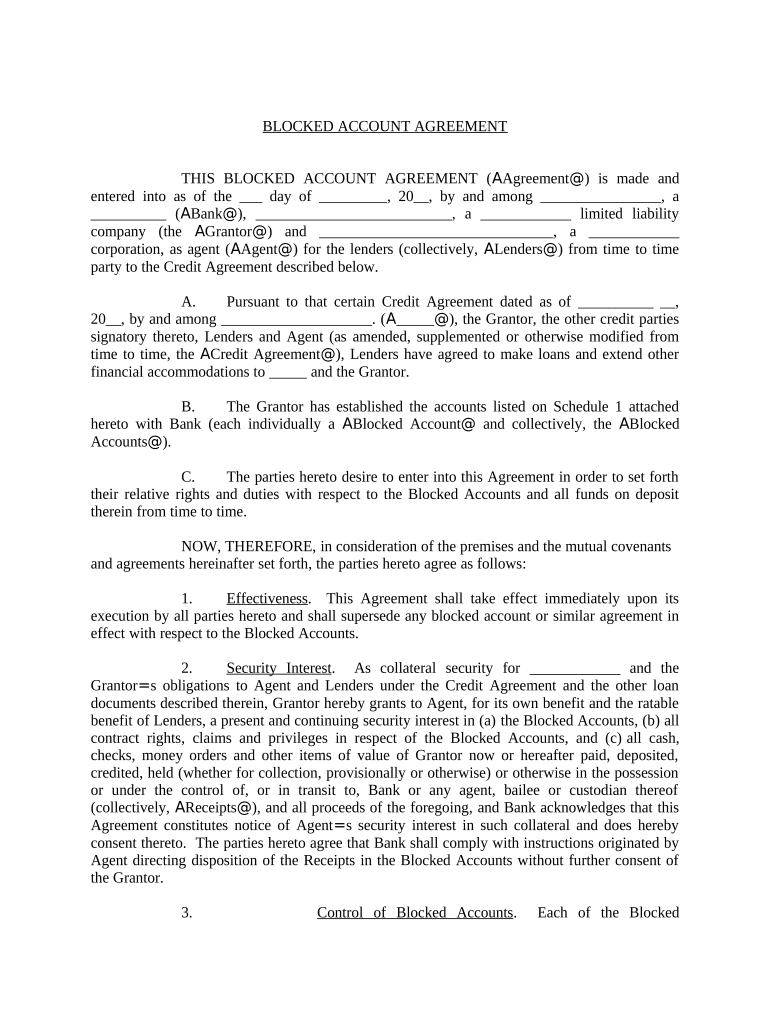
Blocked Account Form


What is the blocked account?
A blocked account refers to a financial account that has restrictions placed on it, preventing the account holder from accessing funds or making transactions. This can occur due to various reasons, such as legal issues, compliance with court orders, or specific banking regulations. In the context of a blocked account order, the institution may require documentation or verification to ensure that the account is managed according to legal standards.
How to use the blocked account
Utilizing a blocked account typically involves adhering to specific guidelines set by the financial institution or legal authority. To effectively manage a blocked account, account holders should:
- Understand the conditions under which the account is blocked.
- Contact the bank or financial institution for detailed instructions.
- Gather necessary documentation to support any requests for access or changes.
- Follow all legal requirements to ensure compliance.
Steps to complete the blocked account
Completing the necessary steps for a blocked account involves a systematic approach. Here are the key actions to undertake:
- Identify the reason for the blockage and the specific requirements needed to resolve it.
- Fill out the required account agreement form accurately.
- Submit any supporting documents, such as identification or legal orders, to the relevant authority.
- Monitor the status of your submission and follow up as necessary.
Legal use of the blocked account
The legal use of a blocked account is essential for maintaining compliance with applicable laws and regulations. It is crucial to ensure that:
- All transactions comply with the restrictions imposed by the blocking order.
- Documentation is kept up to date to reflect any changes in status.
- Legal advice is sought if there are uncertainties regarding the account's management.
Required documents
When dealing with a blocked account, several documents may be required to facilitate the process. Commonly needed documents include:
- Identification proof, such as a government-issued ID.
- Legal documents that outline the reasons for the account blockage.
- Any correspondence with the financial institution regarding the account.
- Completed account agreement forms as specified by the bank.
Application process & approval time
The application process for addressing a blocked account can vary based on the institution and the nature of the blockage. Generally, the process includes:
- Submitting the required forms and documentation.
- Waiting for the institution to review the application, which can take several days to weeks.
- Receiving notification regarding the approval or any additional steps needed.
Quick guide on how to complete blocked account 497333916
Effortlessly complete Blocked Account on any device
Managing documents online has become increasingly popular among businesses and individuals. It offers a sustainable alternative to traditional printed and signed documents, allowing you to access the necessary form and securely store it online. airSlate SignNow equips you with all the tools required to create, edit, and electronically sign your documents swiftly without delays. Handle Blocked Account on any device using the airSlate SignNow apps for Android or iOS and enhance any document-centric workflow today.
Edit and electronically sign Blocked Account with ease
- Obtain Blocked Account and click Get Form to begin.
- Utilize the tools we offer to fill out your form.
- Emphasize important sections of the documents or obscure sensitive information with tools that airSlate SignNow provides specifically for this purpose.
- Create your electronic signature using the Sign tool, which takes only seconds and carries the same legal significance as a conventional wet ink signature.
- Review all the details and click the Done button to save your modifications.
- Select your preferred method for submitting your form, via email, SMS, or invite link, or download it to your computer.
Eliminate the hassle of lost or misplaced documents, tedious form searching, or errors that require printing new copies. airSlate SignNow meets all your document management needs within a few clicks from your chosen device. Edit and electronically sign Blocked Account to ensure excellent communication throughout the form preparation process with airSlate SignNow.
Create this form in 5 minutes or less
Create this form in 5 minutes!
People also ask
-
What is a blocked account order in airSlate SignNow?
A blocked account order in airSlate SignNow refers to a specific case where access to document signing features is restricted due to compliance or internal security policies. This ensures that sensitive documents are handled appropriately and securely. Users can easily manage such orders through their account settings.
-
How can I resolve a blocked account order?
To resolve a blocked account order, you can signNow out to our customer support team for assistance. They will guide you through the steps needed to restore full access to your account. It's important to provide any relevant details regarding the limitations you are facing for a quicker resolution.
-
Are there any fees associated with a blocked account order?
Typically, there are no additional fees specifically for a blocked account order; however, it may affect your subscription plan's usage. airSlate SignNow aims to provide transparent pricing with no hidden costs. Please review your plan details for any specific allowances regarding document signing.
-
What features are available while my account is under a blocked account order?
While your account is under a blocked account order, some features may be limited, but essential functionality like document uploading and storage remains available. You can still prepare your documents for eSigning and manage existing files. For complete functionality, resolving the blocked order is crucial.
-
Will my documents be safe during a blocked account order?
Yes, your documents remain secure during a blocked account order. airSlate SignNow employs robust security measures to protect all files, even when account access is limited. Your data integrity is always our top priority.
-
Can I integrate other applications while dealing with a blocked account order?
Integrations might be limited during a blocked account order. To allow seamless connectivity with other applications, it’s advisable to resolve the order quickly. Once your account status is normalized, you can fully utilize all integration capabilities available with airSlate SignNow.
-
How do I ensure my account never signNowes a blocked account order?
To avoid a blocked account order, regularly update your account information and ensure compliance with all airSlate SignNow policies. Setting up alerts for any account-related issues and staying in touch with customer support can help in proactive management. Education on best practices through our resources will also assist in maintaining account good standing.
Get more for Blocked Account
Find out other Blocked Account
- Sign Virginia Banking Profit And Loss Statement Mobile
- Sign Alabama Business Operations LLC Operating Agreement Now
- Sign Colorado Business Operations LLC Operating Agreement Online
- Sign Colorado Business Operations LLC Operating Agreement Myself
- Sign Hawaii Business Operations Warranty Deed Easy
- Sign Idaho Business Operations Resignation Letter Online
- Sign Illinois Business Operations Affidavit Of Heirship Later
- How Do I Sign Kansas Business Operations LLC Operating Agreement
- Sign Kansas Business Operations Emergency Contact Form Easy
- How To Sign Montana Business Operations Warranty Deed
- Sign Nevada Business Operations Emergency Contact Form Simple
- Sign New Hampshire Business Operations Month To Month Lease Later
- Can I Sign New York Business Operations Promissory Note Template
- Sign Oklahoma Business Operations Contract Safe
- Sign Oregon Business Operations LLC Operating Agreement Now
- Sign Utah Business Operations LLC Operating Agreement Computer
- Sign West Virginia Business Operations Rental Lease Agreement Now
- How To Sign Colorado Car Dealer Arbitration Agreement
- Sign Florida Car Dealer Resignation Letter Now
- Sign Georgia Car Dealer Cease And Desist Letter Fast