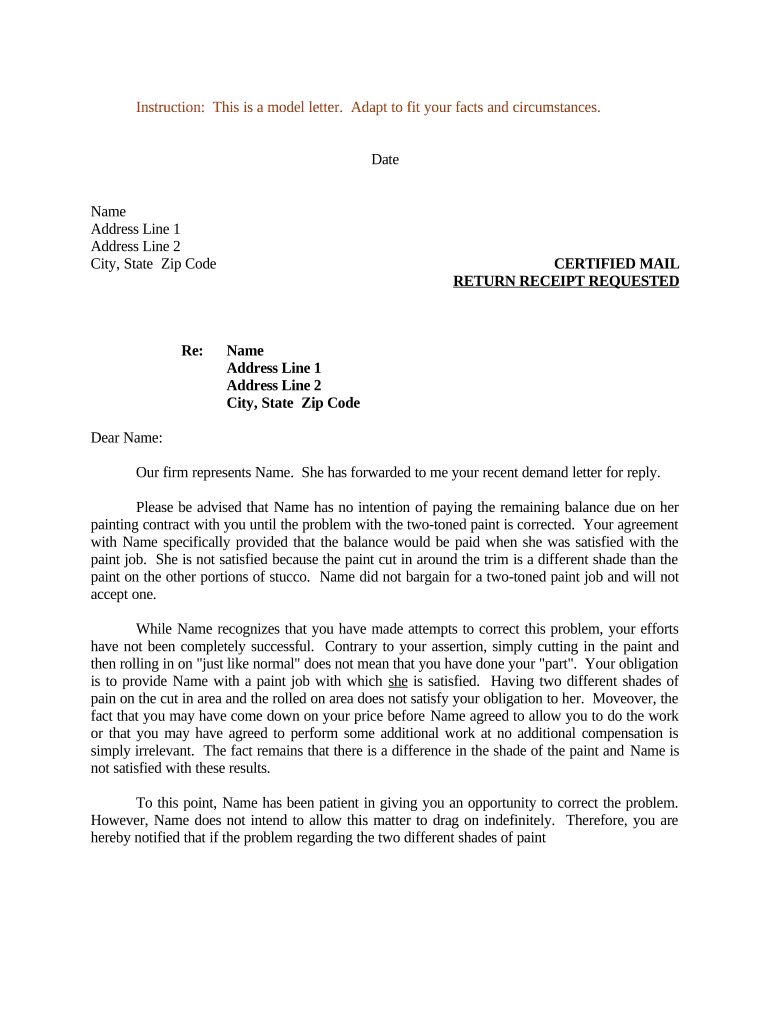
Letter to Insurance Regrading Settlement Form


Understanding the Letter to Insurance Regarding Settlement
The Letter to Insurance Regarding Settlement serves as a formal communication to an insurance company, typically following an incident that warrants a claim. This letter outlines the details of the claim, including the nature of the incident, damages incurred, and the request for compensation. It is essential to ensure that the letter is clear and concise, providing all necessary information to facilitate a prompt response from the insurance provider.
Steps to Complete the Letter to Insurance Regarding Settlement
Completing the Letter to Insurance Regarding Settlement involves several key steps:
- Gather Information: Collect all relevant details about the incident, including dates, descriptions, and any supporting documentation.
- Draft the Letter: Begin with your contact information, followed by the insurance company’s details. Clearly state the purpose of the letter and provide a detailed account of the incident.
- Include Supporting Documents: Attach any necessary documents, such as photographs, police reports, or medical records, that support your claim.
- Review and Edit: Ensure the letter is free of errors and clearly communicates your request.
- Send the Letter: Choose your preferred submission method, whether by mail or electronically, ensuring that you keep a copy for your records.
Key Elements of the Letter to Insurance Regarding Settlement
When drafting the Letter to Insurance Regarding Settlement, it is crucial to include specific key elements to enhance clarity and effectiveness:
- Your Contact Information: Include your name, address, phone number, and email.
- Insurance Company Details: Provide the name and address of the insurance company.
- Claim Number: Reference the claim number associated with your case, if applicable.
- Incident Details: Describe the incident, including dates, locations, and parties involved.
- Request for Settlement: Clearly state the amount you are seeking as compensation.
- Attachments: List any documents included with the letter for reference.
Legal Use of the Letter to Insurance Regarding Settlement
The Letter to Insurance Regarding Settlement is a legally recognized document that can be used in negotiations with insurance companies. It is important to ensure that the letter is accurate and truthful, as any false statements could result in legal consequences. Additionally, maintaining a record of all correspondence can be beneficial in case of disputes or further legal actions.
Examples of Using the Letter to Insurance Regarding Settlement
There are various scenarios in which the Letter to Insurance Regarding Settlement can be utilized:
- Auto Accidents: When seeking compensation for vehicle damage or medical expenses resulting from a car accident.
- Property Damage: For claims related to damage caused by natural disasters or vandalism.
- Liability Claims: When filing for damages due to injuries sustained on your property or as a result of your actions.
Obtaining the Letter to Insurance Regarding Settlement
To obtain a Letter to Insurance Regarding Settlement, you can either draft one yourself using templates available online or consult with a legal professional for assistance. Many resources provide sample letters that can serve as a guide, ensuring that you include all necessary information and adhere to legal standards. Alternatively, insurance companies may offer forms or guidelines to help you structure your letter effectively.
Quick guide on how to complete letter to insurance regrading settlement
Effortlessly Prepare Letter To Insurance Regrading Settlement on Any Device
Managing documents online has gained traction among businesses and individuals alike. It offers an ideal environmentally friendly alternative to traditional printed and signed documents, allowing you to locate the correct form and securely store it online. airSlate SignNow equips you with all the tools necessary to create, revise, and electronically sign your documents promptly without delays. Manage Letter To Insurance Regrading Settlement on any device using airSlate SignNow's Android or iOS applications and simplify any document-related task today.
How to Revise and Electronically Sign Letter To Insurance Regrading Settlement with Ease
- Locate Letter To Insurance Regrading Settlement and click on Get Form to begin.
- Utilize the tools we provide to complete your document.
- Highlight pertinent sections of your documents or redact sensitive information with tools that airSlate SignNow specifically offers for this purpose.
- Generate your signature using the Sign tool, which only takes seconds and holds the same legal validity as a conventional wet ink signature.
- Review all the details and click on the Done button to save your modifications.
- Choose your preferred method to send your form, whether by email, text message (SMS), invitation link, or download it to your computer.
Eliminate worries about lost documents, tedious form searches, or mistakes that necessitate printing new document copies. airSlate SignNow addresses your document management needs in just a few clicks from any device you choose. Alter and electronically sign Letter To Insurance Regrading Settlement to guarantee effective communication at every stage of your form preparation process with airSlate SignNow.
Create this form in 5 minutes or less
Create this form in 5 minutes!
People also ask
-
What is a sample paint job?
A sample paint job refers to a small-scale project used to showcase the potential outcome of a larger painting project. It allows customers to visualize how colors and finishes will look before committing to a full paint job.
-
How do I request a sample paint job with airSlate SignNow?
To request a sample paint job, simply visit our website or contact our customer support. We’ll guide you through the process, ensuring you receive a tailored approach that meets your specific needs.
-
What is the pricing structure for a sample paint job?
Pricing for a sample paint job can vary based on the size and complexity of the project. Contact our sales team for a customized quote that best fits your requirements and budget.
-
What features does airSlate SignNow offer for managing sample paint jobs?
airSlate SignNow provides features such as document tracking, customizable templates, and secure e-signature options that simplify the process of managing sample paint jobs with clients.
-
What are the benefits of using airSlate SignNow for my sample paint job agreements?
Using airSlate SignNow for sample paint job agreements ensures a quick, legally-binding process with minimal hassle. This not only saves time but also enhances customer satisfaction with a seamless experience.
-
Can I integrate airSlate SignNow with other tools for my sample paint job workflow?
Yes, airSlate SignNow seamlessly integrates with various tools and platforms to streamline your sample paint job workflow. This allows for improved collaboration and efficiency in managing client communications.
-
How long does it take to complete a sample paint job after signing the agreement?
The timeline for completing a sample paint job can vary based on project specifications and weather conditions. Typically, once you sign the agreement, we aim to complete the sample within one to two weeks.
Get more for Letter To Insurance Regrading Settlement
- Divorce decree without minor andor dependent children courts state hi form
- Request to remove a case from the court annexed arbitration program courts state hi form
- Ad dui form
- Form representation adlro form
- 1f p 738 form
- Adlro amended form
- Affidavit in support of motion for leave to proceed on appeal in forma pauperis courts state hi
- State of hawai i courts state hi form
Find out other Letter To Insurance Regrading Settlement
- Electronic signature Nevada Banking NDA Online
- Electronic signature Nebraska Banking Confidentiality Agreement Myself
- Electronic signature Alaska Car Dealer Resignation Letter Myself
- Electronic signature Alaska Car Dealer NDA Mobile
- How Can I Electronic signature Arizona Car Dealer Agreement
- Electronic signature California Business Operations Promissory Note Template Fast
- How Do I Electronic signature Arkansas Car Dealer Claim
- Electronic signature Colorado Car Dealer Arbitration Agreement Mobile
- Electronic signature California Car Dealer Rental Lease Agreement Fast
- Electronic signature Connecticut Car Dealer Lease Agreement Now
- Electronic signature Connecticut Car Dealer Warranty Deed Computer
- Electronic signature New Mexico Banking Job Offer Online
- How Can I Electronic signature Delaware Car Dealer Purchase Order Template
- How To Electronic signature Delaware Car Dealer Lease Template
- Electronic signature North Carolina Banking Claim Secure
- Electronic signature North Carolina Banking Separation Agreement Online
- How Can I Electronic signature Iowa Car Dealer Promissory Note Template
- Electronic signature Iowa Car Dealer Limited Power Of Attorney Myself
- Electronic signature Iowa Car Dealer Limited Power Of Attorney Fast
- How Do I Electronic signature Iowa Car Dealer Limited Power Of Attorney