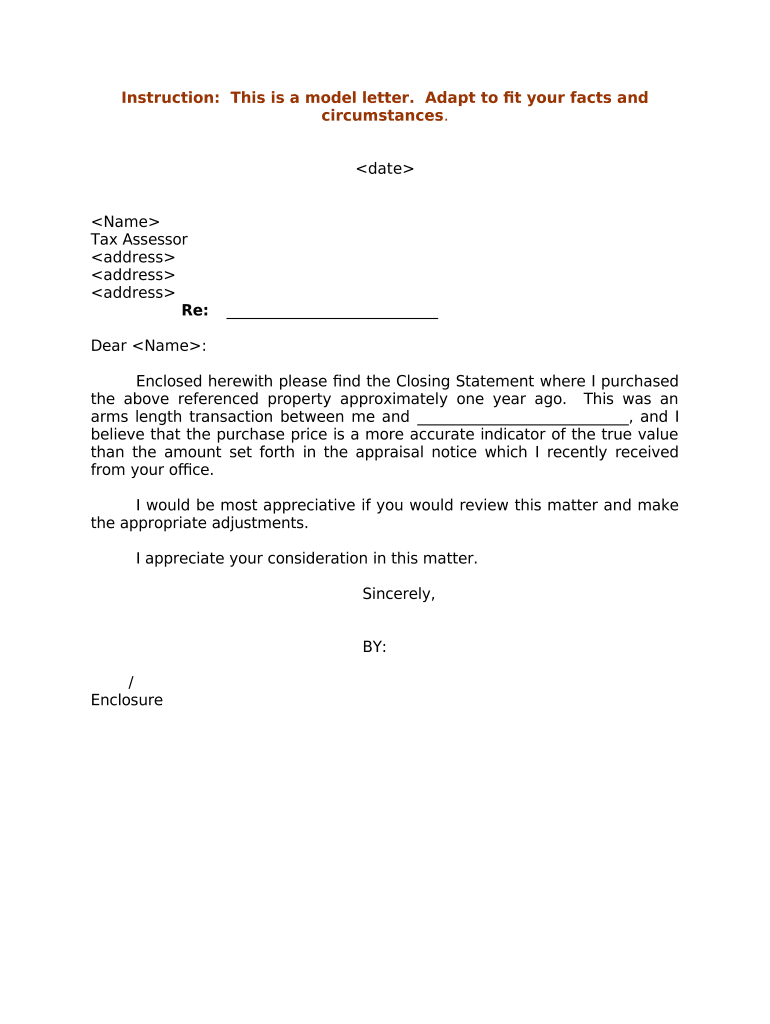
Sample Letter for Closing Statement Form


What is the Sample Letter For Closing Statement
The Sample Letter For Closing Statement is a formal document used to summarize the financial details of a transaction, often in real estate or legal contexts. This letter typically outlines the final figures, including credits, debits, and any outstanding amounts due. It serves as a crucial communication tool between parties involved in a transaction, ensuring clarity and transparency regarding the financial obligations and agreements reached.
Key elements of the Sample Letter For Closing Statement
When drafting a Sample Letter For Closing Statement, it is essential to include specific key elements to ensure its effectiveness and compliance. These include:
- Contact Information: Names and addresses of all parties involved.
- Transaction Details: A description of the transaction, including property details and date.
- Financial Summary: A detailed breakdown of all credits and debits, including closing costs.
- Signatures: Spaces for all parties to sign, indicating agreement to the terms outlined.
Steps to complete the Sample Letter For Closing Statement
Completing a Sample Letter For Closing Statement involves several important steps:
- Gather all necessary information, including transaction details and financial figures.
- Draft the letter, ensuring clarity and accuracy in the financial summary.
- Review the document for completeness and correctness.
- Distribute the letter to all involved parties for review and signatures.
How to use the Sample Letter For Closing Statement
The Sample Letter For Closing Statement is used primarily to communicate the final financial details of a transaction. It can be presented during closing meetings, shared via email, or sent by postal service. It is important to ensure that all parties understand the contents of the letter and agree to the terms before finalizing the transaction.
Legal use of the Sample Letter For Closing Statement
In the United States, the Sample Letter For Closing Statement holds legal significance as it documents the final terms of a transaction. For it to be legally binding, it must meet specific criteria, including proper signatures from all parties involved. Additionally, the letter should comply with relevant laws and regulations governing real estate or financial transactions in the applicable jurisdiction.
Examples of using the Sample Letter For Closing Statement
Examples of situations where a Sample Letter For Closing Statement may be utilized include:
- Real estate transactions, detailing the sale of a property.
- Legal settlements, summarizing the financial terms agreed upon by parties.
- Business sales, outlining the final financial obligations between buyer and seller.
Quick guide on how to complete sample letter for closing statement
Complete Sample Letter For Closing Statement effortlessly on any device
Managing documents online has become increasingly favored by businesses and individuals alike. It offers an ideal environmentally friendly alternative to traditional printed and signed papers, allowing you to find the right form and securely store it online. airSlate SignNow provides all the resources you need to create, modify, and electronically sign your documents swiftly without delays. Handle Sample Letter For Closing Statement on any device with the airSlate SignNow apps for Android or iOS, and enhance any document-focused operation today.
The easiest way to modify and eSign Sample Letter For Closing Statement without stress
- Find Sample Letter For Closing Statement and click Get Form to begin.
- Utilize the tools we provide to complete your document.
- Emphasize pertinent sections of the documents or obscure sensitive information with tools specifically offered by airSlate SignNow for that purpose.
- Create your electronic signature using the Sign feature, which only takes a few seconds and carries the same legal significance as a conventional wet ink signature.
- Review the details and click the Done button to save your changes.
- Choose how you would like to deliver your form, via email, SMS, or invitation link, or download it to your computer.
Eliminate worries about lost or misplaced files, tedious form navigation, or errors that necessitate reprinting new document copies. airSlate SignNow addresses all your document management needs in just a few clicks from your chosen device. Modify and eSign Sample Letter For Closing Statement to ensure excellent communication at any stage of the document preparation process with airSlate SignNow.
Create this form in 5 minutes or less
Create this form in 5 minutes!
People also ask
-
What is a Sample Letter For Closing Statement?
A Sample Letter For Closing Statement is a template used to outline the final details of a transaction, ensuring clarity and agreement between parties. It typically includes information such as the closing date, financial obligations, and any contingencies that need to be met. Using a sample letter can streamline the closing process and reduce misunderstandings.
-
How can airSlate SignNow help with creating a Sample Letter For Closing Statement?
airSlate SignNow provides customizable templates that simplify the process of creating a Sample Letter For Closing Statement. Our user-friendly interface allows you to quickly fill in necessary details and send it for electronic signatures, ensuring a smooth transaction. This helps in avoiding delays associated with traditional paperwork.
-
Is there a cost associated with using airSlate SignNow for Sample Letters?
Yes, airSlate SignNow offers various pricing plans to accommodate different business needs. You can choose a plan that fits your budget and enjoy features like unlimited document signing and template customization, which make creating a Sample Letter For Closing Statement efficient. Explore our pricing page for more details.
-
Are there any specific features for eSigning a Sample Letter For Closing Statement?
Absolutely! airSlate SignNow includes features specifically designed for eSigning documents like a Sample Letter For Closing Statement. You can add fields for signatures, initials, and dates, ensuring that all parties can finalize the agreement electronically, which saves time and enhances convenience.
-
Can I integrate airSlate SignNow with other applications for managing Sample Letters?
Yes, airSlate SignNow offers integrations with various applications, including CRM systems and cloud storage services. This allows you to streamline your workflow when managing Sample Letters For Closing Statements and other documents, ensuring a seamless transition of information across platforms.
-
What are the benefits of using airSlate SignNow for Sample Letters?
Using airSlate SignNow for Sample Letters For Closing Statement offers numerous benefits, including faster processing, enhanced document security, and easy tracking of signatures. Additionally, the platform is designed for ease of use, allowing you to focus more on your business and less on paperwork.
-
How long does it take to eSign a Sample Letter For Closing Statement with airSlate SignNow?
eSigning a Sample Letter For Closing Statement using airSlate SignNow can be completed in just a few minutes. Once you upload your letter and add signature fields, recipients can sign immediately through a simple email notification. Our platform is designed for speed to ensure you close your transactions quickly.
Get more for Sample Letter For Closing Statement
Find out other Sample Letter For Closing Statement
- How Can I Sign South Dakota Orthodontists Agreement
- Sign Police PPT Alaska Online
- How To Sign Rhode Island Real Estate LLC Operating Agreement
- How Do I Sign Arizona Police Resignation Letter
- Sign Texas Orthodontists Business Plan Template Later
- How Do I Sign Tennessee Real Estate Warranty Deed
- Sign Tennessee Real Estate Last Will And Testament Free
- Sign Colorado Police Memorandum Of Understanding Online
- How To Sign Connecticut Police Arbitration Agreement
- Sign Utah Real Estate Quitclaim Deed Safe
- Sign Utah Real Estate Notice To Quit Now
- Sign Hawaii Police LLC Operating Agreement Online
- How Do I Sign Hawaii Police LLC Operating Agreement
- Sign Hawaii Police Purchase Order Template Computer
- Sign West Virginia Real Estate Living Will Online
- How Can I Sign West Virginia Real Estate Confidentiality Agreement
- Sign West Virginia Real Estate Quitclaim Deed Computer
- Can I Sign West Virginia Real Estate Affidavit Of Heirship
- Sign West Virginia Real Estate Lease Agreement Template Online
- How To Sign Louisiana Police Lease Agreement