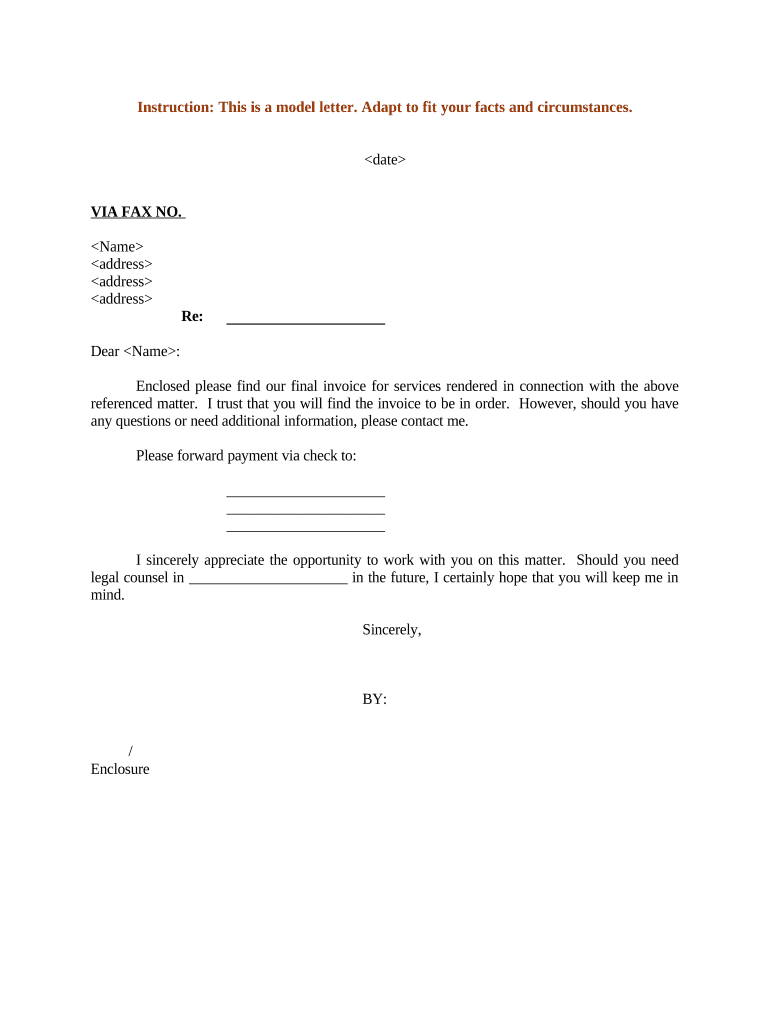
Invoice Form


What is the services rendered form?
The services rendered form is a document used to detail the services provided by a business or individual to a client. This form typically includes information such as the description of services, dates of service, and the total amount due. It serves as a formal record of the transaction and can be used for billing purposes. The form is essential for maintaining transparency and ensuring both parties have a clear understanding of the services rendered and the corresponding charges.
Key elements of the services rendered form
Understanding the key elements of the services rendered form is crucial for its effective use. The following components are typically included:
- Service Description: A detailed account of the services provided, including any specific tasks performed.
- Date of Service: The date or dates when the services were rendered.
- Client Information: The name and contact details of the client receiving the services.
- Payment Terms: Information regarding payment methods and due dates.
- Total Amount Due: The total cost for the services rendered, including any applicable taxes or fees.
Steps to complete the services rendered form
Completing the services rendered form accurately is essential for effective documentation and billing. Here are the steps to follow:
- Gather Information: Collect all necessary details about the services provided, including dates, descriptions, and client information.
- Fill Out the Form: Enter the gathered information into the form, ensuring clarity and accuracy.
- Review for Errors: Double-check all entries for any mistakes or omissions.
- Sign and Date: If required, sign and date the form to validate it.
- Provide a Copy: Share a copy of the completed form with the client for their records.
Legal use of the services rendered form
The services rendered form holds legal significance, as it acts as a record of the agreement between the service provider and the client. For the form to be legally binding, it should include all relevant details and be signed by both parties if necessary. Compliance with local laws and regulations regarding documentation and invoicing is essential to ensure that the form is enforceable in case of disputes.
Examples of using the services rendered form
There are various scenarios in which a services rendered form may be utilized. Common examples include:
- Freelance Work: Freelancers can use the form to invoice clients for specific projects or tasks completed.
- Consulting Services: Consultants may provide detailed accounts of their services to clients for transparency in billing.
- Contractor Services: Contractors can document the services performed on a job site, ensuring clarity in payment expectations.
Form Submission Methods
Submitting the services rendered form can be done through various methods, depending on the preferences of both the service provider and the client. Common submission methods include:
- Email: Sending a digital copy of the completed form via email is convenient and allows for quick processing.
- Postal Mail: A physical copy can be mailed to the client, providing a traditional method of submission.
- In-Person Delivery: Delivering the form in person can facilitate immediate discussion and resolution of any questions.
Quick guide on how to complete invoice form 497334021
Finalize Invoice Form effortlessly on any device
Digital document management has increasingly become favored by companies and individuals alike. It offers an ideal eco-friendly substitute for conventional printed and signed papers, as you can easily locate the necessary form and securely keep it online. airSlate SignNow provides all the essential tools to create, modify, and electronically sign your documents rapidly without delays. Handle Invoice Form on any device using the airSlate SignNow Android or iOS applications and enhance any document-centric procedure today.
How to edit and electronically sign Invoice Form with ease
- Find Invoice Form and click on Get Form to begin.
- Utilize the tools we offer to complete your document.
- Emphasize important sections of the document or obscure sensitive information with tools provided by airSlate SignNow specifically for that purpose.
- Create your signature using the Sign tool, which takes moments and holds the same legal validity as a conventional wet ink signature.
- Review the details and click on the Done button to save your modifications.
- Choose how you wish to send your form, whether by email, text message (SMS), or invite link, or download it to your computer.
Eliminate concerns about lost or misplaced files, tedious form searching, or errors that require printing new document copies. airSlate SignNow fulfills your document management needs in just a few clicks from your chosen device. Modify and electronically sign Invoice Form and guarantee smooth communication at every stage of the document preparation process with airSlate SignNow.
Create this form in 5 minutes or less
Create this form in 5 minutes!
People also ask
-
What is an invoice form order?
An invoice form order is a standardized template used to create and send invoices for goods or services provided. Using airSlate SignNow, you can easily customize your invoice form order to match your branding and include all necessary details, streamlining the billing process.
-
How does airSlate SignNow simplify the invoice form order process?
airSlate SignNow simplifies the invoice form order process by providing an intuitive interface that allows you to create and manage invoices effortlessly. You can automate workflows, track the status of your invoices, and ensure timely payments with electronic signatures, enhancing overall efficiency.
-
Can I integrate airSlate SignNow with my existing accounting software for invoice form orders?
Yes, airSlate SignNow offers various integrations with popular accounting software, allowing you to send and manage your invoice form orders seamlessly. This integration helps synchronize your payment records and ensures that there's no duplication of data across platforms.
-
Is airSlate SignNow cost-effective for managing invoice form orders?
Absolutely! airSlate SignNow provides a cost-effective solution for managing invoice form orders, with flexible pricing plans that cater to businesses of all sizes. By reducing paperwork and streamlining the signing process, you can save on operational costs while enhancing productivity.
-
What features are included in airSlate SignNow for invoice form orders?
Features of airSlate SignNow that benefit invoice form orders include customizable templates, electronic signatures, real-time tracking, and automated reminders. These features work together to ensure a smooth process from invoice creation to payment collection.
-
How can electronic signatures enhance my invoice form order process?
Electronic signatures can signNowly enhance your invoice form order process by making it faster and more secure. With airSlate SignNow, you can obtain legally binding signatures in minutes, reducing delays in payment and improving cash flow for your business.
-
Can I track the status of my invoice form orders with airSlate SignNow?
Yes, airSlate SignNow provides real-time tracking for all your invoice form orders. You'll receive notifications when invoices are viewed and signed, giving you complete visibility into the status of your transactions and helping you follow up promptly.
Get more for Invoice Form
Find out other Invoice Form
- Can I eSignature Oregon Orthodontists LLC Operating Agreement
- How To eSignature Rhode Island Orthodontists LLC Operating Agreement
- Can I eSignature West Virginia Lawers Cease And Desist Letter
- eSignature Alabama Plumbing Confidentiality Agreement Later
- How Can I eSignature Wyoming Lawers Quitclaim Deed
- eSignature California Plumbing Profit And Loss Statement Easy
- How To eSignature California Plumbing Business Letter Template
- eSignature Kansas Plumbing Lease Agreement Template Myself
- eSignature Louisiana Plumbing Rental Application Secure
- eSignature Maine Plumbing Business Plan Template Simple
- Can I eSignature Massachusetts Plumbing Business Plan Template
- eSignature Mississippi Plumbing Emergency Contact Form Later
- eSignature Plumbing Form Nebraska Free
- How Do I eSignature Alaska Real Estate Last Will And Testament
- Can I eSignature Alaska Real Estate Rental Lease Agreement
- eSignature New Jersey Plumbing Business Plan Template Fast
- Can I eSignature California Real Estate Contract
- eSignature Oklahoma Plumbing Rental Application Secure
- How Can I eSignature Connecticut Real Estate Quitclaim Deed
- eSignature Pennsylvania Plumbing Business Plan Template Safe